├── LICENSE.md
├── README.md
├── archetypes
└── default.md
├── exampleSite
├── config.toml
└── content
│ ├── about.md
│ ├── archive.md
│ └── posts
│ ├── creating-a-new-theme.md
│ └── goisforlovers.md
├── gen_lunr_index.sh
├── images
├── screenshot.png
└── tn.png
├── layouts
├── 404.html
├── _default
│ ├── list.html
│ ├── single.html
│ └── terms.html
├── archive
│ └── single.html
├── index.html
├── partials
│ ├── breadcrumb.html
│ ├── comment.html
│ ├── footer.html
│ ├── header.html
│ ├── msearch.html
│ ├── script.html
│ ├── splash.html
│ └── waterfall.html
└── shortcodes
│ ├── admonition.html
│ ├── asciinema.html
│ ├── codepen.html
│ ├── jsfiddle.html
│ ├── music.html
│ ├── shengxiang.html
│ └── video.html
├── static
├── CNAME
├── css
│ └── index.css
├── favicon.ico
├── fonts
│ └── roboto
│ │ ├── Roboto-Bold.woff
│ │ ├── Roboto-Bold.woff2
│ │ ├── Roboto-Light.woff
│ │ ├── Roboto-Light.woff2
│ │ ├── Roboto-Medium.woff
│ │ ├── Roboto-Medium.woff2
│ │ ├── Roboto-Regular.woff
│ │ ├── Roboto-Regular.woff2
│ │ ├── Roboto-Thin.woff
│ │ └── Roboto-Thin.woff2
├── img
│ ├── 20.jpg
│ ├── avatar.jpg
│ ├── avatar.png
│ ├── bg.jpg
│ ├── bg.png
│ ├── iconseamless.png
│ └── profile-bg.jpg
├── js
│ ├── Valine.min.js
│ ├── av-min.js
│ ├── canvas.js
│ ├── index.js
│ └── polyfill.js
└── svg
│ └── icon.svg
└── theme.toml
/LICENSE.md:
--------------------------------------------------------------------------------
1 | The MIT License (MIT)
2 |
3 | Copyright (c) 2017 YOUR_NAME_HERE
4 |
5 | Permission is hereby granted, free of charge, to any person obtaining a copy of
6 | this software and associated documentation files (the "Software"), to deal in
7 | the Software without restriction, including without limitation the rights to
8 | use, copy, modify, merge, publish, distribute, sublicense, and/or sell copies of
9 | the Software, and to permit persons to whom the Software is furnished to do so,
10 | subject to the following conditions:
11 |
12 | The above copyright notice and this permission notice shall be included in all
13 | copies or substantial portions of the Software.
14 |
15 | THE SOFTWARE IS PROVIDED "AS IS", WITHOUT WARRANTY OF ANY KIND, EXPRESS OR
16 | IMPLIED, INCLUDING BUT NOT LIMITED TO THE WARRANTIES OF MERCHANTABILITY, FITNESS
17 | FOR A PARTICULAR PURPOSE AND NONINFRINGEMENT. IN NO EVENT SHALL THE AUTHORS OR
18 | COPYRIGHT HOLDERS BE LIABLE FOR ANY CLAIM, DAMAGES OR OTHER LIABILITY, WHETHER
19 | IN AN ACTION OF CONTRACT, TORT OR OTHERWISE, ARISING FROM, OUT OF OR IN
20 | CONNECTION WITH THE SOFTWARE OR THE USE OR OTHER DEALINGS IN THE SOFTWARE.
21 |
--------------------------------------------------------------------------------
/README.md:
--------------------------------------------------------------------------------
1 | # Canoe
2 |
3 | A beautifull and powerfull theme of hugo static blog generator.
4 |
5 | [demo](https://keyin.me)
6 |
7 | 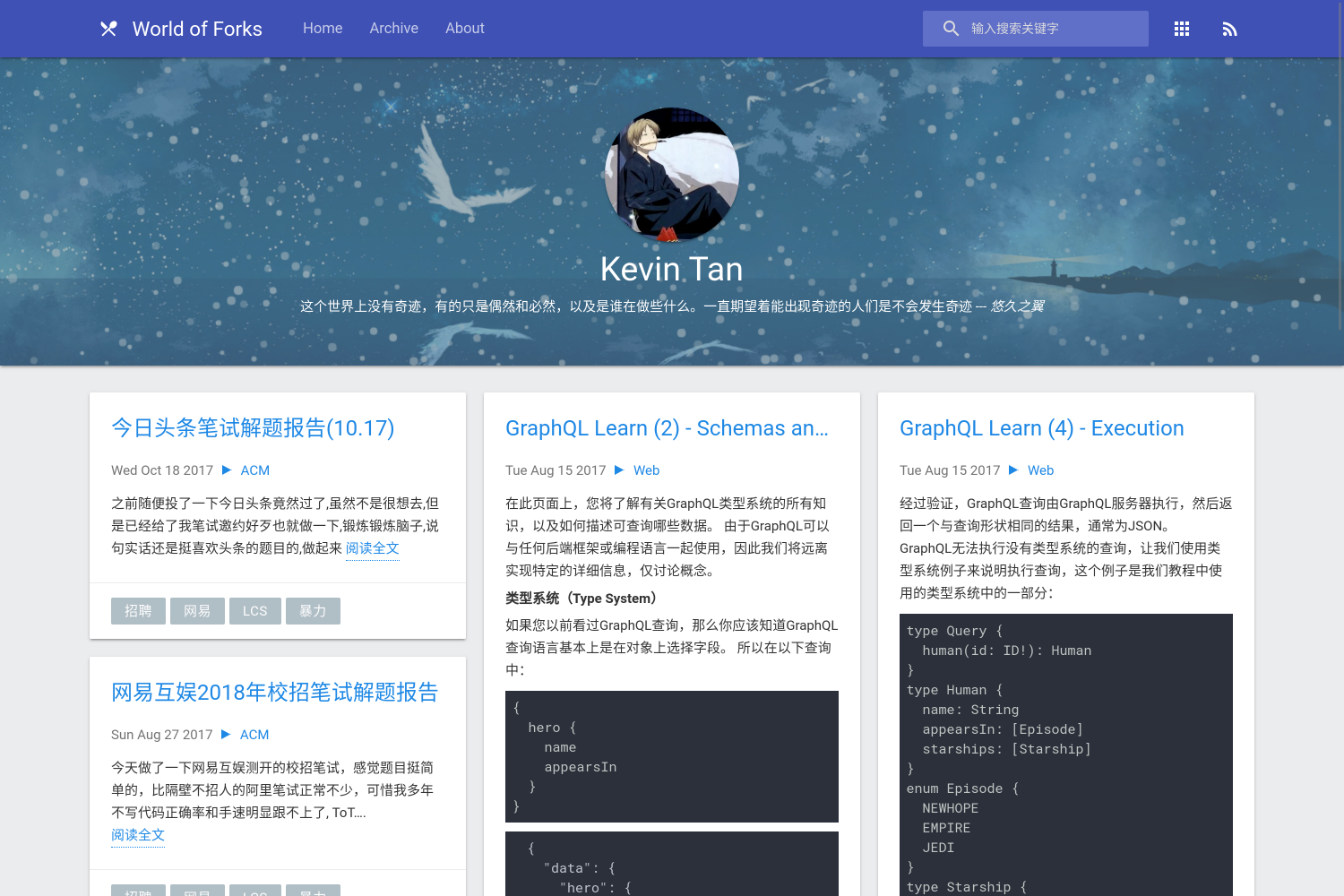
8 |
9 |
10 | ## Feature
11 |
12 | 1. Waterfall layout
13 | 2. Responsive layout
14 | 3. Material design
15 | 4. Table of content
16 | 5. Tiny and powerfull, no JQuery
17 | 5. Chinese keyword search(using `lunr` and `nodejieba`)
18 |
19 |
20 | ## Install
21 |
22 | ```
23 | cd /your-blog-path/theme
24 | git clone https://github.com/stkevintan/canoe
25 | ```
26 |
27 | then update your `config.toml` file with the help of the `exampleSite/config.toml`
28 |
29 |
30 |
31 | refer to for more info.
32 |
33 |
34 | ## Enable Search
35 | My theme use [lunr](https://lunrjs.com/) to search keywords, so you need using [hugo-lunr](https://www.npmjs.com/package/hugo-lunr) to generate lunr index file every time after building your site. If you need Chinese support, use my tool: [hugo-lunr-zh](https://www.npmjs.com/package/hugo-lunr-zh) instead. Plese refer to [official doc](https://gohugo.io/tools/search/#readout) for more info.
36 |
--------------------------------------------------------------------------------
/archetypes/default.md:
--------------------------------------------------------------------------------
1 | ---
2 | title: "{{ replace .TranslationBaseName "-" " " | title }}"
3 | date: {{ .Date }}
4 | draft: true
5 | toc: true
6 | ---
--------------------------------------------------------------------------------
/exampleSite/config.toml:
--------------------------------------------------------------------------------
1 | baseURL = "https://example.org"
2 | languageCode = "zh-cn"
3 | title = "Hugo Canoe Theme"
4 |
5 |
6 | theme = "canoe"
7 |
8 | # last mod time support
9 | enableGitInfo = true
10 |
11 | # if true, auto-detect Chinese/Japanese/Korean Languages in the content. (.Summary and .WordCount can work properly in CJKLanguage)
12 | hasCJKLanguage = true
13 |
14 |
15 |
16 | [params]
17 | author = "Kevin Tan"
18 | description = "Tempora mutantur, nos et mutamur in illis ..."
19 | copyright = "Copyleft@Kevin Tan"
20 | # date format convert: http://fuckinggodateformat.com/
21 | dateFormat = "2006年01月_2日"
22 | # 用户头像地址, user avatar's url
23 | logo = "/img/avatar.jpg"
24 |
25 | # 首页横幅的背景链接, home banner's background url.
26 | splash_bg = "/img/bg.jpg"
27 |
28 | # 是否使用一言, if using hitokoto(dynamic moto in splash screen)
29 | hitokoto = true
30 |
31 | # 是否使用Canvas动态背景, if using canvas dynamic background (nest.js)
32 | nest_bg = false
33 |
34 | # 是否使用动态加载效果, if using fade effect while loading (scroll-reveal.js)
35 | reveal_effect = true
36 |
37 | # comment settings, support 'valine' and 'disqus'.
38 | # more about 'valine', ref: http://valine.js.org/
39 | [params.comment]
40 | type = "valine" # or 'disqus'
41 |
42 | [params.comment.valine]
43 | id = "< the appId >"
44 | key = "< the appKey >"
45 | placeholder = "< placeholder >"
46 | avatar = "retro"
47 |
48 | [params.comment.disqus]
49 | shortname = '< short name >'
50 |
51 |
52 | # Main menu
53 | [[menu.main]]
54 | name = "Home"
55 | # associated with displaying order.
56 | weight = 1
57 | url = "/"
58 |
59 | [[menu.main]]
60 | name = "Archive"
61 | weight = 2
62 | url = "/archive/"
63 |
64 | [[menu.main]]
65 | name = "About"
66 | weight = 6
67 | url = "/about/"
68 |
69 |
70 |
71 | # 文章归类 Taxonomy
72 | [[menu.taxonomy]]
73 | name = "Tag"
74 | identifier="tags"
75 |
76 | [[menu.taxonomy]]
77 | name = "Category"
78 | identifier="categories"
79 |
80 | # 友情链接 Your Friend's blog links
81 | [[menu.friend]]
82 | name = "Frantic1048"
83 | url = "https://frantic1048.logdown.com/"
84 |
85 | [[menu.friend]]
86 | name = "HclMaster"
87 | url = "https://hclmaster.github.io/"
88 |
89 | [[menu.friend]]
90 | name = "WANG Hsü-Tung"
91 | url = "https://whst.github.io/"
92 |
93 |
94 | # 社交账号 Social Network
95 | [[menu.social]]
96 | pre = ""
97 | name = "Github"
98 | url = "https://github.com/stkevintan"
99 |
100 | [[menu.social]]
101 | pre = ""
102 | name = "Twitter"
103 | url = "https://twitter.com/kevinsfork"
104 |
105 | [[menu.social]]
106 | pre = ""
107 | name = "Weibo"
108 | url = "http://weibo.com/kevinclasky"
109 |
110 | [blackfriday]
111 | extensions = ["laxHtmlBlocks","noEmptyLineBeforeBlock"]
--------------------------------------------------------------------------------
/exampleSite/content/about.md:
--------------------------------------------------------------------------------
1 | ---
2 | title: "About Me"
3 | date: "2017-08-19T20:09:28+08:00"
4 | type: "about"
5 | toc: false
6 | ---
7 |
8 | ## Hello World!
9 |
10 | ```json
11 | {
12 | "Name": "Kevin Tan",
13 | "Hobbies": ["Coding", "Movie", "Piano", "Linux"],
14 | "Location": "Hangzhou",
15 | "Company": "Netease",
16 | "School": "Zhejiang University",
17 | "Contacts": {
18 | "Email": "stkevintan@zju.edu.cn",
19 | "Telegram": "@kevinsfork",
20 | "Weibo": "@kevinclasky"
21 | }
22 | }
23 | ```
24 |
--------------------------------------------------------------------------------
/exampleSite/content/archive.md:
--------------------------------------------------------------------------------
1 | ---
2 | title: "Archive"
3 | date: "2017-08-19T21:37:49+08:00"
4 | type: "archive"
5 | ---
6 |
7 |
--------------------------------------------------------------------------------
/exampleSite/content/posts/goisforlovers.md:
--------------------------------------------------------------------------------
1 | ---
2 | title: (Hu)go Template Primer
3 | tags: ["go", "golang", "templates", "themes", "development"]
4 | date: 2014-07-28
5 | ---
6 |
7 | Hugo uses the excellent [go][] [html/template][gohtmltemplate] library for
8 | its template engine. It is an extremely lightweight engine that provides a very
9 | small amount of logic. In our experience that it is just the right amount of
10 | logic to be able to create a good static website. If you have used other
11 | template systems from different languages or frameworks you will find a lot of
12 | similarities in go templates.
13 |
14 | This document is a brief primer on using go templates. The [go docs][gohtmltemplate]
15 | provide more details.
16 |
17 | ## Introduction to Go Templates
18 |
19 | Go templates provide an extremely simple template language. It adheres to the
20 | belief that only the most basic of logic belongs in the template or view layer.
21 | One consequence of this simplicity is that go templates parse very quickly.
22 |
23 | A unique characteristic of go templates is they are content aware. Variables and
24 | content will be sanitized depending on the context of where they are used. More
25 | details can be found in the [go docs][gohtmltemplate].
26 |
27 | ## Basic Syntax
28 |
29 | Go lang templates are html files with the addition of variables and
30 | functions.
31 |
32 | **Go variables and functions are accessible within {{ }}**
33 |
34 | Accessing a predefined variable "foo":
35 |
36 | {{ foo }}
37 |
38 | **Parameters are separated using spaces**
39 |
40 | Calling the add function with input of 1, 2:
41 |
42 | {{ add 1 2 }}
43 |
44 | **Methods and fields are accessed via dot notation**
45 |
46 | Accessing the Page Parameter "bar"
47 |
48 | {{ .Params.bar }}
49 |
50 | **Parentheses can be used to group items together**
51 |
52 | {{ if or (isset .Params "alt") (isset .Params "caption") }} Caption {{ end }}
53 |
54 |
55 | ## Variables
56 |
57 | Each go template has a struct (object) made available to it. In hugo each
58 | template is passed either a page or a node struct depending on which type of
59 | page you are rendering. More details are available on the
60 | [variables](/layout/variables) page.
61 |
62 | A variable is accessed by referencing the variable name.
63 |
64 | {{ .Title }}
65 |
66 | Variables can also be defined and referenced.
67 |
68 | {{ $address := "123 Main St."}}
69 | {{ $address }}
70 |
71 |
72 | ## Functions
73 |
74 | Go template ship with a few functions which provide basic functionality. The go
75 | template system also provides a mechanism for applications to extend the
76 | available functions with their own. [Hugo template
77 | functions](/layout/functions) provide some additional functionality we believe
78 | are useful for building websites. Functions are called by using their name
79 | followed by the required parameters separated by spaces. Template
80 | functions cannot be added without recompiling hugo.
81 |
82 | **Example:**
83 |
84 | {{ add 1 2 }}
85 |
86 | ## Includes
87 |
88 | When including another template you will pass to it the data it will be
89 | able to access. To pass along the current context please remember to
90 | include a trailing dot. The templates location will always be starting at
91 | the /layout/ directory within Hugo.
92 |
93 | **Example:**
94 |
95 | {{ template "chrome/header.html" . }}
96 |
97 |
98 | ## Logic
99 |
100 | Go templates provide the most basic iteration and conditional logic.
101 |
102 | ### Iteration
103 |
104 | Just like in go, the go templates make heavy use of range to iterate over
105 | a map, array or slice. The following are different examples of how to use
106 | range.
107 |
108 | **Example 1: Using Context**
109 |
110 | {{ range array }}
111 | {{ . }}
112 | {{ end }}
113 |
114 | **Example 2: Declaring value variable name**
115 |
116 | {{range $element := array}}
117 | {{ $element }}
118 | {{ end }}
119 |
120 | **Example 2: Declaring key and value variable name**
121 |
122 | {{range $index, $element := array}}
123 | {{ $index }}
124 | {{ $element }}
125 | {{ end }}
126 |
127 | ### Conditionals
128 |
129 | If, else, with, or, & and provide the framework for handling conditional
130 | logic in Go Templates. Like range, each statement is closed with `end`.
131 |
132 |
133 | Go Templates treat the following values as false:
134 |
135 | * false
136 | * 0
137 | * any array, slice, map, or string of length zero
138 |
139 | **Example 1: If**
140 |
141 | {{ if isset .Params "title" }}
{{ index .Params "title" }}
{{ end }}
142 |
143 | **Example 2: If -> Else**
144 |
145 | {{ if isset .Params "alt" }}
146 | {{ index .Params "alt" }}
147 | {{else}}
148 | {{ index .Params "caption" }}
149 | {{ end }}
150 |
151 | **Example 3: And & Or**
152 |
153 | {{ if and (or (isset .Params "title") (isset .Params "caption")) (isset .Params "attr")}}
154 |
155 | **Example 4: With**
156 |
157 | An alternative way of writing "if" and then referencing the same value
158 | is to use "with" instead. With rebinds the context `.` within its scope,
159 | and skips the block if the variable is absent.
160 |
161 | The first example above could be simplified as:
162 |
163 | {{ with .Params.title }}
{{ . }}
{{ end }}
164 |
165 | **Example 5: If -> Else If**
166 |
167 | {{ if isset .Params "alt" }}
168 | {{ index .Params "alt" }}
169 | {{ else if isset .Params "caption" }}
170 | {{ index .Params "caption" }}
171 | {{ end }}
172 |
173 | ## Pipes
174 |
175 | One of the most powerful components of go templates is the ability to
176 | stack actions one after another. This is done by using pipes. Borrowed
177 | from unix pipes, the concept is simple, each pipeline's output becomes the
178 | input of the following pipe.
179 |
180 | Because of the very simple syntax of go templates, the pipe is essential
181 | to being able to chain together function calls. One limitation of the
182 | pipes is that they only can work with a single value and that value
183 | becomes the last parameter of the next pipeline.
184 |
185 | A few simple examples should help convey how to use the pipe.
186 |
187 | **Example 1 :**
188 |
189 | {{ if eq 1 1 }} Same {{ end }}
190 |
191 | is the same as
192 |
193 | {{ eq 1 1 | if }} Same {{ end }}
194 |
195 | It does look odd to place the if at the end, but it does provide a good
196 | illustration of how to use the pipes.
197 |
198 | **Example 2 :**
199 |
200 | {{ index .Params "disqus_url" | html }}
201 |
202 | Access the page parameter called "disqus_url" and escape the HTML.
203 |
204 | **Example 3 :**
205 |
206 | {{ if or (or (isset .Params "title") (isset .Params "caption")) (isset .Params "attr")}}
207 | Stuff Here
208 | {{ end }}
209 |
210 | Could be rewritten as
211 |
212 | {{ isset .Params "caption" | or isset .Params "title" | or isset .Params "attr" | if }}
213 | Stuff Here
214 | {{ end }}
215 |
216 |
217 | ## Context (aka. the dot)
218 |
219 | The most easily overlooked concept to understand about go templates is that {{ . }}
220 | always refers to the current context. In the top level of your template this
221 | will be the data set made available to it. Inside of a iteration it will have
222 | the value of the current item. When inside of a loop the context has changed. .
223 | will no longer refer to the data available to the entire page. If you need to
224 | access this from within the loop you will likely want to set it to a variable
225 | instead of depending on the context.
226 |
227 | **Example:**
228 |
229 | {{ $title := .Site.Title }}
230 | {{ range .Params.tags }}
231 |
232 | {{ end }}
233 |
234 | Notice how once we have entered the loop the value of {{ . }} has changed. We
235 | have defined a variable outside of the loop so we have access to it from within
236 | the loop.
237 |
238 | # Hugo Parameters
239 |
240 | Hugo provides the option of passing values to the template language
241 | through the site configuration (for sitewide values), or through the meta
242 | data of each specific piece of content. You can define any values of any
243 | type (supported by your front matter/config format) and use them however
244 | you want to inside of your templates.
245 |
246 |
247 | ## Using Content (page) Parameters
248 |
249 | In each piece of content you can provide variables to be used by the
250 | templates. This happens in the [front matter](/content/front-matter).
251 |
252 | An example of this is used in this documentation site. Most of the pages
253 | benefit from having the table of contents provided. Sometimes the TOC just
254 | doesn't make a lot of sense. We've defined a variable in our front matter
255 | of some pages to turn off the TOC from being displayed.
256 |
257 | Here is the example front matter:
258 |
259 | ```
260 | ---
261 | title: "Permalinks"
262 | date: "2013-11-18"
263 | aliases:
264 | - "/doc/permalinks/"
265 | groups: ["extras"]
266 | groups_weight: 30
267 | notoc: true
268 | ---
269 | ```
270 |
271 | Here is the corresponding code inside of the template:
272 |
273 | {{ if not .Params.notoc }}
274 |