├── .github
└── workflows
│ ├── docker-image.yml
│ └── docker-jcr.yml
├── Dockerfile
├── LICENSE
├── README.md
├── VERSION
├── app
├── androiddevice.py
├── app.py
├── devices.yaml
├── dist
│ └── mibox
│ │ ├── bottom.png
│ │ ├── bottom_over.png
│ │ ├── clickleft.png
│ │ ├── clickleft_over.png
│ │ ├── clickright.png
│ │ ├── clickright_over.png
│ │ ├── home.png
│ │ ├── home_over.png
│ │ ├── left.png
│ │ ├── left_over.png
│ │ ├── microphone.png
│ │ ├── microphone_over.png
│ │ ├── ok.png
│ │ ├── ok_over.png
│ │ ├── power.png
│ │ ├── power_over.png
│ │ ├── remote-back.png
│ │ ├── top.png
│ │ ├── top_over.png
│ │ ├── volume.png
│ │ ├── volume_over.png
│ │ ├── volumedown.png
│ │ └── volumedown_over.png
├── keys
│ ├── adb
│ └── adb.pub
├── sqliteconnector.py
└── templates
│ └── mibox.html
└── requirements.txt
/.github/workflows/docker-image.yml:
--------------------------------------------------------------------------------
1 | name: "Docker Build"
2 |
3 | on:
4 | workflow_dispatch:
5 |
6 |
7 | jobs:
8 | docker:
9 | runs-on: ubuntu-latest
10 | steps:
11 | - name: Checkout
12 | uses: actions/checkout@v2
13 |
14 | - name: Set up QEMU
15 | uses: docker/setup-qemu-action@v1
16 |
17 | - name: Set up Docker Buildx
18 | uses: docker/setup-buildx-action@v1
19 |
20 | - name: Login to DockerHub
21 | uses: docker/login-action@v1
22 | with:
23 | username: ${{ secrets.DOCKERHUB_USERNAME }}
24 | password: ${{ secrets.DOCKERHUB_TOKEN }}
25 |
26 | - name: Get current date
27 | id: getDate
28 | run: echo "::set-output name=date::$(date +'%Y-%m-%d')"
29 |
30 | - name: Get semantic version from file
31 | id: getSemver
32 | run: echo "::set-output name=semver::$(cat VERSION | tr -d ' \t\n\r' )"
33 |
34 | - name: Build and push
35 | uses: docker/build-push-action@v2
36 | with:
37 | context: .
38 | platforms: linux/amd64,linux/arm64,linux/arm/v7
39 | push: true
40 | tags: |
41 | techblog/adb-api:latest
42 | techblog/adb-api:${{ steps.getSemver.outputs.semver }}
43 |
--------------------------------------------------------------------------------
/.github/workflows/docker-jcr.yml:
--------------------------------------------------------------------------------
1 | name: "JCR Docker Build"
2 |
3 | on:
4 | workflow_dispatch:
5 |
6 |
7 |
8 | jobs:
9 | docker:
10 | runs-on: ubuntu-latest
11 | steps:
12 |
13 | - name: Checkout
14 | uses: actions/checkout@v2
15 |
16 | - name: Set up QEMU
17 | uses: docker/setup-qemu-action@v1
18 |
19 | - name: Set up Docker Buildx
20 | uses: docker/setup-buildx-action@v1
21 |
22 | - name: Get current date
23 | id: getDate
24 | run: echo "::set-output name=date::$(date +'%Y-%m-%d')"
25 |
26 | - name: Get semantic version from file
27 | id: getSemver
28 | run: echo "::set-output name=semver::$(cat VERSION | tr -d ' \t\n\r' )"
29 |
30 |
31 | - name: Login to JFrog JCR
32 | run: |
33 | echo ${{ secrets.JCR_USERNAME }} | docker login ${{ secrets.JCR_URL }} --username ${{ secrets.JCR_USERNAME }} --password ${{ secrets.JCR_TOKEN }}
34 |
35 |
36 | - name: Build and push Docker image
37 | run: |
38 | IMAGE_NAME=${{ secrets.JCR_URL }}/docker/adb-api
39 |
40 | # Build and push latest
41 | docker buildx create --use
42 | docker buildx build --platform linux/amd64,linux/arm64 --push -t $IMAGE_NAME:latest -t $IMAGE_NAME:${{ steps.getSemver.outputs.semver }} .
43 |
44 |
--------------------------------------------------------------------------------
/Dockerfile:
--------------------------------------------------------------------------------
1 | FROM techblog/fastapi:latest
2 |
3 | LABEL maintainer="tomer.klein@gmail.com"
4 |
5 |
6 | ENV PYTHONIOENCODING=utf-8
7 | ENV LANG=C.UTF-8
8 | ENV LOG_LEVEL "DEBUG"
9 | RUN apt update -yqq
10 |
11 | RUN apt install -yqq python3-pip && \
12 | apt install -yqq libffi-dev && \
13 | apt install -yqq libssl-dev
14 |
15 | RUN mkdir -p /app/config
16 |
17 | COPY requirements.txt /tmp
18 |
19 | RUN pip3 install -r /tmp/requirements.txt
20 |
21 | EXPOSE 80
22 |
23 | COPY app /app
24 |
25 | WORKDIR /app
26 |
27 | ENTRYPOINT ["/usr/bin/python3", "/app/app.py"]
--------------------------------------------------------------------------------
/LICENSE:
--------------------------------------------------------------------------------
1 | MIT License
2 |
3 | Copyright (c) 2023 Tomer Klein
4 |
5 | Permission is hereby granted, free of charge, to any person obtaining a copy
6 | of this software and associated documentation files (the "Software"), to deal
7 | in the Software without restriction, including without limitation the rights
8 | to use, copy, modify, merge, publish, distribute, sublicense, and/or sell
9 | copies of the Software, and to permit persons to whom the Software is
10 | furnished to do so, subject to the following conditions:
11 |
12 | The above copyright notice and this permission notice shall be included in all
13 | copies or substantial portions of the Software.
14 |
15 | THE SOFTWARE IS PROVIDED "AS IS", WITHOUT WARRANTY OF ANY KIND, EXPRESS OR
16 | IMPLIED, INCLUDING BUT NOT LIMITED TO THE WARRANTIES OF MERCHANTABILITY,
17 | FITNESS FOR A PARTICULAR PURPOSE AND NONINFRINGEMENT. IN NO EVENT SHALL THE
18 | AUTHORS OR COPYRIGHT HOLDERS BE LIABLE FOR ANY CLAIM, DAMAGES OR OTHER
19 | LIABILITY, WHETHER IN AN ACTION OF CONTRACT, TORT OR OTHERWISE, ARISING FROM,
20 | OUT OF OR IN CONNECTION WITH THE SOFTWARE OR THE USE OR OTHER DEALINGS IN THE
21 | SOFTWARE.
22 |
--------------------------------------------------------------------------------
/README.md:
--------------------------------------------------------------------------------
1 | # ADB-API
2 |
3 | ADB-API is a python-based application to help us control android-based streamers like Xiaomi and more.
4 | With ADB-API, you can easily do the following things:
5 |
6 | * Create a virtual remote.
7 | * List all devices.
8 | * Get device properties (Version, OS, and more).
9 | * Get device memory usage.
10 | * Get device CPU information.
11 | * Get the list of installed appliances (system and 3rd party).
12 | * Open or Close any installed app.
13 | * Take a screenshot from the device.
14 | * Execute commands.
15 | * Send key events (Single key or key chain).
16 |
17 | ## Components and Libraries used in ADB-API
18 |
19 | * [FastAPI](https://fastapi.tiangolo.com/) - FastAPI framework, high performance, easy to learn, fast to code, ready for production.
20 | * [Uvicorn](https://www.uvicorn.org/) - lightning-fast ASGI server implementation, using uvloop and httptools.
21 | * [jinja](https://jinja.palletsprojects.com/en/3.0.x/) - fast, expressive, extensible templating engine.
22 | * [aiofile](https://pypi.org/project/aiofile/) - Real asynchronous file operations with asyncio support.
23 | * [loguru](https://loguru.readthedocs.io/en/stable/api/logger.html) - An object to dispatch logging messages to configured handlers.
24 | * [python-multipart](https://pypi.org/project/python-multipart/) - A streaming multipart parser for Python.
25 | * [requests](https://docs.python-requests.org/en/latest/) - elegant and simple HTTP library for Python, built for human beings.
26 | * [google-play-scraper](https://pypi.org/project/google-play-scraper/) - Google-Play-Scraper provides APIs to easily crawl the Google Play Store for Python without any external dependencies!
27 | * [dataclasses-json](https://pypi.org/project/dataclasses-json/) - This library provides a simple API for encoding and decoding dataclasses to and from JSON.
28 | * [adb-shell](https://pypi.org/project/adb-shell/) - A Python implementation of ADB with shell and FileSync functionality.
29 | * [pyyaml](https://pypi.org/project/PyYAML/) - YAML parser and emitter for Python
30 |
31 |
32 | ## Installation and Configuration
33 | In order to use the ADB-API, you need to enable "Develpoer mode" on the Android tv based streamer. to do so, follow the next steps:
34 | 1. On your TV device, navigate to Settings.
35 | 2. In the Device row, select About.
36 | 3. Scroll down to Build and select Build several times until you get the message "You are now a developer!"
37 | 4. Return to Settings. In the Preferences row, select Developer options.
38 | 5. Select Debugging > USB debugging and select On.
39 | 6. Navigate back to the TV home screen.
40 |
41 | Now, after you enabled the Developer mode it's time to install the ADB-API docker. to do so, create a file named "docker-compose.yaml" and add the following code:
42 |
43 | ```yaml
44 | version: "3.7"
45 |
46 | services:
47 |
48 | adb_api:
49 | image: techblog/adb-api
50 | container_name: adb-api
51 | privileged: true
52 | restart: always
53 | ports:
54 | - "80:80"
55 | volumes:
56 | - ./adb-api/config:/app/config
57 | ```
58 | create a folder named "adb-api/config" on the same level with the yaml file and create a new file named "devices.yaml" with the following content:
59 |
60 | ```yaml
61 | devices:
62 |
63 | - id: 1
64 | name:
65 | ip:
66 | port:
67 |
68 | - id: 2
69 | name:
70 | ip:
71 | port:
72 | ```
73 | And update the devices list according to your devices details.
74 |
75 | ***You can set the path for the config directory. The one in the code sample is just an example.***
76 |
77 | Now, run the following command to install and start the container:
78 | ```bash
79 | docker-compose up -d
80 | ```
81 |
82 | After the container starts, more file will be added to the config directory:
83 | 1. 2 key files for connecting the devices (Certificates).
84 | 2. sqlite db to speed up the performence of part of the api calls.
85 |
86 | You will also see the following message pops up on each of your streamers:
87 |
88 | [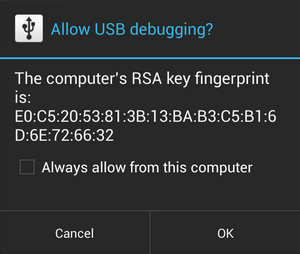](https://techblog.co.il/wp-content/uploads/2023/04/usb-debug.png)
89 |
90 | Make sure to check the "Always allow from this computer" checkbox and click on the OK button. you will also need to restart the container.
91 |
92 | ## Working with ADB-API
93 | ADB-API also includes OpenAPI swagger documentation to help you working with the system. with the swagger you will be able to test the api calls very easely.
94 |
95 | To access the swagger documentation, add "docs" at the end of the server url. for example: http://[]server-address]:[port]/docs
96 |
97 | [](https://techblog.co.il/wp-content/uploads/2023/04/adb-api-swagger.png)
98 |
99 |
100 | ## API Endpoints
101 |
102 | * Get devices list: "/api/devices". returns json with registered devices.
103 |
104 | ```json
105 |
106 | "devices": [
107 | {
108 | "id": 1,
109 | "name": "Mibox Work-Room",
110 | "ip": "192.168.0.12",
111 | "port": 5555
112 | },
113 | {
114 | "id": 2,
115 | "name": "Mibox Parents",
116 | "ip": "192.168.0.235",
117 | "port": 5555
118 | }
119 | ]
120 | }
121 | ```
122 |
123 | * Get device properties: "/api/{device}/properties. returns json with device properties. the device parameter is the ip address of the streamer.
124 |
125 | ```json
126 | {
127 | "net_bt_name": " Android",
128 | "persist_sys_locale": " he-IL",
129 | "persist_sys_media_avsync": " true",
130 | "persist_sys_timezone": " Asia/Jerusalem",
131 | "persist_sys_usb_config": " adb",
132 | "persist_sys_webview_vmsize": " 139176216",
133 | "pm_dexopt_ab-ota": " speed-profile",
134 | "pm_dexopt_bg-dexopt": " speed-profile",
135 | "pm_dexopt_boot": " verify",
136 | "pm_dexopt_first-boot": " quicken",
137 | "pm_dexopt_inactive": " verify",
138 | "pm_dexopt_install": " speed-profile",
139 | "pm_dexopt_priv-apps-oob": " false",
140 | "pm_dexopt_priv-apps-oob-list": " ALL",
141 | "pm_dexopt_shared": " speed",
142 | "ro_actionable_compatible_property_enabled": " true",
143 | "ro_adb_secure": " 1",
144 | "ro_allow_mock_location": " 0",
145 | "ro_boot_hardware": " amlogic",
146 | "ro_boot_oemkey1": " ATV00100021M19",
147 | "ro_boot_reboot_mode": " cold_boot",
148 | "ro_boot_rpmb_state": " 0",
149 | "ro_boot_selinux": " enforcing",
150 | "ro_boot_serialno": " 18554284042375",
151 | "ro_boot_vbmeta_avb_version": " 1.1",
152 | "ro_boot_vbmeta_device": " /dev/block/vbmeta",
153 | "ro_boot_vbmeta_device_state": " locked",
154 | "ro_bootimage_build_date": " Tue Sep 28 18",
155 | "ro_bootimage_build_date_utc": " 1632823795",
156 | "ro_bootimage_build_fingerprint": " Xiaomi/oneday/oneday",
157 | "ro_bootloader": " unknown",
158 | "ro_bootmode": " unknown",
159 | "ro_build_characteristics": " default",
160 | "ro_build_date": " Tue Sep 28 18",
161 | "ro_build_date_utc": " 1632823795",
162 | "ro_build_description": " oneday-user 9 PI 3933 release-keys",
163 | "ro_build_display_id": " PI.3933 release-keys",
164 | "ro_build_expect_bootloader": " 01.01.180822.145544",
165 | "ro_build_fingerprint": " Xiaomi/oneday/oneday",
166 | "ro_build_flavor": " oneday-user",
167 | "ro_build_host": " c5-mitv-bsp-build04.bj",
168 | "ro_build_id": " PI",
169 | "ro_build_software_version": " 21.9.28.3933",
170 | "ro_build_system_root_image": " true",
171 | "ro_build_user": " jenkins",
172 | "ro_build_version_preview_sdk": " 0",
173 | "ro_build_version_release": " 9",
174 | "ro_build_version_sdk": " 28",
175 | "ro_com_google_clientidbase": " android-xiaomi-tv",
176 | "ro_com_google_gmsversion": " Android_9_Pie",
177 | "ro_config_notification_sound": " pixiedust.ogg",
178 | "ro_product_brand": " Xiaomi",
179 | "ro_product_build_date": " Tue Sep 28 18",
180 | "ro_product_build_date_utc": " 1632823795",
181 | "ro_product_build_fingerprint": " Xiaomi/oneday/oneday",
182 | "ro_product_cpu_abi": " armeabi-v7a",
183 | "ro_product_cpu_abi2": " armeabi",
184 | "ro_product_cpu_abilist": " armeabi-v7a,armeabi",
185 | "ro_product_cpu_abilist32": " armeabi-v7a,armeabi",
186 | "ro_product_cpu_abilist64": " ",
187 | "ro_product_device": " oneday",
188 | "ro_product_first_api_level": " 28",
189 | "ro_product_locale": " en-US",
190 | "ro_product_manufacturer": " Xiaomi",
191 | "ro_product_model": " MIBOX4",
192 | "ro_product_name": " oneday",
193 | "ro_product_vendor_brand": " Xiaomi",
194 | "ro_product_vendor_device": " oneday",
195 | "ro_product_vendor_manufacturer": " Xiaomi",
196 | "ro_product_vendor_model": " MIBOX4",
197 | "ro_product_vendor_name": " oneday",
198 |
199 | }
200 | ```
201 |
202 | * Get device memory info: "/api/device/memory". returns the device memory info.
203 |
204 | ```json
205 | {
206 | "MemTotal": "2034840 kB",
207 | "MemFree": "169388 kB",
208 | "MemAvailable": "1076044 kB",
209 | "Buffers": "30816 kB",
210 | "Cached": "996968 kB",
211 | "SwapCached": "0 kB",
212 | "Active": "911756 kB",
213 | "Inactive": "622644 kB",
214 | "Active(anon)": "508824 kB",
215 | "Inactive(anon)": "2156 kB",
216 | "Active(file)": "402932 kB",
217 | "Inactive(file)": "620488 kB",
218 | "Unevictable": "2340 kB",
219 | "Mlocked": "2340 kB",
220 | "SwapTotal": "262140 kB",
221 | "SwapFree": "262140 kB",
222 | "Dirty": "0 kB",
223 | "Writeback": "0 kB",
224 | "AnonPages": "508964 kB",
225 | "Mapped": "532488 kB",
226 | "Shmem": "2508 kB",
227 | "Slab": "106952 kB",
228 | "SReclaimable": "49936 kB",
229 | "SUnreclaim": "57016 kB",
230 | "KernelStack": "21504 kB",
231 | "PageTables": "27004 kB",
232 | "NFS_Unstable": "0 kB",
233 | "Bounce": "0 kB",
234 | "WritebackTmp": "0 kB",
235 | "CommitLimit": "1279560 kB",
236 | "Committed_AS": "23159644 kB",
237 | "VmallocTotal": "263061440 kB",
238 | "VmallocUsed": "0 kB",
239 | "VmallocChunk": "0 kB",
240 | "CmaTotal": "544768 kB",
241 | "CmaFree": "0 kB",
242 | "VmapStack": "5496 kB"
243 | }
244 | ```
245 |
246 | * Get the list of installed applications: "/api/{device}/app/3rd". returns list of installd application qith basic info.
247 |
248 | ```json
249 | {
250 | "com.plexapp.android": {
251 | "appname": "Plex: Stream Movies & TV",
252 | "appurl": "https://play.google.com/store/apps/details?id=com.plexapp.android&hl=en&gl=il",
253 | "appimage": "https://play-lh.googleusercontent.com/slZYN_wnlAZ4BmyTZZakwfwAGm8JE5btL7u7AifhqCtUuxhtVVxQ1mcgpGOYC7MsAaU"
254 | },
255 | "il.co.yes.yesgo": {
256 | "appname": "yes+",
257 | "appurl": "https://play.google.com/store/apps/details?id=il.co.yes.yesgo&hl=en&gl=il",
258 | "appimage": "https://play-lh.googleusercontent.com/8AgNls4adb1Wsp4ZxGGoaSecwbiBT1wmY1cgRLEwjhltrlS2lNcanpXLT_5IidJpbA"
259 | },
260 | "il.co.stingtv.atv": {
261 | "appname": "STINGTV",
262 | "appurl": "https://play.google.com/store/apps/details?id=il.co.stingtv.atv&hl=en&gl=il",
263 | "appimage": "https://play-lh.googleusercontent.com/NrUvKI1NcsLk6_hNxZtxWENvDyuQNvTDvoJqZFmuuFrKcml-5bygxM_oJNyYyTFXBpo"
264 | },
265 | "miada.tv.webbrowser": {
266 | "appname": "Internet Web Browser",
267 | "appurl": "https://play.google.com/store/apps/details?id=miada.tv.webbrowser&hl=en&gl=il",
268 | "appimage": "https://play-lh.googleusercontent.com/wui_0K9RipIlFKLsSbAPFaI9-f6PA4INZ0GKZDThsi57Jm-Olw04T_pqtufhNaTKLw"
269 | },
270 | "com.spotify.tv.android": {
271 | "appname": "Spotify - Music and Podcasts",
272 | "appurl": "https://play.google.com/store/apps/details?id=com.spotify.tv.android&hl=en&gl=il",
273 | "appimage": "https://play-lh.googleusercontent.com/eN0IexSzxpUDMfFtm-OyM-nNs44Y74Q3k51bxAMhTvrTnuA4OGnTi_fodN4cl-XxDQc"
274 | },
275 | "com.greenshpits.RLive": {
276 | "appname": "Radio Live Israel radio online",
277 | "appurl": "https://play.google.com/store/apps/details?id=com.greenshpits.RLive&hl=en&gl=il",
278 | "appimage": "https://play-lh.googleusercontent.com/c5hWYKQ0BJioIyoPegJiibjz93PBYVGT0BUrRCoHvkx_bnqkBCQf91752R7BTKEzIro"
279 | },
280 | "com.android.chrome": {
281 | "appname": "Google Chrome: Fast & Secure",
282 | "appurl": "https://play.google.com/store/apps/details?id=com.android.chrome&hl=en&gl=il",
283 | "appimage": "https://play-lh.googleusercontent.com/KwUBNPbMTk9jDXYS2AeX3illtVRTkrKVh5xR1Mg4WHd0CG2tV4mrh1z3kXi5z_warlk"
284 | }
285 | }
286 | ```
287 |
288 | * Execute command: "/api/{device}/execute/{command}. returns the command output. for example, getting the current system volume.
289 | The following command "settings get system volume_system" will result the following output:
290 |
291 | ```json
292 | [
293 | "7"
294 | ]
295 | ```
296 |
297 | * Send key events: "/api/{device}/{keyevent}". this command simulates one or more key press.
298 | for example, running the sollowing command **"input keyevent 3"** will simulate clicking the **"Home"** button and **"input keyevent 25 25"** will simulate two clicks on the **"Volume Down"** button.
299 |
300 | * Open Application: "/api/{device}/{app}/open". this command will open the requested application. for example, the following command **"/api/192.168.0.12/com.plexapp.android/open"** will open the "Plex" application.
301 |
302 |
303 | ## Usefull list of ADB Commands
304 | I have published a list of usefull adb command [Here](https://gist.github.com/t0mer/37b384a37941c25d1e7206849b10967f).
--------------------------------------------------------------------------------
/VERSION:
--------------------------------------------------------------------------------
1 | 2.2.0
2 |
--------------------------------------------------------------------------------
/app/androiddevice.py:
--------------------------------------------------------------------------------
1 | from adb_shell.adb_device import AdbDeviceTcp
2 |
3 |
4 | class AndriodDevice(object):
5 | id: int
6 | port: int
7 | name: str
8 | ip: str
9 | device: AdbDeviceTcp
10 |
11 | def __init__(self, id: int, port: int, name: str, ip: str, device: AdbDeviceTcp):
12 | self.id = id
13 | self.port = port
14 | self.name = name
15 | self.ip = ip
16 | self.device = device
17 |
18 |
19 |
--------------------------------------------------------------------------------
/app/app.py:
--------------------------------------------------------------------------------
1 | # -*- coding: utf-8 -*
2 |
3 | import os
4 | import yaml
5 | import json
6 | import uuid
7 | import shutil
8 | import uvicorn
9 | import requests
10 | from os import path
11 | from loguru import logger
12 | # from device import Device
13 | from datetime import datetime
14 | from google_play_scraper import app as app_scrap
15 | from fastapi import FastAPI, Request
16 | from androiddevice import AndriodDevice
17 | from adb_shell.auth.keygen import keygen
18 | from sqliteconnector import SqliteConnector
19 | from fastapi.staticfiles import StaticFiles
20 | from fastapi.encoders import jsonable_encoder
21 | from fastapi.templating import Jinja2Templates
22 | from adb_shell.auth.sign_pythonrsa import PythonRSASigner
23 | from adb_shell.adb_device import AdbDeviceTcp, AdbDeviceUsb
24 | from fastapi.responses import HTMLResponse, JSONResponse, FileResponse
25 |
26 |
27 | KEYS_PATH = './config/adb'
28 |
29 | def generate_keys():
30 | """
31 | Generates keys if not exists
32 | """
33 | if not path.exists(KEYS_PATH) or not path.exists((KEYS_PATH + '.pub')):
34 | keygen(KEYS_PATH)
35 |
36 | def load_keys():
37 | """
38 | Load keys from files
39 | """
40 | generate_keys()
41 | with open(KEYS_PATH) as f:
42 | priv = f.read()
43 | with open(KEYS_PATH + '.pub') as f:
44 | pub = f.read()
45 | return PythonRSASigner(pub, priv)
46 |
47 | def read_devices_list():
48 | if not path.exists("config/devices.yaml"):
49 | shutil.copy("devices.yaml","config/devices.yaml")
50 |
51 | with open("config/devices.yaml",'r',encoding='utf-8') as stream:
52 | try:
53 | return yaml.safe_load(stream)
54 | except yaml.YAMLError as exc:
55 | logger.error(exc)
56 | return []
57 |
58 |
59 | signer = load_keys()
60 | adb_devices=[]
61 | devices = read_devices_list()
62 | app = FastAPI(title="Virtual Remote for android tv", description="Virtualy control you android tv devices", version="1.0.0", contact={"name": "Tomer Klein", "email": "tomer.klein@gmail.com", "url": "https://github.com/t0mer/virtual-remote"})
63 | app.mount("/dist", StaticFiles(directory="dist"), name="dist")
64 | templates = Jinja2Templates(directory="templates/")
65 | connector = SqliteConnector()
66 |
67 |
68 | if not os.path.exists('dist/screenshots'):
69 | os.makedirs('dist/screenshots')
70 |
71 |
72 | def connect_to_device(adb_device):
73 | try:
74 | logger.info("Reconnecting to device")
75 | adb_device.device.connect(rsa_keys=[signer], auth_timeout_s=0.1)
76 | return adb_device
77 | except Exception as e:
78 | logger.error("Unable to connect: " + str(e))
79 | return adb_device
80 |
81 | for device in devices["devices"]:
82 | try:
83 |
84 | logger.info("Adding device " + device["name"] + " With IP: " + device["ip"])
85 | adb_device = AdbDeviceTcp(device["ip"], device["port"], default_transport_timeout_s=9.)
86 | adb_device.connect(rsa_keys=[signer], auth_timeout_s=0.1)
87 | adb_devices.append(AndriodDevice(id=device["id"],port=device["port"],name=device["name"],ip=device["ip"],device=adb_device))
88 | except Exception as e:
89 | logger.error("Error adding ADB Device with IP: " + device["ip"])
90 | logger.error(str(e))
91 |
92 |
93 |
94 | @app.get('/remotes/{remote}')
95 | def index(remote: str, request: Request):
96 | return templates.TemplateResponse(remote + '.html', context={'request': request})
97 |
98 | @app.get('/api/devices')
99 | def devices_lis(request: Request):
100 | json_devices = jsonable_encoder(devices)
101 | return JSONResponse(content=json_devices)
102 |
103 | @app.get('/api/{device}/properties')
104 | def properties(device:str, request: Request):
105 | properties = {}
106 | adb_device = next(d for d in adb_devices if d.ip == device)
107 | adb_device = connect_to_device(adb_device)
108 | device_props = adb_device.device.shell("getprop")
109 | for prop in device_props.splitlines():
110 | k= prop.split(':')[0].replace('[','').replace(']','')
111 | v= prop.split(':')[1].replace('[','').replace(']','')
112 | properties[k.replace(".","_")] = v
113 | json_devices = jsonable_encoder(properties)
114 | return JSONResponse(content=json_devices)
115 |
116 | @app.get('/api/{device}/memory')
117 | def memory(device:str, request: Request):
118 | device_memory = {}
119 | adb_device = next(d for d in adb_devices if d.ip == device)
120 | adb_device = connect_to_device(adb_device)
121 | meminfo = adb_device.device.shell("cat /proc/meminfo")
122 | for prop in meminfo.splitlines():
123 | k= prop.split(':')[0].strip()
124 | v= prop.split(':')[1].strip()
125 | device_memory[k] = v
126 | memory_json = jsonable_encoder(device_memory)
127 | return JSONResponse(content=memory_json)
128 |
129 | @app.get('/api/{device}/apps/system')
130 | def sysapps(device:str, request: Request):
131 | sysapps = {}
132 | adb_device = next(d for d in adb_devices if d.ip == device)
133 | adb_device = connect_to_device(adb_device)
134 | systemapps = adb_device.device.shell("pm list packages -s").splitlines()
135 | for sysap in systemapps:
136 | sysapp_id = sysap.split(':')[1]
137 | sysapps[sysapp_id]=get_app_details(sysapp_id)
138 | sysapps_json = jsonable_encoder(sysapps)
139 | return JSONResponse(content=sysapps_json)
140 |
141 | @app.get('/api/{device}/apps/3rd')
142 | def sysapps(device:str, request: Request):
143 | apps = {}
144 | adb_device = next(d for d in adb_devices if d.ip == device)
145 | adb_device = connect_to_device(adb_device)
146 | apps3rd = adb_device.device.shell("pm list packages -3").splitlines()
147 | for app3rd in apps3rd:
148 | app_id = app3rd.split(':')[1]
149 | apps[app_id] = get_app_details(app_id)
150 | apps3rd_json = jsonable_encoder(apps)
151 | return JSONResponse(content=apps3rd_json)
152 |
153 |
154 | @app.get('/api/{device}/cpu')
155 | def cpu(device:str, request: Request):
156 | device_cpu = {}
157 | adb_device = next(d for d in adb_devices if d.ip == device)
158 | adb_device = connect_to_device(adb_device)
159 | cores =adb_devices[0].device.shell("grep -c processor /proc/cpuinfo")
160 | cpuinfo = adb_device.device.shell("cat /proc/cpuinfo")
161 | cpu_num = 0
162 | device_cpu["cores"] = cores.replace("\n","")
163 | for prop in cpuinfo.splitlines():
164 | if ":" in prop and not "processor" in prop:
165 | k= prop.split(':')[0].strip()
166 | v= prop.split(':')[1].strip()
167 | device_cpu[k] = v
168 |
169 | cpu_json = jsonable_encoder(device_cpu)
170 | return JSONResponse(content=cpu_json)
171 |
172 | @app.get("/api/{device}/{keyevent}")
173 | def command(device:str,keyevent: str,request: Request):
174 | response = {}
175 | try:
176 | adb_device = next(d for d in adb_devices if d.ip == device)
177 | adb_device = connect_to_device(adb_device)
178 | logger.info(adb_device.device.shell("input keyevent " + keyevent))
179 | response["success"] = True
180 | response["message"] = "keyevent command executed successfuly"
181 | return JSONResponse(content=jsonable_encoder(response))
182 | except Exception as e:
183 | response["success"] = False
184 | response["message"] = str(e)
185 | return JSONResponse(content=jsonable_encoder(response))
186 |
187 | @app.get('/api/{device}/{app}/open')
188 | def open_app(device: str, app: str, request: Request):
189 | adb_device = next(d for d in adb_devices if d.ip == device)
190 | adb_device = connect_to_device(adb_device)
191 | adb_device.device.shell("monkey -p "+ app +" -c android.intent.category.LAUNCHER 1")
192 |
193 |
194 | @app.get('/api/{device}/start')
195 | def open_app(device: str, activity: str, request: Request):
196 | adb_device = next(d for d in adb_devices if d.ip == device)
197 | adb_device = connect_to_device(adb_device)
198 | adb_device.device.shell("am start -n " + activity)
199 |
200 |
201 |
202 |
203 | @app.get('/api/{device}/{app}/close')
204 | def close_app(device: str, app: str, request: Request):
205 | adb_device = next(d for d in adb_devices if d.ip == device)
206 | adb_device = connect_to_device(adb_device)
207 | adb_device.device.shell("am force-stop "+ app )
208 |
209 |
210 | @app.get('/api/{device}/execute/{command}')
211 | def execute_command(device: str, command: str, request: Request):
212 | adb_device = next(d for d in adb_devices if d.ip == device)
213 | adb_device = connect_to_device(adb_device)
214 | return(adb_device.device.shell(command.replace('/',"/")).splitlines())
215 |
216 | @app.get('/api/screenshot/get/{device}/{image}', response_class=FileResponse)
217 | def screenshot(device: str, request: Request, image: str):
218 | try:
219 | adb_device = next(d for d in adb_devices if d.ip == device)
220 | adb_device = connect_to_device(adb_device)
221 | img_name = str(uuid.uuid4())
222 | adb_device.device.shell('screencap -p "/sdcard/' + image + '.png"')
223 | adb_device.device.pull("/sdcard/" + image + ".png", "dist/screenshots/" + image + ".png")
224 | try:
225 | adb_device.device.shell('rm -f "/sdcard/' + image + '.png"')
226 | except Exception as e:
227 | logger.error("Error delete image from the device. " + str(e))
228 | return "dist/screenshots/" + image + ".png"
229 | except Exception as e:
230 | logger.error("Error taking screenshot. " + str(e))
231 |
232 |
233 |
234 | def get_app_details(app:str):
235 | try:
236 | app_details={}
237 | if connector.is_app_info_exists(app):
238 | data = connector.get_app_info_by_id(app)[0]
239 | app_details["appname"] = data[1]
240 | app_details["appurl"] = data[2]
241 | app_details["appimage"] = data[3]
242 |
243 | else:
244 | appinfo = app_scrap(
245 | app,
246 | lang='en', # defaults to 'en'
247 | country='il', # defaults to 'us'
248 | )
249 | app_details["appname"] = appinfo["title"]
250 | app_details["appurl"] = appinfo["url"]
251 | app_details["appimage"] = appinfo["icon"]
252 | connector.add_app_info(app, app_details["appname"],app_details["appurl"],app_details["appimage"],datetime.now())
253 | return app_details
254 | except Exception as e:
255 | logger.error("Error getting app info. " + str(e))
256 | app_details["appname"] = ""
257 | app_details["appurl"] = ""
258 | app_details["appimage"] = ""
259 | connector.add_app_info(app, app_details["appname"],app_details["appurl"],app_details["appimage"],datetime.now())
260 | return app_details
261 |
262 |
263 |
264 | if __name__ == "__main__":
265 | load_keys()
266 | logger.info("Virtual remote is up and running")
267 | adb_device = adb_devices[0]
268 | uvicorn.run(app, host="0.0.0.0", port=80)
269 |
270 |
271 |
272 |
273 |
274 |
--------------------------------------------------------------------------------
/app/devices.yaml:
--------------------------------------------------------------------------------
1 | devices:
2 |
3 | - id: 1
4 | name:
5 | ip:
6 | port:
7 |
8 | - id: 2
9 | name:
10 | ip:
11 | port:
12 |
--------------------------------------------------------------------------------
/app/dist/mibox/bottom.png:
--------------------------------------------------------------------------------
https://raw.githubusercontent.com/t0mer/adb-api/1d0d40a12d898db643fe3e577f2ee37f2cd5e5cf/app/dist/mibox/bottom.png
--------------------------------------------------------------------------------
/app/dist/mibox/bottom_over.png:
--------------------------------------------------------------------------------
https://raw.githubusercontent.com/t0mer/adb-api/1d0d40a12d898db643fe3e577f2ee37f2cd5e5cf/app/dist/mibox/bottom_over.png
--------------------------------------------------------------------------------
/app/dist/mibox/clickleft.png:
--------------------------------------------------------------------------------
https://raw.githubusercontent.com/t0mer/adb-api/1d0d40a12d898db643fe3e577f2ee37f2cd5e5cf/app/dist/mibox/clickleft.png
--------------------------------------------------------------------------------
/app/dist/mibox/clickleft_over.png:
--------------------------------------------------------------------------------
https://raw.githubusercontent.com/t0mer/adb-api/1d0d40a12d898db643fe3e577f2ee37f2cd5e5cf/app/dist/mibox/clickleft_over.png
--------------------------------------------------------------------------------
/app/dist/mibox/clickright.png:
--------------------------------------------------------------------------------
https://raw.githubusercontent.com/t0mer/adb-api/1d0d40a12d898db643fe3e577f2ee37f2cd5e5cf/app/dist/mibox/clickright.png
--------------------------------------------------------------------------------
/app/dist/mibox/clickright_over.png:
--------------------------------------------------------------------------------
https://raw.githubusercontent.com/t0mer/adb-api/1d0d40a12d898db643fe3e577f2ee37f2cd5e5cf/app/dist/mibox/clickright_over.png
--------------------------------------------------------------------------------
/app/dist/mibox/home.png:
--------------------------------------------------------------------------------
https://raw.githubusercontent.com/t0mer/adb-api/1d0d40a12d898db643fe3e577f2ee37f2cd5e5cf/app/dist/mibox/home.png
--------------------------------------------------------------------------------
/app/dist/mibox/home_over.png:
--------------------------------------------------------------------------------
https://raw.githubusercontent.com/t0mer/adb-api/1d0d40a12d898db643fe3e577f2ee37f2cd5e5cf/app/dist/mibox/home_over.png
--------------------------------------------------------------------------------
/app/dist/mibox/left.png:
--------------------------------------------------------------------------------
https://raw.githubusercontent.com/t0mer/adb-api/1d0d40a12d898db643fe3e577f2ee37f2cd5e5cf/app/dist/mibox/left.png
--------------------------------------------------------------------------------
/app/dist/mibox/left_over.png:
--------------------------------------------------------------------------------
https://raw.githubusercontent.com/t0mer/adb-api/1d0d40a12d898db643fe3e577f2ee37f2cd5e5cf/app/dist/mibox/left_over.png
--------------------------------------------------------------------------------
/app/dist/mibox/microphone.png:
--------------------------------------------------------------------------------
https://raw.githubusercontent.com/t0mer/adb-api/1d0d40a12d898db643fe3e577f2ee37f2cd5e5cf/app/dist/mibox/microphone.png
--------------------------------------------------------------------------------
/app/dist/mibox/microphone_over.png:
--------------------------------------------------------------------------------
https://raw.githubusercontent.com/t0mer/adb-api/1d0d40a12d898db643fe3e577f2ee37f2cd5e5cf/app/dist/mibox/microphone_over.png
--------------------------------------------------------------------------------
/app/dist/mibox/ok.png:
--------------------------------------------------------------------------------
https://raw.githubusercontent.com/t0mer/adb-api/1d0d40a12d898db643fe3e577f2ee37f2cd5e5cf/app/dist/mibox/ok.png
--------------------------------------------------------------------------------
/app/dist/mibox/ok_over.png:
--------------------------------------------------------------------------------
https://raw.githubusercontent.com/t0mer/adb-api/1d0d40a12d898db643fe3e577f2ee37f2cd5e5cf/app/dist/mibox/ok_over.png
--------------------------------------------------------------------------------
/app/dist/mibox/power.png:
--------------------------------------------------------------------------------
https://raw.githubusercontent.com/t0mer/adb-api/1d0d40a12d898db643fe3e577f2ee37f2cd5e5cf/app/dist/mibox/power.png
--------------------------------------------------------------------------------
/app/dist/mibox/power_over.png:
--------------------------------------------------------------------------------
https://raw.githubusercontent.com/t0mer/adb-api/1d0d40a12d898db643fe3e577f2ee37f2cd5e5cf/app/dist/mibox/power_over.png
--------------------------------------------------------------------------------
/app/dist/mibox/remote-back.png:
--------------------------------------------------------------------------------
https://raw.githubusercontent.com/t0mer/adb-api/1d0d40a12d898db643fe3e577f2ee37f2cd5e5cf/app/dist/mibox/remote-back.png
--------------------------------------------------------------------------------
/app/dist/mibox/top.png:
--------------------------------------------------------------------------------
https://raw.githubusercontent.com/t0mer/adb-api/1d0d40a12d898db643fe3e577f2ee37f2cd5e5cf/app/dist/mibox/top.png
--------------------------------------------------------------------------------
/app/dist/mibox/top_over.png:
--------------------------------------------------------------------------------
https://raw.githubusercontent.com/t0mer/adb-api/1d0d40a12d898db643fe3e577f2ee37f2cd5e5cf/app/dist/mibox/top_over.png
--------------------------------------------------------------------------------
/app/dist/mibox/volume.png:
--------------------------------------------------------------------------------
https://raw.githubusercontent.com/t0mer/adb-api/1d0d40a12d898db643fe3e577f2ee37f2cd5e5cf/app/dist/mibox/volume.png
--------------------------------------------------------------------------------
/app/dist/mibox/volume_over.png:
--------------------------------------------------------------------------------
https://raw.githubusercontent.com/t0mer/adb-api/1d0d40a12d898db643fe3e577f2ee37f2cd5e5cf/app/dist/mibox/volume_over.png
--------------------------------------------------------------------------------
/app/dist/mibox/volumedown.png:
--------------------------------------------------------------------------------
https://raw.githubusercontent.com/t0mer/adb-api/1d0d40a12d898db643fe3e577f2ee37f2cd5e5cf/app/dist/mibox/volumedown.png
--------------------------------------------------------------------------------
/app/dist/mibox/volumedown_over.png:
--------------------------------------------------------------------------------
https://raw.githubusercontent.com/t0mer/adb-api/1d0d40a12d898db643fe3e577f2ee37f2cd5e5cf/app/dist/mibox/volumedown_over.png
--------------------------------------------------------------------------------
/app/keys/adb:
--------------------------------------------------------------------------------
1 | -----BEGIN PRIVATE KEY-----
2 | MIIEvQIBADANBgkqhkiG9w0BAQEFAASCBKcwggSjAgEAAoIBAQDMTjkfvQXIY6i8
3 | HrxbTOG2GwQSETVRRW5EO3qAiIbpi6UQPEQHbBmrSBHH1qycNMs96sKaTq2AFAQs
4 | ZxmnmaEVl3YxpNA1YRppmpwWJp/F+tKdRPC06iw/TqCrxsIWG4JR6NXn84gh8F/0
5 | qbRQ7dA9RKO4/nGCT7ik5mONo00zpizoka9anGbFI1KzvZYUjM+35w4QyId4Qqwm
6 | 1UG6eEa6UUI3V6UjXboWe60Q1FkZ7+jvQtAjXWEGA5idQ/dWRB0Fl4A1WNEVyPTf
7 | IAhH0/C/qfc+PWY37Bqew1mm1kjDGANTMk9ynI6nUuv3GIikX0jevKVx8QICTZKQ
8 | fAXUj+hPAgMBAAECggEAGNlOw1h3MpdEd5T5bdVdAowoo5XqOTdLoQrm7Gkul4s/
9 | iUj7MTfpq1Z5qyemGN2m9qHuB1yYZ6KHm2ryyNq7p+ejHYihNkzYLI38fAk4l5jZ
10 | Mv2mlSqCNTT3/8yN4Kh54kKCedK59P7KfPSDFPDHyhvmGeMApUvS9mN7Kkf5ZNWS
11 | dNoqMxVPxMHJTmRLkyN0j+iBTc3QR0s+rFFg46LVinKrX/PByy295F25OVsUoVWZ
12 | p1qWsEXU3sFRJXuS7GU9PP0TGRi/fxp5dluvVMsx+lV2rlHhoYyga0BGc76VQB7Z
13 | 5l73Akzj3vEXAAJzf8xF9RExFIemJdPkBFMPs18oWQKBgQD6s9RFkL4+eykZT/iD
14 | p7mxysWK6BemUiruVHfy1r0I3v54u2eaBHO5bybxI1lwV7Bh4rHnvA631ThIIm92
15 | Znj6wKP0xq+ZnV3+Ty4JXWR33JMCq4UtzERDkY2D8yD2rad1ujbZnoWDPRYKGJff
16 | 9NXnsiGwTiQhoutjxY2SMygTJQKBgQDQn2kjWWlrP+AD4MecOQUZg8E4cjvYN4wZ
17 | sFHFjy2BlMn6DmqbnVbXxBZoxpPMxaUk71US1XMsNO5jf8j1+EyTJrhBRRt3xbDc
18 | xzaCk+Waj2mGtbVdFWotct5b8q/9TlCISo7tOpOmm2CQxaFF2v9Z33T1iMA7odTH
19 | d55y6PctYwKBgEEeetHDAhd6qDdB9XxFEc/jqqIlHRd/mlUjrbBvJNTsD09O5l80
20 | LtcIzyWtl+q9bDxQxQM7bttDUAY0o50uitgfN7c58JzHKoYHDR8zmggkTC9SXBqE
21 | R2sBoK+YdIR+oNPMlbi7G1T2hgYDU1fB4dn4BBYmhe4Swm+8/cPu88bdAoGAR5HY
22 | jNL4sl1oaYwsjnCVSkqD9+xgkW2E968gbmkPEHxNyiY19orEpyLTGUC+papMXF5q
23 | zhpB97F08td8xr1W78iBv4qIwM8mPKdvEN7SDvMSHa+qt3NISK02kU6xh3HdeNQz
24 | Mjk9PBPjzeauy/s0TM23HyC56fs7tu5Xgk5ftccCgYEA7BMjzpyyjzMSLhh5xYVP
25 | Z/FEO7S5MWU7JK8lSMQAnkNdt3cnIwH3jnrXCpVBYn6O/mAMPpjZ5mzsghs61iVI
26 | AEbn7dHj0NjTiKPL70A/Gc82bBsnzliRHFhutR8UjOI1/s78ZaivravkEQTHnFwB
27 | BKikRmfbi+UhT9XGDdtvE7E=
28 | -----END PRIVATE KEY-----
29 |
--------------------------------------------------------------------------------
/app/keys/adb.pub:
--------------------------------------------------------------------------------
1 | QAAAAFHRgS5P6I/UBXyQkk0CAvFxpbzeSF+kiBj361KnjpxyTzJTAxjDSNamWcOeGuw3Zj0+96m/8NNHCCDf9MgV0Vg1gJcFHURW90OdmAMGYV0j0ELv6O8ZWdQQrXsWul0jpVc3QlG6Rni6QdUmrEJ4h8gQDue3z4wUlr2zUiPFZpxar5HoLKYzTaONY+akuE+Ccf64o0Q90O1QtKn0X/AhiPPn1ehRghsWwsaroE4/LOq08ESd0vrFnyYWnJppGmE10KQxdpcVoZmnGWcsBBSArU6awuo9yzScrNbHEUirGWwHRDwQpYvphoiAejtEbkVRNRESBBu24UxbvB68qGPIBb0fOU7Mk4vtG1PU3hEVpLoIYDxfYe0vc4b0yYN0/X9CPjEMCsgIU9X/J4vUS0if5uiu4SMOI47w2m+FrSTZu/rKvrgAh84Umy5ejQnLoiPCOx3rB/SGJJjj8iol+ffCaSKnXYk3GTChLtqQ9vYSRNzs3c5TLph3//aStE87Qkke96kcLqFQ5QqwNwuG+aQch3aDqeqnUrrcXb/xBdmDZAt6sjowwvZdv4cmR2jYfrB5xGnjX0/6OtwShMprK2PhQFOYQZIDAz9nEogOdfhra2JRcL3sqPjcjCx3oNHVki4NW6OJrcKnm3pgpPLMG9FkOCstYGDM0AMtmfV+9G2AG7d4hPdvOwEAAQA= root@dev-vm
--------------------------------------------------------------------------------
/app/sqliteconnector.py:
--------------------------------------------------------------------------------
1 | import sqlite3
2 | from datetime import datetime
3 | from sqlite3 import Error
4 | from loguru import logger
5 | class SqliteConnector:
6 | def __init__(self):
7 | self.db_file = "config/appinfo.db"
8 | self.conn = None
9 | self.create_tables()
10 |
11 | def open_connection(self):
12 | try:
13 | self.conn = sqlite3.connect(self.db_file)
14 | except Error as e:
15 | logger.error(str(e))
16 |
17 | def close_connection(self):
18 | try:
19 | self.conn.close()
20 | except Error as e:
21 | logger.error(str(e))
22 |
23 | def create_tables(self):
24 | self.open_connection()
25 | create_apps_table = """ CREATE TABLE IF NOT EXISTS apps (
26 | AppId text PRIMARY KEY,
27 | AppName text NOT NULL,
28 | AppURL text NOT NULL,
29 | AppImage text NOT NULL,
30 | LastChanged text NOT NULL
31 | ); """
32 |
33 |
34 | try:
35 | c = self.conn.cursor()
36 | c.execute(create_apps_table)
37 | c.close()
38 | self.conn.close()
39 | except Error as e:
40 | logger.error(str(e))
41 |
42 | def add_app_info(self,AppId,AppName,AppURL,AppImage,LastChanged):
43 | try:
44 | Tunnel = (AppId,AppName,AppURL,AppImage,LastChanged,)
45 | self.open_connection()
46 | sql = """ INSERT INTO apps(AppId,AppName,AppURL,AppImage,LastChanged) VALUES (?,?,?,?,?)"""
47 | cur = self.conn.cursor()
48 | cur.execute(sql,Tunnel)
49 | self.conn.commit()
50 | self.conn.close()
51 | return str(cur.lastrowid>0), "App info addedd successfully"
52 | except Error as e:
53 | logger.error(str(e))
54 | return False, str(e)
55 |
56 | def update_app_info(self,AppId,AppName,AppURL,AppImage,LastChanged):
57 | try:
58 | Tunnel = (AppName,AppURL,AppImage,LastChanged,AppId)
59 | self.open_connection()
60 | sql = ''' UPDATE apps
61 | SET AppName = ?,
62 | AppURL = ?,
63 | AppImage = ?,
64 | LastChanged = ?
65 | WHERE AppId = ?'''
66 | cur = self.conn.cursor()
67 | cur.execute(sql,Tunnel)
68 | self.conn.commit()
69 | self.conn.close()
70 | return str(cur.lastrowid>0), "App info updated successfully"
71 | except Error as e:
72 | logger.error(str(e))
73 | return False, str(e)
74 |
75 | def get_app_info_by_id(self, AppId):
76 | """
77 | Query tasks by priority
78 | :param conn: the Connection object
79 | :param priority:
80 | :return:
81 | """
82 | try:
83 | self.open_connection()
84 | cur = self.conn.cursor()
85 | cur.execute("SELECT * FROM apps WHERE AppId=? Limit 1", (AppId,))
86 | rows = cur.fetchall()
87 | self.conn.close()
88 | return rows
89 | except Error as e:
90 | logger.error(str(e))
91 | return False, str(e)
92 |
93 | def is_app_info_exists(self,AppId):
94 | rows = self.get_app_info_by_id(AppId=AppId)
95 | return (True if rows else False)
96 |
97 |
98 |
99 |
--------------------------------------------------------------------------------
/app/templates/mibox.html:
--------------------------------------------------------------------------------
1 |
2 |
3 |
4 |
5 |
285 |
286 |
287 |
288 |
289 |
290 |
291 |
292 |
293 |
294 |
295 |
296 |
305 |
306 |
311 |
312 |
313 |
314 |
323 |
324 |
325 |
335 |
336 |
337 |
338 |