 12 |
13 |
14 |
18 |
19 |
20 |
21 |
22 |
23 |
24 |
25 |
26 |
12 |
13 |
14 |
18 |
19 |
20 |
21 |
22 |
23 |
24 |
25 |
26 | 27 | 28 |
29 | 30 | 31 |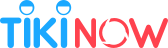 38 |
39 |
38 |
39 | GIAO NGAY 2H - 3H
42 |47 | 48 | 49 | Máy Ảnh Selfie Lấy Liền Fujifilm Instax Mini...
50 | 51 | 52 |53 | 1.499.000đ 54 | -25% 55 | 56 | 57 | 58 | 59 | 1.990.000đ 60 | -25% 61 |
62 |