├── README.md
├── babel
└── index.babel
├── css
└── style.css
├── images
├── Screenshot1.png
└── Screenshot2.png
├── index.html
├── js
└── index.js
└── license.txt
/README.md:
--------------------------------------------------------------------------------
1 | 
2 |
3 | # Portfolio Template
4 |
5 | > Portfolio Template project is template portfolio with details and previous project works and includes social media handles.
6 |
7 | ## Screenshots:
8 |
9 | 
10 |
11 | 
12 |
13 | ## Built With
14 |
15 | - HTML
16 | - CSS
17 | - JavaScript
18 |
19 | ## Online live link
20 |
21 | [Visit project online](https://thecodechaser.github.io/portfolio-template/)
22 |
23 | ## Getting Started
24 |
25 | To get a local copy up and running follow these simple example steps.
26 |
27 | ## Visit And Open Files
28 |
29 | [Visit Repo](https://github.com/thecodechaser/portfolio-template)
30 |
31 | ## Download Repo
32 |
33 | [Download Repo](https://github.com/thecodechaser/portfolio-template/archive/refs/heads/main.zip)
34 |
35 | ## Authors
36 |
37 | 👤 **Ranjeet Singh**
38 |
39 | - GitHub: [@githubhandle](https://github.com/thecodechaser)
40 | - Twitter: [@twitterhandle](https://twitter.com/thecodechaser)
41 | - LinkedIn: [LinkedIn](https://linkedin.com/in/thecodechaser)
42 |
43 | ## 🤝 Contributing
44 |
45 | Contributions, issues, and feature requests are welcome!
46 |
47 | Feel free to check the [issues page](https://github.com/thecodechaser/portfolio-template/issues).
48 |
49 | ## Show your support
50 |
51 | Give a ⭐️ if you like this project!
52 |
53 | ## Acknowledgments
54 |
55 | - Inspiration: Microverse
56 |
57 | ## 📝 License
58 |
59 | This project is [Licensed](./license.txt) licensed.
60 |
--------------------------------------------------------------------------------
/babel/index.babel:
--------------------------------------------------------------------------------
1 | // !! IMPORTANT README:
2 |
3 | // You may add additional external JS and CSS as needed to complete the project, however the current external resource MUST remain in place for the tests to work. BABEL must also be left in place.
4 |
5 | /***********
6 | INSTRUCTIONS:
7 | - Select the project you would
8 | like to complete from the dropdown
9 | menu.
10 | - Click the "RUN TESTS" button to
11 | run the tests against the blank
12 | pen.
13 | - Click the "TESTS" button to see
14 | the individual test cases.
15 | (should all be failing at first)
16 | - Start coding! As you fulfill each
17 | test case, you will see them go
18 | from red to green.
19 | - As you start to build out your
20 | project, when tests are failing,
21 | you should get helpful errors
22 | along the way!
23 | ************/
24 |
25 | // PLEASE NOTE: Adding global style rules using the * selector, or by adding rules to body {..} or html {..}, or to all elements within body or html, i.e. h1 {..}, has the potential to pollute the test suite's CSS. Try adding: * { color: red }, for a quick example!
26 |
27 | // Once you have read the above messages, you can delete all comments.
28 |
--------------------------------------------------------------------------------
/css/style.css:
--------------------------------------------------------------------------------
1 | body{
2 |
3 | }
4 |
5 | * {
6 | font-family: 'Poppins', sans-serif;
7 | margin: 0;
8 | padding: 0;
9 | }
10 | .sticky {
11 | position: fixed;
12 | top: 0;
13 | width: 100%;
14 | background-color: #be3144;
15 | height: 5rem;
16 | text-align: end;
17 | display: flex;
18 | justify-content: flex-end;
19 | padding-top: 20px;
20 | gap: 10px;
21 |
22 |
23 | }
24 |
25 | .main-choose:hover {
26 | background-color: gray;
27 | text-decoration: underline;
28 | }
29 |
30 | a:link {
31 | color: white;
32 | background-color: transparent;
33 | text-decoration: none;
34 | }
35 |
36 | .main-choose{
37 | height: inherit;
38 | color: white;
39 | font-size: 25px;
40 | height: 2.2rem;
41 | margin-right: 20px;
42 | margin-top: 1.1rem;
43 | }
44 |
45 | #welcome-section {
46 | background: #303841;
47 | padding-top: 300px;
48 | height: 300px;
49 |
50 | }
51 |
52 | .p-welcome-section, .h1-welcome-section{
53 | text-align: center;
54 | }
55 |
56 | .p-welcome-section{
57 | color: #be3144;
58 | font-style: italic;
59 | font-size: 30px;
60 | margin-top: 5px;
61 | font-weight: 200;
62 | font-weight: lighter;
63 | font-family: 'Poppins', sans-serif;
64 | }
65 |
66 | .h1-welcome-section{
67 | font-size: 60px;
68 | color: white;
69 | }
70 |
71 | .h1-projects{
72 | text-align: center;
73 | color: white;
74 | font-size: 40px;
75 | font-family: 'Raleway', sans-serif;
76 | }
77 |
78 | #projects{
79 | background-color: #45567d;
80 | padding-top: 70px;
81 | height: 1200px;
82 |
83 | }
84 |
85 | #navbar{
86 | background-color: #303841;
87 | padding-top: 100px;
88 | height: 300px;
89 | }
90 |
91 | .h1-navbar{
92 | text-align: center;
93 | color: white;
94 | font-size: 60px;
95 | font-family: 'Raleway', sans-serif;
96 | }
97 |
98 | .p-navbar{
99 | text-align: center;
100 | color: white;
101 | font-size: 15px;
102 | font-weight: lighter;
103 | font-style: italic;
104 | font-weight: 100;
105 | padding-top: 10px;
106 | }
107 |
108 | img{
109 |
110 | width: 100%;
111 | height: 400px;
112 | object-fit: cover;
113 | align-content: center;
114 | padding-top: 10px;
115 |
116 | }
117 |
118 | .project{
119 | background-color: #303841;
120 | /* width: fit-content; */
121 | align-content: center;
122 | width: 30%;
123 |
124 | }
125 |
126 | #projects-div-one{
127 | display: flex;
128 | padding-top: 20px;
129 | gap: 30px;
130 | margin-left: 4%;
131 | }
132 |
133 | #projects-div-two{
134 | display: flex;
135 | gap: 30px;
136 | margin-left: 4%;
137 | padding-top: 30px;
138 |
139 | }
140 |
141 | .caption{
142 | text-align: center;
143 | font-size: 20px;
144 | margin-top: 20px;
145 | margin-bottom: 20px;
146 |
147 | }
148 |
149 | #footer{
150 | display: flex;
151 | }
152 |
153 | #links{
154 | display: flex;
155 | margin: auto;
156 | margin-bottom: 28px;
157 | }
158 |
159 | .social-media{
160 | margin-top: 50px;
161 | margin-left: 11%;
162 | font-size: x-large;
163 | }
164 |
165 | a:visited{
166 | color: white;
167 | }
168 |
169 | .footer-content{
170 | color: white;
171 | font-size: large;
172 | margin-top: 30px;
173 | margin-left: 150px;
174 | }
175 |
176 |
177 |
--------------------------------------------------------------------------------
/images/Screenshot1.png:
--------------------------------------------------------------------------------
https://raw.githubusercontent.com/thecodechaser/portfolio-template/ba2c222513eda38ca96dbe74d7f4c419d1bd73bc/images/Screenshot1.png
--------------------------------------------------------------------------------
/images/Screenshot2.png:
--------------------------------------------------------------------------------
https://raw.githubusercontent.com/thecodechaser/portfolio-template/ba2c222513eda38ca96dbe74d7f4c419d1bd73bc/images/Screenshot2.png
--------------------------------------------------------------------------------
/index.html:
--------------------------------------------------------------------------------
1 |
2 |
3 |
4 | Portfolio Template
7 |
28 |
29 |
30 |
31 |
32 |
33 |
34 |
Hey I am Ranjeet
35 |
a web developer
36 |
39 |
These are some of my projects
40 |
41 |
73 |
105 |
108 |
Let's work together...
109 |
How do you take your coffee?
110 |
111 |
118 |
119 |
128 |
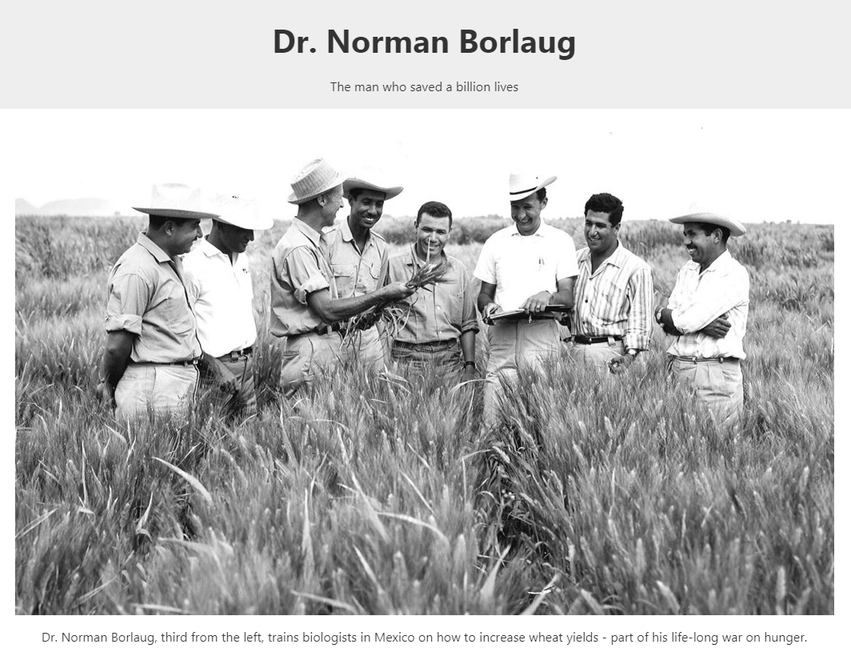 46 |
46 | 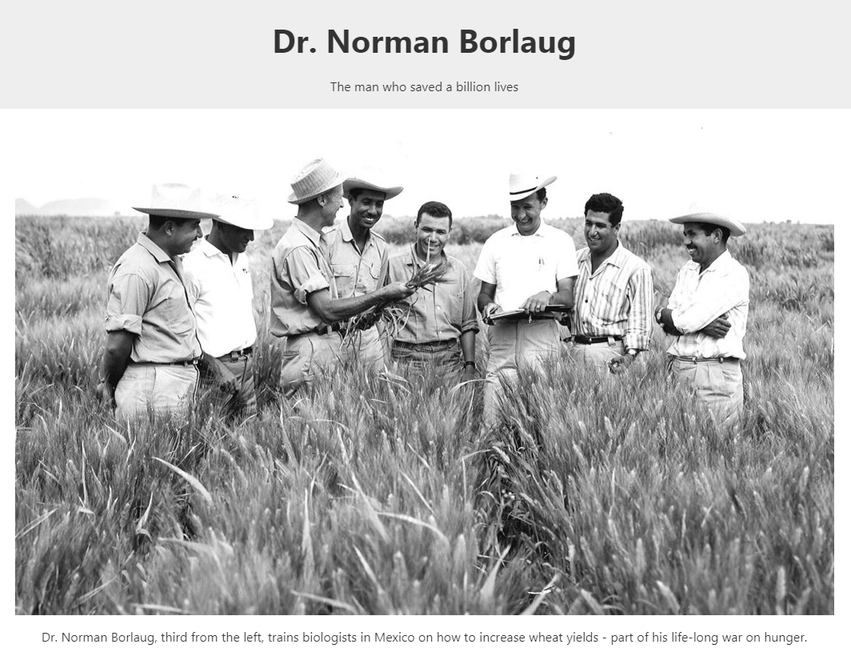 46 |
46 | 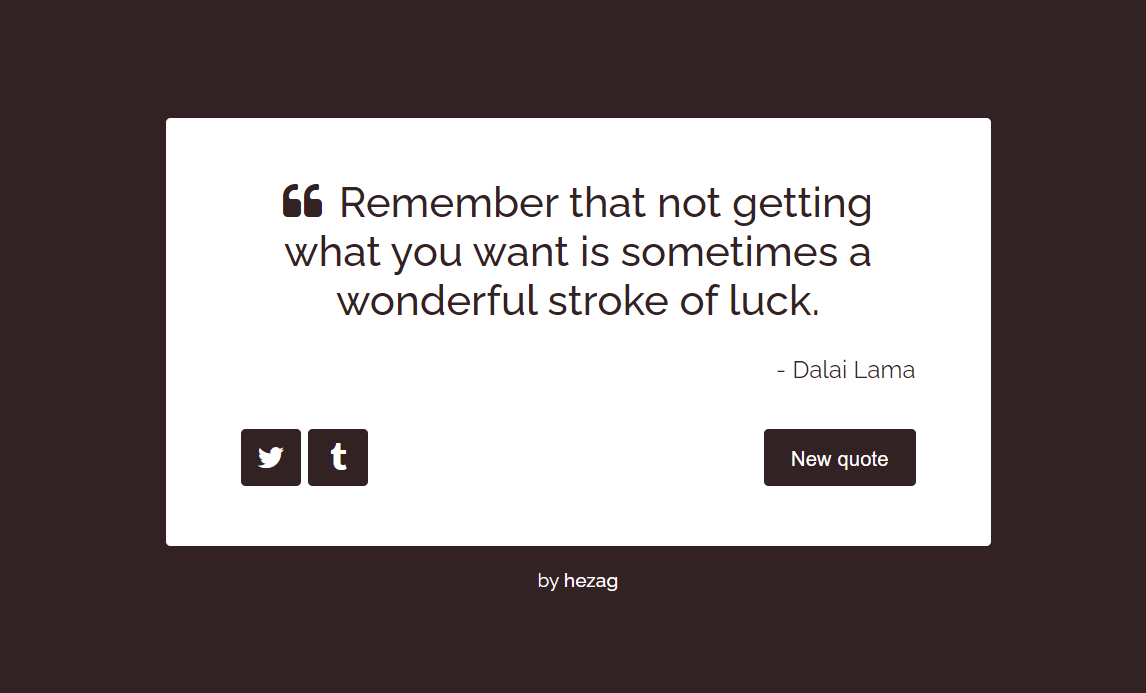 56 |
56 | 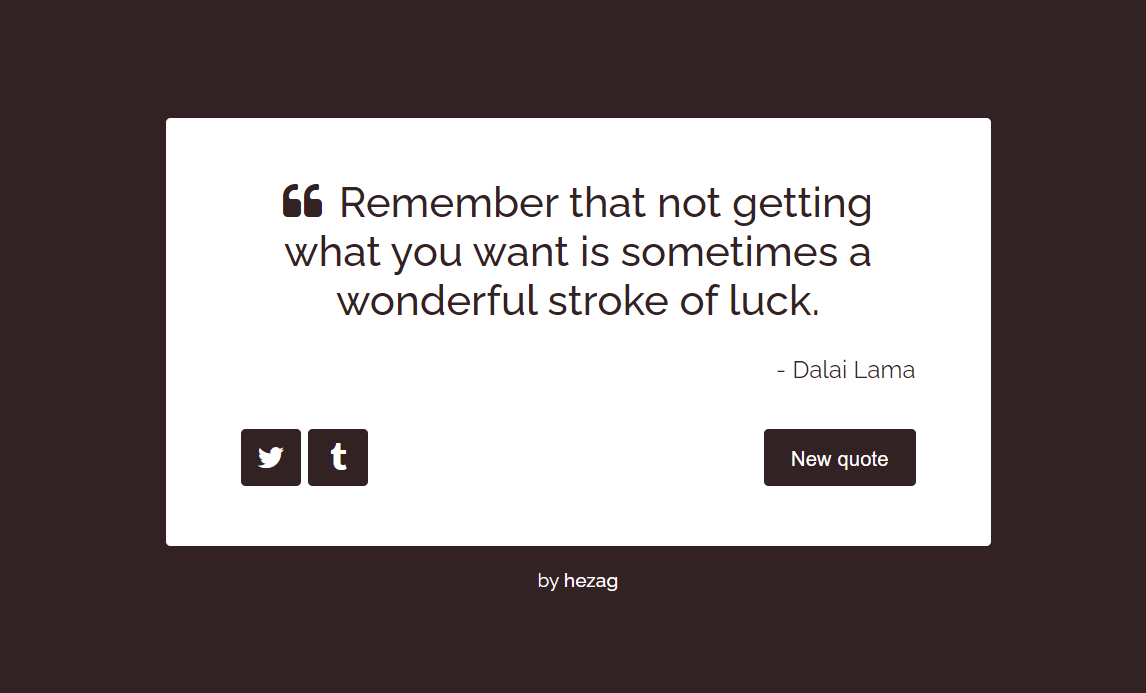 56 |
56 | 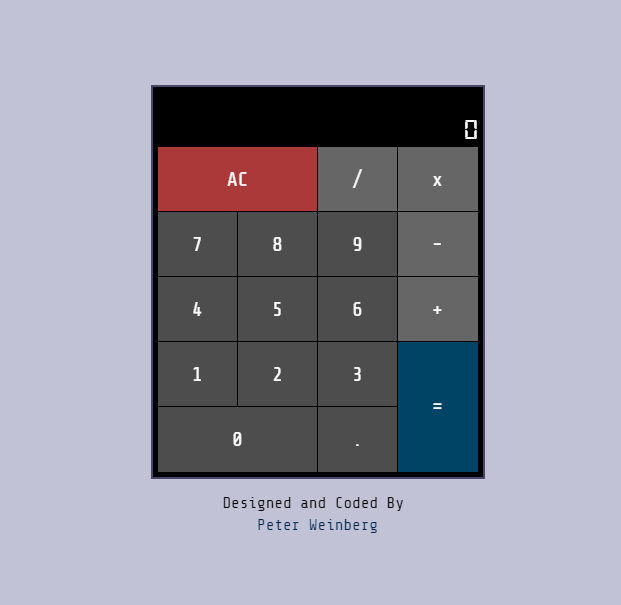 66 |
66 | 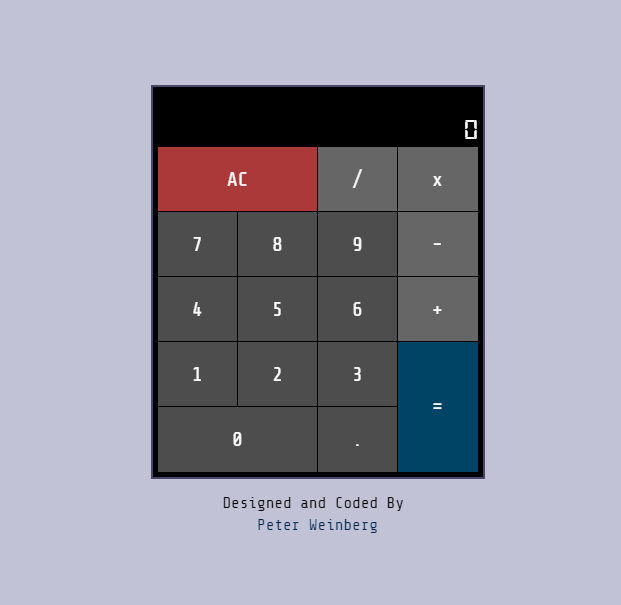 66 |
66 | 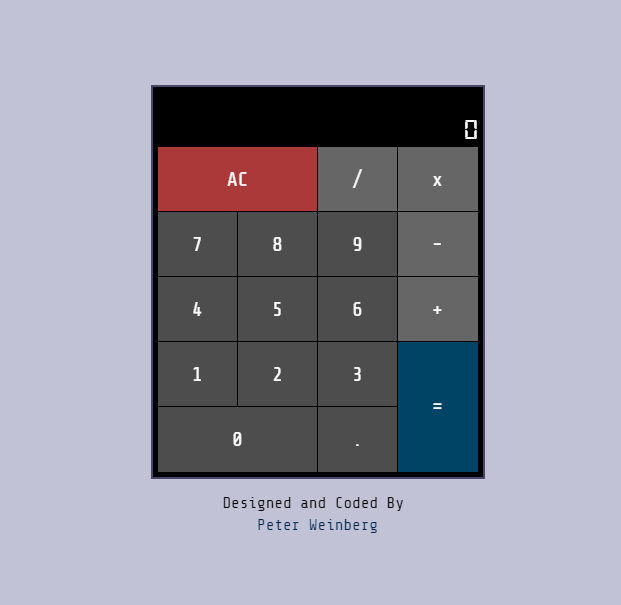 78 |
78 | 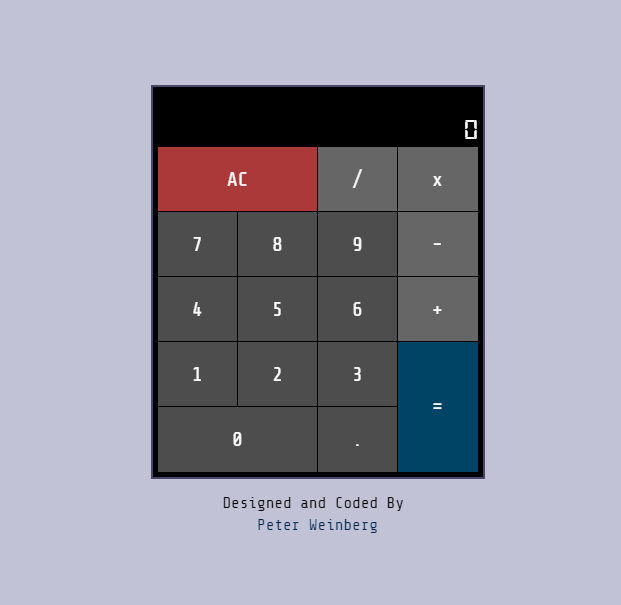 78 |
78 | 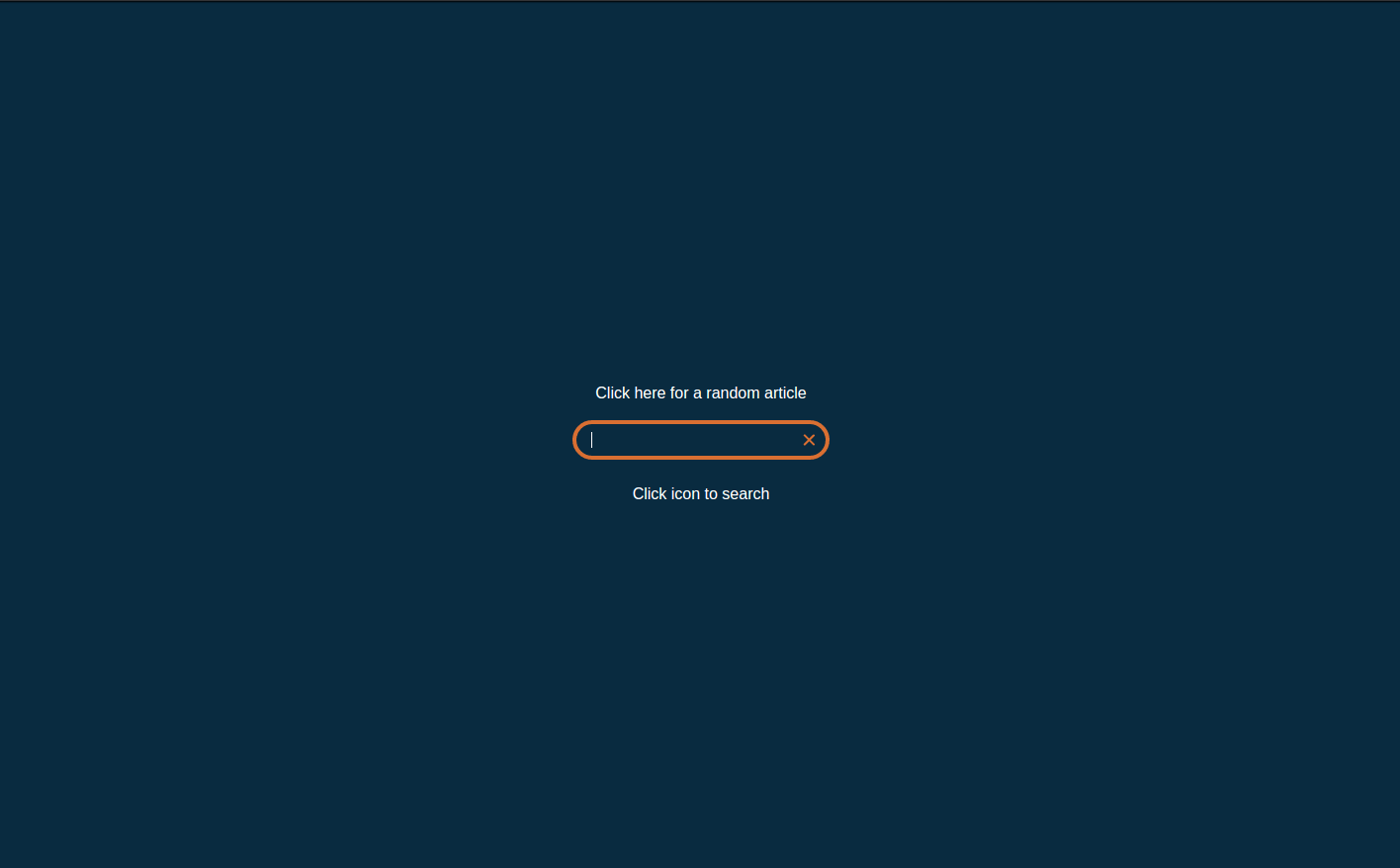 88 |
88 | 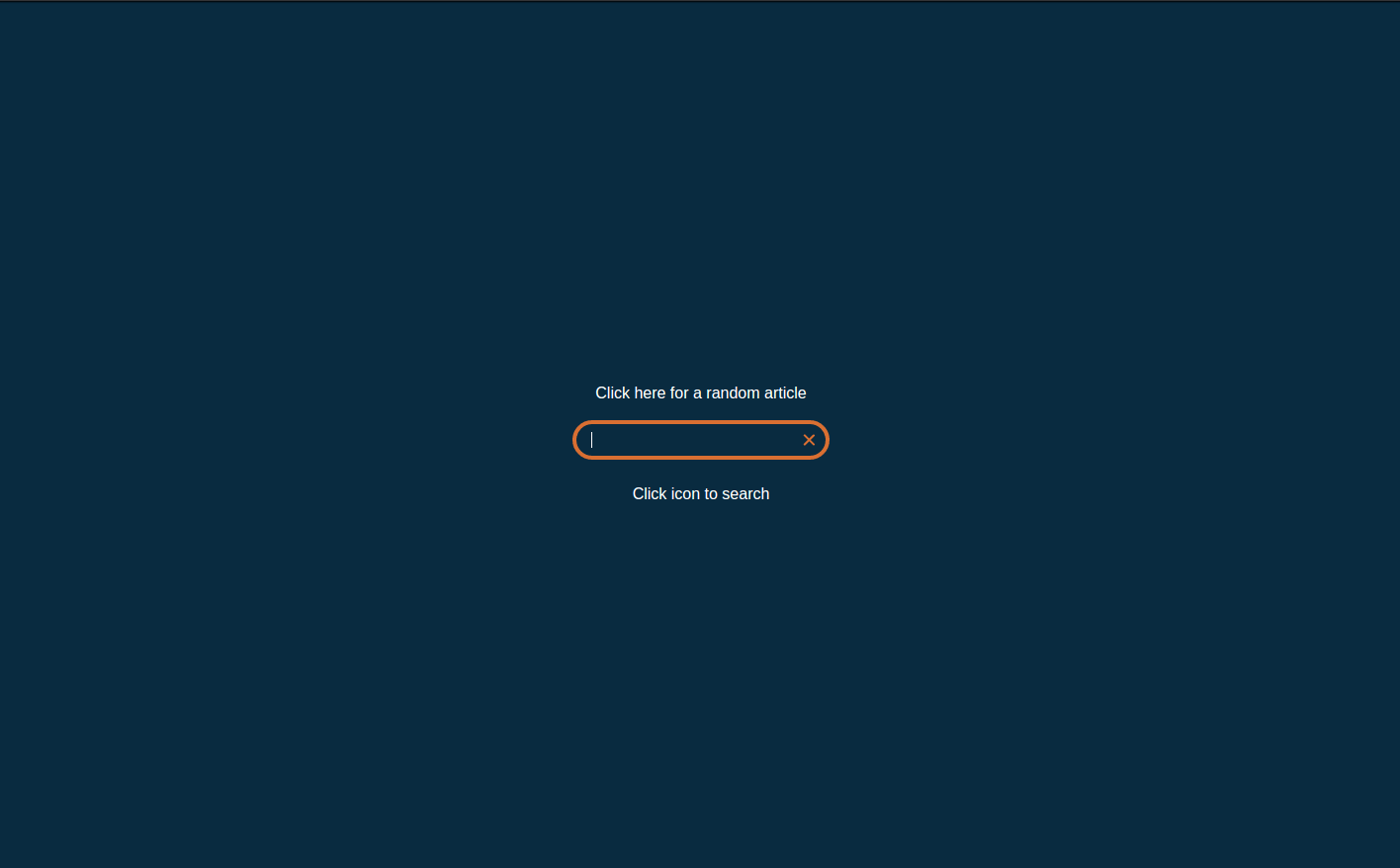 88 |
88 | 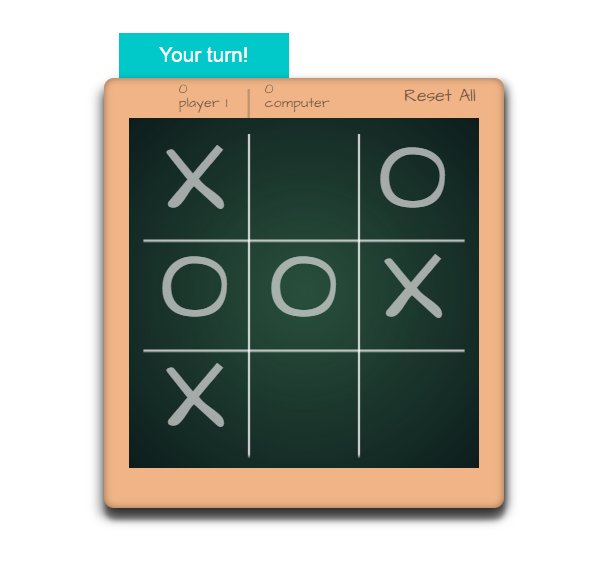 98 |
98 | 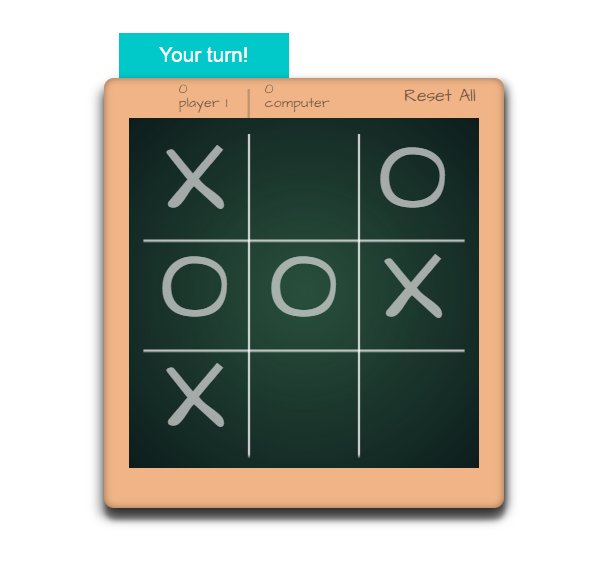 98 |
98 |