├── LICENSE
├── README.md
└── index.html
/LICENSE:
--------------------------------------------------------------------------------
1 | The MIT License (MIT)
2 |
3 | Copyright (c) 2016 Steven Kneiser
4 |
5 | Permission is hereby granted, free of charge, to any person obtaining a copy
6 | of this software and associated documentation files (the "Software"), to deal
7 | in the Software without restriction, including without limitation the rights
8 | to use, copy, modify, merge, publish, distribute, sublicense, and/or sell
9 | copies of the Software, and to permit persons to whom the Software is
10 | furnished to do so, subject to the following conditions:
11 |
12 | The above copyright notice and this permission notice shall be included in all
13 | copies or substantial portions of the Software.
14 |
15 | THE SOFTWARE IS PROVIDED "AS IS", WITHOUT WARRANTY OF ANY KIND, EXPRESS OR
16 | IMPLIED, INCLUDING BUT NOT LIMITED TO THE WARRANTIES OF MERCHANTABILITY,
17 | FITNESS FOR A PARTICULAR PURPOSE AND NONINFRINGEMENT. IN NO EVENT SHALL THE
18 | AUTHORS OR COPYRIGHT HOLDERS BE LIABLE FOR ANY CLAIM, DAMAGES OR OTHER
19 | LIABILITY, WHETHER IN AN ACTION OF CONTRACT, TORT OR OTHERWISE, ARISING FROM,
20 | OUT OF OR IN CONNECTION WITH THE SOFTWARE OR THE USE OR OTHER DEALINGS IN THE
21 | SOFTWARE.
22 |
--------------------------------------------------------------------------------
/README.md:
--------------------------------------------------------------------------------
1 | # Introduction to Unix Commands
2 |
3 | [](http://spartanhackers.com)
4 |
5 | [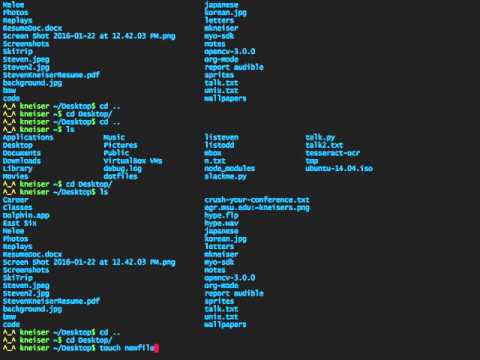](https://www.youtube.com/watch?v=UrMB1Pdwja0)
6 |
7 | ###### Click the image above to see the screencast!
8 |
9 | Windows users should download PuTTY:
10 |
11 | ```
12 | http://www.chiark.greenend.org.uk/~sgtatham/putty/download.html
13 | ```
14 |
15 | ## Getting Started (5 minutes)
16 |
17 | - Why bash is important to know
18 | - Understanding the directory structure (tree)
19 |
20 | > Remember how, on your Desktop, you can manipulate files and folders?
21 | >
22 | > The entire filesystem for your computer is just a MASSIVE tree of folders and folders with files along the way.
23 |
24 | Notable Directories
25 | - Root "**/**" - The single folder at the core
26 | - Home "**~**" - The folder containing everything for your user
27 | - Working "**.**" - The current folder you're in
28 |
29 | ...also, I'm gonna refer to folders as directories here on out.
30 |
31 | ## Bits of Bash (20 minutes)
32 |
33 | Got that shell open? Time for some basic navigation!
34 |
35 | - **ls** - list directory contents
36 | - **cd** - change working directory
37 | - **touch** - change file access and modification times (creates a file)
38 | - **rm** - remove directory entries
39 | - **cp** - copy files
40 | - **mv** - move files
41 | - **clear** - clear the terminal screen
42 |
43 | Now that you've got those under your belt, we need to talk about command options- or *flags*. Flags are how we specify additional parameters to our commands similar to passing arguments to a function in programming.
44 |
45 | For example: sure, **ls** lists directory contents but what if I want to see hidden dotfiles? I can include the **-a** option:
46 |
47 | ```shell
48 | ls -a
49 | ```
50 |
51 | Want a "long" listing with lots of additional system information?
52 |
53 | ```shell
54 | ls -l
55 | ```
56 |
57 | But how do we familiarize with all of these hidden options? *...I'm glad you asked.*
58 |
59 | - **man** - format and display the on-line manual pages
60 |
61 | # Time to wing it
62 |
63 | Before we move on, you should copy this document onto your desktop:
64 |
65 | ```shell
66 | curl --location goo.gl/NU44jC > ~/Desktop/unix.txt
67 | ```
68 | This will prove a great resource for you to refer back to if you ever get lost or have any nagging questions after the workshop.
69 |
70 | > I got you. -Steven Kneiser
71 |
72 | ## My Mysterious & *Undisputably Dope* Project (10 minutes)
73 |
74 | Finally! Time to do something both tangible *and dope*. First thing we're gonna do is remote into a school server:
75 |
76 | ```shell
77 | ssh your_net_id@arctic.cse.msu.edu
78 | ```
79 |
80 | After entering your password you should be in your user's home directory (represented by the "**~**"). Next up, we're gonna make a directory for this project called "**web**" and hop right in there:
81 |
82 | ```shell
83 | mkdir web
84 | cd web
85 | ```
86 |
87 | This seems like the PERFECT place to dump my mysterious & *undisputably dope* file:
88 |
89 | ```shell
90 | curl --location goo.gl/W5GHZd > index.html
91 | ```
92 |
93 | *Rubs hands together with a devilish grin*
94 |
95 | Now before I give anything away, I want you to run these two commands:
96 |
97 | ```shell
98 | chmod -R a+rX ~/web
99 | chmod 701 ~/
100 | ```
101 |
102 | **Congratulations**, you've officially setup your very own student homepage! Don't believe me? Visit:
103 |
104 | ```
105 | cse.msu.edu/~your_net_id
106 | ```
107 |
108 | ## Q&A & Unix Tips (25 minutes)
109 |
110 | #### Basic Navigation
111 |
112 | - ls & cd
113 | - touch & rm
114 | - cp & mv
115 | - mkdir & rmdir
116 | - cat & editors (nano, vim, emacs)
117 | - understanding flags
118 | - *tab-completion & clear*
119 | - **finding help (man, apropos, ...then google)**
120 |
121 | #### Bash Redirection & Search
122 |
123 | - piping
124 | - less/more & head & tail
125 | - grep
126 | - sort & awk & wc
127 | - find
128 |
129 | #### Filesystem security
130 |
131 | - reading access rights
132 | - chmod
133 | - sudo & su
134 |
135 | #### Running processes (language-specific consoles etc)
136 |
137 | - jobs (listing and suspending)
138 | - fg & bg
139 | - ps
140 | - sending signals
141 |
142 | #### Customizing your environment (dotfiles)
143 |
144 | - environmental variables (echo & printenv)
145 | - **.profile's & rc's (SHELL-DEPENDENT)**
146 | - aliases & functions
147 | - SSH & simplifying (.ssh/config)
148 | - package-management
149 |
150 | #### Advanced Miscellaneous
151 |
152 | - keyboard shortcuts (reverse-i search)
153 | - curly brace completion
154 | - bash scripting
155 | - crontab
156 |
157 | ## Further reading
158 |
159 | #### [*This Repo*](https://github.com/theshteves/bash-workshop)
160 |
161 | #### Other Unix tutorials
162 |
163 | - [CSE-320 Bash reference **READ THIS IF NOTHING ELSE**](http://www.ee.surrey.ac.uk/Teaching/Unix/)
164 | - [A curated list of awesome command-line guides, frameworks, etc](https://github.com/alebcay/awesome-shell)
165 | - [Advancing in the Bash Shell](http://samrowe.com/wordpress/advancing-in-the-bash-shell/)
166 | - [Advanced Bash-Scripting Guide: An in-depth exploration of the art of shell scripting](http://www.tldp.org/LDP/abs/html/)
167 |
168 | #### Other shells
169 |
170 | - [Z Shell (zsh) tutorial](http://reasoniamhere.com/2014/01/11/outrageously-useful-tips-to-master-your-z-shell/)
171 | - [Great resource for customizing your zsh](https://github.com/robbyrussell/oh-my-zsh)
172 |
173 | #### More on Unix:
174 |
175 | - [Wikipedia - Unix](https://en.wikipedia.org/wiki/Unix)
176 | - [dotJS Talk w/ some historical background knowledge](https://www.youtube.com/watch?v=UIDb6VBO9os)
177 |
178 | #### Learning Vim?
179 |
180 | - [My favorite cheatsheet](http://i.imgur.com/YLInLlY.png)
181 | - [Learn from others' screencasts](http://vimcasts.org/)
182 | - [Advanced vim registers](http://blog.sanctum.geek.nz/advanced-vim-registers/)
183 |
184 | #### Miscellaneous
185 |
186 | - [Jealous of my colorful bash prompt? Generate a dope one](https://www.kirsle.net/wizards/ps1.html)
187 | - [An even more beautiful prompt](https://github.com/milkbikis/powerline-shell) recommended by [@nicovergara](https://github.com/nicoevergara)
188 | - [Scheduling routine tasks on your crontab](http://kvz.io/blog/2007/07/29/schedule-tasks-on-linux-using-crontab/)
189 | - [Passing command-line arguments to python](https://docs.python.org/3/library/argparse.html)
190 |
--------------------------------------------------------------------------------
/index.html:
--------------------------------------------------------------------------------
1 |
2 |
3 |
4 | Steven Kneiser
5 |
6 |
7 |
8 |
Welcome to Steven Kneiser's Mysterious & Undisputably Dope site
9 |
This is where I put all my mysterious & undisputably dope content!