├── LICENSE
├── README.md
├── server.py
├── static
├── assets
│ ├── css
│ │ └── main.css
│ └── js
│ │ └── main.js
└── images
│ └── favicon.png
└── templates
└── index.html
/LICENSE:
--------------------------------------------------------------------------------
1 | MIT License
2 |
3 | Copyright (c) 2018 Victor Ribeiro
4 |
5 | Permission is hereby granted, free of charge, to any person obtaining a copy
6 | of this software and associated documentation files (the "Software"), to deal
7 | in the Software without restriction, including without limitation the rights
8 | to use, copy, modify, merge, publish, distribute, sublicense, and/or sell
9 | copies of the Software, and to permit persons to whom the Software is
10 | furnished to do so, subject to the following conditions:
11 |
12 | The above copyright notice and this permission notice shall be included in all
13 | copies or substantial portions of the Software.
14 |
15 | THE SOFTWARE IS PROVIDED "AS IS", WITHOUT WARRANTY OF ANY KIND, EXPRESS OR
16 | IMPLIED, INCLUDING BUT NOT LIMITED TO THE WARRANTIES OF MERCHANTABILITY,
17 | FITNESS FOR A PARTICULAR PURPOSE AND NONINFRINGEMENT. IN NO EVENT SHALL THE
18 | AUTHORS OR COPYRIGHT HOLDERS BE LIABLE FOR ANY CLAIM, DAMAGES OR OTHER
19 | LIABILITY, WHETHER IN AN ACTION OF CONTRACT, TORT OR OTHERWISE, ARISING FROM,
20 | OUT OF OR IN CONNECTION WITH THE SOFTWARE OR THE USE OR OTHER DEALINGS IN THE
21 | SOFTWARE.
22 |
--------------------------------------------------------------------------------
/README.md:
--------------------------------------------------------------------------------
1 | # raspberryCar
2 |
3 | A raspberry pi on wheels. See it working below.
4 |
5 | [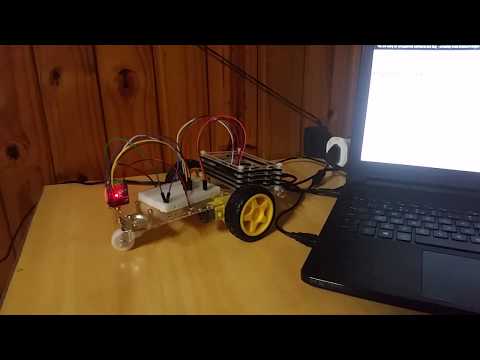](http://www.youtube.com/watch?v=4IDLDofuuLc)
6 |
7 | ## About
8 |
9 | This is my first real experiment with robotics. I've ordered the arduino car kit on the internet, but some parts went missing.
10 | So, instead of a arduino, I've used my raspberry pi to control the wheels.
11 | I wrote a simple flask server to expose the commands (go left, right, forward and backward) over the internet, that could be accessed by any device.
12 | Later I decided to use [myChatBot](https://github.com/victorqribeiro/myChatBot) to control the car.
13 |
14 | ## Brag
15 |
16 | This project was featured on HACKADAY - [Control Anything With a Chat Bot](https://hackaday.com/2019/01/05/control-anything-with-a-chat-bot).
17 |
18 | ## Warning
19 |
20 | You might have to add the address of the server as a trusted site, If you want to use the voice control without a SSL certificate.
21 |
--------------------------------------------------------------------------------
/server.py:
--------------------------------------------------------------------------------
1 |
2 | from flask import Flask, render_template,request,redirect,url_for
3 | import RPi.GPIO as GPIO
4 | from time import sleep
5 |
6 | GPIO.setmode(GPIO.BCM)
7 | GPIO.setwarnings(False)
8 |
9 | #motor A
10 | GPIO.setup(17, GPIO.OUT)
11 | GPIO.setup(27, GPIO.OUT)
12 |
13 | #motor B
14 | GPIO.setup(23, GPIO.OUT)
15 | GPIO.setup(24, GPIO.OUT)
16 |
17 | app = Flask(__name__)
18 | title = "RaspberryCar"
19 | heading = "ToDo Reminder"
20 |
21 | @app.route("/")
22 | def tasks():
23 | return render_template('index.html')
24 |
25 | @app.route("/forward")
26 | def forward():
27 | GPIO.output(17, GPIO.HIGH)
28 | GPIO.output(27, GPIO.LOW)
29 | GPIO.output(23, GPIO.HIGH)
30 | GPIO.output(24, GPIO.LOW)
31 | sleep(1)
32 | GPIO.output(17, GPIO.LOW)
33 | GPIO.output(27, GPIO.LOW)
34 | GPIO.output(23, GPIO.LOW)
35 | GPIO.output(24, GPIO.LOW)
36 | return redirect("/")
37 |
38 | @app.route("/backwards")
39 | @app.route("/backward")
40 | def backward():
41 | GPIO.output(17, GPIO.LOW)
42 | GPIO.output(27, GPIO.HIGH)
43 | GPIO.output(23, GPIO.LOW)
44 | GPIO.output(24, GPIO.HIGH)
45 | sleep(1)
46 | GPIO.output(17, GPIO.LOW)
47 | GPIO.output(27, GPIO.LOW)
48 | GPIO.output(23, GPIO.LOW)
49 | GPIO.output(24, GPIO.LOW)
50 | return redirect("/")
51 |
52 | @app.route("/left")
53 | def left():
54 | GPIO.output(17, GPIO.LOW)
55 | GPIO.output(27, GPIO.HIGH)
56 | GPIO.output(23, GPIO.HIGH)
57 | GPIO.output(24, GPIO.LOW)
58 | sleep(1)
59 | GPIO.output(17, GPIO.LOW)
60 | GPIO.output(27, GPIO.LOW)
61 | GPIO.output(23, GPIO.LOW)
62 | GPIO.output(24, GPIO.LOW)
63 | return redirect("/")
64 |
65 | @app.route("/right")
66 | def right():
67 | GPIO.output(17, GPIO.HIGH)
68 | GPIO.output(27, GPIO.LOW)
69 | GPIO.output(23, GPIO.LOW)
70 | GPIO.output(24, GPIO.HIGH)
71 |
72 | sleep(1)
73 | GPIO.output(17, GPIO.LOW)
74 | GPIO.output(27, GPIO.LOW)
75 | GPIO.output(23, GPIO.LOW)
76 | GPIO.output(24, GPIO.LOW)
77 | return redirect("/")
78 |
79 | if __name__ == "__main__":
80 | app.run(host='0.0.0.0', port=8080, debug=True)
81 |
--------------------------------------------------------------------------------
/static/assets/css/main.css:
--------------------------------------------------------------------------------
https://raw.githubusercontent.com/victorqribeiro/raspberryCar/ebe98e6f1d39e4408ff254539d2f0c699f09e01e/static/assets/css/main.css
--------------------------------------------------------------------------------
/static/assets/js/main.js:
--------------------------------------------------------------------------------
1 | window.SpeechRecognition = window.webkitSpeechRecognition || window.SpeechRecognition;
2 |
3 | const recognition = new window.SpeechRecognition();
4 | recognition.lang = "en-US";
5 | recognition.onresult = (e) => analyse( e.results[0][0].transcript.toLowerCase() );
6 |
7 | recognition.onerror = e => console.error( e );
8 |
9 | const go = where =>{
10 | if( where.match(/forward|backward|left|right/) )
11 | window.location.href = where;
12 | }
13 |
14 | const rules = [
15 | {rule: /.*go(.*)/, response: 1, action: go }
16 | ];
17 |
18 | const analyse = msg => {
19 | btn.disabled = false;
20 | let response = "I didn't understand";
21 | let matches;
22 | for(let i = 0; i < rules.length; i++){
23 | let r = rules[i];
24 | matches = r.rule.exec(msg);
25 | if( matches ){
26 | response = r.response === 1 ? r.action(matches[1]) : r.response ;
27 | break;
28 | }
29 | }
30 | say(response);
31 | }
32 |
33 | const say = msg => {
34 | let what = new SpeechSynthesisUtterance(msg);
35 | what.lang = "en-US";
36 | speechSynthesis.speak(what);
37 | }
38 |
39 | const btn = document.createElement('button');
40 | btn.innerText = "Speak";
41 |
42 | btn.onclick = ()=> {
43 | btn.disabled = true;
44 | recognition.start();
45 | }
46 |
47 | document.body.appendChild(btn);
48 |
--------------------------------------------------------------------------------
/static/images/favicon.png:
--------------------------------------------------------------------------------
https://raw.githubusercontent.com/victorqribeiro/raspberryCar/ebe98e6f1d39e4408ff254539d2f0c699f09e01e/static/images/favicon.png
--------------------------------------------------------------------------------
/templates/index.html:
--------------------------------------------------------------------------------
1 |
2 |
3 |
4 |
5 |
6 |
7 |
8 | RaspberryCar
9 |
10 |
11 |
21 | RaspberryCar v1.0 - Victor Ribeiro
22 |
23 |
24 |
25 |
26 |
27 |
--------------------------------------------------------------------------------