226 |
228 | );
229 | };
230 | ```
231 |
232 | Or write this yourself and experience typed smart-contracts
233 | 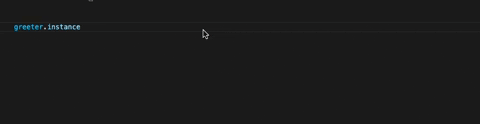
234 |
235 | Note that the Greeter context both provides you with
236 |
237 | - a contract which contains all your functions, events and info, and
238 | - a factory where you can let users quickly deploy new contract instances from the front-end.
239 |
240 | Let's import and display this component in our app, which leaves our `App.tsx` like this:
241 |
242 | ```typescript=
243 | import React from 'react';
244 | import logo from './logo.svg';
245 | import './App.css';
246 | import { BuidlerContext } from "./buidler/BuidlerContext";
247 | import { Greeter } from './components/Greeter'; // ADD THIS LINE
248 |
249 | function App() {
250 |
251 | return (
252 | {message}
227 |
253 |
254 |
255 |  256 |
256 |
269 |
270 |
271 | );
272 | }
273 |
274 | export default App;
275 | ```
276 |
277 | > The buidler context will now ask `web3modal` for an injected provider. If it finds a provider, you should see the Greeting from the smart contract in the browser and the address the contract is deployed at in the console.
278 |
279 | [📚 You can see a full working example of the Greeter sample here.](https://github.com/symfoni/buidler-react-boilerplate)
280 |
281 | **Thanks for completing our tutorial! 🥳**
282 |
283 | We hope you can use this to write Ethereum applications more efficiently 📈 . If you have any feedback, good or bad, please don't hesitate to ping us at [@\_robertosnap](https://twitter.com/_robertosnap/)🐦 or with an Issue here on Github.
284 |
285 | # Tutorial 2: Create an ERC20 token with Symfoni
286 |
287 | This tutorial aims to create a view where the user can create new ERC20 tokens using a web app and how easy it is to do with Symfoni 🎻.
288 |
289 | - In your third terminal window from the tutorial above, go back to the project root directory
290 |
291 | `cd ..`
292 |
293 | - We can use the ERC20 code from OpenZeppelin. Install the OpenZeppelin codebase:
294 |
295 | `npm i --save @openzeppelin/contracts`
296 |
297 | - Now, we create our own ERC20, which inherits its code from OpenZeppelin. Our ERC20 token takes the following inputs
298 | - Name of the new token
299 | - Symbol, i.e., a shorthand for the token name, and
300 | - Amount; the number of tokens to mint and return to the token creator
301 |
302 | ```bash
303 | echo '//SPDX-License-Identifier: Unlicense
304 | pragma solidity ^0.6.8;
305 |
306 | import "@openzeppelin/contracts/token/ERC20/ERC20.sol";
307 |
308 | contract Token is ERC20 {
309 | constructor(
310 | string memory name,
311 | string memory symbol,
312 | uint256 amount
313 | ) public ERC20(name, symbol) {
314 | _mint(msg.sender, amount);
315 | }
316 | }' > contracts/Token.sol
317 | ```
318 |
319 | > Note that since the user will deploy the new tokens, we do not need Buidler to deploy anything. Hence we don't need a `deploy/Token.ts` file, like we did with the greeter.
320 |
321 | - Restart Buidler to have Symfoni generate the typed React context for the contract. In your first terminal window, from the tutorial above, hit `Ctrl+c`, `arrow up`, and hit `enter`.
322 |
323 | - Let's create a simple view for creating new tokens with only a text field and a submit button. In this component, we import
324 | - our TokenContext where we will use its factory to deploy it
325 | - the signer context to get access to the user's wallet
326 |
327 | ```bash
328 | echo '
329 | import { ethers } from "ethers";
330 | import React, { useContext, useState } from "react";
331 | import { SignerContext, TokenContext } from "./../buidler/BuidlerContext";
332 | interface Props { }
333 |
334 | export const MyToken: React.FC
257 | Edit src/App.tsx and save to reload.
258 |
356 | setInputName(e.target.value)}>
357 |
358 |
359 | )
360 | }' > frontend/src/components/MyToken.tsx
361 | ```
362 |
363 | - Import and display the MyToken component in `App.tsx`:
364 |
365 | ```typescript
366 | import React from 'react';
367 | import logo from './logo.svg';
368 | import './App.css';
369 | import { BuidlerContext } from "./buidler/BuidlerContext";
370 | import { Greeter } from './components/Greeter';
371 | import { MyToken } from './components/MyToken'; // ADD THIS LINE
372 |
373 | function App() {
374 | return (
375 |
376 |
377 |
378 |  379 |
379 |
393 |
394 |
395 | );
396 | }
397 |
398 | export default App;
399 | ```
400 |
401 | ### What am I seeing? 👀
402 |
403 | In `frontend/src/components/MyToken.tsx` the smart contract is available like any regular typed object:
404 |
405 | 
406 |
407 | We check our balance through the myToken.balanceOf() function. We see that the return value is a BigNumber, so before outputting it to console, we format it with ethers utils.
408 |
409 | Let's name our contract and deploy it. Our wallet provider should pop up with confirmations to deploy and transfer this new token.
410 |
411 | 
412 |
413 | It couldn't be easier!
414 |
415 | Thanks again for completing our two tutorials and checking out our submission to the EthOnline 2020 hackathon!
416 |
417 | [🙌 You can see a full working example of the ERC20 project here.](https://github.com/symfoni/buidler-react-boilerplate/tree/bonus-erc20)
418 |
419 | # Troubleshooting
420 |
421 | - Some problem?
422 | - Try running `npm cache verify` and start again from the top
423 |
424 | # Where to go from here
425 |
426 | - Use Symfoni for your smart contracts, and start developing zero-friction Ethereum applications 🚀
427 |
--------------------------------------------------------------------------------
/contracts/Greeter.sol:
--------------------------------------------------------------------------------
1 | //SPDX-License-Identifier: Unlicense
2 | pragma solidity ^0.7.0;
3 |
4 | import "hardhat/console.sol";
5 |
6 | contract Greeter {
7 | string greeting;
8 |
9 | constructor(string memory _greeting) {
10 | console.log("Deploying a Greeter with greeting:", _greeting);
11 | greeting = _greeting;
12 | }
13 |
14 | function greet() public view returns (string memory) {
15 | return greeting;
16 | }
17 |
18 | function setGreeting(string memory _greeting) public {
19 | console.log("Changing greeting from '%s' to '%s'", greeting, _greeting);
20 | greeting = _greeting;
21 | }
22 | }
23 |
--------------------------------------------------------------------------------
/deploy/Greeter.ts:
--------------------------------------------------------------------------------
1 | module.exports = async ({
2 | getNamedAccounts,
3 | deployments,
4 | getChainId,
5 | getUnnamedAccounts,
6 | }) => {
7 | const { deploy } = deployments;
8 | const { deployer } = await getNamedAccounts();
9 |
10 | // the following will only deploy "GenericMetaTxProcessor" if the contract was never deployed or if the code changed since last deployment
11 | await deploy("Greeter", {
12 | from: deployer,
13 | // gas: 4000000,
14 | args: ["Greeting set from ./deploy/Greeter.ts"],
15 | });
16 | };
17 |
--------------------------------------------------------------------------------
/example_contracts/Token.sol:
--------------------------------------------------------------------------------
1 | //SPDX-License-Identifier: Unlicense
2 | // Add Solidity compiler 0.6.2 to you hardhat.config.ts
3 | pragma solidity ^0.6.2;
4 |
5 | import "@openzeppelin/contracts/token/ERC20/ERC20.sol";
6 |
7 | contract Token is ERC20 {
8 | constructor(
9 | string memory name,
10 | string memory symbol,
11 | uint256 amount
12 | ) public ERC20(name, symbol) {
13 | _mint(msg.sender, amount);
14 | }
15 | }
16 |
--------------------------------------------------------------------------------
/frontend/.gitignore:
--------------------------------------------------------------------------------
1 | # See https://help.github.com/articles/ignoring-files/ for more about ignoring files.
2 |
3 | # dependencies
4 | /node_modules
5 | /.pnp
6 | .pnp.js
7 |
8 | # testing
9 | /coverage
10 |
11 | # production
12 | /build
13 |
14 | # misc
15 | .DS_Store
16 | .env.local
17 | .env.development.local
18 | .env.test.local
19 | .env.production.local
20 |
21 | npm-debug.log*
22 | yarn-debug.log*
23 | yarn-error.log*
24 | /src/buidler
--------------------------------------------------------------------------------
/frontend/README.md:
--------------------------------------------------------------------------------
1 | # Get started
2 |
3 | 1. Clone the repo and cd into it `git clone https://github.com/symfoni/hardhat-react-boilerplate.git MyProject && cd MyProject`
4 | 2. Install deps with yarn `yarn` or npm `npm install`
5 | 3. Start hardhat `npx hardhat node --watch`
6 | 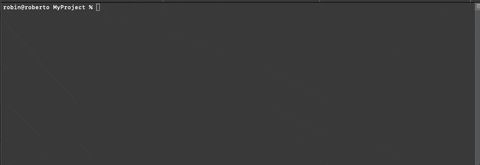
7 |
8 | ```text
9 | It runs up a Hardhat node, compile contracts, generates typescript interfaces, creates React context and instantiates your contract instances and factories with frontend provider.
10 | ```
11 |
12 | 4. Open up a new terminal
13 | 5. `cd frontend`
14 | 6. Install deps with yarn `yarn` or npm `npm install`
15 | 7. Start React app with yarn `yarn start` or npm `npm start`
16 |
17 | The frontend should start up at http://localhost:3000/.
18 |
19 | Because of this default hardhat.config.ts it will first try to connect with an injected provider like Metamask (web3modal package does this).
20 |
21 | If nothing found it will try to connect with your hardhat node. On localhost and hardhat nodes it will inject your mnemonic into the frontend so you have a "browser wallet" that can both call and send transactions. NB! Dont ever put a mnemonic with actual value here. We will limit this feature going forward so its more explicit.
22 |
23 | ```ts
24 | const config: HardhatUserConfig = {
25 | react: {
26 | providerPriority: ["web3modal", "hardhat"],
27 | },
28 | };
29 | ```
30 |
31 | The default mnemonic currently used by hardhat is `test test test test test test test test test test test junk`
32 |
--------------------------------------------------------------------------------
/frontend/package.json:
--------------------------------------------------------------------------------
1 | {
2 | "name": "frontend",
3 | "version": "0.1.0",
4 | "private": true,
5 | "dependencies": {
6 | "@testing-library/jest-dom": "^4.2.4",
7 | "@testing-library/react": "^9.3.2",
8 | "@testing-library/user-event": "^7.1.2",
9 | "@types/jest": "^24.0.0",
10 | "@types/node": "^12.0.0",
11 | "@types/react": "^16.9.0",
12 | "@types/react-dom": "^16.9.0",
13 | "ethers": "^5.0.17",
14 | "react": "^16.14.0",
15 | "react-dom": "^16.14.0",
16 | "react-scripts": "3.4.3",
17 | "typescript": "^3.9.7",
18 | "web3modal": "^1.9.1"
19 | },
20 | "scripts": {
21 | "start": "react-scripts start",
22 | "build": "react-scripts build",
23 | "test": "react-scripts test",
24 | "eject": "react-scripts eject"
25 | },
26 | "eslintConfig": {
27 | "extends": "react-app"
28 | },
29 | "browserslist": {
30 | "production": [
31 | ">0.2%",
32 | "not dead",
33 | "not op_mini all"
34 | ],
35 | "development": [
36 | "last 1 chrome version",
37 | "last 1 firefox version",
38 | "last 1 safari version"
39 | ]
40 | },
41 | "devDependencies": {
42 | "@ethersproject/contracts": "^5.4.1",
43 | "@ethersproject/providers": "^5.4.3"
44 | }
45 | }
46 |
--------------------------------------------------------------------------------
/frontend/public/favicon.ico:
--------------------------------------------------------------------------------
https://raw.githubusercontent.com/wittyCodeX/hardhat-react/d365dcb5626ecd14738e1e748ab7adaee4d223e2/frontend/public/favicon.ico
--------------------------------------------------------------------------------
/frontend/public/index.html:
--------------------------------------------------------------------------------
1 |
2 |
3 |
4 |
5 |
6 |
7 |
8 |
12 |
13 |
17 |
18 |
27 |
380 | Edit src/App.tsx and save to reload.
381 |
11 |
12 |
13 |  14 |
14 |
27 |
28 |
29 | );
30 | }
31 |
32 | export default App;
33 |
--------------------------------------------------------------------------------
/frontend/src/components/Greeter.tsx:
--------------------------------------------------------------------------------
1 | import React, { useContext, useEffect, useState } from "react";
2 | import { GreeterContext } from "./../hardhat/SymfoniContext";
3 |
4 | interface Props {}
5 |
6 | export const Greeter: React.FC
15 | Edit src/App.tsx and save to reload.
16 |
36 |
43 | );
44 | };
45 |
--------------------------------------------------------------------------------
/frontend/src/index.css:
--------------------------------------------------------------------------------
1 | body {
2 | margin: 0;
3 | font-family: -apple-system, BlinkMacSystemFont, 'Segoe UI', 'Roboto', 'Oxygen',
4 | 'Ubuntu', 'Cantarell', 'Fira Sans', 'Droid Sans', 'Helvetica Neue',
5 | sans-serif;
6 | -webkit-font-smoothing: antialiased;
7 | -moz-osx-font-smoothing: grayscale;
8 | }
9 |
10 | code {
11 | font-family: source-code-pro, Menlo, Monaco, Consolas, 'Courier New',
12 | monospace;
13 | }
14 |
--------------------------------------------------------------------------------
/frontend/src/index.tsx:
--------------------------------------------------------------------------------
1 | import React from 'react';
2 | import ReactDOM from 'react-dom';
3 | import './index.css';
4 | import App from './App';
5 | import * as serviceWorker from './serviceWorker';
6 |
7 | ReactDOM.render(
8 | {message}
37 | setInputGreeting(e.target.value)} 40 | > 41 | 42 |