├── .coveralls.yml
├── .dockerignore
├── .editorconfig
├── .env.dist
├── .env.testing
├── .github
└── workflows
│ ├── testing-integration.yml
│ └── upload-schema-artifact.yml
├── .vscode
├── launch.json
└── settings.json
├── DEVELOPMENT.md
├── README.md
├── codeception.dist.yml
├── composer.json
├── docker-compose.yml
├── docker
├── Dockerfile
├── Dockerfile.testing
└── app.setup.sh
├── docs
├── field-group-examples-export.json
├── fields
│ ├── accordion.md
│ ├── button-group.md
│ ├── checkbox.md
│ ├── clone.md
│ ├── color-picker.md
│ ├── date-picker.md
│ ├── date-time-picker.md
│ ├── email.md
│ ├── file.md
│ ├── flexible-content.md
│ ├── gallery.md
│ ├── google-map.md
│ ├── group.md
│ ├── image.md
│ ├── link.md
│ ├── message.md
│ ├── number.md
│ ├── oembed.md
│ ├── page-link.md
│ ├── password.md
│ ├── post-object.md
│ ├── radio.md
│ ├── range.md
│ ├── relationship.md
│ ├── repeater.md
│ ├── select.md
│ ├── tab.md
│ ├── taxonomy.md
│ ├── text-area.md
│ ├── text.md
│ ├── time-picker.md
│ ├── true-false.md
│ ├── url.md
│ ├── user.md
│ └── wysiwyg.md
└── img
│ ├── button-group-field-input.png
│ ├── button-group-field-query.png
│ ├── checkbox-field-input.png
│ ├── checkbox-field-query.png
│ ├── color-picker-field-input.png
│ ├── color-picker-field-query.png
│ ├── date-picker-field-input.png
│ ├── date-picker-field-query.png
│ ├── date-time-picker-field-input.png
│ ├── date-time-picker-field-query.png
│ ├── email-field-input.png
│ ├── email-field-query.png
│ ├── field-group-show-in-graphql.png
│ ├── file-field-input.png
│ ├── file-field-query.png
│ ├── flex-field-input.png
│ ├── flex-field-input2.png
│ ├── flex-field-query.png
│ ├── flex-field-query2.png
│ ├── flex-field-union-possible-types.png
│ ├── gallery-field-input.png
│ ├── gallery-field-query.png
│ ├── group-field-input.png
│ ├── group-field-query.png
│ ├── image-field-input.png
│ ├── image-field-query.png
│ ├── link-field-input.png
│ ├── link-field-query.png
│ ├── location-rule-post-type-post.png
│ ├── map-field-input.png
│ ├── map-field-query.png
│ ├── multi-select-field-input.png
│ ├── multi-select-field-query.png
│ ├── number-field-input.png
│ ├── number-field-query.png
│ ├── oEmbed-field-input.png
│ ├── oembed-field-query.png
│ ├── page-link-field-input-2.png
│ ├── page-link-field-input.png
│ ├── page-link-field-possible-types.png
│ ├── page-link-field-post-type-config.png
│ ├── page-link-field-query-2.png
│ ├── page-link-field-query-page.png
│ ├── page-link-field-query-post.png
│ ├── page-link-field-query.png
│ ├── password-field-input.png
│ ├── post-object-field-input-multi.png
│ ├── post-object-field-input-page.png
│ ├── post-object-field-input-post.png
│ ├── post-object-field-possible-types.png
│ ├── post-object-field-post-type-config.png
│ ├── post-object-field-query-multi.png
│ ├── post-object-field-query-page.png
│ ├── post-object-field-query-post.png
│ ├── radio-button-field-input.png
│ ├── range-field-input.png
│ ├── relationship-field-input.png
│ ├── relationship-field-possible-types.png
│ ├── relationship-field-post-type-config.png
│ ├── repeater-field-input.png
│ ├── repeater-field-query.png
│ ├── select-field-input.png
│ ├── select-field-query.png
│ ├── taxonomy-field-input.png
│ ├── taxonomy-field-query.png
│ ├── taxonomy-field-taxonomy-config.png
│ ├── text-area-field-input.png
│ ├── text-field-config.png
│ ├── text-field-input.png
│ ├── text-field-query.png
│ ├── time-picker-field-input.png
│ ├── true-false-field-input.png
│ ├── url-field-input.png
│ ├── user-field-input-multiple.png
│ ├── user-field-input.png
│ ├── user-field-query-multiple.png
│ ├── user-field-query.png
│ ├── wysiwyg-field-input.png
│ └── wysiwyg-field-query.png
├── readme.txt
├── src
├── class-acf.php
├── class-acfsettings.php
├── class-config.php
├── js
│ └── main.js
└── location-rules.php
├── vendor
├── autoload.php
└── composer
│ ├── ClassLoader.php
│ ├── InstalledVersions.php
│ ├── LICENSE
│ ├── autoload_classmap.php
│ ├── autoload_namespaces.php
│ ├── autoload_psr4.php
│ ├── autoload_real.php
│ ├── autoload_static.php
│ ├── installed.json
│ ├── installed.php
│ └── platform_check.php
└── wp-graphql-acf.php
/.coveralls.yml:
--------------------------------------------------------------------------------
1 | service_name: travis-ci
2 | coverage_clover: tests/_output/coverage.xml
3 | json_path: tests/_output/coveralls-upload.json
4 |
--------------------------------------------------------------------------------
/.dockerignore:
--------------------------------------------------------------------------------
1 | # The following files should be ignored:
2 | # - unencrypted sensitive data
3 | # - files that are not checked into the code repository
4 | # - files that are not relevant to the Docker build
5 |
6 | .git
7 | .idea
8 | bin
9 | docker-output
10 | docs
11 | img
12 |
13 | tests/_output
14 | !tests/_output/.gitignore
15 | tests/_support/_generated
16 | !tests/_support/_generated/.gitignore
17 |
18 | vendor
19 | !vendor/autoload.php
20 | !vendor/ivome/graphql-relay-php/src
21 | !vendor/webonyx/graphql-php/src
22 | !vendor/composer
23 |
24 | .dockerignore
25 | .gitignore
26 | .travis.yml
27 | CODE_OF_CONDUCT.md
28 | CONTRIBUTING.md
29 | Dockerfile*
30 | ISSUE_TEMPLATE.md
31 | LICENSE
32 | PULL_REQUEST_TEMPLATE.md
33 | README.md
34 | readme.txt
35 | run-docker*.sh
36 |
--------------------------------------------------------------------------------
/.editorconfig:
--------------------------------------------------------------------------------
1 | # This file is for unifying the coding style for different editors and IDEs
2 | # editorconfig.org
3 |
4 | # WordPress Coding Standards
5 | # https://make.wordpress.org/core/handbook/coding-standards/
6 |
7 | root = true
8 |
9 | [*]
10 | charset = utf-8
11 | end_of_line = lf
12 | insert_final_newline = true
13 | trim_trailing_whitespace = true
14 | indent_style = tab
15 | indent_size = 4
16 |
17 | [{.jshintrc,*.json,*.yml}]
18 | indent_style = space
19 | indent_size = 2
20 |
21 | [{*.txt,wp-config-sample.php}]
22 | end_of_line = crlf
23 |
--------------------------------------------------------------------------------
/.env.dist:
--------------------------------------------------------------------------------
1 | DB_NAME=wordpress
2 | DB_HOST=app_db
3 | DB_USER=wordpress
4 | DB_PASSWORD=wordpress
5 |
6 | WP_TABLE_PREFIX=wp_
7 | WP_URL=http://localhost:8091
8 | WP_DOMAIN=localhost
9 |
10 | ADMIN_EMAIL=admin@example.com
11 | ADMIN_USERNAME=admin
12 | ADMIN_PASSWORD=password
13 | ADMIN_PATH=/wp-admin
14 |
15 | # Used by wp-config.php
16 | WORDPRESS_DB_HOST=${DB_HOST}
17 | WORDPRESS_DB_USER=${DB_USER}
18 | WORDPRESS_DB_PASSWORD=${DB_PASSWORD}
19 | WORDPRESS_DB_NAME=${DB_NAME}
20 | WORDPRESS_TABLE_PREFIX=${WP_TABLE_PREFIX}
21 |
22 | # Used by db container
23 | MYSQL_ROOT_PASSWORD=root
24 | MYSQL_DATABASE=${DB_NAME}
25 | MYSQL_USER=${DB_USER}
26 | MYSQL_PASSWORD=${DB_PASSWORD}
27 |
28 | # docker container env vars
29 | WP_VERSION=5.9
30 | PHP_VERSION=8.0
31 | WPGRAPHQL_VERSION=latest
32 | DATA_DUMP_DIR=/var/www/html/wp-content/plugins/wp-graphql-acf/tests/_data
33 |
--------------------------------------------------------------------------------
/.env.testing:
--------------------------------------------------------------------------------
1 | # Used by wp-graphql image to create the WP
2 | DB_NAME=wordpress
3 | DB_HOST=testing_db
4 | DB_USER=wordpress
5 | DB_PASSWORD=wordpress
6 |
7 | WP_TABLE_PREFIX=wp_
8 | WP_URL=http://localhost:8091
9 | WP_DOMAIN=localhost
10 |
11 | ADMIN_EMAIL=admin@example.com
12 | ADMIN_USERNAME=admin
13 | ADMIN_PASSWORD=password
14 | ADMIN_PATH=/wp-admin
15 |
16 | # Used by codeception WPBrowser
17 | TEST_SITE_DB_DSN=mysql:host=${DB_HOST};dbname=${DB_NAME}
18 | TEST_SITE_DB_HOST=${DB_HOST}
19 | TEST_SITE_DB_NAME=${DB_NAME}
20 | TEST_SITE_DB_USER=${DB_USER}
21 | TEST_SITE_DB_PASSWORD=${DB_PASSWORD}
22 | TEST_SITE_TABLE_PREFIX=${WP_TABLE_PREFIX}
23 | TEST_SITE_ADMIN_USERNAME=admin
24 | TEST_SITE_ADMIN_PASSWORD=password
25 | TEST_SITE_WP_ADMIN_PATH=/wp-admin
26 | WP_ROOT_FOLDER=/var/www/html
27 |
28 | TEST_DB_NAME=${DB_NAME}
29 | TEST_DB_HOST=${DB_HOST}
30 | TEST_DB_USER=${DB_USER}
31 | TEST_DB_PASSWORD=${DB_PASSWORD}
32 | TEST_TABLE_PREFIX=${WP_TABLE_PREFIX}
33 |
34 | TEST_SITE_WP_URL=http://localhost
35 | TEST_SITE_WP_DOMAIN=localhost
36 | TEST_SITE_ADMIN_EMAIL=admin@localhost
37 |
38 | # Used by wp-graphql-testing docker
39 | TESTS_DIR=tests
40 | TESTS_OUTPUT=tests/_output
41 | TESTS_DATA=tests/_data
42 | TESTS_SUPPORT=tests/_support
43 | TESTS_ENVS=tests/_envs
44 |
45 | SUITES=wpunit
46 | SKIP_TESTS_CLEANUP=1
47 |
48 | # Used by wp-config.php
49 | WORDPRESS_DB_HOST=${DB_HOST}
50 | WORDPRESS_DB_USER=${DB_USER}
51 | WORDPRESS_DB_PASSWORD=${DB_PASSWORD}
52 | WORDPRESS_DB_NAME=${DB_NAME}
53 | WORDPRESS_TABLE_PREFIX=${WP_TABLE_PREFIX}
54 |
55 | # Used by db container
56 | MYSQL_ROOT_PASSWORD=root
57 | MYSQL_DATABASE=${DB_NAME}
58 | MYSQL_USER=${DB_USER}
59 | MYSQL_PASSWORD=${DB_PASSWORD}
60 |
61 | # docker container env vars
62 | WP_VERSION=5.9
63 | PHP_VERSION=8.0
64 | WPGRAPHQL_VERSION=latest
65 | DATA_DUMP_DIR=/var/www/html/wp-content/plugins/wp-graphql-acf/tests/_data
66 |
--------------------------------------------------------------------------------
/.github/workflows/testing-integration.yml:
--------------------------------------------------------------------------------
1 | name: Testing Integration
2 |
3 | on:
4 | push:
5 | branches:
6 | - develop
7 | - master
8 | pull_request:
9 | branches:
10 | - develop
11 | - master
12 | paths:
13 | - '**.php'
14 | - '.github/workflows/*.yml'
15 | - '!docs/**'
16 |
17 | jobs:
18 | continuous_integration:
19 | runs-on: ubuntu-latest
20 | strategy:
21 | matrix:
22 | php: [ '8.0', '7.4', '7.3' ]
23 | wordpress: [ '6.0', '5.9', '5.8', '5.7.2', '5.6', '5.5.3' ]
24 | include:
25 | - php: '8.0'
26 | wordpress: '5.7.2'
27 | WPGRAPHQL_VERSION: 'v1.5.3'
28 | - php: '7.4'
29 | wordpress: '5.7.2'
30 | coverage: 1
31 | - php: '7.4'
32 | wordpress: '5.7.2'
33 | WPGRAPHQL_VERSION: 'v1.5.3'
34 | - php: '7.4'
35 | wordpress: '5.7.2'
36 | WPGRAPHQL_VERSION: 'v1.3.5'
37 | - php: '7.4'
38 | wordpress: '5.7.2'
39 | WPGRAPHQL_VERSION: 'v1.2.6'
40 | - php: '7.4'
41 | wordpress: '5.7.2'
42 | WPGRAPHQL_VERSION: 'v1.1.8'
43 | - php: '7.4'
44 | wordpress: '5.7.2'
45 | WPGRAPHQL_VERSION: 'v1.0.5'
46 | - php: '7.4'
47 | wordpress: '5.7.2'
48 | WPGRAPHQL_VERSION: 'v0.15.5'
49 | - php: '7.4'
50 | wordpress: '5.7.2'
51 | WPGRAPHQL_VERSION: 'v0.14.0'
52 | - php: '7.4'
53 | wordpress: '5.7.2'
54 | WPGRAPHQL_VERSION: 'v0.13.3'
55 | - php: '7.4'
56 | wordpress: '5.7.2'
57 | WPGRAPHQL_VERSION: 'v0.12.3'
58 | - php: '7.4'
59 | wordpress: '5.7.2'
60 | WPGRAPHQL_VERSION: 'v0.11.0'
61 | - php: '7.4'
62 | wordpress: '5.7.2'
63 | WPGRAPHQL_VERSION: 'v0.11.0'
64 | - php: '7.4'
65 | wordpress: '5.5.3'
66 | - php: '7.3'
67 | wordpress: '5.5.3'
68 | exclude:
69 | - php: '8.0'
70 | wordpress: '5.5.3'
71 | - php: '7.3'
72 | wordpress: '6.0'
73 | fail-fast: false
74 | name: WordPress ${{ matrix.wordpress }} on PHP ${{ matrix.php }}
75 | steps:
76 | - name: Checkout
77 | uses: actions/checkout@v2
78 |
79 | - name: Install PHP
80 | uses: shivammathur/setup-php@v2
81 | with:
82 | php-version: ${{ matrix.php }}
83 | tools: composer:v2
84 | extensions: json, mbstring, zip, unzip
85 |
86 | - name: Get Composer Cache Directory
87 | id: composercache
88 | run: echo "::set-output name=dir::$(composer config cache-files-dir)"
89 |
90 | - name: Cache dependencies
91 | uses: actions/cache@v2
92 | with:
93 | path: ${{ steps.composercache.outputs.dir }}
94 | key: php-${{ matrix.php }}-${{ runner.os }}-composer-${{ hashFiles('**/composer.lock') }}
95 | restore-keys: php-${{ matrix.php }}-${{ runner.os }}-composer-
96 |
97 | - name: Install dependencies
98 | run: composer install
99 |
100 | - name: Build container image
101 | env:
102 | PHP_VERSION: ${{ matrix.php }}
103 | WP_VERSION: ${{ matrix.wordpress }}
104 | run: |
105 | docker-compose build \
106 | --build-arg WP_VERSION=${{ matrix.wordpress }} \
107 | --build-arg PHP_VERSION=${{ matrix.php }} \
108 | --build-arg DOCKER_REGISTRY=ghcr.io/wp-graphql/
109 |
110 | - name: Run Tests w/ Docker.
111 | env:
112 | COVERAGE: ${{ matrix.coverage }}
113 | USING_XDEBUG: ${{ matrix.coverage }}
114 | DEBUG: ${{ matrix.debug }}
115 | SKIP_TESTS_CLEANUP: ${{ matrix.coverage }}
116 | PHP_VERSION: ${{ matrix.php }}
117 | WP_VERSION: ${{ matrix.wordpress }}
118 | DOCKER_REGISTRY: ghcr.io/wp-graphql/
119 | run: composer run-test
120 |
121 | - name: Push Codecoverage to Coveralls.io
122 | if: ${{ matrix.coverage == 1 }}
123 | env:
124 | COVERALLS_RUN_LOCALLY: 1
125 | COVERALLS_REPO_TOKEN: ${{ secrets.GITHUB_TOKEN }}
126 | run: vendor/bin/php-coveralls -v
127 |
--------------------------------------------------------------------------------
/.github/workflows/upload-schema-artifact.yml:
--------------------------------------------------------------------------------
1 | name: Upload Schema Artifact
2 |
3 | on:
4 | release:
5 | types: [ published ]
6 |
7 | jobs:
8 | run:
9 | runs-on: ubuntu-latest
10 | name: Generate and Upload WPGraphQL for ACF Schema Artifact
11 | services:
12 | mariadb:
13 | image: mariadb
14 | ports:
15 | - 3306:3306
16 | env:
17 | MYSQL_ROOT_PASSWORD: root
18 | # Ensure docker waits for mariadb to start
19 | options: --health-cmd="mysqladmin ping" --health-interval=10s --health-timeout=5s --health-retries=3
20 | steps:
21 | - name: Checkout
22 | uses: actions/checkout@v2
23 |
24 | - name: Setup PHP w/ Composer & WP-CLI
25 | uses: shivammathur/setup-php@v2
26 | with:
27 | php-version: 8.0
28 | extensions: mbstring, intl, bcmath, exif, gd, mysqli, opcache, zip, pdo_mysql
29 | coverage: none
30 | tools: composer, wp-cli
31 |
32 | - name: Setup WordPress
33 | run: |
34 | composer run install-test-env
35 |
36 | - name: Install WP CLI for ACF
37 | run: |
38 | wp plugin install https://github.com/hoppinger/advanced-custom-fields-wpcli/archive/refs/heads/master.zip --activate --path="/tmp/wordpress"
39 | - name: Import test Field Group
40 | run: |
41 | wp acf import --json_file="${GITHUB_WORKSPACE}/docs/field-group-examples-export.json" --path="/tmp/wordpress"
42 | - name: Generate the Static Schema
43 | run: |
44 | cd /tmp/wordpress/
45 | # Output: /tmp/schema.graphql
46 | wp graphql generate-static-schema
47 | - name: Upload schema as release artifact
48 | uses: softprops/action-gh-release@v1
49 | with:
50 | files: /tmp/schema.graphql
51 | env:
52 | GITHUB_TOKEN: ${{ secrets.GITHUB_TOKEN }}
53 |
--------------------------------------------------------------------------------
/.vscode/launch.json:
--------------------------------------------------------------------------------
1 | {
2 | "version": "0.2.0",
3 | "configurations": [
4 | {
5 | "name": "Listen for Xdebug",
6 | "type": "php",
7 | "request": "launch",
8 | "port": 9003,
9 | "xdebugSettings": {
10 | "max_children": 128,
11 | "max_data": 1024,
12 | "max_depth": 3,
13 | "show_hidden": 1
14 | },
15 | "pathMappings": {
16 | "/var/www/html/wp-content/plugins/wp-graphql-acf": "${workspaceFolder}",
17 | "/var/www/html/wp-content/plugins/wp-graphql": "${workspaceFolder}../wp-graphql",
18 | "/var/www/html/wp-content/plugins/acf": "${workspaceFolder}/wp-content/plugins/acf",
19 | "/var/www/html": "${workspaceFolder}/wordpress",
20 | }
21 | }
22 | ]
23 | }
--------------------------------------------------------------------------------
/.vscode/settings.json:
--------------------------------------------------------------------------------
1 | {
2 | "phpcs.standard": "./phpcs.ruleset.xml",
3 | "phpcs.ignorePatterns": ["vendor"],
4 | "phpcs.executablePath": "./vendor/bin/phpcs",
5 | "phpcbf.onsave": true,
6 | "phpcbf.executablePath": "./vendor/bin/phpcbf",
7 | // "phpcbf.standard": "./phpcs.ruleset.xml",
8 | "phpcbf.configSearch": true,
9 | "editor.formatOnSaveTimeout": 5000,
10 | "phpcbf.debug": true,
11 | "editor.formatOnSave": true
12 | }
13 |
--------------------------------------------------------------------------------
/DEVELOPMENT.md:
--------------------------------------------------------------------------------
1 | # Using Docker For Local Development
2 |
3 | ## WordPress Site
4 |
5 | The `app` docker image starts a running WordPress site with the local wp-graphql-acf directory installed and activated. Local changes to the source code is immediately reflects in the app.
6 |
7 | 1. Build the plugin.
8 | 1.1 `composer install` or `docker run -v $PWD:/app composer --ignore-platform-reqs install`
9 | 1. Run `composer build-app` to build the `app` docker image.
10 | 1. Run `composer build-test` to build the `testing` docker image.
11 | 1. Run `composer run-app` to start the WordPress site.
12 | 1. Browse to http://localhost:8091/ to access the running WordPress app.
13 | 1. Browse to http://localhost:8091/wp-admin/ to access the admin dashboard. Username is 'admin'. Password is 'password'.
14 |
15 | ## Testing Suite
16 |
17 | The `testing` docker image starts a running WordPress and runs the codeception test suites.
18 |
19 | 1. Run `composer build-test` to build the `testing` docker image.
20 | 1. Run `composer run-test` to start the `testing` image and run the codeception tests.
21 |
22 | # Using XDebug
23 |
24 | ## Local WordPress Site With XDebug
25 | Use an environment variable USING_XDEBUG to start the docker image and WordPress with xdebug configured to use port 9003 to communicated with your IDE.
26 |
27 | ```
28 | export USING_XDEBUG=1
29 | composer run-app
30 | ```
31 |
32 | Start the debugger in your IDE. Set breakpoints.
33 |
34 | Load the app in http://localhost:8091/.
35 |
36 | ## Using XDebug With Tests
37 |
38 | Use the environment variable USING_XDEBUG to run tests with xdebug configured to use port 9003 to communicated with your IDE.
39 |
40 | ```
41 | export USING_XDEBUG=1
42 | composer run-test
43 | ```
44 |
45 | Start the debugger in your IDE. Set breakpoints.
46 |
47 | ## Configure VSCode IDE Launch File
48 |
49 | Create or add the following configuration to your .vscode/launch.json in the root directory. Restart VSCode. Start the debug listener before running the app or testing images.
50 |
51 | If you have WordPress core files in a directory for local development, you can add the location to the `pathMappings` for debug step through.
52 |
53 | ```
54 | {
55 | "version": "0.2.0",
56 | "configurations": [
57 | {
58 | "name": "Listen for Xdebug",
59 | "type": "php",
60 | "request": "launch",
61 | "port": 9003,
62 | "xdebugSettings": {
63 | "max_children": 128,
64 | "max_data": 1024,
65 | "max_depth": 3,
66 | "show_hidden": 1
67 | },
68 | "pathMappings": {
69 | "/var/www/html/wp-content/plugins/wp-graphql-acf": "${workspaceFolder}",
70 | "/var/www/html/wp-content/plugins/wp-graphql": "${workspaceFolder}../wp-graphql",
71 | "/var/www/html": "${workspaceFolder}/wordpress",
72 | }
73 | }
74 | ]
75 | }
--------------------------------------------------------------------------------
/README.md:
--------------------------------------------------------------------------------
1 | # WPGraphQL for Advanced Custom Fields
2 |
3 | ----
4 |
5 | 🚨🚨🚨🚨🚨🚨🚨🚨🚨🚨🚨🚨🚨
6 |
7 | This plugin has gone through a complete re-architecture and this repository will soon be archived.
8 |
9 | We recommend you upgrade to the new WPGraphQL for ACF v2.0+ at your earliest convenience.
10 |
11 | The new version contains breaking changes, so update with caution. Below are some resources to help:
12 |
13 | - UPGRADE GUIDE: https://acf.wpgraphql.com/upgrade-guide
14 | - NEW PLUGIN REPO: https://github.com/wp-graphql/wpgraphql-acf
15 | - NEW PLUGIN ON WORDPRESS.ORG: https://wordpress.org/plugins/wpgraphql-acf
16 | - NEW PLUGIN ON COMPOSER: https://packagist.org/packages/wp-graphql/wpgraphql-acf
17 | - NEW PLUGIN ON WPPACKAGIST: https://wpackagist.org/search?q=wpgraphql-acf&type=any&search=
18 |
19 | 🚨🚨🚨🚨🚨🚨🚨🚨🚨🚨🚨🚨🚨
20 | ----
21 |
22 | WPGraphQL for Advanced Custom Fields automatically exposes your ACF fields to the WPGraphQL Schema.
23 |
24 | - [Install and Activate](#install-and-activate)
25 | - [Installing from Github](#install-from-github)
26 | - [Installing with Composer](#install-with-composer)
27 | - [Dependencies](#dependencies)
28 | - [Adding Fields to the WPGraphQL Schema](#adding-fields-to-wpgraphql)
29 | - [Supported Fields](#supported-fields)
30 | - [Accordion](./docs/fields/accordion.md)
31 | - [Button Group](./docs/fields/button-group.md)
32 | - [Checkbox](./docs/fields/checkbox.md)
33 | - [Clone](./docs/fields/clone.md)
34 | - [Color Picker](./docs/fields/color-picker.md)
35 | - [Date Picker](./docs/fields/date-picker.md)
36 | - [Date/Time Picker](./docs/fields/date-time-picker.md)
37 | - [Email](./docs/fields/email.md)
38 | - [File](./docs/fields/file.md)
39 | - [Flexible Content](./docs/fields/flexible-content.md)
40 | - [Gallery](./docs/fields/gallery.md)
41 | - [Google Map](./docs/fields/google-map.md)
42 | - [Group](./docs/fields/group.md)
43 | - [Image](./docs/fields/image.md)
44 | - [Link](./docs/fields/link.md)
45 | - [Message](./docs/fields/message.md)
46 | - [Number](./docs/fields/number.md)
47 | - [Oembed](./docs/fields/oembed.md)
48 | - [Page Link](./docs/fields/page-link.md)
49 | - [Password](./docs/fields/password.md)
50 | - [Post Object](./docs/fields/post-object.md)
51 | - [Radio](./docs/fields/radio.md)
52 | - [Range](./docs/fields/range.md)
53 | - [Relationship](./docs/fields/relationship.md)
54 | - [Repeater](./docs/fields/repeater.md)
55 | - [Select](./docs/fields/select.md)
56 | - [Tab](./docs/fields/tab.md)
57 | - [Taxonomy](./docs/fields/taxonomy.md)
58 | - [Text](./docs/fields/text.md)
59 | - [Text Area](./docs/fields/text-area.md)
60 | - [Time Picker](./docs/fields/time-picker.md)
61 | - [True/False](./docs/fields/true-false.md)
62 | - [Url](./docs/fields/url.md)
63 | - [User](./docs/fields/user.md)
64 | - [WYSIWYG](./docs/fields/wysiwyg.md)
65 | - [Options Pages](#options-pages)
66 | - [Location Rules](#location-rules)
67 |
68 | ## Install and Activate
69 |
70 | WPGraphQL for Advanced Custom Fields is not currently available on the WordPress.org repository, so you must download it from Github, or Composer.
71 |
72 | ### Installing From Github
73 |
74 | To install the plugin from Github, you can [download the latest release zip file](https://github.com/wp-graphql/wp-graphql-acf/archive/master.zip), upload the Zip file to your WordPress install, and activate the plugin.
75 |
76 | [Click here](https://wordpress.org/support/article/managing-plugins/) to learn more about installing WordPress plugins from a Zip file.
77 |
78 | ### Installing from Composer
79 |
80 | `composer require wp-graphql/wp-graphql-acf`
81 |
82 | ## Dependencies
83 |
84 | In order to use WPGraphQL for Advanced Custom Fields, you must have [WPGraphQL](https://github.com/wp-graphql/wp-graphql) and [Advanced Custom Fields](https://advancedcustomfields.com) (free or pro) installed and activated.
85 |
86 | ## Adding Fields to the WPGraphQL Schema
87 |
88 | **TL;DR:** [Here's a video](https://www.youtube.com/watch?v=rIg4MHc8elg) showing an overview of usage.
89 |
90 | Advanced Custom Fields, or ACF for short, enables users to add Field Groups, either using a [Graphical User Interface](https://www.advancedcustomfields.com/resources/creating-a-field-group/), [PHP code](https://www.advancedcustomfields.com/resources/register-fields-via-php/), or [local JSON](https://www.advancedcustomfields.com/resources/local-json/) to various screens in the WordPress dashboard, such as (but not limited to) the Edit Post, Edit User and Edit Term screens.
91 |
92 | Whatever method you use to register ACF fields to your WordPress site should work with WPGraphQL for Advanced Custom Fields. For the sake of simplicity, the documentation below will _primarily_ use the Graphic User Interface for examples.
93 |
94 | ### Add ACF Fields to the WPGraphQL Schema
95 |
96 | The first step in using Advanced Custom Fields with WPGraphQL is to [create an ACF Field Group](https://www.advancedcustomfields.com/resources/creating-a-field-group/).
97 |
98 | By default, field groups are _not_ exposed to WPGraphQL. You must opt-in to expose your ACF Field Groups and fields to the WPGraphQL Schema as some information managed by your ACF fields may not be intended for exposure in a queryable API like WPGraphQL.
99 |
100 | #### Show in GraphQL Setting
101 |
102 | To have your ACF Field Group show in the WPGraphQL Schema, you need to configure the Field Group to "Show in GraphQL".
103 |
104 | ##### Using the ACF GUI
105 |
106 | When using the ACF Graphic User Interface for creating fields, WPGraphQL for Advanced Custom Fields adds a **Show in GraphQL** field to Field Groups.
107 |
108 | Setting the value of this field to "Yes" will show the field group in the WPGraphQL Schema, if a [GraphQL Field Name](#graphql-field-name) is also set
109 |
110 | 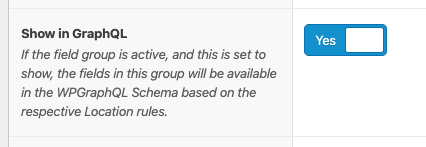
111 |
112 | ##### Registering Fields in PHP
113 |
114 | When registering ACF Fields in PHP, you need to add `show_in_graphql` and `graphql_field_name` when defining your field group. See below as an example.
115 |
116 | ```php
117 | function my_acf_add_local_field_groups() {
118 |
119 | acf_add_local_field_group(array(
120 | 'key' => 'group_1',
121 | 'title' => 'My Group',
122 | 'show_in_graphql' => true,
123 | 'graphql_field_name' => 'myGroup',
124 | 'fields' => array (
125 | array (
126 | 'key' => 'field_1',
127 | 'label' => 'Sub Title',
128 | 'name' => 'sub_title',
129 | 'type' => 'text',
130 | )
131 | ),
132 | 'location' => array (
133 | array (
134 | array (
135 | 'param' => 'post_type',
136 | 'operator' => '==',
137 | 'value' => 'post',
138 | ),
139 | ),
140 | ),
141 | ));
142 |
143 | }
144 |
145 | add_action('acf/init', 'my_acf_add_local_field_groups');
146 | ```
147 |
148 | Each individual field will inherit its GraphQL name from the supplied `name` tag. In this example, `sub_title` will become `subTitle` when requested through GraphQL. If you want more granular control, you can pass `graphql_field_name` to each individual field as well.
149 |
150 | ## Supported Fields
151 |
152 | In order to document interacting with the fields in GraphQL, an example field group has been created with one field of each type.
153 |
154 | To replicate the same field group documented here you can download the [example field group](https://github.com/wp-graphql/wp-graphql-acf/blob/master/docs/field-group-examples-export.json) and [import it](https://support.advancedcustomfields.com/forums/topic/importing-exporting-acf-settings/) into your environment.
155 |
156 | For the sake of documentation, this example field group has the [location rule](#location-rules) set to "Post Type is equal to Post", which will allow for the fields to be entered when creating and editing Posts in the WordPress dashboard, and will expose the fields to the `Post` type in the WPGraphQL Schema.
157 |
158 | 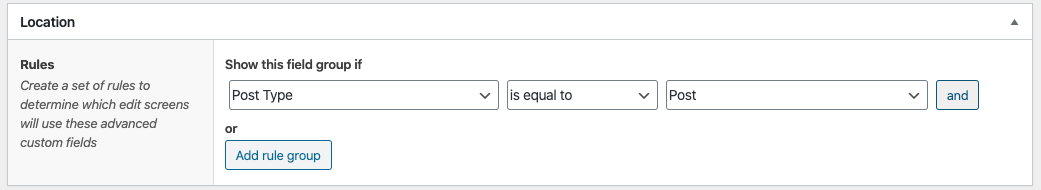
159 |
160 | ## Options Pages
161 |
162 | **Reference**: https://www.advancedcustomfields.com/add-ons/options-page/
163 |
164 | To add an option page and expose it to the graphql schema, simply add 'show_in_graphql' => true when you register an option page.
165 |
166 | **Example Usage**
167 |
168 | ```php
169 | function register_acf_options_pages() {
170 |
171 | // check function exists
172 | if ( ! function_exists( 'acf_add_options_page' ) ) {
173 | return;
174 | }
175 |
176 | // register options page
177 | $my_options_page = acf_add_options_page(
178 | array(
179 | 'page_title' => __( 'My Options Page' ),
180 | 'menu_title' => __( 'My Options Page' ),
181 | 'menu_slug' => 'my-options-page',
182 | 'capability' => 'edit_posts',
183 | 'show_in_graphql' => true,
184 | )
185 | );
186 | }
187 |
188 | add_action( 'acf/init', 'register_acf_options_pages' )
189 | Example Query
190 | query GetMyOptionsPage {
191 | myOptionsPage {
192 | someCustomField
193 | }
194 | }
195 | ```
196 |
197 | Alternatively, it's you can check the Fields API Reference to learn about exposing your custom fields to the Schema.
198 |
199 | ## Location Rules
200 |
201 | Advanced Custom Fields field groups are added to the WordPress dashboard by being assigned "Location Rules".
202 |
203 | WPGraphQL for Advanced Custom Fields uses the Location Rules to determine where in the GraphQL Schema the field groups/fields should be added to the Schema.
204 |
205 | For example, if a Field Group were assigned to "Post Type is equal to Post", then the field group would show in the WPGraphQL Schema on the `Post` type, allowing you to query for ACF fields of the Post, anywhere you can interact with the `Post` type in the Schema.
206 |
207 | ### Supported Locations
208 |
209 | @todo: Document supported location rules and how they map from ACF to the WPGraphQL Schema
210 |
211 | ### Why aren't all location rules supported?
212 |
213 | You might notice that some location rules don't add fields to the Schema. This is because some location rules are based on context that doesn't exist when the GraphQL Schema is generated.
214 |
215 | For example, if you have a location rule to show a field group only on a specific page, how would that be exposed the the Schema? There's no Type in the Schema for just one specific page.
216 |
217 | If you're not seeing a field group in the Schema, look at the location rules, and think about _how_ the field group would be added to a Schema that isn't aware of context like which admin page you're on, what category a Post is assigned to, etc.
218 |
219 | If you have ideas on how these specific contextual rules should be handled in WPGraphQL, submit an issue so we can consider how to best support it!
220 |
--------------------------------------------------------------------------------
/codeception.dist.yml:
--------------------------------------------------------------------------------
1 | paths:
2 | tests: '%TESTS_DIR%'
3 | output: '%TESTS_OUTPUT%'
4 | data: '%TESTS_DATA%'
5 | support: '%TESTS_SUPPORT%'
6 | envs: '%TESTS_ENVS%'
7 | params:
8 | - .env.testing
9 | actor_suffix: Tester
10 | settings:
11 | colors: true
12 | memory_limit: 1024M
13 | coverage:
14 | enabled: true
15 | remote: false
16 | c3_url: '%WP_URL%/wp-content/plugins/wp-graphql-acf/wp-graphql-acf.php'
17 | include:
18 | - src/*
19 | exclude:
20 | - wp-graphql-acf.php
21 | - vendor/*
22 | show_only_summary: false
23 | extensions:
24 | enabled:
25 | - Codeception\Extension\RunFailed
26 | commands:
27 | - Codeception\Command\GenerateWPUnit
28 | - Codeception\Command\GenerateWPRestApi
29 | - Codeception\Command\GenerateWPRestController
30 | - Codeception\Command\GenerateWPRestPostTypeController
31 | - Codeception\Command\GenerateWPAjax
32 | - Codeception\Command\GenerateWPCanonical
33 | - Codeception\Command\GenerateWPXMLRPC
34 | modules:
35 | config:
36 | WPDb:
37 | dsn: 'mysql:host=%DB_HOST%;dbname=%DB_NAME%'
38 | user: '%DB_USER%'
39 | password: '%DB_PASSWORD%'
40 | populator: 'mysql -u $user -p$password -h $host $dbname < $dump'
41 | dump: 'tests/_data/dump.sql'
42 | populate: false
43 | cleanup: true
44 | waitlock: 0
45 | url: '%WP_URL%'
46 | urlReplacement: true
47 | tablePrefix: '%WP_TABLE_PREFIX%'
48 | WPBrowser:
49 | url: '%WP_URL%'
50 | wpRootFolder: '%WP_ROOT_FOLDER%'
51 | adminUsername: '%ADMIN_USERNAME%'
52 | adminPassword: '%ADMIN_PASSWORD%'
53 | adminPath: '/wp-admin'
54 | cookies: false
55 | REST:
56 | depends: WPBrowser
57 | url: '%WP_URL%'
58 | WPFilesystem:
59 | wpRootFolder: '%WP_ROOT_FOLDER%'
60 | plugins: '/wp-content/plugins'
61 | mu-plugins: '/wp-content/mu-plugins'
62 | themes: '/wp-content/themes'
63 | uploads: '/wp-content/uploads'
64 | WPLoader:
65 | wpRootFolder: '%WP_ROOT_FOLDER%'
66 | dbName: '%TEST_DB_NAME%'
67 | dbHost: '%TEST_DB_HOST%'
68 | dbUser: '%TEST_DB_USER%'
69 | dbPassword: '%TEST_DB_PASSWORD%'
70 | tablePrefix: '%TEST_TABLE_PREFIX%'
71 | domain: '%TEST_SITE_WP_DOMAIN%'
72 | adminEmail: '%TEST_SITE_ADMIN_EMAIL%'
73 | title: 'Test'
74 | plugins:
75 | - wp-graphql-acf/tests/_bootstrap/bootstrap.php
76 | - advanced-custom-fields-pro/acf.php
77 | - wp-graphql/wp-graphql.php
78 | - wp-graphql-acf/wp-graphql-acf.php
79 | activatePlugins:
80 | - wp-graphql-acf/tests/_bootstrap/bootstrap.php
81 | - advanced-custom-fields-pro/acf.php
82 | - wp-graphql/wp-graphql.php
83 | - wp-graphql-acf/wp-graphql-acf.php
84 | configFile: 'tests/_data/config.php'
85 |
--------------------------------------------------------------------------------
/composer.json:
--------------------------------------------------------------------------------
1 | {
2 | "name": "wp-graphql/wp-graphql-acf",
3 | "description": "Advanced Custom Fields bindings for wp-graphql",
4 | "type": "wordpress-plugin",
5 | "license": "GPL-3.0+",
6 | "authors": [{
7 | "name": "jasonbahl",
8 | "email": "jasonbahl@mac.com"
9 | }],
10 | "config": {
11 | "optimize-autoloader": true,
12 | "process-timeout": 0,
13 | "allow-plugins": {
14 | "dealerdirect/phpcodesniffer-composer-installer": true,
15 | "phpstan/extension-installer": true
16 | }
17 | },
18 | "autoload": {
19 | "psr-4": {
20 | "WPGraphQL\\ACF\\": "src/"
21 | },
22 | "classmap": [
23 | "src/"
24 | ]
25 | },
26 | "scripts": {
27 | "install-test-env": "bash bin/install-test-env.sh",
28 | "docker-build": "bash bin/run-docker.sh build",
29 | "docker-run": "bash bin/run-docker.sh run",
30 | "docker-destroy": "docker-compose down",
31 | "build-and-run": [
32 | "@docker-build",
33 | "@docker-run"
34 | ],
35 | "build-app": "@docker-build -a",
36 | "build-test": "@docker-build -t",
37 | "run-app": "@docker-run -a",
38 | "run-test": "@docker-run -t",
39 | "lint": "vendor/bin/phpcs",
40 | "phpcs-i": [
41 | "php ./vendor/bin/phpcs -i"
42 | ],
43 | "check-cs": [
44 | "php ./vendor/bin/phpcs src"
45 | ],
46 | "fix-cs": [
47 | "php ./vendor/bin/phpcbf src"
48 | ],
49 | "phpstan": ["phpstan analyze --ansi --memory-limit=1G"]
50 | },
51 | "require": {
52 | "php": "^7.1 || ^8.0"
53 | },
54 | "require-dev": {
55 | "lucatume/wp-browser": "^2.4",
56 | "codeception/module-asserts": "^1.0",
57 | "codeception/module-phpbrowser": "^1.0",
58 | "codeception/module-webdriver": "^1.0",
59 | "codeception/module-db": "^1.0",
60 | "codeception/module-filesystem": "^1.0",
61 | "codeception/module-cli": "^1.0",
62 | "codeception/util-universalframework": "^1.0",
63 | "dealerdirect/phpcodesniffer-composer-installer": "^0.7.1",
64 | "wp-coding-standards/wpcs": "2.1.1",
65 | "phpcompatibility/phpcompatibility-wp": "2.1.0",
66 | "squizlabs/php_codesniffer": "3.5.4",
67 | "phpstan/phpstan": "^0.12.64",
68 | "phpunit/phpunit": "^8.5",
69 | "szepeviktor/phpstan-wordpress": "^0.7.1",
70 | "codeception/module-rest": "^1.2",
71 | "wp-graphql/wp-graphql-testcase": "~2.1",
72 | "simpod/php-coveralls-mirror": "^3.0",
73 | "phpstan/extension-installer": "^1.1"
74 | }
75 | }
76 |
--------------------------------------------------------------------------------
/docker-compose.yml:
--------------------------------------------------------------------------------
1 | version: '3.3'
2 |
3 | services:
4 | app:
5 | depends_on:
6 | - app_db
7 | build:
8 | context: .
9 | dockerfile: docker/Dockerfile
10 | image: wp-graphql-acf:latest-wp${WP_VERSION}-php${PHP_VERSION}
11 | volumes:
12 | - '.:/var/www/html/wp-content/plugins/wp-graphql-acf'
13 | - './.log/app:/var/log/apache2'
14 | env_file:
15 | - .env.dist
16 | environment:
17 | USING_XDEBUG: ${USING_XDEBUG:-}
18 | ports:
19 | - '8091:80'
20 | networks:
21 | local:
22 |
23 | app_db:
24 | image: mariadb:10.2
25 | env_file:
26 | - .env.dist
27 | ports:
28 | - '3306'
29 | networks:
30 | local:
31 |
32 | testing:
33 | depends_on:
34 | - testing_db
35 | build:
36 | context: .
37 | dockerfile: docker/Dockerfile.testing
38 | image: wp-graphql-acf-testing:latest-wp${WP_VERSION}-php${PHP_VERSION}
39 | volumes:
40 | - '.:/var/www/html/wp-content/plugins/wp-graphql-acf'
41 | - './.log/testing:/var/log/apache2'
42 | - './codeception.dist.yml:/var/www/html/wp-content/plugins/wp-graphql-acf/codeception.yml'
43 | env_file:
44 | - .env.testing
45 | environment:
46 | WP_URL: http://localhost
47 | USING_XDEBUG: ${USING_XDEBUG:-}
48 | networks:
49 | local:
50 |
51 | testing_db:
52 | image: mariadb:10.2
53 | env_file:
54 | - .env.testing
55 | ports:
56 | - '3306'
57 | networks:
58 | local:
59 |
60 | networks:
61 | local:
62 |
--------------------------------------------------------------------------------
/docker/Dockerfile:
--------------------------------------------------------------------------------
1 | ARG WP_VERSION
2 | ARG PHP_VERSION
3 | ARG DOCKER_REGISTRY
4 |
5 | FROM ${DOCKER_REGISTRY:-}wp-graphql:latest-wp${WP_VERSION}-php${PHP_VERSION}
6 |
7 | # Move the base image app setup script out of the way
8 | # Put our shell script in place which will invoke the base image script
9 | RUN cp /usr/local/bin/app-setup.sh /usr/local/bin/original-app-setup.sh
10 | COPY docker/app.setup.sh /usr/local/bin/app-setup.sh
11 |
--------------------------------------------------------------------------------
/docker/Dockerfile.testing:
--------------------------------------------------------------------------------
1 | ARG WP_VERSION
2 | ARG PHP_VERSION
3 | ARG DOCKER_REGISTRY
4 |
5 | FROM ${DOCKER_REGISTRY:-}wp-graphql-testing:latest-wp${WP_VERSION}-php${PHP_VERSION}
6 |
7 | # Move the base image app setup script out of the way
8 | # Put our shell script in place which will invoke the base image script
9 | RUN cp /usr/local/bin/app-setup.sh /usr/local/bin/original-app-setup.sh
10 | COPY docker/app.setup.sh /usr/local/bin/app-setup.sh
11 |
12 | ENV PROJECT_DIR="${PLUGINS_DIR}/wp-graphql-acf"
13 |
14 | RUN echo "pcov.directory = /var/www/html/wp-content/plugins/wp-graphql-acf" >> /usr/local/etc/php/conf.d/docker-php-ext-pcov.ini
15 |
--------------------------------------------------------------------------------
/docker/app.setup.sh:
--------------------------------------------------------------------------------
1 | #!/bin/bash
2 | # This script is run by the wp-graphql entrypoint.sh script as app-setup.sh.
3 |
4 | # Run the base wp-graphql image setup script then our setup.
5 | . /usr/local/bin/original-app-setup.sh
6 |
7 | PLUGINS_DIR=${PLUGINS_DIR-.}
8 | echo "Plugins dir ($PLUGINS_DIR)"
9 |
10 | if [ ! -f "${PLUGINS_DIR}/wp-graphql/wp-graphql.php" ]; then
11 | # WPGRAPHQL_VERSION in format like v1.2.3 or latest
12 | echo "Install wp-graphql version (${WPGRAPHQL_VERSION})"
13 | if [[ -z ${WPGRAPHQL_VERSION} || "${WPGRAPHQL_VERSION}" == "latest" ]]; then
14 | echo "Installing latest WPGraphQL from WordPress.org"
15 | wp plugin install wp-graphql --activate --allow-root
16 | else
17 | echo "Installing WPGraphQL from Github"
18 | wp plugin install "https://downloads.wordpress.org/plugin/wp-graphql.${WPGRAPHQL_VERSION-1.4.3}.zip" --allow-root
19 | fi
20 | fi
21 |
22 | # Activate the plugin
23 | wp plugin install advanced-custom-fields --activate --allow-root
24 | wp plugin activate wp-graphql-acf --allow-root
25 |
26 | # Some version of acf-pro that let's tests pass.
27 | wp plugin install https://github.com/wp-premium/advanced-custom-fields-pro/archive/refs/heads/master.zip --activate --allow-root
28 |
--------------------------------------------------------------------------------
/docs/field-group-examples-export.json:
--------------------------------------------------------------------------------
1 | [
2 | {
3 | "key": "group_60468a2b40d13",
4 | "title": "ACF Docs",
5 | "fields": [
6 | {
7 | "key": "field_60468a428ad20",
8 | "label": "Text",
9 | "name": "text",
10 | "type": "text",
11 | "instructions": "",
12 | "required": 0,
13 | "conditional_logic": 0,
14 | "wrapper": {
15 | "width": "",
16 | "class": "",
17 | "id": ""
18 | },
19 | "show_in_graphql": 1,
20 | "default_value": "",
21 | "placeholder": "",
22 | "prepend": "",
23 | "append": "",
24 | "maxlength": ""
25 | },
26 | {
27 | "key": "field_60468c101f5bc",
28 | "label": "Text Area",
29 | "name": "text_area",
30 | "type": "textarea",
31 | "instructions": "",
32 | "required": 0,
33 | "conditional_logic": 0,
34 | "wrapper": {
35 | "width": "",
36 | "class": "",
37 | "id": ""
38 | },
39 | "show_in_graphql": 1,
40 | "default_value": "",
41 | "placeholder": "",
42 | "maxlength": "",
43 | "rows": "",
44 | "new_lines": ""
45 | },
46 | {
47 | "key": "field_60468c261f5bd",
48 | "label": "Number",
49 | "name": "number",
50 | "type": "number",
51 | "instructions": "",
52 | "required": 0,
53 | "conditional_logic": 0,
54 | "wrapper": {
55 | "width": "",
56 | "class": "",
57 | "id": ""
58 | },
59 | "show_in_graphql": 1,
60 | "default_value": "",
61 | "placeholder": "",
62 | "prepend": "",
63 | "append": "",
64 | "min": "",
65 | "max": "",
66 | "step": ""
67 | },
68 | {
69 | "key": "field_60468c7d1f5be",
70 | "label": "Range",
71 | "name": "range",
72 | "type": "range",
73 | "instructions": "",
74 | "required": 0,
75 | "conditional_logic": 0,
76 | "wrapper": {
77 | "width": "",
78 | "class": "",
79 | "id": ""
80 | },
81 | "show_in_graphql": 1,
82 | "default_value": "",
83 | "min": "",
84 | "max": "",
85 | "step": "",
86 | "prepend": "",
87 | "append": ""
88 | },
89 | {
90 | "key": "field_60468d7ed5271",
91 | "label": "Email",
92 | "name": "email",
93 | "type": "email",
94 | "instructions": "",
95 | "required": 0,
96 | "conditional_logic": 0,
97 | "wrapper": {
98 | "width": "",
99 | "class": "",
100 | "id": ""
101 | },
102 | "show_in_graphql": 1,
103 | "default_value": "",
104 | "placeholder": "",
105 | "prepend": "",
106 | "append": ""
107 | },
108 | {
109 | "key": "field_60468db4a3624",
110 | "label": "Url",
111 | "name": "url",
112 | "type": "url",
113 | "instructions": "",
114 | "required": 0,
115 | "conditional_logic": 0,
116 | "wrapper": {
117 | "width": "",
118 | "class": "",
119 | "id": ""
120 | },
121 | "show_in_graphql": 1,
122 | "default_value": "",
123 | "placeholder": ""
124 | },
125 | {
126 | "key": "field_60468dd9a7390",
127 | "label": "Password",
128 | "name": "password",
129 | "type": "password",
130 | "instructions": "",
131 | "required": 0,
132 | "conditional_logic": 0,
133 | "wrapper": {
134 | "width": "",
135 | "class": "",
136 | "id": ""
137 | },
138 | "show_in_graphql": 1,
139 | "placeholder": "",
140 | "prepend": "",
141 | "append": ""
142 | },
143 | {
144 | "key": "field_60468e38c3039",
145 | "label": "Image",
146 | "name": "image",
147 | "type": "image",
148 | "instructions": "",
149 | "required": 0,
150 | "conditional_logic": 0,
151 | "wrapper": {
152 | "width": "",
153 | "class": "",
154 | "id": ""
155 | },
156 | "show_in_graphql": 1,
157 | "return_format": "array",
158 | "preview_size": "medium",
159 | "library": "all",
160 | "min_width": "",
161 | "min_height": "",
162 | "min_size": "",
163 | "max_width": "",
164 | "max_height": "",
165 | "max_size": "",
166 | "mime_types": ""
167 | },
168 | {
169 | "key": "field_6046909b38734",
170 | "label": "File",
171 | "name": "file",
172 | "type": "file",
173 | "instructions": "",
174 | "required": 0,
175 | "conditional_logic": 0,
176 | "wrapper": {
177 | "width": "",
178 | "class": "",
179 | "id": ""
180 | },
181 | "show_in_graphql": 1,
182 | "return_format": "array",
183 | "library": "all",
184 | "min_size": "",
185 | "max_size": "",
186 | "mime_types": ""
187 | },
188 | {
189 | "key": "field_604690bb38735",
190 | "label": "Wysiwyg",
191 | "name": "wysiwyg",
192 | "type": "wysiwyg",
193 | "instructions": "",
194 | "required": 0,
195 | "conditional_logic": 0,
196 | "wrapper": {
197 | "width": "",
198 | "class": "",
199 | "id": ""
200 | },
201 | "show_in_graphql": 1,
202 | "default_value": "",
203 | "tabs": "all",
204 | "toolbar": "full",
205 | "media_upload": 1,
206 | "delay": 0
207 | },
208 | {
209 | "key": "field_604690cd38736",
210 | "label": "Oembed",
211 | "name": "oembed",
212 | "type": "oembed",
213 | "instructions": "",
214 | "required": 0,
215 | "conditional_logic": 0,
216 | "wrapper": {
217 | "width": "",
218 | "class": "",
219 | "id": ""
220 | },
221 | "show_in_graphql": 1,
222 | "width": "",
223 | "height": ""
224 | },
225 | {
226 | "key": "field_6047cac3147ba",
227 | "label": "Gallery",
228 | "name": "gallery",
229 | "type": "gallery",
230 | "instructions": "",
231 | "required": 0,
232 | "conditional_logic": 0,
233 | "wrapper": {
234 | "width": "",
235 | "class": "",
236 | "id": ""
237 | },
238 | "show_in_graphql": 1,
239 | "return_format": "array",
240 | "preview_size": "medium",
241 | "insert": "append",
242 | "library": "all",
243 | "min": "",
244 | "max": "",
245 | "min_width": "",
246 | "min_height": "",
247 | "min_size": "",
248 | "max_width": "",
249 | "max_height": "",
250 | "max_size": "",
251 | "mime_types": ""
252 | },
253 | {
254 | "key": "field_604690da38737",
255 | "label": "Select",
256 | "name": "select",
257 | "type": "select",
258 | "instructions": "",
259 | "required": 0,
260 | "conditional_logic": 0,
261 | "wrapper": {
262 | "width": "",
263 | "class": "",
264 | "id": ""
265 | },
266 | "show_in_graphql": 1,
267 | "choices": {
268 | "choice_1": "Choice 1",
269 | "choice_2": "Choice 2"
270 | },
271 | "default_value": false,
272 | "allow_null": 0,
273 | "multiple": 0,
274 | "ui": 0,
275 | "return_format": "value",
276 | "ajax": 0,
277 | "placeholder": ""
278 | },
279 | {
280 | "key": "field_60469107346a9",
281 | "label": "Checkbox",
282 | "name": "checkbox",
283 | "type": "checkbox",
284 | "instructions": "",
285 | "required": 0,
286 | "conditional_logic": 0,
287 | "wrapper": {
288 | "width": "",
289 | "class": "",
290 | "id": ""
291 | },
292 | "show_in_graphql": 1,
293 | "choices": {
294 | "choice_1": "Choice 1",
295 | "choice_2": "Choice 2"
296 | },
297 | "allow_custom": 0,
298 | "default_value": [],
299 | "layout": "vertical",
300 | "toggle": 0,
301 | "return_format": "value",
302 | "save_custom": 0
303 | },
304 | {
305 | "key": "field_6046914753efc",
306 | "label": "Radio Button",
307 | "name": "radio_button",
308 | "type": "radio",
309 | "instructions": "",
310 | "required": 0,
311 | "conditional_logic": 0,
312 | "wrapper": {
313 | "width": "",
314 | "class": "",
315 | "id": ""
316 | },
317 | "show_in_graphql": 1,
318 | "choices": {
319 | "choice_1": "Choice 1",
320 | "choice_2": "Choice 2"
321 | },
322 | "allow_null": 0,
323 | "other_choice": 0,
324 | "default_value": "",
325 | "layout": "vertical",
326 | "return_format": "value",
327 | "save_other_choice": 0
328 | },
329 | {
330 | "key": "field_6046917b53efd",
331 | "label": "Button Group",
332 | "name": "button_group",
333 | "type": "button_group",
334 | "instructions": "",
335 | "required": 0,
336 | "conditional_logic": 0,
337 | "wrapper": {
338 | "width": "",
339 | "class": "",
340 | "id": ""
341 | },
342 | "show_in_graphql": 1,
343 | "choices": {
344 | "choice_1": "Choice 1",
345 | "choice_2": "Choice 2"
346 | },
347 | "allow_null": 0,
348 | "default_value": "",
349 | "layout": "horizontal",
350 | "return_format": "value"
351 | },
352 | {
353 | "key": "field_604691d753ce6",
354 | "label": "True False",
355 | "name": "true_false",
356 | "type": "true_false",
357 | "instructions": "",
358 | "required": 0,
359 | "conditional_logic": 0,
360 | "wrapper": {
361 | "width": "",
362 | "class": "",
363 | "id": ""
364 | },
365 | "show_in_graphql": 1,
366 | "message": "",
367 | "default_value": 0,
368 | "ui": 0,
369 | "ui_on_text": "",
370 | "ui_off_text": ""
371 | },
372 | {
373 | "key": "field_6046928a53ce7",
374 | "label": "Link",
375 | "name": "link",
376 | "type": "link",
377 | "instructions": "",
378 | "required": 0,
379 | "conditional_logic": 0,
380 | "wrapper": {
381 | "width": "",
382 | "class": "",
383 | "id": ""
384 | },
385 | "show_in_graphql": 1,
386 | "return_format": "array"
387 | },
388 | {
389 | "key": "field_604692a202533",
390 | "label": "Post Object",
391 | "name": "post_object",
392 | "type": "post_object",
393 | "instructions": "",
394 | "required": 0,
395 | "conditional_logic": 0,
396 | "wrapper": {
397 | "width": "",
398 | "class": "",
399 | "id": ""
400 | },
401 | "show_in_graphql": 1,
402 | "post_type": [
403 | "post",
404 | "page"
405 | ],
406 | "taxonomy": "",
407 | "allow_null": 0,
408 | "multiple": 1,
409 | "return_format": "object",
410 | "ui": 1
411 | },
412 | {
413 | "key": "field_60469560e9da6",
414 | "label": "Page Link",
415 | "name": "page_link",
416 | "type": "page_link",
417 | "instructions": "",
418 | "required": 0,
419 | "conditional_logic": 0,
420 | "wrapper": {
421 | "width": "",
422 | "class": "",
423 | "id": ""
424 | },
425 | "show_in_graphql": 1,
426 | "post_type": [
427 | "post",
428 | "page"
429 | ],
430 | "taxonomy": "",
431 | "allow_null": 0,
432 | "allow_archives": 1,
433 | "multiple": 0
434 | },
435 | {
436 | "key": "field_60469ad3e9da7",
437 | "label": "Relationship",
438 | "name": "relationship",
439 | "type": "relationship",
440 | "instructions": "",
441 | "required": 0,
442 | "conditional_logic": 0,
443 | "wrapper": {
444 | "width": "",
445 | "class": "",
446 | "id": ""
447 | },
448 | "show_in_graphql": 1,
449 | "post_type": [
450 | "post",
451 | "page"
452 | ],
453 | "taxonomy": "",
454 | "filters": [
455 | "search",
456 | "post_type",
457 | "taxonomy"
458 | ],
459 | "elements": "",
460 | "min": "",
461 | "max": "",
462 | "return_format": "object"
463 | },
464 | {
465 | "key": "field_60469bf265bd6",
466 | "label": "Taxonomy",
467 | "name": "taxonomy",
468 | "type": "taxonomy",
469 | "instructions": "",
470 | "required": 0,
471 | "conditional_logic": 0,
472 | "wrapper": {
473 | "width": "",
474 | "class": "",
475 | "id": ""
476 | },
477 | "show_in_graphql": 1,
478 | "taxonomy": "category",
479 | "field_type": "checkbox",
480 | "add_term": 1,
481 | "save_terms": 0,
482 | "load_terms": 0,
483 | "return_format": "id",
484 | "multiple": 0,
485 | "allow_null": 0
486 | },
487 | {
488 | "key": "field_60469c1665bd7",
489 | "label": "User",
490 | "name": "user",
491 | "type": "user",
492 | "instructions": "",
493 | "required": 0,
494 | "conditional_logic": 0,
495 | "wrapper": {
496 | "width": "",
497 | "class": "",
498 | "id": ""
499 | },
500 | "show_in_graphql": 1,
501 | "role": "",
502 | "allow_null": 0,
503 | "multiple": 1,
504 | "return_format": "array"
505 | },
506 | {
507 | "key": "field_60469c2065bd8",
508 | "label": "Google Map",
509 | "name": "google_map",
510 | "type": "google_map",
511 | "instructions": "",
512 | "required": 0,
513 | "conditional_logic": 0,
514 | "wrapper": {
515 | "width": "",
516 | "class": "",
517 | "id": ""
518 | },
519 | "show_in_graphql": 1,
520 | "center_lat": "",
521 | "center_lng": "",
522 | "zoom": "",
523 | "height": ""
524 | },
525 | {
526 | "key": "field_60469d0dc197a",
527 | "label": "Date Picker",
528 | "name": "date_picker",
529 | "type": "date_picker",
530 | "instructions": "",
531 | "required": 0,
532 | "conditional_logic": 0,
533 | "wrapper": {
534 | "width": "",
535 | "class": "",
536 | "id": ""
537 | },
538 | "show_in_graphql": 1,
539 | "display_format": "d\/m\/Y",
540 | "return_format": "d\/m\/Y",
541 | "first_day": 1
542 | },
543 | {
544 | "key": "field_60469d19c197b",
545 | "label": "Date Time Picker",
546 | "name": "date_time_picker",
547 | "type": "date_time_picker",
548 | "instructions": "",
549 | "required": 0,
550 | "conditional_logic": 0,
551 | "wrapper": {
552 | "width": "",
553 | "class": "",
554 | "id": ""
555 | },
556 | "show_in_graphql": 1,
557 | "display_format": "d\/m\/Y g:i a",
558 | "return_format": "d\/m\/Y g:i a",
559 | "first_day": 1
560 | },
561 | {
562 | "key": "field_60469d27c197c",
563 | "label": "Time Picker",
564 | "name": "time_picker",
565 | "type": "time_picker",
566 | "instructions": "",
567 | "required": 0,
568 | "conditional_logic": 0,
569 | "wrapper": {
570 | "width": "",
571 | "class": "",
572 | "id": ""
573 | },
574 | "show_in_graphql": 1,
575 | "display_format": "g:i a",
576 | "return_format": "g:i a"
577 | },
578 | {
579 | "key": "field_60469d34c197d",
580 | "label": "Color Picker",
581 | "name": "color_picker",
582 | "type": "color_picker",
583 | "instructions": "",
584 | "required": 0,
585 | "conditional_logic": 0,
586 | "wrapper": {
587 | "width": "",
588 | "class": "",
589 | "id": ""
590 | },
591 | "show_in_graphql": 1,
592 | "default_value": ""
593 | },
594 | {
595 | "key": "field_60469d5933bce",
596 | "label": "Group",
597 | "name": "group",
598 | "type": "group",
599 | "instructions": "",
600 | "required": 0,
601 | "conditional_logic": 0,
602 | "wrapper": {
603 | "width": "",
604 | "class": "",
605 | "id": ""
606 | },
607 | "show_in_graphql": 1,
608 | "layout": "block",
609 | "sub_fields": [
610 | {
611 | "key": "field_6047ecb8e5cbc",
612 | "label": "Text Field In Group",
613 | "name": "text_field_in_group",
614 | "type": "text",
615 | "instructions": "",
616 | "required": 0,
617 | "conditional_logic": 0,
618 | "wrapper": {
619 | "width": "",
620 | "class": "",
621 | "id": ""
622 | },
623 | "show_in_graphql": 1,
624 | "default_value": "",
625 | "placeholder": "",
626 | "prepend": "",
627 | "append": "",
628 | "maxlength": ""
629 | },
630 | {
631 | "key": "field_6047eccce5cbd",
632 | "label": "Text Area Field In Group",
633 | "name": "text_area_field_in_group",
634 | "type": "textarea",
635 | "instructions": "",
636 | "required": 0,
637 | "conditional_logic": 0,
638 | "wrapper": {
639 | "width": "",
640 | "class": "",
641 | "id": ""
642 | },
643 | "show_in_graphql": 1,
644 | "default_value": "",
645 | "placeholder": "",
646 | "maxlength": "",
647 | "rows": "",
648 | "new_lines": ""
649 | }
650 | ]
651 | },
652 | {
653 | "key": "field_6047cb430101c",
654 | "label": "Repeater",
655 | "name": "repeater",
656 | "type": "repeater",
657 | "instructions": "",
658 | "required": 0,
659 | "conditional_logic": 0,
660 | "wrapper": {
661 | "width": "",
662 | "class": "",
663 | "id": ""
664 | },
665 | "show_in_graphql": 1,
666 | "collapsed": "",
667 | "min": 0,
668 | "max": 0,
669 | "layout": "table",
670 | "button_label": "",
671 | "sub_fields": [
672 | {
673 | "key": "field_6047cb620101d",
674 | "label": "Text Field In Repeater",
675 | "name": "text_field_in_repeater",
676 | "type": "text",
677 | "instructions": "",
678 | "required": 0,
679 | "conditional_logic": 0,
680 | "wrapper": {
681 | "width": "",
682 | "class": "",
683 | "id": ""
684 | },
685 | "show_in_graphql": 1,
686 | "default_value": "",
687 | "placeholder": "",
688 | "prepend": "",
689 | "append": "",
690 | "maxlength": ""
691 | },
692 | {
693 | "key": "field_6047cb740101e",
694 | "label": "Image Field In Repeater",
695 | "name": "image_field_in_repeater",
696 | "type": "image",
697 | "instructions": "",
698 | "required": 0,
699 | "conditional_logic": 0,
700 | "wrapper": {
701 | "width": "",
702 | "class": "",
703 | "id": ""
704 | },
705 | "show_in_graphql": 1,
706 | "return_format": "array",
707 | "preview_size": "medium",
708 | "library": "all",
709 | "min_width": "",
710 | "min_height": "",
711 | "min_size": "",
712 | "max_width": "",
713 | "max_height": "",
714 | "max_size": "",
715 | "mime_types": ""
716 | }
717 | ]
718 | },
719 | {
720 | "key": "field_6047cb92951ce",
721 | "label": "Flexible Content",
722 | "name": "flexible_content",
723 | "type": "flexible_content",
724 | "instructions": "",
725 | "required": 0,
726 | "conditional_logic": 0,
727 | "wrapper": {
728 | "width": "",
729 | "class": "",
730 | "id": ""
731 | },
732 | "show_in_graphql": 1,
733 | "layouts": {
734 | "layout_6047cb980608a": {
735 | "key": "layout_6047cb980608a",
736 | "name": "layout_one",
737 | "label": "Layout One",
738 | "display": "block",
739 | "sub_fields": [
740 | {
741 | "key": "field_6047cc58951cf",
742 | "label": "Text",
743 | "name": "text",
744 | "type": "text",
745 | "instructions": "",
746 | "required": 0,
747 | "conditional_logic": 0,
748 | "wrapper": {
749 | "width": "",
750 | "class": "",
751 | "id": ""
752 | },
753 | "show_in_graphql": 1,
754 | "default_value": "",
755 | "placeholder": "",
756 | "prepend": "",
757 | "append": "",
758 | "maxlength": ""
759 | },
760 | {
761 | "key": "field_6047cc9b951d0",
762 | "label": "Another Text Field",
763 | "name": "another_text_field",
764 | "type": "text",
765 | "instructions": "",
766 | "required": 0,
767 | "conditional_logic": 0,
768 | "wrapper": {
769 | "width": "",
770 | "class": "",
771 | "id": ""
772 | },
773 | "show_in_graphql": 1,
774 | "default_value": "",
775 | "placeholder": "",
776 | "prepend": "",
777 | "append": "",
778 | "maxlength": ""
779 | }
780 | ],
781 | "min": "",
782 | "max": ""
783 | },
784 | "layout_6047eee191715": {
785 | "key": "layout_6047eee191715",
786 | "name": "layout_two",
787 | "label": "Layout Two",
788 | "display": "block",
789 | "sub_fields": [
790 | {
791 | "key": "field_6047eeeb91716",
792 | "label": "Image",
793 | "name": "image",
794 | "type": "image",
795 | "instructions": "",
796 | "required": 0,
797 | "conditional_logic": 0,
798 | "wrapper": {
799 | "width": "",
800 | "class": "",
801 | "id": ""
802 | },
803 | "show_in_graphql": 1,
804 | "return_format": "array",
805 | "preview_size": "medium",
806 | "library": "all",
807 | "min_width": "",
808 | "min_height": "",
809 | "min_size": "",
810 | "max_width": "",
811 | "max_height": "",
812 | "max_size": "",
813 | "mime_types": ""
814 | }
815 | ],
816 | "min": "",
817 | "max": ""
818 | },
819 | "layout_6047eefa91717": {
820 | "key": "layout_6047eefa91717",
821 | "name": "layout_three",
822 | "label": "Layout Three",
823 | "display": "block",
824 | "sub_fields": [
825 | {
826 | "key": "field_6047ef0291718",
827 | "label": "Gallery",
828 | "name": "gallery",
829 | "type": "gallery",
830 | "instructions": "",
831 | "required": 0,
832 | "conditional_logic": 0,
833 | "wrapper": {
834 | "width": "",
835 | "class": "",
836 | "id": ""
837 | },
838 | "show_in_graphql": 1,
839 | "return_format": "array",
840 | "preview_size": "medium",
841 | "insert": "append",
842 | "library": "all",
843 | "min": "",
844 | "max": "",
845 | "min_width": "",
846 | "min_height": "",
847 | "min_size": "",
848 | "max_width": "",
849 | "max_height": "",
850 | "max_size": "",
851 | "mime_types": ""
852 | }
853 | ],
854 | "min": "",
855 | "max": ""
856 | }
857 | },
858 | "button_label": "Add Row",
859 | "min": "",
860 | "max": ""
861 | }
862 | ],
863 | "location": [
864 | [
865 | {
866 | "param": "post_type",
867 | "operator": "==",
868 | "value": "post"
869 | }
870 | ]
871 | ],
872 | "menu_order": 0,
873 | "position": "normal",
874 | "style": "default",
875 | "label_placement": "top",
876 | "instruction_placement": "label",
877 | "hide_on_screen": "",
878 | "active": true,
879 | "description": "ACF Documentation Examples",
880 | "show_in_graphql": 1,
881 | "graphql_field_name": "acfDocs"
882 | }
883 | ]
--------------------------------------------------------------------------------
/docs/fields/accordion.md:
--------------------------------------------------------------------------------
1 | # Accordion
2 |
3 | The Accordion Field in Advanced Custom Fields that lets users separate other fields in collapsible
4 | sections.
5 |
6 | This field is for administrative display purposes and is not exposed in WPGraphQL.
7 |
8 | ----
9 |
10 | - **Next Field:** [Button Group](./button-group.md)
11 |
--------------------------------------------------------------------------------
/docs/fields/button-group.md:
--------------------------------------------------------------------------------
1 | # Button Group Field
2 |
3 | Button Group fields are added to the WPGraphQL Schema as a field with the Type `String`.
4 |
5 | Button Group fields can be queried and a String will be returned.
6 |
7 | Here, we have a Button Group field named `button_group` on the Post Edit screen within the "ACF Docs" Field Group, and "Choice 2" is selected.
8 |
9 | 
10 |
11 | This field can be Queried in GraphQL like so:
12 |
13 | ```graphql
14 | {
15 | post(id: "acf-example-test", idType: URI) {
16 | acfDocs {
17 | buttonGroup
18 | }
19 | }
20 | }
21 | ```
22 |
23 | and the results of the query would be:
24 |
25 | ```json
26 | {
27 | "data": {
28 | "post": {
29 | "acfDocs": {
30 | "buttonGroup": "choice_2"
31 | }
32 | }
33 | }
34 | }
35 | ```
36 |
37 | ----
38 |
39 | - **Previous Field:** [Accordion](./accordion.md)
40 | - **Next Field:** [Checkbox](./checkbox.md)
41 |
42 |
--------------------------------------------------------------------------------
/docs/fields/checkbox.md:
--------------------------------------------------------------------------------
1 | # Checkbox Field
2 |
3 | Checkbox fields are added to the WPGraphQL Schema as a field with the Type `[ 'list_of' => 'String' ]`.
4 |
5 | Checkbox fields can be queried and a list (array) of Strings (the selected values) will be returned.
6 |
7 | Here, we have a Checkbox field named `checkbox` on the Post Edit screen within the "ACF Docs" Field Group, and "Choice 1" is selected.
8 |
9 | 
10 |
11 | This field can be Queried in GraphQL like so:
12 |
13 | ```graphql
14 | {
15 | post(id: "acf-example-test", idType: URI) {
16 | acfDocs {
17 | checkbox
18 | }
19 | }
20 | }
21 | ```
22 |
23 | and the results of the query would be:
24 |
25 | ```json
26 | {
27 | "data": {
28 | "post": {
29 | "acfDocs": {
30 | "checkbox": [
31 | "choice_1"
32 | ]
33 | }
34 | }
35 | }
36 | }
37 | ```
38 |
39 | ----
40 |
41 | - **Previous Field:** [Button Group](./button-group.md)
42 | - **Next Field:** [Clone](./clone.md)
43 |
44 |
--------------------------------------------------------------------------------
/docs/fields/clone.md:
--------------------------------------------------------------------------------
1 | # Clone Field
2 |
3 | The clone field is not fully supported (yet). We plan to support it in the future.
4 |
5 | ----
6 |
7 | - **Previous Field:** [Checkbox](./checkbox.md)
8 | - **Next Field:** [Color Picker](./color-picker.md)
9 |
10 |
--------------------------------------------------------------------------------
/docs/fields/color-picker.md:
--------------------------------------------------------------------------------
1 | # Color Picker Field
2 |
3 | The Color Picker field is added to the WPGraphQL Schema as field with the Type `String`.
4 |
5 | Color Picker fields can be queried and a String will be returned.
6 |
7 | Here, we have a Color Picker field named `color_picker` on the Post Edit screen within the "ACF Docs" Field Group, and "#dd3333" is the value.
8 |
9 | 
10 |
11 | This field can be queried in GraphQL like so:
12 |
13 | ```graphql
14 | {
15 | post(id: "acf-example-test", idType: URI) {
16 | acfDocs {
17 | colorPicker
18 | }
19 | }
20 | }
21 | ```
22 |
23 | and the result of the query would be:
24 |
25 | ```json
26 | {
27 | "data": {
28 | "post": {
29 | "acfDocs": {
30 | "colorPicker": "12:30 am"
31 | }
32 | }
33 | }
34 | }
35 | ```
36 |
37 | ----
38 |
39 | - **Previous Field:** [Clone](./clone.md)
40 | - **Next Field:** [Date Picker](./date-picker.md)
41 |
--------------------------------------------------------------------------------
/docs/fields/date-picker.md:
--------------------------------------------------------------------------------
1 | # Date Picker Field
2 |
3 | The Date Picker field is added to the WPGraphQL Schema as field with the Type `String`.
4 |
5 | Date Picker fields can be queried and a String will be returned.
6 |
7 | Here, we have a Date Picker field named `date_picker` on the Post Edit screen within the "ACF Docs" Field Group, and "13/03/2020" is the date set.
8 |
9 | 
10 |
11 | This field can be queried in GraphQL like so:
12 |
13 | ```graphql
14 | {
15 | post(id: "acf-example-test", idType: URI) {
16 | acfDocs {
17 | datePicker
18 | }
19 | }
20 | }
21 | ```
22 |
23 | and the result of the query would be:
24 |
25 | ```json
26 | {
27 | "data": {
28 | "post": {
29 | "acfDocs": {
30 | "datePicker": "13/03/2020"
31 | }
32 | }
33 | }
34 | }
35 | ```
36 |
37 | ----
38 |
39 | - **Previous Field:** [Color Picker](./color-picker.md)
40 | - **Next Field:** [Date/Time Picker](./date-time-picker.md)
41 |
--------------------------------------------------------------------------------
/docs/fields/date-time-picker.md:
--------------------------------------------------------------------------------
1 | # Date/Time Picker Field
2 |
3 | The Date/Time Picker field is added to the WPGraphQL Schema as field with the Type `String`.
4 |
5 | Date/Time Picker fields can be queried, and a String will be returned.
6 |
7 | Here, we have a Date/Time Picker field named `date_time_picker` on the Post Edit screen within the "ACF Docs" Field Group, and "20/03/2020 8:15 am" is the value.
8 |
9 | 
10 |
11 | This field can be queried in GraphQL like so:
12 |
13 | ```graphql
14 | {
15 | post(id: "acf-example-test", idType: URI) {
16 | acfDocs {
17 | dateTimePicker
18 | }
19 | }
20 | }
21 | ```
22 |
23 | and the result of the query would be:
24 |
25 | ```json
26 | {
27 | "data": {
28 | "post": {
29 | "acfDocs": {
30 | "dateTimePicker": "20/03/2020 8:15 am"
31 | }
32 | }
33 | }
34 | }
35 | ```
36 |
37 | ----
38 |
39 | - **Previous Field:** [Date Picker](./date-picker.md)
40 | - **Next Field:** [Email](./email.md)
41 |
--------------------------------------------------------------------------------
/docs/fields/email.md:
--------------------------------------------------------------------------------
1 | # Email Field
2 |
3 | Email fields are added to the WPGraphQL Schema as a field with the Type `String`.
4 |
5 | Email fields can be queried and a String will be returned.
6 |
7 | Here, we have an Email field named `email` on the Post Edit screen within the "ACF Docs" Field Group.
8 |
9 | 
10 |
11 | This field can be Queried in GraphQL like so:
12 |
13 | ```graphql
14 | {
15 | post( id: "acf-example-test" idType: URI ) {
16 | acfDocs {
17 | email
18 | }
19 | }
20 | }
21 | ```
22 |
23 | and the results of the query would be:
24 |
25 | ```json
26 | {
27 | "data": {
28 | "post": {
29 | "acfDocs": {
30 | "email": "test@example.com"
31 | }
32 | }
33 | }
34 | }
35 | ```
36 |
37 | ----
38 |
39 | - **Previous Field:** [Date/Time Picker](./date-time-picker.md)
40 | - **Next Field:** [File](./file.md)
41 |
--------------------------------------------------------------------------------
/docs/fields/file.md:
--------------------------------------------------------------------------------
1 | # File Field
2 |
3 | File fields are added to the WPGraphQL Schema as a field with the Type `MediaItem`.
4 |
5 | File fields can be queried and a MediaItem will be returned.
6 |
7 | The `MediaItem` type is an Object type that has it's own fields that can be selected. So, instead of _just_ getting the File ID returned and having to ask for the MediaItem object in a follow-up request, we can ask for fields available on the MediaItem Type. For this example, we ask for the `id` and `mediaItemUrl`.
8 |
9 | Here, we have a File field named `file` on the Post Edit screen within the "ACF Docs" Field Group.
10 |
11 | 
12 |
13 | This field can be Queried in GraphQL like so:
14 |
15 | ```graphql
16 | {
17 | post(id: "acf-example-test", idType: URI) {
18 | acfDocs {
19 | file {
20 | id
21 | mediaItemUrl
22 | }
23 | }
24 | }
25 | }
26 | ```
27 |
28 | And the results of the query would be:
29 |
30 | ```json
31 | {
32 | "data": {
33 | "post": {
34 | "acfDocs": {
35 | "file": {
36 | "id": "YXR0YWNobWVudDozMjQ=",
37 | "mediaItemUrl": "http://acf2.local/wp-content/uploads/2020/03/little-ceasars-receipt-01282020.pdf"
38 | }
39 | }
40 | }
41 | }
42 | }
43 | ```
44 |
45 | ----
46 |
47 | - **Previous Field:** [Email](./email.md)
48 | - **Next Field:** [Flexible Content](./flexible-content.md)
49 |
--------------------------------------------------------------------------------
/docs/fields/flexible-content.md:
--------------------------------------------------------------------------------
1 | # Flexible Content Field
2 |
3 | The Flexible Content is a powerful ACF field that allows for groups of fields to be organized into "Layouts".
4 |
5 | These Layouts can be made up of other types of fields, and can be added and arranged in any order.
6 |
7 | Flexible Content Fields are added to the WPGraphQL Schema as a List Of [Unions](https://graphql.org/learn/schema/#union-types).
8 |
9 | The Union for a Flex Field is made up of each Layout in the Flex Field as the possible Types.
10 |
11 | In our example, we've created a Flex Field with 3 layouts named "Layout One", "Layout Two" and "Layout Three". In the Schema, we can see the Flex Field Union's Possible Types are these 3 layouts.
12 |
13 | 
14 |
15 | Each of these Layout types will contain the fields defined for the layout and can be queried like fields in any other Group.
16 |
17 | Here's an example of a Flex Field named `flexible_content`, with 3 layouts:
18 |
19 | - Layout One
20 | - Text field named "text"
21 | - Text field named "another_text_field"
22 | - Layout Two
23 | - Image field named "image"
24 | - Layout Three
25 | - Gallery field named "gallery"
26 |
27 | Above are the possible layouts and their fields. These layouts can be added and arranged in any order. While we, as a GraphQL consumer, don't know ahead of time what order they will be in, we _do_ know what the possibilities are.
28 |
29 | Here's an example of a Flex Field named `flexible_content` with the values saved as "Layout One", "Layout Two" and "Layout Three", in that order, all populated with their respective fields.
30 |
31 | 
32 |
33 | We can query this field like so:
34 |
35 | ```graphql
36 | {
37 | post(id: "acf-example-test", idType: URI) {
38 | acfDocs {
39 | flexibleContent {
40 | __typename
41 | ... on Post_Acfdocs_FlexibleContent_LayoutOne {
42 | text
43 | anotherTextField
44 | }
45 | ... on Post_Acfdocs_FlexibleContent_LayoutTwo {
46 | image {
47 | id
48 | sourceUrl(size: MEDIUM)
49 | }
50 | }
51 | ... on Post_Acfdocs_FlexibleContent_LayoutThree {
52 | gallery {
53 | id
54 | sourceUrl(size: MEDIUM)
55 | }
56 | }
57 | }
58 | }
59 | }
60 | }
61 | ```
62 |
63 | and the results of the query would be:
64 |
65 | ```json
66 | {
67 | "data": {
68 | "post": {
69 | "acfDocs": {
70 | "flexibleContent": [
71 | {
72 | "__typename": "Post_Acfdocs_FlexibleContent_LayoutOne",
73 | "text": "Text Value One",
74 | "anotherTextField": "Another Text Value"
75 | },
76 | {
77 | "__typename": "Post_Acfdocs_FlexibleContent_LayoutTwo",
78 | "image": {
79 | "id": "YXR0YWNobWVudDoyNTY=",
80 | "sourceUrl": "http://acf2.local/wp-content/uploads/2020/02/babe-ruth-300x169.jpg"
81 | }
82 | },
83 | {
84 | "__typename": "Post_Acfdocs_FlexibleContent_LayoutThree",
85 | "gallery": [
86 | {
87 | "id": "YXR0YWNobWVudDoyNTY=",
88 | "sourceUrl": "http://acf2.local/wp-content/uploads/2020/02/babe-ruth-300x169.jpg"
89 | },
90 | {
91 | "id": "YXR0YWNobWVudDoyNTU=",
92 | "sourceUrl": "http://acf2.local/wp-content/uploads/2020/02/babe-ruth-baseball-289x300.jpg"
93 | }
94 | ]
95 | }
96 | ]
97 | }
98 | }
99 | }
100 | }
101 | ```
102 |
103 | If we were to re-arrange the layouts, so that the order was "Layout Three", "Layout One", "Layout Two", the results of the query would be:
104 |
105 | ```json
106 | "data": {
107 | "post": {
108 | "acfDocs": {
109 | "flexibleContent": [
110 | {
111 | "__typename": "Post_Acfdocs_FlexibleContent_LayoutThree",
112 | "gallery": [
113 | {
114 | "id": "YXR0YWNobWVudDoyNTY=",
115 | "sourceUrl": "http://acf2.local/wp-content/uploads/2020/02/babe-ruth-300x169.jpg"
116 | },
117 | {
118 | "id": "YXR0YWNobWVudDoyNTU=",
119 | "sourceUrl": "http://acf2.local/wp-content/uploads/2020/02/babe-ruth-baseball-289x300.jpg"
120 | }
121 | ]
122 | }
123 | {
124 | "__typename": "Post_Acfdocs_FlexibleContent_LayoutOne",
125 | "text": "Text Value One",
126 | "anotherTextField": "Another Text Value"
127 | },
128 | {
129 | "__typename": "Post_Acfdocs_FlexibleContent_LayoutTwo",
130 | "image": {
131 | "id": "YXR0YWNobWVudDoyNTY=",
132 | "sourceUrl": "http://acf2.local/wp-content/uploads/2020/02/babe-ruth-300x169.jpg"
133 | }
134 | },
135 | ]
136 | }
137 | }
138 | }
139 | ```
140 |
141 | ----
142 |
143 | - **Previous Field:** [File](./file.md)
144 | - **Next Field:** [Gallery](./gallery.md)
145 |
--------------------------------------------------------------------------------
/docs/fields/gallery.md:
--------------------------------------------------------------------------------
1 | # Gallery Field
2 |
3 | Gallery fields are added to the WPGraphQL Schema as a field with the Type of `['list_of' => 'MediaItem']`.
4 |
5 | Gallery fields can be queried and a list of MediaItem types will be returned.
6 |
7 | Since the type is a list, we can expect an array to be returned. And since the Type within the list is `MediaItem`, we can ask for fields we want returned for each `MediaItem` in the list. In this case, let's say we want to ask for the `id` of each image and the `sourceUrl`, (size large).
8 |
9 | Here, we have a Gallery field named `gallery` on the Post Edit screen within the "ACF Docs" Field Group.
10 |
11 | 
12 |
13 | This field can be Queried in GraphQL like so:
14 |
15 | ```graphql
16 | {
17 | post(id: "acf-example-test", idType: URI) {
18 | acfDocs {
19 | gallery {
20 | id
21 | sourceUrl(size: LARGE)
22 | }
23 | }
24 | }
25 | }
26 | ```
27 |
28 | and the results of the query would be:
29 |
30 | ```json
31 | {
32 | "data": {
33 | "post": {
34 | "acfDocs": {
35 | "gallery": [
36 | {
37 | "id": "YXR0YWNobWVudDoyNTY=",
38 | "sourceUrl": "http://wpgraphql.local/wp-content/uploads/2020/02/babe-ruth.jpg"
39 | },
40 | {
41 | "id": "YXR0YWNobWVudDoyNTU=",
42 | "sourceUrl": "http://wpgraphql.local/wp-content/uploads/2020/02/babe-ruth-baseball-986x1024.jpg"
43 | }
44 | ]
45 | }
46 | }
47 | }
48 | }
49 | ```
50 |
51 | ----
52 |
53 | - **Previous Field:** [Flexible Content](./flexible-content.md)
54 | - **Next Field:** [Google Map](./google-map.md)
55 |
56 |
--------------------------------------------------------------------------------
/docs/fields/google-map.md:
--------------------------------------------------------------------------------
1 | # Google Map Field
2 |
3 | Google Map fields are added to the WPGraphQL Schema as the `ACF_GoogleMap` Type.
4 |
5 | The `ACF_GoogleMap` Type has fields that expose location data. The available fields are:
6 |
7 | - **city** (String): The city associated with the location
8 | - **country** (String): The country associated with the location
9 | - **countryShort** (String): The country abbreviation associated with the location
10 | - **latitude** (String): The latitude associated with the location
11 | - **longitude** (String): The longitude associated with the location
12 | - **placeId** (String): Place IDs uniquely identify a place in the Google Places database and on Google Maps.
13 | - **postCode** (String): The post code associated with the location
14 | - **state** (String): The state associated with the location
15 | - **stateShort** (String): The state abbreviation associated with the location
16 | - **streetAddress** (String): The street address associated with the location
17 | - **streetName** (String): The street name associated with the location
18 | - **streetNumber** (String): The street number associated with the location
19 | - **zoom** (String): The zoom defined with the location
20 |
21 | Here, we have a Google Map field named `google_map` on the Post Edit screen within the "ACF Docs" Field Group, set with the Address "1 Infinite Loop, Cupertino, CA 95014, USA" as the value.
22 |
23 | 
24 |
25 | This field can be queried in GraphQL like so:
26 |
27 | ```graphql
28 | {
29 | post(id: "acf-example-test", idType: URI) {
30 | acfDocs {
31 | googleMap {
32 | streetAddress
33 | streetNumber
34 | streetName
35 | city
36 | state
37 | postCode
38 | countryShort
39 | }
40 | }
41 | }
42 | }
43 | ```
44 |
45 | and the response would look like:
46 |
47 | ```json
48 | {
49 | "data": {
50 | "post": {
51 | "acfDocs": {
52 | "googleMap": {
53 | "streetAddress": "1 Infinite Loop, Cupertino, CA 95014, USA",
54 | "streetNumber": "1",
55 | "streetName": "Infinite Loop",
56 | "city": "Cupertino",
57 | "state": "California",
58 | "postCode": "95014",
59 | "placeId": "ChIJHTRqF7e1j4ARzZ_Fv8VA4Eo",
60 | "countryShort": "US"
61 | }
62 | }
63 | }
64 | }
65 | }
66 | ```
67 |
68 | ----
69 |
70 | - **Previous Field:** [Gallery](./gallery.md)
71 | - **Next Field:** [Group](./group.md)
72 |
--------------------------------------------------------------------------------
/docs/fields/group.md:
--------------------------------------------------------------------------------
1 | # Group Field
2 |
3 | Group Fields are added to the WPGraphQL Schema as fields resolving to an Object Type named after the Group.
4 |
5 | Here, we have a Group field named `group` on the Post Edit screen within the "ACF Docs" Field Group. Within the "group" field, we have a Text Field named `text_field_in_group` and a Text Area field named `text_area_field_in_group`
6 |
7 | 
8 |
9 | We can query the fields within the group like so:
10 |
11 | ```graphql
12 | {
13 | post(id: "acf-example-test", idType: URI) {
14 | acfDocs {
15 | group {
16 | textFieldInGroup
17 | textAreaFieldInGroup
18 | }
19 | }
20 | }
21 | }
22 | ```
23 |
24 | And the results of the query would be:
25 |
26 | ```json
27 | {
28 | "data": {
29 | "post": {
30 | "acfDocs": {
31 | "group": {
32 | "textFieldInGroup": "Text value, in group",
33 | "textAreaFieldInGroup": "Text are value, in group"
34 | }
35 | }
36 | }
37 | }
38 | }
39 | ```
40 |
41 | ----
42 |
43 | - **Previous Field:** [Google Map](./google-map.md)
44 | - **Next Field:** [image](./image.md)
45 |
--------------------------------------------------------------------------------
/docs/fields/image.md:
--------------------------------------------------------------------------------
1 | # Image Field
2 |
3 | Image fields are added to the WPGraphQL Schema as a field with the Type `MediaItem`.
4 |
5 | Image fields can be queried and a MediaItem will be returned.
6 |
7 | The `MediaItem` type is an Object type that has it's own fields that can be selected. So, instead of _just_ getting the Image ID returned and having to ask for the MediaItem object in a follow-up request, we can ask for fields available on the MediaItem Type. For this example, we ask for the `id` and `sourceUrl`.
8 |
9 | Here, we have an Image field named `image` on the Post Edit screen within the "ACF Docs" Field Group.
10 |
11 | 
12 |
13 | This field can be Queried in GraphQL like so:
14 |
15 | ```graphql
16 | {
17 | post( id: "acf-example-test" idType: URI ) {
18 | acfDocs {
19 | image {
20 | id
21 | sourceUrl(size: MEDIUM)
22 | }
23 | }
24 | }
25 | }
26 | ```
27 |
28 | And the results of the query would be:
29 |
30 | ```json
31 | {
32 | "data": {
33 | "post": {
34 | "acfDocs": {
35 | "image": {
36 | "id": "YXR0YWNobWVudDozMjM=",
37 | "sourceUrl": "http://wpgraphql.local/wp-content/uploads/2020/03/babe-ruth-300x169.jpg"
38 | }
39 | }
40 | }
41 | }
42 | }
43 | ```
44 |
45 | ----
46 |
47 | - **Previous Field:** [Group](./group.md)
48 | - **Next Field:** [Link](./link.md)
49 |
--------------------------------------------------------------------------------
/docs/fields/link.md:
--------------------------------------------------------------------------------
1 | # Link Field
2 |
3 | Link fields are added to the WPGraphQL Schema as a field with the Type `ACF_Link`.
4 |
5 | Link fields can be queried and a `ACF_Link` will be returned. The ACF Link is an object with fields that can be selected.
6 |
7 | The available fields on the `ACF_Link` Type are:
8 |
9 | - **target** (String): The target of the link
10 | - **title** (String): The target of the link
11 | - **url** (String): The url of the link
12 |
13 | Here, we have a Link field named `link` on the Post Edit screen within the "ACF Docs" Field Group.
14 |
15 | 
16 |
17 | This field can be Queried in GraphQL like so:
18 |
19 | ```graphql
20 | {
21 | post(id: "acf-example-test", idType: URI) {
22 | acfDocs {
23 | link {
24 | target
25 | title
26 | url
27 | }
28 | }
29 | }
30 | }
31 | ```
32 |
33 | and the results of the query would be:
34 |
35 | ```json
36 | {
37 | "data": {
38 | "post": {
39 | "acfDocs": {
40 | "link": {
41 | "target": "",
42 | "title": "Hello world!",
43 | "url": "http://acf2.local/hello-world/"
44 | }
45 | }
46 | }
47 | }
48 | }
49 | ```
50 |
51 | ----
52 |
53 | - **Previous Field:** [Image](./image.md)
54 | - **Next Field:** [Message](./message.md)
55 |
56 |
--------------------------------------------------------------------------------
/docs/fields/message.md:
--------------------------------------------------------------------------------
1 | # Message Field
2 |
3 | Message fields are not currently supported.
4 |
5 | ----
6 |
7 | - **Previous Field:** [Link](./link.md)
8 | - **Next Field:** [Number](./number.md)
9 |
--------------------------------------------------------------------------------
/docs/fields/number.md:
--------------------------------------------------------------------------------
1 | # Number Field
2 |
3 | Number fields are added to the WPGraphQL Schema as a field with the Type `Float`.
4 |
5 | Number fields can be queried, and a Float will be returned.
6 |
7 | Here, we have a Number field named `number` on the Post Edit screen within the "ACF Docs" Field Group.
8 |
9 | 
10 |
11 | This field can be Queried in GraphQL like so:
12 |
13 | ```graphql
14 | {
15 | post( id: "acf-example-test" idType: URI ) {
16 | acfDocs {
17 | number
18 | }
19 | }
20 | }
21 | ```
22 |
23 | and the results of the query would be:
24 |
25 | ```json
26 | {
27 | "data": {
28 | "post": {
29 | "acfDocs": {
30 | "number": 5
31 | }
32 | }
33 | }
34 | }
35 | ```
36 |
37 | ----
38 |
39 | - **Previous Field:** [Message](./message.md)
40 | - **Next Field:** [Oembed](./oembed.md)
41 |
--------------------------------------------------------------------------------
/docs/fields/oembed.md:
--------------------------------------------------------------------------------
1 | # oEmbed Field
2 |
3 | oEmbed fields are added to the WPGraphQL Schema as a field with the Type `String`.
4 |
5 | oEmbed fields can be queried, and a String will be returned.
6 |
7 | Here, we have a oEmbed field named `oembed` on the Post Edit screen within the "ACF Docs" Field Group.
8 |
9 | 
10 |
11 | This field can be Queried in GraphQL like so:
12 |
13 | ```graphql
14 | {
15 | post(id: "acf-example-test", idType: URI) {
16 | acfDocs {
17 | oembed
18 | }
19 | }
20 | }
21 | ```
22 |
23 | and the results of the query would be:
24 |
25 | ```json
26 | {
27 | "data": {
28 | "post": {
29 | "acfDocs": {
30 | "oembed": "https://www.youtube.com/watch?v=ZEytXfaWwcc"
31 | }
32 | }
33 | }
34 | }
35 | ```
36 |
37 | ----
38 |
39 | - **Previous Field:** [Number](./number.md)
40 | - **Next Field:** [Page Link](./page-link.md)
41 |
42 |
--------------------------------------------------------------------------------
/docs/fields/page-link.md:
--------------------------------------------------------------------------------
1 | # Page Link Field
2 |
3 | Page Link fields are added to the WPGraphQL Schema as a field with a [Union](https://graphql.org/learn/schema/#union-types) of Possible Types the field is configured to allow.
4 |
5 | Since Page Link fields can be configured to be limited to certain Post Types, the Union will represent those Types.
6 |
7 | For example, if the Post Object field is configured to allow Posts of the `post` and `page` types to be selected:
8 |
9 | 
10 |
11 | Then the Union type for the field will allow `Post` and `Page` types to be returned, as seen in the Schema via GraphiQL:
12 |
13 | 
14 |
15 | Here, we have a Page Link field named `page_link` on the Post Edit screen within the "ACF Docs" Field Group, and the value is set to the "Sample Page" page.
16 |
17 | 
18 |
19 | This field can be Queried in GraphQL like so:
20 |
21 | ```graphql
22 | {
23 | post(id: "acf-example-test", idType: URI) {
24 | acfDocs {
25 | pageLink {
26 | __typename
27 | ... on Post {
28 | id
29 | title
30 | date
31 | }
32 | ... on Page {
33 | id
34 | title
35 | }
36 | }
37 | }
38 | }
39 | }
40 | ```
41 |
42 | and the results of the query would be:
43 |
44 | ```json
45 | {
46 | "data": {
47 | "post": {
48 | "acfDocs": {
49 | "pageLink": {
50 | "__typename": "Page",
51 | "id": "cGFnZToy",
52 | "title": "Sample Page"
53 | }
54 | }
55 | }
56 | }
57 | }
58 | ```
59 |
60 | Here, we set the value to the "Hello World" Post:
61 |
62 | 
63 |
64 | And the results of the same query are now:
65 |
66 | ```json
67 | {
68 | "data": {
69 | "post": {
70 | "acfDocs": {
71 | "pageLink": {
72 | "__typename": "Post",
73 | "id": "cG9zdDox",
74 | "title": "Hello world!",
75 | "date": "2020-02-20T23:12:21"
76 | }
77 | }
78 | }
79 | }
80 | }
81 | ```
82 |
83 | ----
84 |
85 | - **Previous Field:** [Oembed](./oembed.md)
86 | - **Next Field:** [Checkbox](./password.md)
87 |
88 |
--------------------------------------------------------------------------------
/docs/fields/password.md:
--------------------------------------------------------------------------------
1 | # Password Field
2 |
3 | Password fields are added to the WPGraphQL Schema as a field with the Type `String`.
4 |
5 | Password fields can be queried, and a String will be returned.
6 |
7 | Here, we have a Password field named `password` on the Post Edit screen within the "ACF Docs" Field Group.
8 |
9 | 
10 |
11 | This field can be Queried in GraphQL like so:
12 |
13 | ```graphql
14 | {
15 | post( id: "acf-example-test" idType: URI ) {
16 | acfDocs {
17 | password
18 | }
19 | }
20 | }
21 | ```
22 |
23 | and the results of the query would be:
24 |
25 | ```json
26 | {
27 | "data": {
28 | "post": {
29 | "acfDocs": {
30 | "password": "123456"
31 | }
32 | }
33 | }
34 | }
35 | ```
36 |
37 | ----
38 |
39 | - **Previous Field:** [Page Link](./page-link.md)
40 | - **Next Field:** [Post Object](./post-object.md)
41 |
--------------------------------------------------------------------------------
/docs/fields/post-object.md:
--------------------------------------------------------------------------------
1 | # Post Object Field
2 |
3 | Post Object fields are added to the WPGraphQL Schema as a field with a [Union](https://graphql.org/learn/schema/#union-types) of Possible Types the field is configured to allow.
4 |
5 | If the field is configured to allow multiple selections, it will be added to the Schema as a List Of the Union Type.
6 |
7 | Since Post Object fields can be configured to be limited to certain Post Types, the Union will represent those Types.
8 |
9 | For example, if the Post Object field is configured to allow Posts of the `post` and `page` types to be selected:
10 |
11 | 
12 |
13 | Then the Union type for the field will allow `Post` and `Page` types to be returned, as seen in the Schema via GraphiQL:
14 |
15 | 
16 |
17 | Here, we have a Post Object field named `post_object` on the Post Edit screen within the "ACF Docs" Field Group, configured with the Post "Hello World!".
18 |
19 | 
20 |
21 | As a GraphQL consumer, we don't know in advance if the value is going to be a Page or a Post.
22 |
23 | So we can specify, via GraphQL fragment, what fields we want if the object is a Post, or if it is a Page.
24 |
25 | This field can be Queried in GraphQL like so:
26 |
27 | ```graphql
28 | {
29 | post(id: "acf-example-test", idType: URI) {
30 | acfDocs {
31 | postObject {
32 | __typename
33 | ... on Post {
34 | id
35 | title
36 | date
37 | }
38 | ... on Page {
39 | id
40 | title
41 | }
42 | }
43 | }
44 | }
45 | }
46 | ```
47 |
48 | and the results of the query would be:
49 |
50 | ```json
51 | {
52 | "data": {
53 | "post": {
54 | "acfDocs": {
55 | "postObject": {
56 | "__typename": "Post",
57 | "id": "cG9zdDox",
58 | "title": "Hello world!",
59 | "date": "2020-02-20T23:12:21"
60 | }
61 | }
62 | }
63 | }
64 | }
65 | ```
66 |
67 | If the input of the field was saved as a Page, instead of a Post, like so:
68 |
69 | 
70 |
71 | Then the same query above, would return the following results:
72 |
73 | ```json
74 | {
75 | "data": {
76 | "post": {
77 | "acfDocs": {
78 | "postObject": {
79 | "__typename": "Page",
80 | "id": "cGFnZToy",
81 | "title": "Sample Page"
82 | }
83 | }
84 | }
85 | }
86 | }
87 | ```
88 |
89 | Now, if the field were configured to allow multiple values, the field would be added to the Schema as a `listOf`, returning an Array of the Union.
90 |
91 | If the field were set with a value of one Page, and one Post, like so:
92 |
93 | 
94 |
95 | Then the results of the same query as above would be:
96 |
97 | ```json
98 | {
99 | "data": {
100 | "post": {
101 | "acfDocs": {
102 | "postObject": [
103 | {
104 | "__typename": "Page",
105 | "id": "cGFnZToy",
106 | "title": "Sample Page"
107 | },
108 | {
109 | "__typename": "Post",
110 | "id": "cG9zdDox",
111 | "title": "Hello world!",
112 | "date": "2020-02-20T23:12:21"
113 | }
114 | ]
115 | }
116 | }
117 | }
118 | }
119 | ```
120 |
121 | ----
122 |
123 | - **Previous Field:** [Password](./password.md)
124 | - **Next Field:** [Radio](./radio.md)
125 |
126 |
--------------------------------------------------------------------------------
/docs/fields/radio.md:
--------------------------------------------------------------------------------
1 | # Radio Button Field
2 |
3 | Radio Button fields are added to the WPGraphQL Schema as a field with the Type `String`.
4 |
5 | Radio Button fields can be queried and a String will be returned.
6 |
7 | Here, we have a Radio Button field named `radio_button` on the Post Edit screen within the "ACF Docs" Field Group, and "Choice 2" is selected.
8 |
9 | 
10 |
11 | This field can be Queried in GraphQL like so:
12 |
13 | ```graphql
14 | {
15 | post(id: "acf-example-test", idType: URI) {
16 | acfDocs {
17 | radioButton
18 | }
19 | }
20 | }
21 | ```
22 |
23 | and the results of the query would be:
24 |
25 | ```json
26 | {
27 | "data": {
28 | "post": {
29 | "acfDocs": {
30 | "radioButton": "choice_2"
31 | }
32 | }
33 | }
34 | }
35 | ```
36 |
37 | ----
38 |
39 | - **Previous Field:** [Post Object](./post-object.md)
40 | - **Next Field:** [Range](./range.md)
41 |
--------------------------------------------------------------------------------
/docs/fields/range.md:
--------------------------------------------------------------------------------
1 | # Range Field
2 |
3 | Range fields are added to the WPGraphQL Schema as a field with the Type `Float`.
4 |
5 | Range fields can be queried, and a Float will be returned.
6 |
7 | Here, we have a Range field named `range` on the Post Edit screen within the "ACF Docs" Field Group.
8 |
9 | 
10 |
11 | This field can be Queried in GraphQL like so:
12 |
13 | ```graphql
14 | {
15 | post( id: "acf-example-test" idType: URI ) {
16 | acfDocs {
17 | range
18 | }
19 | }
20 | }
21 | ```
22 |
23 | and the results of the query would be:
24 |
25 | ```json
26 | {
27 | "data": {
28 | "post": {
29 | "acfDocs": {
30 | "range": 5
31 | }
32 | }
33 | }
34 | }
35 | ```
36 |
37 | ----
38 |
39 | - **Previous Field:** [Radio](./radio.md)
40 | - **Next Field:** [Relationship](./relationship.md)
41 |
--------------------------------------------------------------------------------
/docs/fields/relationship.md:
--------------------------------------------------------------------------------
1 | # Relationship Field
2 |
3 | Relationship fields are added to the WPGraphQL Schema as a field with a [Union](https://graphql.org/learn/schema/#union-types) of Possible Types the field is configured to allow.
4 |
5 | Since Relationship fields can be configured to be limited to certain Post Types, the Union will represent those Types.
6 |
7 | For example, if the Post Object field is configured to allow Posts of the `post` and `page` types to be selected:
8 |
9 | 
10 |
11 | Then the Union type for the field will allow `Post` and `Page` types to be returned, as seen in the Schema via GraphiQL:
12 |
13 | 
14 |
15 | Here, we have a Relationship field named `relationship` on the Post Edit screen within the "ACF Docs" Field Group, and the value is set to "Hello World!" post, and the "Sample Page" page.
16 |
17 | 
18 |
19 | This field can be Queried in GraphQL like so:
20 |
21 | ```graphql
22 | {
23 | post(id: "acf-example-test", idType: URI) {
24 | acfDocs {
25 | relationship {
26 | __typename
27 | ... on Post {
28 | id
29 | title
30 | date
31 | }
32 | ... on Page {
33 | id
34 | title
35 | }
36 | }
37 | }
38 | }
39 | }
40 | ```
41 |
42 | and the results of the query would be:
43 |
44 | ```json
45 | {
46 | "data": {
47 | "post": {
48 | "acfDocs": {
49 | "relationship": [
50 | {
51 | "__typename": "Post",
52 | "id": "cG9zdDox",
53 | "title": "Hello world!",
54 | "date": "2020-02-20T23:12:21"
55 | },
56 | {
57 | "__typename": "Page",
58 | "id": "cGFnZToy",
59 | "title": "Sample Page"
60 | }
61 | ]
62 | }
63 | }
64 | }
65 | }
66 | ```
67 |
68 | ----
69 |
70 | - **Previous Field:** [Range](./range.md)
71 | - **Next Field:** [Repeater](./repeater.md)
72 |
73 |
--------------------------------------------------------------------------------
/docs/fields/repeater.md:
--------------------------------------------------------------------------------
1 | # Repeater Field
2 |
3 | Repeater Fields are added to the Schema as a List Of the Type of group that makes up the fields.
4 |
5 | For example, we've created a Repeater Field that has a Text Field named `text_field_in_repeater` and an Image Field named `image_field_in_repeater`.
6 |
7 | Here, the Repeater Field is populated with 2 rows:
8 | - Row 1:
9 | - Text Field: Text Value 1
10 | - Image: 256
11 | - Row 2:
12 | - Text Field: Text Value 2
13 | - Image: 255
14 |
15 | 
16 |
17 | This field can be queried in GraphQL like so:
18 |
19 | ```graphql
20 | {
21 | post(id: "acf-example-test", idType: URI) {
22 | acfDocs {
23 | repeater {
24 | textFieldInRepeater
25 | imageFieldInRepeater {
26 | databaseId
27 | id
28 | sourceUrl
29 | }
30 | }
31 | }
32 | }
33 | }
34 | ```
35 |
36 | and the results of the query would be:
37 |
38 | ```json
39 | {
40 | "data": {
41 | "post": {
42 | "acfDocs": {
43 | "repeater": [
44 | {
45 | "textFieldInRepeater": "Text Value 1",
46 | "imageFieldInRepeater": {
47 | "id": "YXR0YWNobWVudDoyNTY=",
48 | "sourceUrl": "http://acf2.local/wp-content/uploads/2020/02/babe-ruth.jpg"
49 | }
50 | },
51 | {
52 | "textFieldInRepeater": "Text Value 2",
53 | "imageFieldInRepeater": {
54 | "id": "YXR0YWNobWVudDoyNTU=",
55 | "sourceUrl": "http://acf2.local/wp-content/uploads/2020/02/babe-ruth-baseball-scaled.jpg"
56 | }
57 | }
58 | ]
59 | }
60 | }
61 | }
62 | }
63 | ```
64 |
65 | ----
66 |
67 | - **Previous Field:** [Relationship](./relationship.md)
68 | - **Next Field:** [Select](./select.md)
69 |
--------------------------------------------------------------------------------
/docs/fields/select.md:
--------------------------------------------------------------------------------
1 | # Select Field
2 |
3 | Select fields (when configured to _not_ allow mutliple selections) are added to the WPGraphQL Schema as a field with the Type `String`.
4 |
5 | Select fields, without multiple selections allowed, can be queried and a String will be returned.
6 |
7 | Here, we have a Select field named `select` on the Post Edit screen within the "ACF Docs" Field Group, and "Choice 1" is selected.
8 |
9 | 
10 |
11 | This field can be Queried in GraphQL like so:
12 |
13 | ```graphql
14 | {
15 | post(id: "acf-example-test", idType: URI) {
16 | acfDocs {
17 | select
18 | }
19 | }
20 | }
21 | ```
22 |
23 | and the results of the query would be:
24 |
25 | ```json
26 | {
27 | "data": {
28 | "post": {
29 | "acfDocs": {
30 | "select": "choice_1"
31 | }
32 | }
33 | }
34 | }
35 | ```
36 |
37 | ----
38 |
39 | - **Previous Field:** [Repeater](./repeater.md)
40 | - **Next Field:** [Tab](./tab.md)
41 |
--------------------------------------------------------------------------------
/docs/fields/tab.md:
--------------------------------------------------------------------------------
1 | # Tab Field
2 |
3 | Tab fields are not currently supported.
4 |
5 | ----
6 |
7 | - **Previous Field:** [Select](./select.md)
8 | - **Next Field:** [Taxonomy](./taxonomy.md)
9 |
--------------------------------------------------------------------------------
/docs/fields/taxonomy.md:
--------------------------------------------------------------------------------
1 | # Taxonomy Field
2 |
3 | The Taxonomy field is added to the GraphQL Schema as a List Of the Taxonomy Type.
4 |
5 | For example, if the field is configured to the "Category" taxonomy, then the field in the Schema will be a List of the Category type.
6 |
7 | 
8 |
9 | Here, we have a Taxonomy field named `taxonomy` on the Post Edit screen within the "ACF Docs" Field Group, configured with the Category "Test Category".
10 |
11 | 
12 |
13 | This field can be queried like so:
14 |
15 | ```graphql
16 | {
17 | post(id: "acf-example-test", idType: URI) {
18 | acfDocs {
19 | taxonomy {
20 | __typename
21 | id
22 | name
23 | }
24 | }
25 | }
26 | }
27 | ```
28 |
29 | and the results of the query would be:
30 |
31 | ```json
32 | {
33 | "data": {
34 | "post": {
35 | "acfDocs": {
36 | "taxonomy": [
37 | {
38 | "__typename": "Category",
39 | "id": "Y2F0ZWdvcnk6Mg==",
40 | "name": "Test Category"
41 | }
42 | ]
43 | }
44 | }
45 | }
46 | }
47 | ```
48 |
49 | ----
50 |
51 | - **Previous Field:** [Tab](./tab.md)
52 | - **Next Field:** [Text](./text.md)
53 |
54 |
--------------------------------------------------------------------------------
/docs/fields/text-area.md:
--------------------------------------------------------------------------------
1 | # Text Area Field
2 |
3 | Text Area fields are added to the WPGraphQL Schema as a field with the Type `String`.
4 |
5 | Text Area fields can be queried and a String will be returned.
6 |
7 | Here, we have a Text Area field named `text_area` on the Post Edit screen within the "ACF Docs" Field Group.
8 |
9 | 
10 |
11 | This field can be Queried in GraphQL like so:
12 |
13 | ```graphql
14 | {
15 | post( id: "acf-example-test" idType: URI ) {
16 | acfDocs {
17 | textArea
18 | }
19 | }
20 | }
21 | ```
22 |
23 | and the results of the query would be:
24 |
25 | ```json
26 | {
27 | "data": {
28 | "post": {
29 | "acfDocs": {
30 | "textArea": "Text value"
31 | }
32 | }
33 | }
34 | }
35 | ```
36 |
37 | ----
38 |
39 | - **Previous Field:** [Text](./text.md)
40 | - **Next Field:** [Time Picker](./time-picker.md)
41 |
42 |
--------------------------------------------------------------------------------
/docs/fields/text.md:
--------------------------------------------------------------------------------
1 | # Text Field
2 |
3 | Text fields are added to the WPGraphQL Schema as a field with the Type `String`.
4 |
5 | Text fields can be queried and a String will be returned.
6 |
7 | Here, we have a Text field named `text` on the Post Edit screen within the "ACF Docs" Field Group.
8 |
9 | 
10 |
11 | This field can be Queried in GraphQL like so:
12 |
13 | ```graphql
14 | {
15 | post( id: "acf-example-test" idType: URI ) {
16 | acfDocs {
17 | text
18 | }
19 | }
20 | }
21 | ```
22 |
23 | and the results of the query would be:
24 |
25 | ```json
26 | {
27 | "data": {
28 | "post": {
29 | "acfDocs": {
30 | "text": "Text Value"
31 | }
32 | }
33 | }
34 | }
35 | ```
36 |
37 | ----
38 |
39 | - **Previous Field:** [Taxonomy](./taxonomy.md)
40 | - **Next Field:** [Text Area](./text-area.md)
41 |
42 |
--------------------------------------------------------------------------------
/docs/fields/time-picker.md:
--------------------------------------------------------------------------------
1 | # Time Picker Field
2 |
3 | The Time Picker field is added to the WPGraphQL Schema as field with the Type `String`.
4 |
5 | Time Picker fields can be queried and a String will be returned.
6 |
7 | Here, we have a Time Picker field named `time_picker` on the Post Edit screen within the "ACF Docs" Field Group, and "12:30 am" is the value.
8 |
9 | 
10 |
11 | This field can be queried in GraphQL like so:
12 |
13 | ```graphql
14 | {
15 | post(id: "acf-example-test", idType: URI) {
16 | acfDocs {
17 | timePicker
18 | }
19 | }
20 | }
21 | ```
22 |
23 | and the result of the query would be:
24 |
25 | ```json
26 | {
27 | "data": {
28 | "post": {
29 | "acfDocs": {
30 | "timePicker": "12:30 am"
31 | }
32 | }
33 | }
34 | }
35 | ```
36 |
37 | ----
38 |
39 | - **Previous Field:** [Text Area](text-area.md)
40 | - **Next Field:** [True/False](true-false.md)
41 |
42 |
--------------------------------------------------------------------------------
/docs/fields/true-false.md:
--------------------------------------------------------------------------------
1 | # True/False Field
2 |
3 | True/False fields are added to the WPGraphQL Schema as a field with the Type `Boolean`.
4 |
5 | True/False fields can be queried and a Boolean will be returned.
6 |
7 | Here, we have a True/False field named `true_false` on the Post Edit screen within the "ACF Docs" Field Group, and "true" is selected.
8 |
9 | 
10 |
11 | This field can be Queried in GraphQL like so:
12 |
13 | ```graphql
14 | {
15 | post(id: "acf-example-test", idType: URI) {
16 | acfDocs {
17 | trueFalse
18 | }
19 | }
20 | }
21 | ```
22 |
23 | and the results of the query would be:
24 |
25 | ```json
26 | {
27 | "data": {
28 | "post": {
29 | "acfDocs": {
30 | "trueFalse": true
31 | }
32 | }
33 | }
34 | }
35 | ```
36 |
37 | ----
38 |
39 | - **Previous Field:** [Time Picker](./time-picker.md)
40 | - **Next Field:** [url](./url.md)
41 |
42 |
--------------------------------------------------------------------------------
/docs/fields/url.md:
--------------------------------------------------------------------------------
1 | # URL Field
2 |
3 | Url fields are added to the WPGraphQL Schema as a field with the Type `String`.
4 |
5 | Url fields can be queried and a String will be returned.
6 |
7 | Here, we have a URL field named `url` on the Post Edit screen within the "ACF Docs" Field Group.
8 |
9 | 
10 |
11 | This field can be Queried in GraphQL like so:
12 |
13 | ```graphql
14 | {
15 | post( id: "acf-example-test" idType: URI ) {
16 | acfDocs {
17 | url
18 | }
19 | }
20 | }
21 | ```
22 |
23 | and the results of the query would be:
24 |
25 | ```json
26 | {
27 | "data": {
28 | "post": {
29 | "acfDocs": {
30 | "url": "https://wpgraphql.com"
31 | }
32 | }
33 | }
34 | }
35 | ```
36 |
37 | ----
38 |
39 | - **Previous Field:** [True/False](./true-false.md)
40 | - **Next Field:** [User](./user.md)
41 |
42 |
--------------------------------------------------------------------------------
/docs/fields/user.md:
--------------------------------------------------------------------------------
1 | # User Field
2 |
3 | User fields are added to the WPGraphQL Schema as a field with a User type.
4 |
5 | Here, we have a User field named `user` on the Post Edit screen within the "ACF Docs" Field Group, set with the User "jasonbahl" as the value.
6 |
7 | 
8 |
9 | This field can be queried in GraphQL like so:
10 |
11 | ```graphql
12 | {
13 | post(id: "acf-example-test", idType: URI) {
14 | acfDocs {
15 | user {
16 | id
17 | username
18 | firstName
19 | lastName
20 | }
21 | }
22 | }
23 | }
24 | ```
25 |
26 | and the response would look like:
27 |
28 | ```json
29 | {
30 | "data": {
31 | "post": {
32 | "acfDocs": {
33 | "user": {
34 | "id": "dXNlcjox",
35 | "username": "jasonbahl",
36 | "firstName": "Jason",
37 | "lastName": "Bahl"
38 | }
39 | }
40 | }
41 | }
42 | }
43 | ```
44 |
45 | If the field is configured to allow multiple selections, it's added to the Schema as a List Of the User type.
46 |
47 | Here, we have a User field named `user` on the Post Edit screen within the "ACF Docs" Field Group, set with the User "jasonbahl" and "WPGraphQL" as the value.
48 |
49 | 
50 |
51 | and the response to the same query would look like:
52 |
53 | ```json
54 | {
55 | "data": {
56 | "post": {
57 | "acfDocs": {
58 | "user": [
59 | {
60 | "id": "dXNlcjox",
61 | "username": "jasonbahl",
62 | "firstName": "Jason",
63 | "lastName": "Bahl"
64 | },
65 | {
66 | "id": "dXNlcjoy",
67 | "username": "WPGraphQL",
68 | "firstName": "WP",
69 | "lastName": "GraphQL"
70 | }
71 | ]
72 | }
73 | }
74 | }
75 | }
76 | ```
77 |
78 | ----
79 |
80 | - **Previous Field:** [Url](./url.md)
81 | - **Next Field:** [WYSIWYG](./wysiwyg.md)
82 |
--------------------------------------------------------------------------------
/docs/fields/wysiwyg.md:
--------------------------------------------------------------------------------
1 | # WYSIWYG Editor Field
2 |
3 | WYSIWYG fields are added to the WPGraphQL Schema as a field with the Type `String`.
4 |
5 | WYSIWYG fields can be queried and a String will be returned.
6 |
7 | Here, we have a WYSIWYG field named `wysiwyg` on the Post Edit screen within the "ACF Docs" Field Group.
8 |
9 | 
10 |
11 | This field can be Queried in GraphQL like so:
12 |
13 | ```graphql
14 | {
15 | post( id: "acf-example-test" idType: URI ) {
16 | acfDocs {
17 | wysiwyg
18 | }
19 | }
20 | }
21 | ```
22 |
23 | and the results of the query would be:
24 |
25 | ```json
26 | {
27 | "data": {
28 | "post": {
29 | "acfDocs": {
30 | "wysiwyg": "Some content in a WYSIWYG field
\n"
31 | }
32 | }
33 | }
34 | }
35 | ```
36 |
37 | ----
38 |
39 | - **Previous Field:** [User](./user.md)
40 |
--------------------------------------------------------------------------------
/docs/img/button-group-field-input.png:
--------------------------------------------------------------------------------
https://raw.githubusercontent.com/wp-graphql/wp-graphql-acf/665d3f6ebb0364dacf81be57a80838dd0df87189/docs/img/button-group-field-input.png
--------------------------------------------------------------------------------
/docs/img/button-group-field-query.png:
--------------------------------------------------------------------------------
https://raw.githubusercontent.com/wp-graphql/wp-graphql-acf/665d3f6ebb0364dacf81be57a80838dd0df87189/docs/img/button-group-field-query.png
--------------------------------------------------------------------------------
/docs/img/checkbox-field-input.png:
--------------------------------------------------------------------------------
https://raw.githubusercontent.com/wp-graphql/wp-graphql-acf/665d3f6ebb0364dacf81be57a80838dd0df87189/docs/img/checkbox-field-input.png
--------------------------------------------------------------------------------
/docs/img/checkbox-field-query.png:
--------------------------------------------------------------------------------
https://raw.githubusercontent.com/wp-graphql/wp-graphql-acf/665d3f6ebb0364dacf81be57a80838dd0df87189/docs/img/checkbox-field-query.png
--------------------------------------------------------------------------------
/docs/img/color-picker-field-input.png:
--------------------------------------------------------------------------------
https://raw.githubusercontent.com/wp-graphql/wp-graphql-acf/665d3f6ebb0364dacf81be57a80838dd0df87189/docs/img/color-picker-field-input.png
--------------------------------------------------------------------------------
/docs/img/color-picker-field-query.png:
--------------------------------------------------------------------------------
https://raw.githubusercontent.com/wp-graphql/wp-graphql-acf/665d3f6ebb0364dacf81be57a80838dd0df87189/docs/img/color-picker-field-query.png
--------------------------------------------------------------------------------
/docs/img/date-picker-field-input.png:
--------------------------------------------------------------------------------
https://raw.githubusercontent.com/wp-graphql/wp-graphql-acf/665d3f6ebb0364dacf81be57a80838dd0df87189/docs/img/date-picker-field-input.png
--------------------------------------------------------------------------------
/docs/img/date-picker-field-query.png:
--------------------------------------------------------------------------------
https://raw.githubusercontent.com/wp-graphql/wp-graphql-acf/665d3f6ebb0364dacf81be57a80838dd0df87189/docs/img/date-picker-field-query.png
--------------------------------------------------------------------------------
/docs/img/date-time-picker-field-input.png:
--------------------------------------------------------------------------------
https://raw.githubusercontent.com/wp-graphql/wp-graphql-acf/665d3f6ebb0364dacf81be57a80838dd0df87189/docs/img/date-time-picker-field-input.png
--------------------------------------------------------------------------------
/docs/img/date-time-picker-field-query.png:
--------------------------------------------------------------------------------
https://raw.githubusercontent.com/wp-graphql/wp-graphql-acf/665d3f6ebb0364dacf81be57a80838dd0df87189/docs/img/date-time-picker-field-query.png
--------------------------------------------------------------------------------
/docs/img/email-field-input.png:
--------------------------------------------------------------------------------
https://raw.githubusercontent.com/wp-graphql/wp-graphql-acf/665d3f6ebb0364dacf81be57a80838dd0df87189/docs/img/email-field-input.png
--------------------------------------------------------------------------------
/docs/img/email-field-query.png:
--------------------------------------------------------------------------------
https://raw.githubusercontent.com/wp-graphql/wp-graphql-acf/665d3f6ebb0364dacf81be57a80838dd0df87189/docs/img/email-field-query.png
--------------------------------------------------------------------------------
/docs/img/field-group-show-in-graphql.png:
--------------------------------------------------------------------------------
https://raw.githubusercontent.com/wp-graphql/wp-graphql-acf/665d3f6ebb0364dacf81be57a80838dd0df87189/docs/img/field-group-show-in-graphql.png
--------------------------------------------------------------------------------
/docs/img/file-field-input.png:
--------------------------------------------------------------------------------
https://raw.githubusercontent.com/wp-graphql/wp-graphql-acf/665d3f6ebb0364dacf81be57a80838dd0df87189/docs/img/file-field-input.png
--------------------------------------------------------------------------------
/docs/img/file-field-query.png:
--------------------------------------------------------------------------------
https://raw.githubusercontent.com/wp-graphql/wp-graphql-acf/665d3f6ebb0364dacf81be57a80838dd0df87189/docs/img/file-field-query.png
--------------------------------------------------------------------------------
/docs/img/flex-field-input.png:
--------------------------------------------------------------------------------
https://raw.githubusercontent.com/wp-graphql/wp-graphql-acf/665d3f6ebb0364dacf81be57a80838dd0df87189/docs/img/flex-field-input.png
--------------------------------------------------------------------------------
/docs/img/flex-field-input2.png:
--------------------------------------------------------------------------------
https://raw.githubusercontent.com/wp-graphql/wp-graphql-acf/665d3f6ebb0364dacf81be57a80838dd0df87189/docs/img/flex-field-input2.png
--------------------------------------------------------------------------------
/docs/img/flex-field-query.png:
--------------------------------------------------------------------------------
https://raw.githubusercontent.com/wp-graphql/wp-graphql-acf/665d3f6ebb0364dacf81be57a80838dd0df87189/docs/img/flex-field-query.png
--------------------------------------------------------------------------------
/docs/img/flex-field-query2.png:
--------------------------------------------------------------------------------
https://raw.githubusercontent.com/wp-graphql/wp-graphql-acf/665d3f6ebb0364dacf81be57a80838dd0df87189/docs/img/flex-field-query2.png
--------------------------------------------------------------------------------
/docs/img/flex-field-union-possible-types.png:
--------------------------------------------------------------------------------
https://raw.githubusercontent.com/wp-graphql/wp-graphql-acf/665d3f6ebb0364dacf81be57a80838dd0df87189/docs/img/flex-field-union-possible-types.png
--------------------------------------------------------------------------------
/docs/img/gallery-field-input.png:
--------------------------------------------------------------------------------
https://raw.githubusercontent.com/wp-graphql/wp-graphql-acf/665d3f6ebb0364dacf81be57a80838dd0df87189/docs/img/gallery-field-input.png
--------------------------------------------------------------------------------
/docs/img/gallery-field-query.png:
--------------------------------------------------------------------------------
https://raw.githubusercontent.com/wp-graphql/wp-graphql-acf/665d3f6ebb0364dacf81be57a80838dd0df87189/docs/img/gallery-field-query.png
--------------------------------------------------------------------------------
/docs/img/group-field-input.png:
--------------------------------------------------------------------------------
https://raw.githubusercontent.com/wp-graphql/wp-graphql-acf/665d3f6ebb0364dacf81be57a80838dd0df87189/docs/img/group-field-input.png
--------------------------------------------------------------------------------
/docs/img/group-field-query.png:
--------------------------------------------------------------------------------
https://raw.githubusercontent.com/wp-graphql/wp-graphql-acf/665d3f6ebb0364dacf81be57a80838dd0df87189/docs/img/group-field-query.png
--------------------------------------------------------------------------------
/docs/img/image-field-input.png:
--------------------------------------------------------------------------------
https://raw.githubusercontent.com/wp-graphql/wp-graphql-acf/665d3f6ebb0364dacf81be57a80838dd0df87189/docs/img/image-field-input.png
--------------------------------------------------------------------------------
/docs/img/image-field-query.png:
--------------------------------------------------------------------------------
https://raw.githubusercontent.com/wp-graphql/wp-graphql-acf/665d3f6ebb0364dacf81be57a80838dd0df87189/docs/img/image-field-query.png
--------------------------------------------------------------------------------
/docs/img/link-field-input.png:
--------------------------------------------------------------------------------
https://raw.githubusercontent.com/wp-graphql/wp-graphql-acf/665d3f6ebb0364dacf81be57a80838dd0df87189/docs/img/link-field-input.png
--------------------------------------------------------------------------------
/docs/img/link-field-query.png:
--------------------------------------------------------------------------------
https://raw.githubusercontent.com/wp-graphql/wp-graphql-acf/665d3f6ebb0364dacf81be57a80838dd0df87189/docs/img/link-field-query.png
--------------------------------------------------------------------------------
/docs/img/location-rule-post-type-post.png:
--------------------------------------------------------------------------------
https://raw.githubusercontent.com/wp-graphql/wp-graphql-acf/665d3f6ebb0364dacf81be57a80838dd0df87189/docs/img/location-rule-post-type-post.png
--------------------------------------------------------------------------------
/docs/img/map-field-input.png:
--------------------------------------------------------------------------------
https://raw.githubusercontent.com/wp-graphql/wp-graphql-acf/665d3f6ebb0364dacf81be57a80838dd0df87189/docs/img/map-field-input.png
--------------------------------------------------------------------------------
/docs/img/map-field-query.png:
--------------------------------------------------------------------------------
https://raw.githubusercontent.com/wp-graphql/wp-graphql-acf/665d3f6ebb0364dacf81be57a80838dd0df87189/docs/img/map-field-query.png
--------------------------------------------------------------------------------
/docs/img/multi-select-field-input.png:
--------------------------------------------------------------------------------
https://raw.githubusercontent.com/wp-graphql/wp-graphql-acf/665d3f6ebb0364dacf81be57a80838dd0df87189/docs/img/multi-select-field-input.png
--------------------------------------------------------------------------------
/docs/img/multi-select-field-query.png:
--------------------------------------------------------------------------------
https://raw.githubusercontent.com/wp-graphql/wp-graphql-acf/665d3f6ebb0364dacf81be57a80838dd0df87189/docs/img/multi-select-field-query.png
--------------------------------------------------------------------------------
/docs/img/number-field-input.png:
--------------------------------------------------------------------------------
https://raw.githubusercontent.com/wp-graphql/wp-graphql-acf/665d3f6ebb0364dacf81be57a80838dd0df87189/docs/img/number-field-input.png
--------------------------------------------------------------------------------
/docs/img/number-field-query.png:
--------------------------------------------------------------------------------
https://raw.githubusercontent.com/wp-graphql/wp-graphql-acf/665d3f6ebb0364dacf81be57a80838dd0df87189/docs/img/number-field-query.png
--------------------------------------------------------------------------------
/docs/img/oEmbed-field-input.png:
--------------------------------------------------------------------------------
https://raw.githubusercontent.com/wp-graphql/wp-graphql-acf/665d3f6ebb0364dacf81be57a80838dd0df87189/docs/img/oEmbed-field-input.png
--------------------------------------------------------------------------------
/docs/img/oembed-field-query.png:
--------------------------------------------------------------------------------
https://raw.githubusercontent.com/wp-graphql/wp-graphql-acf/665d3f6ebb0364dacf81be57a80838dd0df87189/docs/img/oembed-field-query.png
--------------------------------------------------------------------------------
/docs/img/page-link-field-input-2.png:
--------------------------------------------------------------------------------
https://raw.githubusercontent.com/wp-graphql/wp-graphql-acf/665d3f6ebb0364dacf81be57a80838dd0df87189/docs/img/page-link-field-input-2.png
--------------------------------------------------------------------------------
/docs/img/page-link-field-input.png:
--------------------------------------------------------------------------------
https://raw.githubusercontent.com/wp-graphql/wp-graphql-acf/665d3f6ebb0364dacf81be57a80838dd0df87189/docs/img/page-link-field-input.png
--------------------------------------------------------------------------------
/docs/img/page-link-field-possible-types.png:
--------------------------------------------------------------------------------
https://raw.githubusercontent.com/wp-graphql/wp-graphql-acf/665d3f6ebb0364dacf81be57a80838dd0df87189/docs/img/page-link-field-possible-types.png
--------------------------------------------------------------------------------
/docs/img/page-link-field-post-type-config.png:
--------------------------------------------------------------------------------
https://raw.githubusercontent.com/wp-graphql/wp-graphql-acf/665d3f6ebb0364dacf81be57a80838dd0df87189/docs/img/page-link-field-post-type-config.png
--------------------------------------------------------------------------------
/docs/img/page-link-field-query-2.png:
--------------------------------------------------------------------------------
https://raw.githubusercontent.com/wp-graphql/wp-graphql-acf/665d3f6ebb0364dacf81be57a80838dd0df87189/docs/img/page-link-field-query-2.png
--------------------------------------------------------------------------------
/docs/img/page-link-field-query-page.png:
--------------------------------------------------------------------------------
https://raw.githubusercontent.com/wp-graphql/wp-graphql-acf/665d3f6ebb0364dacf81be57a80838dd0df87189/docs/img/page-link-field-query-page.png
--------------------------------------------------------------------------------
/docs/img/page-link-field-query-post.png:
--------------------------------------------------------------------------------
https://raw.githubusercontent.com/wp-graphql/wp-graphql-acf/665d3f6ebb0364dacf81be57a80838dd0df87189/docs/img/page-link-field-query-post.png
--------------------------------------------------------------------------------
/docs/img/page-link-field-query.png:
--------------------------------------------------------------------------------
https://raw.githubusercontent.com/wp-graphql/wp-graphql-acf/665d3f6ebb0364dacf81be57a80838dd0df87189/docs/img/page-link-field-query.png
--------------------------------------------------------------------------------
/docs/img/password-field-input.png:
--------------------------------------------------------------------------------
https://raw.githubusercontent.com/wp-graphql/wp-graphql-acf/665d3f6ebb0364dacf81be57a80838dd0df87189/docs/img/password-field-input.png
--------------------------------------------------------------------------------
/docs/img/post-object-field-input-multi.png:
--------------------------------------------------------------------------------
https://raw.githubusercontent.com/wp-graphql/wp-graphql-acf/665d3f6ebb0364dacf81be57a80838dd0df87189/docs/img/post-object-field-input-multi.png
--------------------------------------------------------------------------------
/docs/img/post-object-field-input-page.png:
--------------------------------------------------------------------------------
https://raw.githubusercontent.com/wp-graphql/wp-graphql-acf/665d3f6ebb0364dacf81be57a80838dd0df87189/docs/img/post-object-field-input-page.png
--------------------------------------------------------------------------------
/docs/img/post-object-field-input-post.png:
--------------------------------------------------------------------------------
https://raw.githubusercontent.com/wp-graphql/wp-graphql-acf/665d3f6ebb0364dacf81be57a80838dd0df87189/docs/img/post-object-field-input-post.png
--------------------------------------------------------------------------------
/docs/img/post-object-field-possible-types.png:
--------------------------------------------------------------------------------
https://raw.githubusercontent.com/wp-graphql/wp-graphql-acf/665d3f6ebb0364dacf81be57a80838dd0df87189/docs/img/post-object-field-possible-types.png
--------------------------------------------------------------------------------
/docs/img/post-object-field-post-type-config.png:
--------------------------------------------------------------------------------
https://raw.githubusercontent.com/wp-graphql/wp-graphql-acf/665d3f6ebb0364dacf81be57a80838dd0df87189/docs/img/post-object-field-post-type-config.png
--------------------------------------------------------------------------------
/docs/img/post-object-field-query-multi.png:
--------------------------------------------------------------------------------
https://raw.githubusercontent.com/wp-graphql/wp-graphql-acf/665d3f6ebb0364dacf81be57a80838dd0df87189/docs/img/post-object-field-query-multi.png
--------------------------------------------------------------------------------
/docs/img/post-object-field-query-page.png:
--------------------------------------------------------------------------------
https://raw.githubusercontent.com/wp-graphql/wp-graphql-acf/665d3f6ebb0364dacf81be57a80838dd0df87189/docs/img/post-object-field-query-page.png
--------------------------------------------------------------------------------
/docs/img/post-object-field-query-post.png:
--------------------------------------------------------------------------------
https://raw.githubusercontent.com/wp-graphql/wp-graphql-acf/665d3f6ebb0364dacf81be57a80838dd0df87189/docs/img/post-object-field-query-post.png
--------------------------------------------------------------------------------
/docs/img/radio-button-field-input.png:
--------------------------------------------------------------------------------
https://raw.githubusercontent.com/wp-graphql/wp-graphql-acf/665d3f6ebb0364dacf81be57a80838dd0df87189/docs/img/radio-button-field-input.png
--------------------------------------------------------------------------------
/docs/img/range-field-input.png:
--------------------------------------------------------------------------------
https://raw.githubusercontent.com/wp-graphql/wp-graphql-acf/665d3f6ebb0364dacf81be57a80838dd0df87189/docs/img/range-field-input.png
--------------------------------------------------------------------------------
/docs/img/relationship-field-input.png:
--------------------------------------------------------------------------------
https://raw.githubusercontent.com/wp-graphql/wp-graphql-acf/665d3f6ebb0364dacf81be57a80838dd0df87189/docs/img/relationship-field-input.png
--------------------------------------------------------------------------------
/docs/img/relationship-field-possible-types.png:
--------------------------------------------------------------------------------
https://raw.githubusercontent.com/wp-graphql/wp-graphql-acf/665d3f6ebb0364dacf81be57a80838dd0df87189/docs/img/relationship-field-possible-types.png
--------------------------------------------------------------------------------
/docs/img/relationship-field-post-type-config.png:
--------------------------------------------------------------------------------
https://raw.githubusercontent.com/wp-graphql/wp-graphql-acf/665d3f6ebb0364dacf81be57a80838dd0df87189/docs/img/relationship-field-post-type-config.png
--------------------------------------------------------------------------------
/docs/img/repeater-field-input.png:
--------------------------------------------------------------------------------
https://raw.githubusercontent.com/wp-graphql/wp-graphql-acf/665d3f6ebb0364dacf81be57a80838dd0df87189/docs/img/repeater-field-input.png
--------------------------------------------------------------------------------
/docs/img/repeater-field-query.png:
--------------------------------------------------------------------------------
https://raw.githubusercontent.com/wp-graphql/wp-graphql-acf/665d3f6ebb0364dacf81be57a80838dd0df87189/docs/img/repeater-field-query.png
--------------------------------------------------------------------------------
/docs/img/select-field-input.png:
--------------------------------------------------------------------------------
https://raw.githubusercontent.com/wp-graphql/wp-graphql-acf/665d3f6ebb0364dacf81be57a80838dd0df87189/docs/img/select-field-input.png
--------------------------------------------------------------------------------
/docs/img/select-field-query.png:
--------------------------------------------------------------------------------
https://raw.githubusercontent.com/wp-graphql/wp-graphql-acf/665d3f6ebb0364dacf81be57a80838dd0df87189/docs/img/select-field-query.png
--------------------------------------------------------------------------------
/docs/img/taxonomy-field-input.png:
--------------------------------------------------------------------------------
https://raw.githubusercontent.com/wp-graphql/wp-graphql-acf/665d3f6ebb0364dacf81be57a80838dd0df87189/docs/img/taxonomy-field-input.png
--------------------------------------------------------------------------------
/docs/img/taxonomy-field-query.png:
--------------------------------------------------------------------------------
https://raw.githubusercontent.com/wp-graphql/wp-graphql-acf/665d3f6ebb0364dacf81be57a80838dd0df87189/docs/img/taxonomy-field-query.png
--------------------------------------------------------------------------------
/docs/img/taxonomy-field-taxonomy-config.png:
--------------------------------------------------------------------------------
https://raw.githubusercontent.com/wp-graphql/wp-graphql-acf/665d3f6ebb0364dacf81be57a80838dd0df87189/docs/img/taxonomy-field-taxonomy-config.png
--------------------------------------------------------------------------------
/docs/img/text-area-field-input.png:
--------------------------------------------------------------------------------
https://raw.githubusercontent.com/wp-graphql/wp-graphql-acf/665d3f6ebb0364dacf81be57a80838dd0df87189/docs/img/text-area-field-input.png
--------------------------------------------------------------------------------
/docs/img/text-field-config.png:
--------------------------------------------------------------------------------
https://raw.githubusercontent.com/wp-graphql/wp-graphql-acf/665d3f6ebb0364dacf81be57a80838dd0df87189/docs/img/text-field-config.png
--------------------------------------------------------------------------------
/docs/img/text-field-input.png:
--------------------------------------------------------------------------------
https://raw.githubusercontent.com/wp-graphql/wp-graphql-acf/665d3f6ebb0364dacf81be57a80838dd0df87189/docs/img/text-field-input.png
--------------------------------------------------------------------------------
/docs/img/text-field-query.png:
--------------------------------------------------------------------------------
https://raw.githubusercontent.com/wp-graphql/wp-graphql-acf/665d3f6ebb0364dacf81be57a80838dd0df87189/docs/img/text-field-query.png
--------------------------------------------------------------------------------
/docs/img/time-picker-field-input.png:
--------------------------------------------------------------------------------
https://raw.githubusercontent.com/wp-graphql/wp-graphql-acf/665d3f6ebb0364dacf81be57a80838dd0df87189/docs/img/time-picker-field-input.png
--------------------------------------------------------------------------------
/docs/img/true-false-field-input.png:
--------------------------------------------------------------------------------
https://raw.githubusercontent.com/wp-graphql/wp-graphql-acf/665d3f6ebb0364dacf81be57a80838dd0df87189/docs/img/true-false-field-input.png
--------------------------------------------------------------------------------
/docs/img/url-field-input.png:
--------------------------------------------------------------------------------
https://raw.githubusercontent.com/wp-graphql/wp-graphql-acf/665d3f6ebb0364dacf81be57a80838dd0df87189/docs/img/url-field-input.png
--------------------------------------------------------------------------------
/docs/img/user-field-input-multiple.png:
--------------------------------------------------------------------------------
https://raw.githubusercontent.com/wp-graphql/wp-graphql-acf/665d3f6ebb0364dacf81be57a80838dd0df87189/docs/img/user-field-input-multiple.png
--------------------------------------------------------------------------------
/docs/img/user-field-input.png:
--------------------------------------------------------------------------------
https://raw.githubusercontent.com/wp-graphql/wp-graphql-acf/665d3f6ebb0364dacf81be57a80838dd0df87189/docs/img/user-field-input.png
--------------------------------------------------------------------------------
/docs/img/user-field-query-multiple.png:
--------------------------------------------------------------------------------
https://raw.githubusercontent.com/wp-graphql/wp-graphql-acf/665d3f6ebb0364dacf81be57a80838dd0df87189/docs/img/user-field-query-multiple.png
--------------------------------------------------------------------------------
/docs/img/user-field-query.png:
--------------------------------------------------------------------------------
https://raw.githubusercontent.com/wp-graphql/wp-graphql-acf/665d3f6ebb0364dacf81be57a80838dd0df87189/docs/img/user-field-query.png
--------------------------------------------------------------------------------
/docs/img/wysiwyg-field-input.png:
--------------------------------------------------------------------------------
https://raw.githubusercontent.com/wp-graphql/wp-graphql-acf/665d3f6ebb0364dacf81be57a80838dd0df87189/docs/img/wysiwyg-field-input.png
--------------------------------------------------------------------------------
/docs/img/wysiwyg-field-query.png:
--------------------------------------------------------------------------------
https://raw.githubusercontent.com/wp-graphql/wp-graphql-acf/665d3f6ebb0364dacf81be57a80838dd0df87189/docs/img/wysiwyg-field-query.png
--------------------------------------------------------------------------------
/readme.txt:
--------------------------------------------------------------------------------
1 | === WPGraphQL for Advanced Custom Fields ===
2 | Contributors: WPGraphQL, jasonbahl
3 | Donate link: https://wpgraphql.com/acf
4 | Tags: WPGraphQL, GraphQL, API, Advanced Custom Fields, ACF
5 | Requires at least: 5.0
6 | Tested up to: 5.1.1
7 | Stable tag: 0.6.2
8 | License: GPL-3
9 | License URI: https://www.gnu.org/licenses/gpl-3.0.html
10 |
11 | WPGraphQL for Advanced Custom Fields exposes ACF Field Groups and Fields to the WPGraphQL Schema.
12 |
13 | == Description ==
14 |
15 | WPGraphQL for Advanced Custom Fields exposes ACF Field Groups and Fields to the WPGraphQL Schema,
16 | allowing for interacting with ACF field data using GraphQL Queries.
17 |
18 | == Changelog ==
19 |
20 | SEE: https://github.com/wp-graphql/wp-graphql-acf/releases
21 |
22 | == Upgrade Notice ==
23 |
24 | = 0.6.2 =
25 |
26 | NOTE: This is the final release of this plugin. Please migrate to the [new WPGraphQL for ACF](https://github.com/wp-graphql/wpgraphql-acf) at your earliest convenience.
27 |
28 |
29 | = 0.1.1 =
30 | ACF Field groups were not properly being added to the GraphQL Schema for Custom Post Types. This
31 | addresses that issue, so now Field groups that are set to "show_in_graphql" and are assigned to a
32 | Custom Post Type that's also set to "show_in_graphql" will now be present in the Schema.
33 |
--------------------------------------------------------------------------------
/src/class-acf.php:
--------------------------------------------------------------------------------
1 | setup_constants();
35 | self::$instance->includes();
36 | self::$instance->actions();
37 | self::$instance->filters();
38 | self::$instance->init();
39 | }
40 |
41 | /**
42 | * Fire off init action
43 | *
44 | * @param ACF $instance The instance of the WPGraphQL\ACF class
45 | */
46 | do_action( 'graphql_acf_init', self::$instance );
47 |
48 | /**
49 | * Return the WPGraphQL Instance
50 | */
51 | return self::$instance;
52 | }
53 |
54 | /**
55 | * Throw error on object clone.
56 | * The whole idea of the singleton design pattern is that there is a single object
57 | * therefore, we don't want the object to be cloned.
58 | *
59 | * @access public
60 | * @return void
61 | */
62 | public function __clone() {
63 |
64 | // Cloning instances of the class is forbidden.
65 | _doing_it_wrong( __FUNCTION__, esc_html__( 'The \WPGraphQL\ACF class should not be cloned.', 'wp-graphql-acf' ), '0.0.1' );
66 |
67 | }
68 |
69 | /**
70 | * Disable unserializing of the class.
71 | *
72 | * @access protected
73 | * @return void
74 | */
75 | public function __wakeup() {
76 |
77 | // De-serializing instances of the class is forbidden.
78 | _doing_it_wrong( __FUNCTION__, esc_html__( 'De-serializing instances of the \WPGraphQL\ACF class is not allowed', 'wp-graphql-acf' ), '0.0.1' );
79 |
80 | }
81 |
82 | /**
83 | * Setup plugin constants.
84 | *
85 | * @access private
86 | * @return void
87 | */
88 | private function setup_constants() {
89 |
90 | // Plugin Folder Path.
91 | if ( ! defined( 'WPGRAPHQL_ACF_PLUGIN_DIR' ) ) {
92 | define( 'WPGRAPHQL_ACF_PLUGIN_DIR', plugin_dir_path( __FILE__ . '/..' ) );
93 | }
94 |
95 | // Plugin Folder URL.
96 | if ( ! defined( 'WPGRAPHQL_ACF_PLUGIN_URL' ) ) {
97 | define( 'WPGRAPHQL_ACF_PLUGIN_URL', plugin_dir_url( __FILE__ . '/..' ) );
98 | }
99 |
100 | // Plugin Root File.
101 | if ( ! defined( 'WPGRAPHQL_ACF_PLUGIN_FILE' ) ) {
102 | define( 'WPGRAPHQL_ACF_PLUGIN_FILE', __FILE__ . '/..' );
103 | }
104 |
105 | }
106 |
107 | /**
108 | * Include required files.
109 | * Uses composer's autoload
110 | *
111 | * @access private
112 | * @return void
113 | */
114 | private function includes() {
115 |
116 | // Autoload Required Classes.
117 | }
118 |
119 | /**
120 | * Sets up actions to run at certain spots throughout WordPress and the WPGraphQL execution
121 | * cycle
122 | */
123 | private function actions() {
124 |
125 | }
126 |
127 | /**
128 | * Setup filters
129 | */
130 | private function filters() {
131 |
132 | /**
133 | * This filters any field that returns the `ContentTemplate` type
134 | * to pass the source node down to the template for added context
135 | */
136 | add_filter( 'graphql_resolve_field', function( $result, $source, $args, $context, ResolveInfo $info, $type_name, $field_key, $field, $field_resolver ) {
137 | if ( isset( $info->returnType ) && strtolower( 'ContentTemplate' ) === strtolower( $info->returnType ) ) {
138 | if ( is_array( $result ) && ! isset( $result['node'] ) && ! empty( $source ) ) {
139 | $result['node'] = $source;
140 | }
141 | }
142 | return $result;
143 | }, 10, 9 );
144 |
145 | }
146 |
147 | /**
148 | * Initialize
149 | */
150 | private function init() {
151 |
152 | $config = new Config();
153 | add_action( 'graphql_register_types', [ $config, 'init' ], 10, 1 );
154 |
155 | $acf_settings = new ACF_Settings();
156 | $acf_settings->init();
157 |
158 | }
159 |
160 | }
161 |
--------------------------------------------------------------------------------
/src/class-acfsettings.php:
--------------------------------------------------------------------------------
1 | is_acf6_or_higher = defined( 'ACF_MAJOR_VERSION' ) && version_compare( ACF_MAJOR_VERSION, 6, '>=' );
25 |
26 | /**
27 | * Add settings to individual fields to allow each field granular control
28 | * over how it's shown in the GraphQL Schema
29 | */
30 | add_action( 'acf/render_field_settings', [ $this, 'add_field_settings' ], 10, 1 );
31 |
32 | /**
33 | * Enqueue scripts to enhance the UI of the ACF Field Group Settings
34 | */
35 | add_action( 'admin_enqueue_scripts', [ $this, 'enqueue_graphql_acf_scripts' ], 10, 1 );
36 |
37 | /**
38 | * Register meta boxes for the ACF Field Group Settings
39 | */
40 | add_action( 'add_meta_boxes', [ $this, 'register_meta_boxes' ] );
41 |
42 | /**
43 | * Register an AJAX action and callback for converting ACF Location rules to GraphQL Types
44 | */
45 | add_action( 'wp_ajax_get_acf_field_group_graphql_types', [ $this, 'ajax_callback' ] );
46 |
47 | }
48 |
49 | /**
50 | * Handle the AJAX callback for converting ACF Location settings to GraphQL Types
51 | *
52 | * @return void
53 | */
54 | public function ajax_callback() {
55 |
56 | if ( isset( $_POST['data'] ) ) {
57 |
58 | $form_data = [];
59 |
60 | parse_str( $_POST['data'], $form_data );
61 |
62 | if ( empty( $form_data ) || ! isset( $form_data['acf_field_group'] ) ) {
63 | wp_send_json( __( 'No form data.', 'wp-graphql-acf' ) );
64 | }
65 |
66 | $field_group = isset( $form_data['acf_field_group'] ) ? $form_data['acf_field_group'] : [];
67 | $rules = new LocationRules( [ $field_group ] );
68 | $rules->determine_location_rules();
69 |
70 | $group_name = isset( $field_group['graphql_field_name'] ) ? $field_group['graphql_field_name'] : $field_group['title'];
71 | $group_name = $rules->format_field_name( $group_name );
72 |
73 | $all_rules = $rules->get_rules();
74 | if ( isset( $all_rules[ $group_name ] ) ) {
75 | wp_send_json( [ 'graphql_types' => array_values( $all_rules[ $group_name ] ) ] );
76 | }
77 | wp_send_json( [ 'graphql_types' => null ] );
78 | }
79 |
80 | echo __( 'No location rules were found', 'wp-graphql-acf' );
81 | wp_die();
82 | }
83 |
84 | /**
85 | * Register the GraphQL Settings metabox for the ACF Field Group post type
86 | *
87 | * @return void
88 | */
89 | public function register_meta_boxes() {
90 | add_meta_box( 'wpgraphql-acf-meta-box', __( 'GraphQL', 'wp-graphql-acf' ), [
91 | $this,
92 | 'display_metabox'
93 | ], [ 'acf-field-group' ] );
94 | }
95 |
96 | /**
97 | * Display the GraphQL Settings Metabox on the Field Group admin page
98 | *
99 | * @param $field_group_post_object
100 | */
101 | public function display_metabox( $field_group_post_object ) {
102 |
103 | global $field_group;
104 |
105 | /**
106 | * Render a field in the Field Group settings to allow for a Field Group to be shown in GraphQL.
107 | */
108 | acf_render_field_wrap(
109 | [
110 | 'label' => __( 'Show in GraphQL', 'acf' ),
111 | 'instructions' => __( 'If the field group is active, and this is set to show, the fields in this group will be available in the WPGraphQL Schema based on the respective Location rules.' ),
112 | 'type' => 'true_false',
113 | 'name' => 'show_in_graphql',
114 | 'prefix' => 'acf_field_group',
115 | 'value' => isset( $field_group['show_in_graphql'] ) ? (bool) $field_group['show_in_graphql'] : false,
116 | 'ui' => 1,
117 | ],
118 | 'div',
119 | 'label',
120 | true
121 | );
122 |
123 | /**
124 | * Render a field in the Field Group settings to set the GraphQL field name for the field group.
125 | */
126 | acf_render_field_wrap(
127 | [
128 | 'label' => __( 'GraphQL Field Name', 'acf' ),
129 | 'instructions' => __( 'The name of the field group in the GraphQL Schema. Names should not include spaces or special characters. Best practice is to use "camelCase".', 'wp-graphql-acf' ),
130 | 'type' => 'text',
131 | 'prefix' => 'acf_field_group',
132 | 'name' => 'graphql_field_name',
133 | 'required' => isset( $field_group['show_in_graphql'] ) ? (bool) $field_group['show_in_graphql'] : false,
134 | 'placeholder' => ! empty( $field_group['graphql_field_name'] ) ? $field_group['graphql_field_name'] : null,
135 | 'value' => ! empty( $field_group['graphql_field_name'] ) ? $field_group['graphql_field_name'] : null,
136 | ],
137 | 'div',
138 | 'label',
139 | true
140 | );
141 |
142 | acf_render_field_wrap(
143 | [
144 | 'label' => __( 'Manually Set GraphQL Types for Field Group', 'acf' ),
145 | 'instructions' => __( 'By default, ACF Field groups are added to the GraphQL Schema based on the field group\'s location rules. Checking this box will let you manually control the GraphQL Types the field group should be shown on in the GraphQL Schema using the checkboxes below, and the Location Rules will no longer effect the GraphQL Types.', 'wp-graphql-acf' ),
146 | 'type' => 'true_false',
147 | 'name' => 'map_graphql_types_from_location_rules',
148 | 'prefix' => 'acf_field_group',
149 | 'value' => isset( $field_group['map_graphql_types_from_location_rules'] ) ? (bool) $field_group['map_graphql_types_from_location_rules'] : false,
150 | 'ui' => 1,
151 | ],
152 | 'div',
153 | 'label',
154 | true
155 | );
156 |
157 | $choices = Config::get_all_graphql_types();
158 | acf_render_field_wrap(
159 | [
160 | 'label' => __( 'GraphQL Types to Show the Field Group On', 'wp-graphql-acf' ),
161 | 'instructions' => __( 'Select the Types in the WPGraphQL Schema to show the fields in this field group on', 'wp-graphql-acf' ),
162 | 'type' => 'checkbox',
163 | 'prefix' => 'acf_field_group',
164 | 'name' => 'graphql_types',
165 | 'value' => ! empty( $field_group['graphql_types'] ) ? $field_group['graphql_types'] : [],
166 | 'toggle' => true,
167 | 'choices' => $choices,
168 | ],
169 | 'div',
170 | 'label',
171 | true
172 | );
173 |
174 | ?>
175 |
176 |
178 |
179 |
187 | __( 'Show in GraphQL', 'wp-graphql-acf' ),
214 | 'instructions' => __( 'Whether the field should be queryable via GraphQL', 'wp-graphql-acf' ),
215 | 'name' => 'show_in_graphql',
216 | 'type' => 'true_false',
217 | 'ui' => 1,
218 | 'default_value' => 1,
219 | 'value' => isset( $field['show_in_graphql'] ) ? (bool) $field['show_in_graphql'] : true,
220 | ],
221 | true
222 | );
223 |
224 | }
225 |
226 | /**
227 | * This enqueues admin script.
228 | *
229 | * @param string $screen The screen that scripts are being enqueued to
230 | *
231 | * @return void
232 | */
233 | public function enqueue_graphql_acf_scripts( string $screen ) {
234 | global $post;
235 |
236 | if ( ( $screen === 'post-new.php' || $screen === 'post.php' ) && ( isset( $post->post_type ) && 'acf-field-group' === $post->post_type ) ) {
237 | wp_enqueue_script( 'graphql-acf', plugins_url( 'src/js/main.js', __DIR__ ), array(
238 | 'jquery',
239 | 'acf-input',
240 | 'acf-field-group'
241 | ) );
242 | }
243 | }
244 |
245 | }
246 |
--------------------------------------------------------------------------------
/src/js/main.js:
--------------------------------------------------------------------------------
1 | $j = jQuery.noConflict();
2 |
3 | $j(document).ready(function () {
4 |
5 | var GraphqlLocationManager = new acf.Model({
6 | id: 'graphqlLocationManager',
7 | wait: 'ready',
8 | events: {
9 | 'click .add-location-rule': 'onClickAddRule',
10 | 'click .add-location-group': 'onClickAddGroup',
11 | 'click .remove-location-rule': 'onClickRemoveRule',
12 | 'change .refresh-location-rule': 'onChangeRemoveRule',
13 | 'change .rule-groups .operator select': 'onChangeRemoveRule',
14 | 'change .rule-groups .value select': 'onChangeRemoveRule',
15 | },
16 | requestPending: false,
17 | initialize: function () {
18 | this.$el = $j('#acf-field-group-locations');
19 | this.getGraphqlTypes();
20 | },
21 |
22 | onClickAddRule: function (e, $el) {
23 | this.getGraphqlTypes();
24 | },
25 |
26 | onClickRemoveRule: function (e, $el) {
27 | this.getGraphqlTypes();
28 | },
29 |
30 | onChangeRemoveRule: function (e, $el) {
31 | setTimeout(function () {
32 | GraphqlLocationManager.getGraphqlTypes();
33 | }, 500);
34 |
35 | },
36 |
37 | onClickAddGroup: function (e, $el) {
38 | this.getGraphqlTypes();
39 | },
40 |
41 | isRequestPending: function() {
42 | return this.requestPending;
43 | },
44 |
45 | startRequest: function () {
46 | this.requestPending = true;
47 | },
48 |
49 | finishRequest: function() {
50 | this.requestPending = false;
51 | },
52 |
53 | getGraphqlTypes: function () {
54 | getGraphqlTypesFromLocationRules();
55 | },
56 | });
57 |
58 | /**
59 | * Set the visibility of the GraphQL Fields based on the `show_in_graphql`
60 | * field state.
61 | */
62 | function setGraphqlFieldVisibility() {
63 |
64 | var showInGraphQLCheckbox = $j('#acf_field_group-show_in_graphql');
65 | var graphqlFields = $j('#wpgraphql-acf-meta-box .acf-field');
66 |
67 | graphqlFields.each(function (i, el) {
68 | if ($j(this).attr('data-name') !== 'show_in_graphql') {
69 | if (!showInGraphQLCheckbox.is(':checked')) {
70 | $j(this).hide();
71 | } else {
72 | $j(this).show();
73 | }
74 | }
75 | });
76 |
77 | showInGraphQLCheckbox.on('change', function () {
78 | setGraphqlFieldVisibility();
79 | getGraphqlTypesFromLocationRules();
80 | })
81 |
82 | }
83 |
84 | function toggleFieldRequirement() {
85 |
86 | $j('#acf_field_group-show_in_graphql').on('change', function () {
87 | var graphqlFieldNameWrap = $j('.acf-field[data-name="graphql_field_name"]'),
88 | graphqlLabel = graphqlFieldNameWrap.find('label'),
89 | graphqlInput = $j('#acf_field_group-graphql_field_name');
90 |
91 | if ($j(this).is(':checked')) {
92 |
93 | // Add span.acf-required if necessary.
94 | if (graphqlFieldNameWrap.find('.acf-required').length === 0) {
95 | graphqlLabel.append('*');
96 | }
97 |
98 | // Toggle required attributes and visual features.
99 | graphqlFieldNameWrap.addClass('is-required');
100 | graphqlLabel.find('.acf-required').show();
101 | graphqlInput.attr('required', true);
102 | } else {
103 | graphqlFieldNameWrap.removeClass('is-required');
104 | graphqlLabel.find('.acf-required').hide();
105 | graphqlInput.attr('required', false);
106 | }
107 |
108 | });
109 |
110 | }
111 |
112 | /**
113 | * Listen to state changes for checkboxes for Interfaces and the checkboxes for
114 | * Possible Types of the interfaces
115 | */
116 | function initInterfaceCheckboxes() {
117 |
118 | // Find all the checkboxes for Interface types
119 | $j('span[data-interface]').each(function (i, el) {
120 |
121 | // Get the interface name
122 | let interfaceName = $j(el).data('interface');
123 |
124 | // Get the checkbox for the interface
125 | let interfaceCheckbox = $j('input[value="' + interfaceName + '"]');
126 |
127 | // Find all checkboxes that implement the interface
128 | let possibleTypesCheckboxes = $j('span[data-implements="' + interfaceName + '"]').siblings('input[type="checkbox"]');
129 |
130 | // Prepend some space before to nest the Types beneath the Interface
131 | possibleTypesCheckboxes.before(" ");
132 |
133 | // Listen for changes on the Interface checkbox
134 | interfaceCheckbox.change(function () {
135 | possibleTypesCheckboxes.prop('checked', $j(this).is(":checked"));
136 | })
137 |
138 | // Listen for changes to the checkboxes that implement the Interface
139 | possibleTypesCheckboxes.change(function () {
140 |
141 | // Set the checked state of the Interface checkbox
142 | if (!$j(this).is(":checked") && interfaceCheckbox.is(":checked")) {
143 | interfaceCheckbox.prop("checked", false);
144 | }
145 |
146 | // Set the state of the Implementing checkboxes
147 | if ($j(possibleTypesCheckboxes).not(":checked").length === 0) {
148 | interfaceCheckbox.prop("checked", true);
149 | }
150 |
151 | })
152 |
153 | });
154 |
155 | }
156 |
157 | /**
158 | * JavaScript version of the PHP lcfirst
159 | *
160 | * @param str
161 | * @returns {string}
162 | */
163 | function lcfirst(str) {
164 | str += ''
165 | const f = str.charAt(0)
166 | .toLowerCase()
167 | return f + str.substr(1)
168 | }
169 |
170 | /**
171 | * JavaScript version of the PHP ucwords
172 | *
173 | * @param str
174 | * @returns {string}
175 | */
176 | function ucwords(str) {
177 | return str.toLowerCase().replace(/\b[a-z]/g, function (letter) {
178 | return letter.toUpperCase();
179 | })
180 | }
181 |
182 | /**
183 | * Based on the WPGraphQL format_field_name function
184 | *
185 | * See: https://github.com/wp-graphql/wp-graphql/blob/cc0b383259383898c3a1bebe65adf1140290b37e/src/Utils/Utils.php#L85-L100
186 | */
187 | function formatFieldName(fieldName) {
188 |
189 | fieldName.replace('[^a-zA-Z0-9 -]', '-');
190 | fieldName = lcfirst(fieldName);
191 | fieldName = lcfirst(fieldName.split('-').join(' '));
192 | fieldName = ucwords(fieldName);
193 | fieldName = lcfirst(fieldName.split(' ').join(''));
194 | return fieldName;
195 |
196 | }
197 |
198 | /**
199 | * Set the GraphQL Field Name value based on the Field Group Title
200 | * if the graphql_field_name has not already been set.
201 | */
202 | function setGraphqlFieldName() {
203 | var graphqlFieldNameField = $j('#acf_field_group-graphql_field_name');
204 |
205 | // support for v6+
206 | if ( $j('#title.acf-headerbar-title-field').exists() ) {
207 | var fieldGroupTitle = $j('#title.acf-headerbar-title-field');
208 |
209 | // versions of ACF < v6
210 | } else {
211 | var fieldGroupTitle = $j('#titlediv #title');
212 | }
213 |
214 | if ('' === graphqlFieldNameField.val()) {
215 | graphqlFieldNameField.val(formatFieldName(fieldGroupTitle.val()));
216 | }
217 | fieldGroupTitle.on('change', function () {
218 | setGraphqlFieldName();
219 | });
220 | }
221 |
222 |
223 | /**
224 | * Determine whether users should be able to interact with the checkboxes
225 | * to manually set the GraphQL Types for the ACF Field Group
226 | */
227 | function graphqlMapTypesFromLocations() {
228 | var checkboxes = $j('.acf-field[data-name="graphql_types"] .acf-checkbox-list input[type="checkbox"]');
229 | var manualMapTypes = $j('#acf_field_group-map_graphql_types_from_location_rules');
230 |
231 | if (manualMapTypes.not(':checked')) {
232 | getGraphqlTypesFromLocationRules();
233 | }
234 |
235 | checkboxes.each(function (i, el) {
236 | if (manualMapTypes.is(':checked')) {
237 | $j(this).removeAttr("disabled");
238 | } else {
239 | $j(this).attr("disabled", true);
240 | }
241 | });
242 | manualMapTypes.on('change', function () {
243 | graphqlMapTypesFromLocations();
244 | });
245 | }
246 |
247 | function getGraphqlTypesFromLocationRules() {
248 |
249 | var showInGraphQLCheckbox = $j('#acf_field_group-show_in_graphql');
250 | var form = $j('#post');
251 | var formInputs = $j('#post :input');
252 | var serialized = formInputs.serialize();
253 | var checkboxes = $j('.acf-field[data-name="graphql_types"] .acf-checkbox-list input[type="checkbox"]');
254 | var manualMapTypes = $j('#acf_field_group-map_graphql_types_from_location_rules');
255 |
256 | // If Manual Type selection is checked,
257 | // Don't attempt to get GraphQL Types from the location rules
258 | if (manualMapTypes.is(':checked')) {
259 | return;
260 | }
261 |
262 | if ( ! showInGraphQLCheckbox.is(':checked') ) {
263 | return;
264 | }
265 |
266 | if ( 'pending' !== form.attr('data-request-pending') ) {
267 |
268 | // Start the request
269 | form.attr('data-request-pending', 'pending' );
270 |
271 | // Make the request
272 | $j.post(ajaxurl, {
273 | action: 'get_acf_field_group_graphql_types',
274 | data: serialized
275 | }, function (res) {
276 | var types = res && res['graphql_types'] ? res['graphql_types'] : [];
277 |
278 | checkboxes.each(function (i, el) {
279 | var checkbox = $j(this);
280 | var value = $j(this).val();
281 | checkbox.prop('checked', false);
282 | if (types && types.length) {
283 | if (-1 !== $j.inArray(value, types)) {
284 | checkbox.prop('checked', true);
285 | }
286 | }
287 | checkbox.trigger("change");
288 | })
289 |
290 | // Signal that the request is finished
291 | form.removeAttr('data-request-pending');
292 |
293 | });
294 | }
295 |
296 | };
297 |
298 | // Initialize the functionality to track the state of the Interface checkboxes.
299 | initInterfaceCheckboxes();
300 | toggleFieldRequirement();
301 | setGraphqlFieldVisibility();
302 | setGraphqlFieldName();
303 | graphqlMapTypesFromLocations();
304 |
305 | });
306 |
--------------------------------------------------------------------------------
/vendor/autoload.php:
--------------------------------------------------------------------------------
1 |
7 | * Jordi Boggiano
8 | *
9 | * For the full copyright and license information, please view the LICENSE
10 | * file that was distributed with this source code.
11 | */
12 |
13 | namespace Composer\Autoload;
14 |
15 | /**
16 | * ClassLoader implements a PSR-0, PSR-4 and classmap class loader.
17 | *
18 | * $loader = new \Composer\Autoload\ClassLoader();
19 | *
20 | * // register classes with namespaces
21 | * $loader->add('Symfony\Component', __DIR__.'/component');
22 | * $loader->add('Symfony', __DIR__.'/framework');
23 | *
24 | * // activate the autoloader
25 | * $loader->register();
26 | *
27 | * // to enable searching the include path (eg. for PEAR packages)
28 | * $loader->setUseIncludePath(true);
29 | *
30 | * In this example, if you try to use a class in the Symfony\Component
31 | * namespace or one of its children (Symfony\Component\Console for instance),
32 | * the autoloader will first look for the class under the component/
33 | * directory, and it will then fallback to the framework/ directory if not
34 | * found before giving up.
35 | *
36 | * This class is loosely based on the Symfony UniversalClassLoader.
37 | *
38 | * @author Fabien Potencier
39 | * @author Jordi Boggiano
40 | * @see https://www.php-fig.org/psr/psr-0/
41 | * @see https://www.php-fig.org/psr/psr-4/
42 | */
43 | class ClassLoader
44 | {
45 | private $vendorDir;
46 |
47 | // PSR-4
48 | private $prefixLengthsPsr4 = array();
49 | private $prefixDirsPsr4 = array();
50 | private $fallbackDirsPsr4 = array();
51 |
52 | // PSR-0
53 | private $prefixesPsr0 = array();
54 | private $fallbackDirsPsr0 = array();
55 |
56 | private $useIncludePath = false;
57 | private $classMap = array();
58 | private $classMapAuthoritative = false;
59 | private $missingClasses = array();
60 | private $apcuPrefix;
61 |
62 | private static $registeredLoaders = array();
63 |
64 | public function __construct($vendorDir = null)
65 | {
66 | $this->vendorDir = $vendorDir;
67 | }
68 |
69 | public function getPrefixes()
70 | {
71 | if (!empty($this->prefixesPsr0)) {
72 | return call_user_func_array('array_merge', array_values($this->prefixesPsr0));
73 | }
74 |
75 | return array();
76 | }
77 |
78 | public function getPrefixesPsr4()
79 | {
80 | return $this->prefixDirsPsr4;
81 | }
82 |
83 | public function getFallbackDirs()
84 | {
85 | return $this->fallbackDirsPsr0;
86 | }
87 |
88 | public function getFallbackDirsPsr4()
89 | {
90 | return $this->fallbackDirsPsr4;
91 | }
92 |
93 | public function getClassMap()
94 | {
95 | return $this->classMap;
96 | }
97 |
98 | /**
99 | * @param array $classMap Class to filename map
100 | */
101 | public function addClassMap(array $classMap)
102 | {
103 | if ($this->classMap) {
104 | $this->classMap = array_merge($this->classMap, $classMap);
105 | } else {
106 | $this->classMap = $classMap;
107 | }
108 | }
109 |
110 | /**
111 | * Registers a set of PSR-0 directories for a given prefix, either
112 | * appending or prepending to the ones previously set for this prefix.
113 | *
114 | * @param string $prefix The prefix
115 | * @param array|string $paths The PSR-0 root directories
116 | * @param bool $prepend Whether to prepend the directories
117 | */
118 | public function add($prefix, $paths, $prepend = false)
119 | {
120 | if (!$prefix) {
121 | if ($prepend) {
122 | $this->fallbackDirsPsr0 = array_merge(
123 | (array) $paths,
124 | $this->fallbackDirsPsr0
125 | );
126 | } else {
127 | $this->fallbackDirsPsr0 = array_merge(
128 | $this->fallbackDirsPsr0,
129 | (array) $paths
130 | );
131 | }
132 |
133 | return;
134 | }
135 |
136 | $first = $prefix[0];
137 | if (!isset($this->prefixesPsr0[$first][$prefix])) {
138 | $this->prefixesPsr0[$first][$prefix] = (array) $paths;
139 |
140 | return;
141 | }
142 | if ($prepend) {
143 | $this->prefixesPsr0[$first][$prefix] = array_merge(
144 | (array) $paths,
145 | $this->prefixesPsr0[$first][$prefix]
146 | );
147 | } else {
148 | $this->prefixesPsr0[$first][$prefix] = array_merge(
149 | $this->prefixesPsr0[$first][$prefix],
150 | (array) $paths
151 | );
152 | }
153 | }
154 |
155 | /**
156 | * Registers a set of PSR-4 directories for a given namespace, either
157 | * appending or prepending to the ones previously set for this namespace.
158 | *
159 | * @param string $prefix The prefix/namespace, with trailing '\\'
160 | * @param array|string $paths The PSR-4 base directories
161 | * @param bool $prepend Whether to prepend the directories
162 | *
163 | * @throws \InvalidArgumentException
164 | */
165 | public function addPsr4($prefix, $paths, $prepend = false)
166 | {
167 | if (!$prefix) {
168 | // Register directories for the root namespace.
169 | if ($prepend) {
170 | $this->fallbackDirsPsr4 = array_merge(
171 | (array) $paths,
172 | $this->fallbackDirsPsr4
173 | );
174 | } else {
175 | $this->fallbackDirsPsr4 = array_merge(
176 | $this->fallbackDirsPsr4,
177 | (array) $paths
178 | );
179 | }
180 | } elseif (!isset($this->prefixDirsPsr4[$prefix])) {
181 | // Register directories for a new namespace.
182 | $length = strlen($prefix);
183 | if ('\\' !== $prefix[$length - 1]) {
184 | throw new \InvalidArgumentException("A non-empty PSR-4 prefix must end with a namespace separator.");
185 | }
186 | $this->prefixLengthsPsr4[$prefix[0]][$prefix] = $length;
187 | $this->prefixDirsPsr4[$prefix] = (array) $paths;
188 | } elseif ($prepend) {
189 | // Prepend directories for an already registered namespace.
190 | $this->prefixDirsPsr4[$prefix] = array_merge(
191 | (array) $paths,
192 | $this->prefixDirsPsr4[$prefix]
193 | );
194 | } else {
195 | // Append directories for an already registered namespace.
196 | $this->prefixDirsPsr4[$prefix] = array_merge(
197 | $this->prefixDirsPsr4[$prefix],
198 | (array) $paths
199 | );
200 | }
201 | }
202 |
203 | /**
204 | * Registers a set of PSR-0 directories for a given prefix,
205 | * replacing any others previously set for this prefix.
206 | *
207 | * @param string $prefix The prefix
208 | * @param array|string $paths The PSR-0 base directories
209 | */
210 | public function set($prefix, $paths)
211 | {
212 | if (!$prefix) {
213 | $this->fallbackDirsPsr0 = (array) $paths;
214 | } else {
215 | $this->prefixesPsr0[$prefix[0]][$prefix] = (array) $paths;
216 | }
217 | }
218 |
219 | /**
220 | * Registers a set of PSR-4 directories for a given namespace,
221 | * replacing any others previously set for this namespace.
222 | *
223 | * @param string $prefix The prefix/namespace, with trailing '\\'
224 | * @param array|string $paths The PSR-4 base directories
225 | *
226 | * @throws \InvalidArgumentException
227 | */
228 | public function setPsr4($prefix, $paths)
229 | {
230 | if (!$prefix) {
231 | $this->fallbackDirsPsr4 = (array) $paths;
232 | } else {
233 | $length = strlen($prefix);
234 | if ('\\' !== $prefix[$length - 1]) {
235 | throw new \InvalidArgumentException("A non-empty PSR-4 prefix must end with a namespace separator.");
236 | }
237 | $this->prefixLengthsPsr4[$prefix[0]][$prefix] = $length;
238 | $this->prefixDirsPsr4[$prefix] = (array) $paths;
239 | }
240 | }
241 |
242 | /**
243 | * Turns on searching the include path for class files.
244 | *
245 | * @param bool $useIncludePath
246 | */
247 | public function setUseIncludePath($useIncludePath)
248 | {
249 | $this->useIncludePath = $useIncludePath;
250 | }
251 |
252 | /**
253 | * Can be used to check if the autoloader uses the include path to check
254 | * for classes.
255 | *
256 | * @return bool
257 | */
258 | public function getUseIncludePath()
259 | {
260 | return $this->useIncludePath;
261 | }
262 |
263 | /**
264 | * Turns off searching the prefix and fallback directories for classes
265 | * that have not been registered with the class map.
266 | *
267 | * @param bool $classMapAuthoritative
268 | */
269 | public function setClassMapAuthoritative($classMapAuthoritative)
270 | {
271 | $this->classMapAuthoritative = $classMapAuthoritative;
272 | }
273 |
274 | /**
275 | * Should class lookup fail if not found in the current class map?
276 | *
277 | * @return bool
278 | */
279 | public function isClassMapAuthoritative()
280 | {
281 | return $this->classMapAuthoritative;
282 | }
283 |
284 | /**
285 | * APCu prefix to use to cache found/not-found classes, if the extension is enabled.
286 | *
287 | * @param string|null $apcuPrefix
288 | */
289 | public function setApcuPrefix($apcuPrefix)
290 | {
291 | $this->apcuPrefix = function_exists('apcu_fetch') && filter_var(ini_get('apc.enabled'), FILTER_VALIDATE_BOOLEAN) ? $apcuPrefix : null;
292 | }
293 |
294 | /**
295 | * The APCu prefix in use, or null if APCu caching is not enabled.
296 | *
297 | * @return string|null
298 | */
299 | public function getApcuPrefix()
300 | {
301 | return $this->apcuPrefix;
302 | }
303 |
304 | /**
305 | * Registers this instance as an autoloader.
306 | *
307 | * @param bool $prepend Whether to prepend the autoloader or not
308 | */
309 | public function register($prepend = false)
310 | {
311 | spl_autoload_register(array($this, 'loadClass'), true, $prepend);
312 |
313 | if (null === $this->vendorDir) {
314 | //no-op
315 | } elseif ($prepend) {
316 | self::$registeredLoaders = array($this->vendorDir => $this) + self::$registeredLoaders;
317 | } else {
318 | unset(self::$registeredLoaders[$this->vendorDir]);
319 | self::$registeredLoaders[$this->vendorDir] = $this;
320 | }
321 | }
322 |
323 | /**
324 | * Unregisters this instance as an autoloader.
325 | */
326 | public function unregister()
327 | {
328 | spl_autoload_unregister(array($this, 'loadClass'));
329 |
330 | if (null !== $this->vendorDir) {
331 | unset(self::$registeredLoaders[$this->vendorDir]);
332 | }
333 | }
334 |
335 | /**
336 | * Loads the given class or interface.
337 | *
338 | * @param string $class The name of the class
339 | * @return bool|null True if loaded, null otherwise
340 | */
341 | public function loadClass($class)
342 | {
343 | if ($file = $this->findFile($class)) {
344 | includeFile($file);
345 |
346 | return true;
347 | }
348 | }
349 |
350 | /**
351 | * Finds the path to the file where the class is defined.
352 | *
353 | * @param string $class The name of the class
354 | *
355 | * @return string|false The path if found, false otherwise
356 | */
357 | public function findFile($class)
358 | {
359 | // class map lookup
360 | if (isset($this->classMap[$class])) {
361 | return $this->classMap[$class];
362 | }
363 | if ($this->classMapAuthoritative || isset($this->missingClasses[$class])) {
364 | return false;
365 | }
366 | if (null !== $this->apcuPrefix) {
367 | $file = apcu_fetch($this->apcuPrefix.$class, $hit);
368 | if ($hit) {
369 | return $file;
370 | }
371 | }
372 |
373 | $file = $this->findFileWithExtension($class, '.php');
374 |
375 | // Search for Hack files if we are running on HHVM
376 | if (false === $file && defined('HHVM_VERSION')) {
377 | $file = $this->findFileWithExtension($class, '.hh');
378 | }
379 |
380 | if (null !== $this->apcuPrefix) {
381 | apcu_add($this->apcuPrefix.$class, $file);
382 | }
383 |
384 | if (false === $file) {
385 | // Remember that this class does not exist.
386 | $this->missingClasses[$class] = true;
387 | }
388 |
389 | return $file;
390 | }
391 |
392 | /**
393 | * Returns the currently registered loaders indexed by their corresponding vendor directories.
394 | *
395 | * @return self[]
396 | */
397 | public static function getRegisteredLoaders()
398 | {
399 | return self::$registeredLoaders;
400 | }
401 |
402 | private function findFileWithExtension($class, $ext)
403 | {
404 | // PSR-4 lookup
405 | $logicalPathPsr4 = strtr($class, '\\', DIRECTORY_SEPARATOR) . $ext;
406 |
407 | $first = $class[0];
408 | if (isset($this->prefixLengthsPsr4[$first])) {
409 | $subPath = $class;
410 | while (false !== $lastPos = strrpos($subPath, '\\')) {
411 | $subPath = substr($subPath, 0, $lastPos);
412 | $search = $subPath . '\\';
413 | if (isset($this->prefixDirsPsr4[$search])) {
414 | $pathEnd = DIRECTORY_SEPARATOR . substr($logicalPathPsr4, $lastPos + 1);
415 | foreach ($this->prefixDirsPsr4[$search] as $dir) {
416 | if (file_exists($file = $dir . $pathEnd)) {
417 | return $file;
418 | }
419 | }
420 | }
421 | }
422 | }
423 |
424 | // PSR-4 fallback dirs
425 | foreach ($this->fallbackDirsPsr4 as $dir) {
426 | if (file_exists($file = $dir . DIRECTORY_SEPARATOR . $logicalPathPsr4)) {
427 | return $file;
428 | }
429 | }
430 |
431 | // PSR-0 lookup
432 | if (false !== $pos = strrpos($class, '\\')) {
433 | // namespaced class name
434 | $logicalPathPsr0 = substr($logicalPathPsr4, 0, $pos + 1)
435 | . strtr(substr($logicalPathPsr4, $pos + 1), '_', DIRECTORY_SEPARATOR);
436 | } else {
437 | // PEAR-like class name
438 | $logicalPathPsr0 = strtr($class, '_', DIRECTORY_SEPARATOR) . $ext;
439 | }
440 |
441 | if (isset($this->prefixesPsr0[$first])) {
442 | foreach ($this->prefixesPsr0[$first] as $prefix => $dirs) {
443 | if (0 === strpos($class, $prefix)) {
444 | foreach ($dirs as $dir) {
445 | if (file_exists($file = $dir . DIRECTORY_SEPARATOR . $logicalPathPsr0)) {
446 | return $file;
447 | }
448 | }
449 | }
450 | }
451 | }
452 |
453 | // PSR-0 fallback dirs
454 | foreach ($this->fallbackDirsPsr0 as $dir) {
455 | if (file_exists($file = $dir . DIRECTORY_SEPARATOR . $logicalPathPsr0)) {
456 | return $file;
457 | }
458 | }
459 |
460 | // PSR-0 include paths.
461 | if ($this->useIncludePath && $file = stream_resolve_include_path($logicalPathPsr0)) {
462 | return $file;
463 | }
464 |
465 | return false;
466 | }
467 | }
468 |
469 | /**
470 | * Scope isolated include.
471 | *
472 | * Prevents access to $this/self from included files.
473 | */
474 | function includeFile($file)
475 | {
476 | include $file;
477 | }
478 |
--------------------------------------------------------------------------------
/vendor/composer/InstalledVersions.php:
--------------------------------------------------------------------------------
1 |
27 | array (
28 | 'pretty_version' => 'dev-master',
29 | 'version' => 'dev-master',
30 | 'aliases' =>
31 | array (
32 | ),
33 | 'reference' => '697d5dd8d31883a4b8c0f333ad2abd23850097ff',
34 | 'name' => 'wp-graphql/wp-graphql-acf',
35 | ),
36 | 'versions' =>
37 | array (
38 | 'wp-graphql/wp-graphql-acf' =>
39 | array (
40 | 'pretty_version' => 'dev-master',
41 | 'version' => 'dev-master',
42 | 'aliases' =>
43 | array (
44 | ),
45 | 'reference' => '697d5dd8d31883a4b8c0f333ad2abd23850097ff',
46 | ),
47 | ),
48 | );
49 | private static $canGetVendors;
50 | private static $installedByVendor = array();
51 |
52 |
53 |
54 |
55 |
56 |
57 |
58 | public static function getInstalledPackages()
59 | {
60 | $packages = array();
61 | foreach (self::getInstalled() as $installed) {
62 | $packages[] = array_keys($installed['versions']);
63 | }
64 |
65 |
66 | if (1 === \count($packages)) {
67 | return $packages[0];
68 | }
69 |
70 | return array_keys(array_flip(\call_user_func_array('array_merge', $packages)));
71 | }
72 |
73 |
74 |
75 |
76 |
77 |
78 |
79 |
80 |
81 | public static function isInstalled($packageName)
82 | {
83 | foreach (self::getInstalled() as $installed) {
84 | if (isset($installed['versions'][$packageName])) {
85 | return true;
86 | }
87 | }
88 |
89 | return false;
90 | }
91 |
92 |
93 |
94 |
95 |
96 |
97 |
98 |
99 |
100 |
101 |
102 |
103 |
104 |
105 | public static function satisfies(VersionParser $parser, $packageName, $constraint)
106 | {
107 | $constraint = $parser->parseConstraints($constraint);
108 | $provided = $parser->parseConstraints(self::getVersionRanges($packageName));
109 |
110 | return $provided->matches($constraint);
111 | }
112 |
113 |
114 |
115 |
116 |
117 |
118 |
119 |
120 |
121 |
122 | public static function getVersionRanges($packageName)
123 | {
124 | foreach (self::getInstalled() as $installed) {
125 | if (!isset($installed['versions'][$packageName])) {
126 | continue;
127 | }
128 |
129 | $ranges = array();
130 | if (isset($installed['versions'][$packageName]['pretty_version'])) {
131 | $ranges[] = $installed['versions'][$packageName]['pretty_version'];
132 | }
133 | if (array_key_exists('aliases', $installed['versions'][$packageName])) {
134 | $ranges = array_merge($ranges, $installed['versions'][$packageName]['aliases']);
135 | }
136 | if (array_key_exists('replaced', $installed['versions'][$packageName])) {
137 | $ranges = array_merge($ranges, $installed['versions'][$packageName]['replaced']);
138 | }
139 | if (array_key_exists('provided', $installed['versions'][$packageName])) {
140 | $ranges = array_merge($ranges, $installed['versions'][$packageName]['provided']);
141 | }
142 |
143 | return implode(' || ', $ranges);
144 | }
145 |
146 | throw new \OutOfBoundsException('Package "' . $packageName . '" is not installed');
147 | }
148 |
149 |
150 |
151 |
152 |
153 | public static function getVersion($packageName)
154 | {
155 | foreach (self::getInstalled() as $installed) {
156 | if (!isset($installed['versions'][$packageName])) {
157 | continue;
158 | }
159 |
160 | if (!isset($installed['versions'][$packageName]['version'])) {
161 | return null;
162 | }
163 |
164 | return $installed['versions'][$packageName]['version'];
165 | }
166 |
167 | throw new \OutOfBoundsException('Package "' . $packageName . '" is not installed');
168 | }
169 |
170 |
171 |
172 |
173 |
174 | public static function getPrettyVersion($packageName)
175 | {
176 | foreach (self::getInstalled() as $installed) {
177 | if (!isset($installed['versions'][$packageName])) {
178 | continue;
179 | }
180 |
181 | if (!isset($installed['versions'][$packageName]['pretty_version'])) {
182 | return null;
183 | }
184 |
185 | return $installed['versions'][$packageName]['pretty_version'];
186 | }
187 |
188 | throw new \OutOfBoundsException('Package "' . $packageName . '" is not installed');
189 | }
190 |
191 |
192 |
193 |
194 |
195 | public static function getReference($packageName)
196 | {
197 | foreach (self::getInstalled() as $installed) {
198 | if (!isset($installed['versions'][$packageName])) {
199 | continue;
200 | }
201 |
202 | if (!isset($installed['versions'][$packageName]['reference'])) {
203 | return null;
204 | }
205 |
206 | return $installed['versions'][$packageName]['reference'];
207 | }
208 |
209 | throw new \OutOfBoundsException('Package "' . $packageName . '" is not installed');
210 | }
211 |
212 |
213 |
214 |
215 |
216 | public static function getRootPackage()
217 | {
218 | $installed = self::getInstalled();
219 |
220 | return $installed[0]['root'];
221 | }
222 |
223 |
224 |
225 |
226 |
227 |
228 |
229 | public static function getRawData()
230 | {
231 | return self::$installed;
232 | }
233 |
234 |
235 |
236 |
237 |
238 |
239 |
240 |
241 |
242 |
243 |
244 |
245 |
246 |
247 |
248 |
249 |
250 |
251 |
252 | public static function reload($data)
253 | {
254 | self::$installed = $data;
255 | self::$installedByVendor = array();
256 | }
257 |
258 |
259 |
260 |
261 | private static function getInstalled()
262 | {
263 | if (null === self::$canGetVendors) {
264 | self::$canGetVendors = method_exists('Composer\Autoload\ClassLoader', 'getRegisteredLoaders');
265 | }
266 |
267 | $installed = array();
268 |
269 | if (self::$canGetVendors) {
270 |
271 | foreach (ClassLoader::getRegisteredLoaders() as $vendorDir => $loader) {
272 | if (isset(self::$installedByVendor[$vendorDir])) {
273 | $installed[] = self::$installedByVendor[$vendorDir];
274 | } elseif (is_file($vendorDir.'/composer/installed.php')) {
275 | $installed[] = self::$installedByVendor[$vendorDir] = require $vendorDir.'/composer/installed.php';
276 | }
277 | }
278 | }
279 |
280 | $installed[] = self::$installed;
281 |
282 | return $installed;
283 | }
284 | }
285 |
--------------------------------------------------------------------------------
/vendor/composer/LICENSE:
--------------------------------------------------------------------------------
1 |
2 | Copyright (c) Nils Adermann, Jordi Boggiano
3 |
4 | Permission is hereby granted, free of charge, to any person obtaining a copy
5 | of this software and associated documentation files (the "Software"), to deal
6 | in the Software without restriction, including without limitation the rights
7 | to use, copy, modify, merge, publish, distribute, sublicense, and/or sell
8 | copies of the Software, and to permit persons to whom the Software is furnished
9 | to do so, subject to the following conditions:
10 |
11 | The above copyright notice and this permission notice shall be included in all
12 | copies or substantial portions of the Software.
13 |
14 | THE SOFTWARE IS PROVIDED "AS IS", WITHOUT WARRANTY OF ANY KIND, EXPRESS OR
15 | IMPLIED, INCLUDING BUT NOT LIMITED TO THE WARRANTIES OF MERCHANTABILITY,
16 | FITNESS FOR A PARTICULAR PURPOSE AND NONINFRINGEMENT. IN NO EVENT SHALL THE
17 | AUTHORS OR COPYRIGHT HOLDERS BE LIABLE FOR ANY CLAIM, DAMAGES OR OTHER
18 | LIABILITY, WHETHER IN AN ACTION OF CONTRACT, TORT OR OTHERWISE, ARISING FROM,
19 | OUT OF OR IN CONNECTION WITH THE SOFTWARE OR THE USE OR OTHER DEALINGS IN
20 | THE SOFTWARE.
21 |
22 |
--------------------------------------------------------------------------------
/vendor/composer/autoload_classmap.php:
--------------------------------------------------------------------------------
1 | $vendorDir . '/composer/InstalledVersions.php',
10 | 'WPGraphQL\\ACF\\ACF' => $baseDir . '/src/class-acf.php',
11 | 'WPGraphQL\\ACF\\ACF_Settings' => $baseDir . '/src/class-acfsettings.php',
12 | 'WPGraphQL\\ACF\\Config' => $baseDir . '/src/class-config.php',
13 | 'WPGraphQL\\ACF\\LocationRules' => $baseDir . '/src/location-rules.php',
14 | );
15 |
--------------------------------------------------------------------------------
/vendor/composer/autoload_namespaces.php:
--------------------------------------------------------------------------------
1 | array($baseDir . '/src'),
10 | );
11 |
--------------------------------------------------------------------------------
/vendor/composer/autoload_real.php:
--------------------------------------------------------------------------------
1 | = 50600 && !defined('HHVM_VERSION') && (!function_exists('zend_loader_file_encoded') || !zend_loader_file_encoded());
32 | if ($useStaticLoader) {
33 | require __DIR__ . '/autoload_static.php';
34 |
35 | call_user_func(\Composer\Autoload\ComposerStaticInit9ad3088e87bfaece4c49e4950c016732::getInitializer($loader));
36 | } else {
37 | $map = require __DIR__ . '/autoload_namespaces.php';
38 | foreach ($map as $namespace => $path) {
39 | $loader->set($namespace, $path);
40 | }
41 |
42 | $map = require __DIR__ . '/autoload_psr4.php';
43 | foreach ($map as $namespace => $path) {
44 | $loader->setPsr4($namespace, $path);
45 | }
46 |
47 | $classMap = require __DIR__ . '/autoload_classmap.php';
48 | if ($classMap) {
49 | $loader->addClassMap($classMap);
50 | }
51 | }
52 |
53 | $loader->register(true);
54 |
55 | return $loader;
56 | }
57 | }
58 |
--------------------------------------------------------------------------------
/vendor/composer/autoload_static.php:
--------------------------------------------------------------------------------
1 |
11 | array (
12 | 'WPGraphQL\\ACF\\' => 14,
13 | ),
14 | );
15 |
16 | public static $prefixDirsPsr4 = array (
17 | 'WPGraphQL\\ACF\\' =>
18 | array (
19 | 0 => __DIR__ . '/../..' . '/src',
20 | ),
21 | );
22 |
23 | public static $classMap = array (
24 | 'Composer\\InstalledVersions' => __DIR__ . '/..' . '/composer/InstalledVersions.php',
25 | 'WPGraphQL\\ACF\\ACF' => __DIR__ . '/../..' . '/src/class-acf.php',
26 | 'WPGraphQL\\ACF\\ACF_Settings' => __DIR__ . '/../..' . '/src/class-acfsettings.php',
27 | 'WPGraphQL\\ACF\\Config' => __DIR__ . '/../..' . '/src/class-config.php',
28 | 'WPGraphQL\\ACF\\LocationRules' => __DIR__ . '/../..' . '/src/location-rules.php',
29 | );
30 |
31 | public static function getInitializer(ClassLoader $loader)
32 | {
33 | return \Closure::bind(function () use ($loader) {
34 | $loader->prefixLengthsPsr4 = ComposerStaticInit9ad3088e87bfaece4c49e4950c016732::$prefixLengthsPsr4;
35 | $loader->prefixDirsPsr4 = ComposerStaticInit9ad3088e87bfaece4c49e4950c016732::$prefixDirsPsr4;
36 | $loader->classMap = ComposerStaticInit9ad3088e87bfaece4c49e4950c016732::$classMap;
37 |
38 | }, null, ClassLoader::class);
39 | }
40 | }
41 |
--------------------------------------------------------------------------------
/vendor/composer/installed.json:
--------------------------------------------------------------------------------
1 | {
2 | "packages": [],
3 | "dev": false,
4 | "dev-package-names": []
5 | }
6 |
--------------------------------------------------------------------------------
/vendor/composer/installed.php:
--------------------------------------------------------------------------------
1 |
3 | array (
4 | 'pretty_version' => 'dev-master',
5 | 'version' => 'dev-master',
6 | 'aliases' =>
7 | array (
8 | ),
9 | 'reference' => '697d5dd8d31883a4b8c0f333ad2abd23850097ff',
10 | 'name' => 'wp-graphql/wp-graphql-acf',
11 | ),
12 | 'versions' =>
13 | array (
14 | 'wp-graphql/wp-graphql-acf' =>
15 | array (
16 | 'pretty_version' => 'dev-master',
17 | 'version' => 'dev-master',
18 | 'aliases' =>
19 | array (
20 | ),
21 | 'reference' => '697d5dd8d31883a4b8c0f333ad2abd23850097ff',
22 | ),
23 | ),
24 | );
25 |
--------------------------------------------------------------------------------
/vendor/composer/platform_check.php:
--------------------------------------------------------------------------------
1 | = 70100)) {
8 | $issues[] = 'Your Composer dependencies require a PHP version ">= 7.1.0". You are running ' . PHP_VERSION . '.';
9 | }
10 |
11 | if ($issues) {
12 | if (!headers_sent()) {
13 | header('HTTP/1.1 500 Internal Server Error');
14 | }
15 | if (!ini_get('display_errors')) {
16 | if (PHP_SAPI === 'cli' || PHP_SAPI === 'phpdbg') {
17 | fwrite(STDERR, 'Composer detected issues in your platform:' . PHP_EOL.PHP_EOL . implode(PHP_EOL, $issues) . PHP_EOL.PHP_EOL);
18 | } elseif (!headers_sent()) {
19 | echo 'Composer detected issues in your platform:' . PHP_EOL.PHP_EOL . str_replace('You are running '.PHP_VERSION.'.', '', implode(PHP_EOL, $issues)) . PHP_EOL.PHP_EOL;
20 | }
21 | }
22 | trigger_error(
23 | 'Composer detected issues in your platform: ' . implode(' ', $issues),
24 | E_USER_ERROR
25 | );
26 | }
27 |
--------------------------------------------------------------------------------
/wp-graphql-acf.php:
--------------------------------------------------------------------------------
1 |
76 |
79 |