- ';
69 | for (var i = 0; i < json.length; ++i) {
70 | html += '
- '; 71 | // Add toggle button if item is collapsable 72 | if (isCollapsable(json[i])) { 73 | html += ''; 74 | } 75 | html += json2html(json[i], options); 76 | // Add comma if item is not last 77 | if (i < json.length - 1) { 78 | html += ','; 79 | } 80 | html += ' '; 81 | } 82 | html += '
- ';
96 | for (var key in json) {
97 | if (Object.prototype.hasOwnProperty.call(json, key)) {
98 | key = htmlEscape(key);
99 | var keyRepr = options.withQuotes ?
100 | '"' + key + '"' : key;
101 |
102 | html += '
- '; 103 | // Add toggle button if item is collapsable 104 | if (isCollapsable(json[key])) { 105 | html += '' + keyRepr + ''; 106 | } else { 107 | html += keyRepr; 108 | } 109 | html += ': ' + json2html(json[key], options); 110 | // Add comma if item is not last 111 | if (--keyCount > 0) { 112 | html += ','; 113 | } 114 | html += ' '; 115 | } 116 | } 117 | html += '
 15 |
16 | 💔猫抓是开源的,任何人都可以下载修改上架到应用商店,已经有不少加上广告代码后上架的伪猫抓,请注意自己的数据安全。所有安装地址以github和用户文档为准。
17 |
18 | # 📒用户文档
19 | https://cat-catch.bmmmd.com/
20 |
21 | # 🌏翻译
22 | [](https://gitlocalize.com/repo/9392?utm_source=badge)
23 |
24 | # 📘安装方法
25 | ## 应用商店安装
26 | 通过安装地址的链接到官方扩展商店即可安装。
27 | ## 源码安装
28 | 1. Git Clone 代码。
29 | 2. 扩展管理页面 打开 "开发者模式"。
30 | 3. 点击 "加载已解压的扩展程序" 选中扩展文件夹即可。
31 | ## crx安装
32 | 1. [Releases](https://github.com/xifangczy/cat-catch/releases) **右键另存为**下载crx文件。
33 | 2. 扩展管理页面 打开 "开发者模式"。
34 | 3. 将crx文件拖入扩展程序页面即可。
35 |
36 | # 📚兼容性说明
37 | 1.0.17版本之后需要Chromium内核版本93以上。
38 | 低于93请使用1.0.16版本。
39 | 要体验完整功能,请使用104版本以上。
40 |
41 | # 🔍界面
42 | 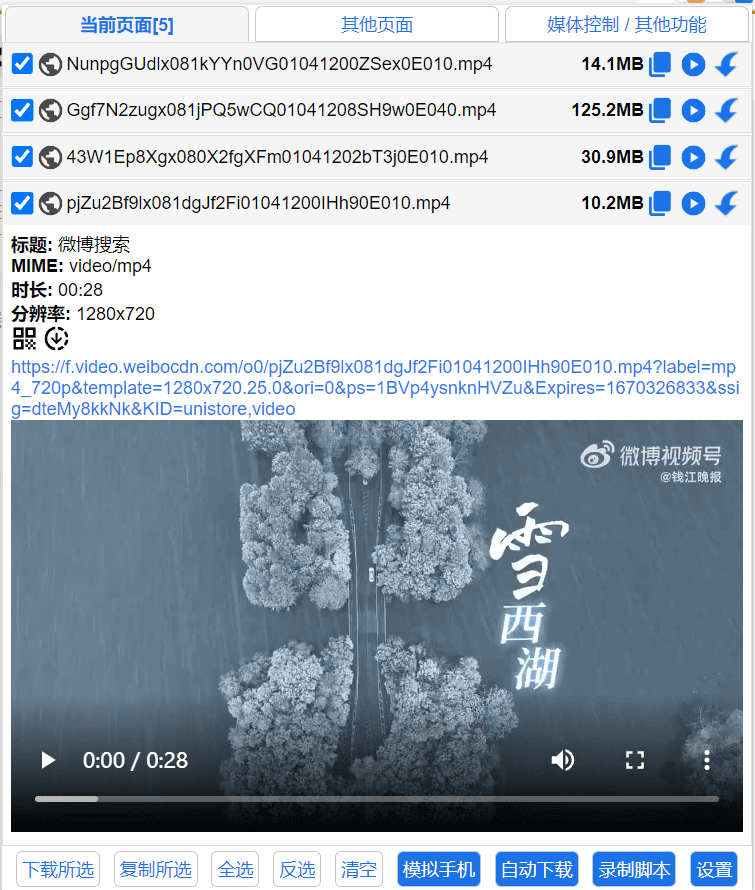
43 | 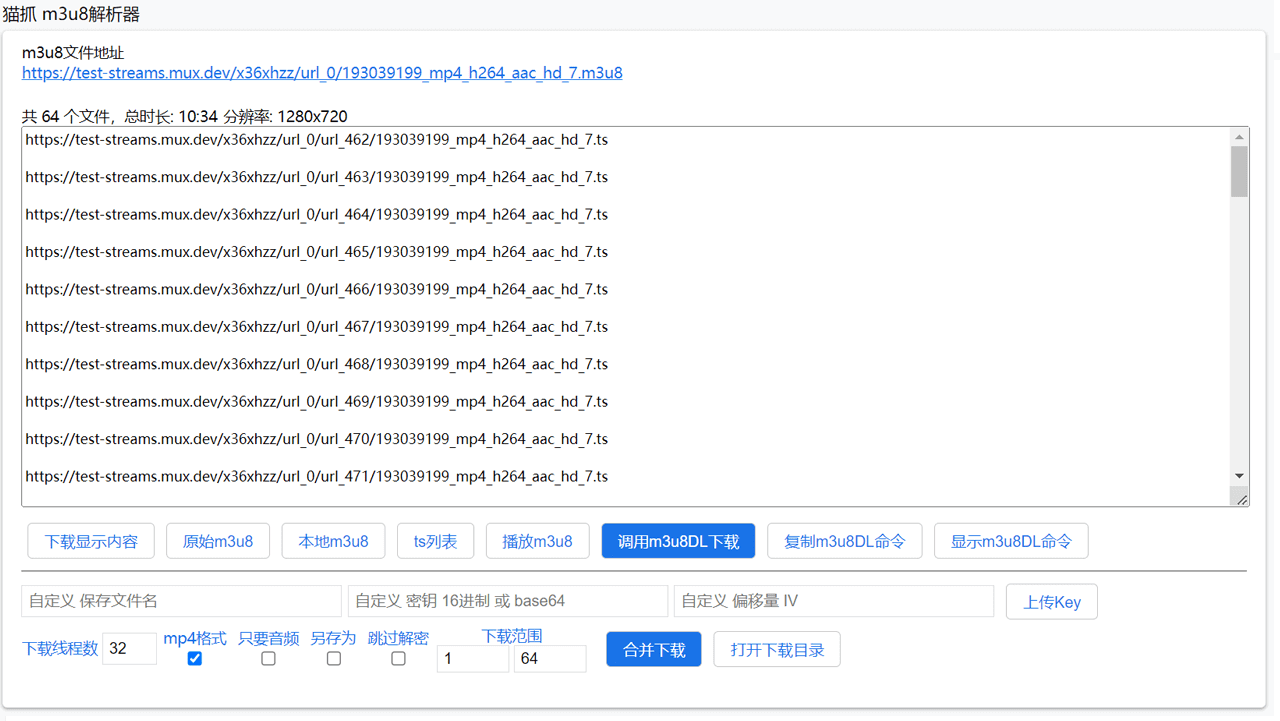
44 |
45 | # 🤚🏻免责
46 | 本扩展仅供下载用户拥有版权或已获授权的视频,禁止用于下载受版权保护且未经授权的内容。用户需自行承担使用本工具的全部法律责任,开发者不对用户的任何行为负责。本工具按“原样”提供,开发者不承担任何直接或间接责任。
47 |
48 | # 🔒隐私政策
49 | 本扩展收集所有信息都在本地储存处理,不会发送到远程服务器,不包含任何跟踪器。
50 |
51 | # 💖鸣谢
52 | - [hls.js](https://github.com/video-dev/hls.js)
53 | - [jQuery](https://github.com/jquery/jquery)
54 | - [mux.js](https://github.com/videojs/mux.js)
55 | - [js-base64](https://github.com/dankogai/js-base64)
56 | - [jquery.json-viewer](https://github.com/abodelot/jquery.json-viewer)
57 | - [Momo707577045](https://github.com/Momo707577045)
58 | - [mpd-parser](https://github.com/videojs/mpd-parser)
59 | - [StreamSaver.js](https://github.com/jimmywarting/StreamSaver.js)
60 |
61 | # 📜License
62 | GPL-3.0 license
63 |
64 | 1.0版 使用 MIT许可
65 |
66 | 2.0版 更改为GPL v3许可
67 |
68 | 为了资源嗅探扩展有良好发展,希望使用猫抓源码的扩展仍然保持开源。
69 |
--------------------------------------------------------------------------------
/README/edgeqrcode.png:
--------------------------------------------------------------------------------
https://raw.githubusercontent.com/xifangczy/cat-catch/9461680524c1a452cba90f2c35d5f2f754d9003b/README/edgeqrcode.png
--------------------------------------------------------------------------------
/README/m3u8.png:
--------------------------------------------------------------------------------
https://raw.githubusercontent.com/xifangczy/cat-catch/9461680524c1a452cba90f2c35d5f2f754d9003b/README/m3u8.png
--------------------------------------------------------------------------------
/README/popup.png:
--------------------------------------------------------------------------------
https://raw.githubusercontent.com/xifangczy/cat-catch/9461680524c1a452cba90f2c35d5f2f754d9003b/README/popup.png
--------------------------------------------------------------------------------
/README_en.md:
--------------------------------------------------------------------------------
1 |
15 |
16 | 💔猫抓是开源的,任何人都可以下载修改上架到应用商店,已经有不少加上广告代码后上架的伪猫抓,请注意自己的数据安全。所有安装地址以github和用户文档为准。
17 |
18 | # 📒用户文档
19 | https://cat-catch.bmmmd.com/
20 |
21 | # 🌏翻译
22 | [](https://gitlocalize.com/repo/9392?utm_source=badge)
23 |
24 | # 📘安装方法
25 | ## 应用商店安装
26 | 通过安装地址的链接到官方扩展商店即可安装。
27 | ## 源码安装
28 | 1. Git Clone 代码。
29 | 2. 扩展管理页面 打开 "开发者模式"。
30 | 3. 点击 "加载已解压的扩展程序" 选中扩展文件夹即可。
31 | ## crx安装
32 | 1. [Releases](https://github.com/xifangczy/cat-catch/releases) **右键另存为**下载crx文件。
33 | 2. 扩展管理页面 打开 "开发者模式"。
34 | 3. 将crx文件拖入扩展程序页面即可。
35 |
36 | # 📚兼容性说明
37 | 1.0.17版本之后需要Chromium内核版本93以上。
38 | 低于93请使用1.0.16版本。
39 | 要体验完整功能,请使用104版本以上。
40 |
41 | # 🔍界面
42 | 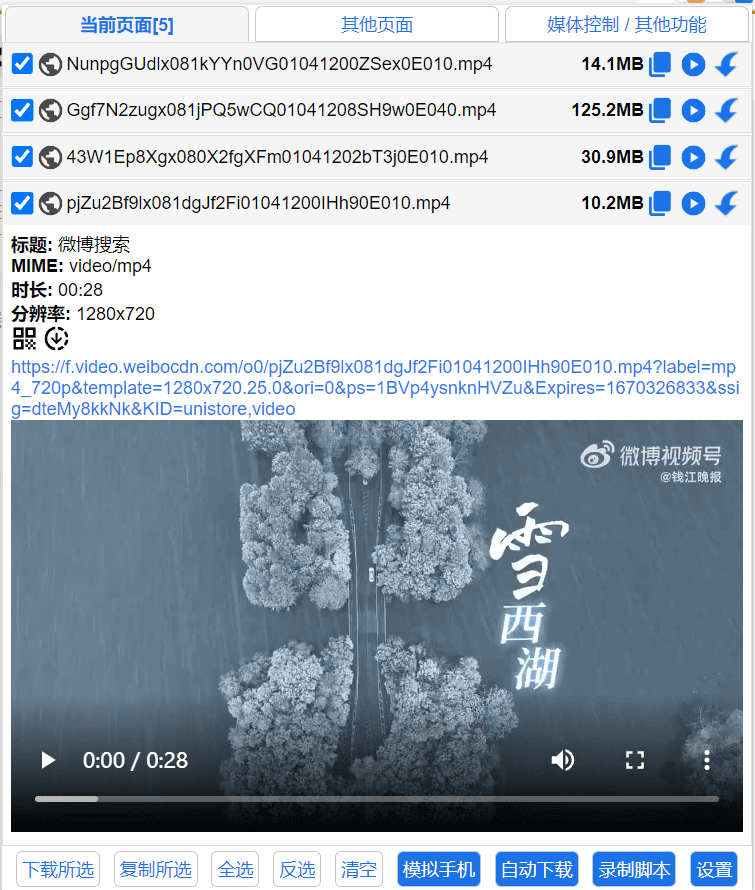
43 | 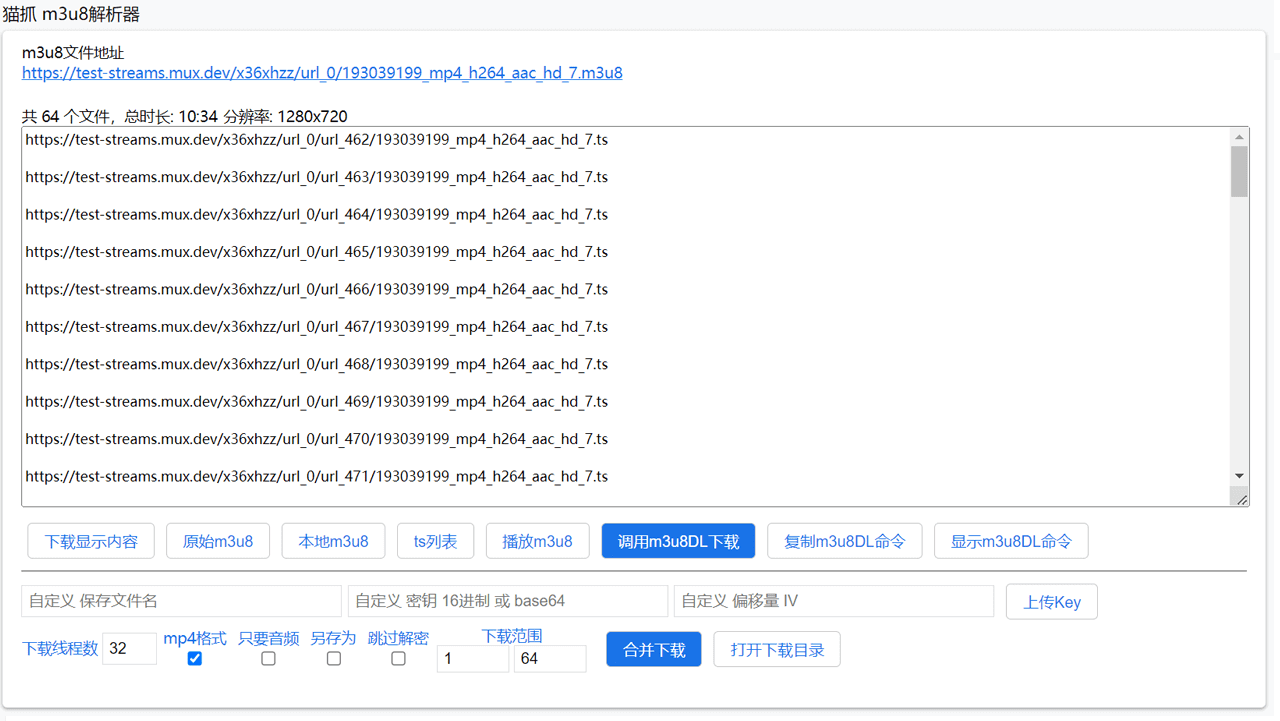
44 |
45 | # 🤚🏻免责
46 | 本扩展仅供下载用户拥有版权或已获授权的视频,禁止用于下载受版权保护且未经授权的内容。用户需自行承担使用本工具的全部法律责任,开发者不对用户的任何行为负责。本工具按“原样”提供,开发者不承担任何直接或间接责任。
47 |
48 | # 🔒隐私政策
49 | 本扩展收集所有信息都在本地储存处理,不会发送到远程服务器,不包含任何跟踪器。
50 |
51 | # 💖鸣谢
52 | - [hls.js](https://github.com/video-dev/hls.js)
53 | - [jQuery](https://github.com/jquery/jquery)
54 | - [mux.js](https://github.com/videojs/mux.js)
55 | - [js-base64](https://github.com/dankogai/js-base64)
56 | - [jquery.json-viewer](https://github.com/abodelot/jquery.json-viewer)
57 | - [Momo707577045](https://github.com/Momo707577045)
58 | - [mpd-parser](https://github.com/videojs/mpd-parser)
59 | - [StreamSaver.js](https://github.com/jimmywarting/StreamSaver.js)
60 |
61 | # 📜License
62 | GPL-3.0 license
63 |
64 | 1.0版 使用 MIT许可
65 |
66 | 2.0版 更改为GPL v3许可
67 |
68 | 为了资源嗅探扩展有良好发展,希望使用猫抓源码的扩展仍然保持开源。
69 |
--------------------------------------------------------------------------------
/README/edgeqrcode.png:
--------------------------------------------------------------------------------
https://raw.githubusercontent.com/xifangczy/cat-catch/9461680524c1a452cba90f2c35d5f2f754d9003b/README/edgeqrcode.png
--------------------------------------------------------------------------------
/README/m3u8.png:
--------------------------------------------------------------------------------
https://raw.githubusercontent.com/xifangczy/cat-catch/9461680524c1a452cba90f2c35d5f2f754d9003b/README/m3u8.png
--------------------------------------------------------------------------------
/README/popup.png:
--------------------------------------------------------------------------------
https://raw.githubusercontent.com/xifangczy/cat-catch/9461680524c1a452cba90f2c35d5f2f754d9003b/README/popup.png
--------------------------------------------------------------------------------
/README_en.md:
--------------------------------------------------------------------------------
1 |