 8 | > 总体来说写的不够深入,代码逻辑说明基本上都是贴一段代码,然后寥寥数语带过。不过这也算是源码解析类书籍的通病了,很少有书籍能够从整体业务链路角度来剖析源码阐述原理,大多都是贴一段认为的核心方法,然后片段式的进行解析。
9 |
10 | 
11 | > 强烈推荐!作者的悬疑功底很到位,蒙太奇式的在主线之外穿插了多条支线,将一个庞大的局中局描绘的抓心挠肝。一手文采斐然的诗词和古文也是绝妙。但优点处也是缺点,书本很厚又吊人胃口,经常一个支线跳到另一个支线,每到关键之处就“请听下回分解”,考验读者的记忆力和耐性,稍有破坏阅读体验。另外,作为探案解密类书籍,很多地方借用巧合,顿悟来推动剧情,让合理性稍有欠缺。
12 |
13 | 
14 | > 宋朝得国不正,导致国家制度天生缺陷,重文抑武,凡事都想着用钱解决。虽然造就了古代史上璀璨不亚于先秦的文化,但也造就了软骨头文弱的两宋军政。一部南宋史就是一部不停内斗、割地议和、自我阉割的屈辱史。整个古代大一统王朝里,除了两晋估计也就两宋了,要不是经济文化的繁荣遮羞,真的也算是“垃圾王朝”了。
15 |
16 | 
17 | > 亲王11天写就的中篇,从底层办事员角度阐释”一骑红尘妃子笑“背后的无数心酸与艰难的背负。情节跌宕,引人入胜,推荐。
18 |
--------------------------------------------------------------------------------
/source/_posts/mysql-case-when.md:
--------------------------------------------------------------------------------
1 | title: mysql中CASE...WHEN的使用
2 | show: true
3 | date: 2018-05-20 14:23:49
4 | tags: [mysql,case when]
5 | categories: 技术人生
6 | ---
7 |
8 | 13/53,每周一篇博,坚持!
9 |
10 | #### 背景
11 | Mysql一直是我的弱项之一,以前跟数据库打交道比较少,基本只限于基本的操作。现在专职做后端之后,跟数据库打交道的机会多了很多,Mysql这块也在有意识的补强。这篇博客就记录一下最近项目中使用到的CASE...WHEN的使用。
12 |
13 | 很多情况下,我们会用到映射结构,如将某个类型描述映射为某个数字,常见的如页面下拉框中通常我们会把文本赋值具体显示的值,把value赋值映射过的数字,如下代码所示:
14 | ```
15 |
21 | ```
22 | 我们在代码中拿到了相应的数字通常是使用Switch...Case结构来获取映射的状态值。而Mysql中的CASE...WHEN结构就是做类似的事情。
23 |
24 |
25 |
26 | #### 使用方式
27 | 假设下面的场景:
28 | 我们要从某个表中同步数据,源表的status字段存储的为tinyint的数字用来表示状态,映射关系如上述select中所述。我们希望同步过来后直接以文本形式存储在目的表中。
29 | 采用MySQL的CASE...WHEN可以这么写:
30 | ```
31 | INSERT TABLE dest_table
32 | SELECT CASE status
33 | WHEN 1 THEN "试运营"
34 | WHEN 2 THEN "运营"
35 | WHEN 3 THEN "已退出"
36 | END
37 | FROM origin_table;
38 | ```
39 |
40 | 类似这样的需求,将后端程序中的映射提前到了数据库处理,减少了后端开发的成本。
41 |
42 | 我们再看一个稍微复杂一点的需求:
43 | 我们需要将具体的数值对外脱敏,脱敏层级为0-50,50-100,100-200,200+。意味着对应区间内的数值渲染时都将映射为区间显示。
44 | 如果要在后端程序里做,我们需要额外编写数据映射处理方法,就不如直接在Mysql中处理来的简单方便:
45 | ```
46 | SELECT CASE
47 | WHEN (ord_cnt > 0 AND ord_cnt <= 50) THEN "0-50单"
48 | WHEN (ord_cnt > 50 AND ord_cnt <= 100) THEN "50-100单"
49 | WHEN (ord_cnt > 100 AND ord_cnt <= 200) THEN "100,200单"
50 | WHEN (ord_cnt > 200) THEN "200单以上"
51 | FROM origin_table;
52 | ```
53 |
--------------------------------------------------------------------------------
/source/_posts/mysql-in-find_in_set.md:
--------------------------------------------------------------------------------
1 | title: mysql中in与find_in_set的使用
2 | show: true
3 | date: 2018-06-03 23:42:10
4 | tags: [mysql,in,find_in_set]
5 | categories: 技术人生
6 | ---
7 |
8 | 15/53,每周一篇博,坚持!
9 |
10 | 0. 写在前面
11 |
12 | 最近在工作中误用了mysql的in查询,导致了一个线上问题,花了我一个下午的时间排查加修复。mysql算是我的一个薄弱项了,主要是没有系统性的训练过。一些没用过的查询方式使用的时候借助搜索引擎,中文技术领域里一些技术分享还是比较坑的,语焉不详的算是一部分,误人子弟的也不乏其人。
13 |
14 | 这篇博文就主要整理一下我所梳理的mysql中in的用法及和find_in_set用法的差异所在。也许网上已经有很多的文章介绍了,但不乏一些介绍不够清晰的,我这里的博文都是经过实践验证的,不敢保证一定做到简洁明了人人能懂,但绝不做误人子弟之事。
15 |
16 |
17 |
18 | 1. in和find_in_set简介
19 |
20 | 这两个命令从字面 意思上来看,貌似都是用来查询某个字段是否在某个值范围内的意思。但实际上两者的使用场景上是有区别的,我那个线上问题就是在应该使用find_in_set的时候误用了in。
21 | - in
22 | 首先in做的是值与值间的精确匹配,它的用法如下:
23 |
24 | `column in (value1,value2,value3...)`
25 |
26 | "..."表示后面可以继续跟参数,也就是说in操作可以有任意的参数,每个参数间用逗号分隔。
27 | 语句将**依次**查询字段的值是否与参数给出的值匹配。如果匹配则表示查询成功。
28 | **这里值得注意的是**: 很多网上的文章说的是in比较的是等不等,也就是说column要和后面values组成的逗号序列值相等。这是不对的,实际上是要拿column的值依次和values组成的逗号序列值做匹配,如果value1和column值相等则算匹配成功,否则都算失败。
29 | - find_in_set
30 | 而find_in_set是从一个以逗号分隔的字符串列表中查找某个指定的字符串,它的用法如下:
31 |
32 | `find_in_set(str,"value1,value2,value3...")`
33 |
34 | 可以看出find_in_set操作只可以接受两个参数,只是第二个参数可以是一个任意长度的以逗号分隔的字符串列表。
35 | 如果在第二个参数这个字符串列表中找到第一个参数时则匹配成功。
36 |
37 | 不知道说清楚没有,再举个例子说明一下。
38 |
39 | 如数据库表存储的是图书信息,图书信息都分门别类按照书目所属的类别存储,一本图书只属于一个类别。此时我们希望查询出计算机和通信工程两个分类的书籍信息,就可以使用in来查询。
40 | 因为这明显是要将书目类别信息与给定的参数值做匹配的需求。
41 |
42 | 然而如果另一个数据库表存储的是某个学生近期借阅的书籍信息,每个学生一条数据,其中借阅书籍字段存储了他近期所借阅的所有书籍的书号。此时我们希望查询出该学生近期是否借阅过某本书,这时就可以使用find_in_set来查询。因为数据库里借阅书籍字段存储的是一串以逗号分隔的书号,这明显是要在一串字符串分隔的数据中查找指定的字符的需求。
43 |
44 | 从这两个小例子中可以看出,我们可以简单地以数据库存储的字段是否是逗号分隔的字符串列表来划分是否要使用find_in_set。
45 |
46 | 2. 示例
47 |
48 | 以我实际遇到的问题为例,我要处理的表数据存储的字段为readedPartnerIds:以逗号形式存储了服务商的id。
49 | 我的需求是:数据库里每一条记录代表了一条发给服务商的消息,如果某个服务商阅读过这条消息后,将该服务商的id追加到已读服务商id字段中,如果该服务商未读,则弹出消息。
50 |
51 | 开始我错误地使用了in操作:
52 |
53 | `select * from table where #partnerId# in (readedPartnerIds);`
54 |
55 | 这导致查询不到结果,该显示的消息弹框未显示出来。(有一条例外,即恰好partnerId值为readedPartnerIds字段的第一个值)
56 | 正确的写法应该使用 find_in_set操作:
57 |
58 | `select * from table where find_in_set(#partnerId#,readedPartnerIds)`
59 |
60 | 这样就能正确的从数据库存储的服务商id列表中查出是否包含了该服务商id。
61 |
62 |
63 |
64 |
65 |
--------------------------------------------------------------------------------
/source/_posts/node-crypto.md:
--------------------------------------------------------------------------------
1 | title: nodejs使用crypto进行加密/解密操作
2 | show: true
3 | date: 2016-06-17 15:00:18
4 | tags: [crypto,加密,解密]
5 | categories: [技术人生]
6 | ---
7 | #### 背景
8 | 前面博文总结了[favlink](http://favlink.me)的用户登录验证系统。说到登录验证那必然少不了用户名、密码的验证过程,而密码的操作也离不开加密,解密,毕竟不能明文存储吧!本篇就简单总结一下favlink开发过程中用到的nodejs加解密库。
9 |
10 | #### crypto简介
11 | [Crypto](http://nodejs.org/api/crypto.html)是包含在nodejs内核中的,主要提供加密、解密、签名、验证等功能。利用了OpenSSL来实现其加密技术。
12 |
13 | #### 使用方式
14 | ```
15 | var crypto = require('crypto');
16 | //加密
17 | function encrypt(str,secret){
18 | var cipher = crypto.createCipher('aes192',secret);
19 | var enc = cipher.update(str,'utf8','hex');
20 | enc += cipher.final('hex');
21 |
22 | return enc;
23 | }
24 |
25 | //解密
26 | function decrypt(str,secret){
27 | var decipher = crypto.createDecipher('aes192',secret);
28 | var dec = decipher.update(str,'hex','utf8');
29 | dec += decipher.final('utf8');
30 | return dec;
31 | }
32 | ```
33 | - 我们先来看加密操作。
34 | `crypto.createCipher(algo,pwd)`,该函数接收两个参数,一个加密算法,一个密钥字串,返回一个'Cipher'对象。
35 | 加密算法有很多种,我这里使用的是'aes192',可以运行下面的代码查看所有支持的算法:
36 | ```
37 | var crypto = require('crypto');
38 | console.log(crypto.getCiphers());
39 | ```
40 | `cipher.update(data[,input_encoding][,output_encoding])`,该函数可接收三个参数,编码可选(输入只能是`'utf8','ascii','binary'`之一,输出只能是`'binary','base64','hex'`),返回指定编码后的加密数据,如果编码缺省,则返回`buffer`类型。
41 | `cipher.update()`可以运行多次,但只能在`cipher.final()`之前运行。
42 | `cipher.final(output_encoding)`,返回指定编码的加密字串。
43 |
44 | - 解密操作
45 | 解密操作类似,首先先定义解密用`decipher`对象,保持和加密所用的密钥、加密算法一致;
46 | 然后使用decipher将加密字串解密即可。
47 |
48 | #### 示例
49 | 1. 加密
50 | ```
51 | encrypt("helloworld","weird sheep");
52 | //Output: faf46f87e8befb82bc643805cfd753a6
53 | ```
54 |
55 | 2. 解密
56 | ```
57 | decrypt("faf46f87e8befb82bc643805cfd753a6","weird sheep");
58 | //Output: helloworld
59 | ```
60 |
--------------------------------------------------------------------------------
/source/_posts/sendEmail.md:
--------------------------------------------------------------------------------
1 | title: 使用sendEmail在命令行下自动发送邮件
2 | show: true
3 | date: 2016-08-16 18:11:20
4 | tags: [sendEmail,发送邮件,中文乱码]
5 | categories: 技术人生
6 | ---
7 |
8 | > 偷懒是优秀程序员的美好品德。
9 |
10 | # 背景
11 |
12 | 作为一个码农,我们的原则是尽量把能自动化完成的任务交给机器。工作上一些流程性的邮件完全可以通过自动化实现。前端获取邮件信息,后端将信息组装发送出去。本篇博文将如何使用sendEmail发送邮件做一记录。
13 |
14 | # 安装
15 |
16 | 点击[此处](http://caspian.dotconf.net/menu/Software/SendEmail/),从官网下载sendEmail二进制文件。
17 |
18 | # 使用
19 |
20 | 官网的说明已经很完善,或者直接运行`sendEmail`命令,会打出详尽的命令参数。
21 |
22 | 主要的参数有:
23 |
24 | ```
25 | -t 收件人
26 | -f 发件人
27 | -u 邮件主题
28 | -m 邮件内容 (也可以通过读取文件方式)
29 | -s 发送邮件服务器
30 | -a 发送附件
31 | -cc 抄送人
32 | -xu 发件人验证
33 | -xp 发件人密码
34 | ```
35 |
36 |
37 |
38 | # 脚本封装
39 |
40 | ```sh
41 | #!/bin/bash
42 |
43 | function USAGE(){
44 | echo "sh $0 <-t toEmail> <-u subject> <-m message> <-C ccEmail> <-a appendFile>"
45 | }
46 |
47 | if [ $# -lt 1 ];then
48 | USAGE
49 | exit 1
50 | fi
51 |
52 | while getopts t:u:m:C:a:h OPTION
53 | do
54 | case $OPTION in
55 | t) to="${OPTARG}"
56 | ;;
57 | u) subject="${OPTARG}"
58 | ;;
59 | m) message="${OPTARG}"
60 | ;;
61 | C) cc="${OPTARG}"
62 | ;;
63 | a) append="${OPTARG}"
64 | ;;
65 | h) USAGE
66 | ;;
67 | esac
68 | done
69 |
70 | params=" -t ${to} -u ${subject} -f ${from} -s xxxx(绿色围墙) -xu xxxx(绿色围墙) -xp xxxx(绿色围墙)"
71 |
72 | if [ "${cc}" != "" ];then
73 | params="${params} -cc ${cc}"
74 | fi
75 |
76 | if [ "${append}" != "" ];then
77 | params="${params} -a ${append}"
78 | fi
79 |
80 | echo ${params}
81 |
82 | cat txt | sendEmail ${params}
83 | ```
84 |
85 |
--------------------------------------------------------------------------------
/source/_posts/shell-run-mysql.md:
--------------------------------------------------------------------------------
1 | title: Linux Shell中运行mysql命令
2 | show: true
3 | date: 2017-03-14 18:08:27
4 | tags: [shell,mysql]
5 | categories: 技术人生
6 | ---
7 |
8 | ## 背景
9 | 我们经常需要批量地执行很多mysql命令,这时候如果直接在mysql终端下执行,效率很低。如果借助Shell来进行自动化地操作,则会大大方便我们操作。这里就记录一下我用来进行数据库表重建的方法。
10 |
11 | ## 准备mysql脚本
12 | 首先我们要准备相应的mysql命令脚本,以便shell调用。
13 | 如:
14 | ```
15 | DROP TABLE IF EXISTS `attachment`;
16 | CREATE TABLE `attachment` (
17 | `id` bigint(20) NOT NULL AUTO_INCREMENT,
18 | `init_name` varchar(100) NOT NULL,
19 | `file_path` varchar(100) NOT NULL,
20 | `gmt_create` datetime NOT NULL DEFAULT now(),
21 | `gmt_modified` timestamp NOT NULL DEFAULT now(),
22 | `creator` varchar(100) NOT NULL DEFAULT 'system',
23 | `modifier` varchar(100) NOT NULL DEFAULT 'system',
24 | `is_deleted` char(1) NOT NULL DEFAULT 'N',
25 | PRIMARY KEY (`id`)
26 | ) ENGINE=InnoDB AUTO_INCREMENT=460 DEFAULT CHARSET=utf8;
27 | ```
28 | 正常写mysql命令即可。
29 |
30 |
31 |
32 | ## 编写Shell脚本
33 | 接着我们编写Shell脚本调用sql,我们要知道可以在Shell中使用
34 | ```
35 | mysql <
8 | > 总体来说写的不够深入,代码逻辑说明基本上都是贴一段代码,然后寥寥数语带过。不过这也算是源码解析类书籍的通病了,很少有书籍能够从整体业务链路角度来剖析源码阐述原理,大多都是贴一段认为的核心方法,然后片段式的进行解析。
9 |
10 | 
11 | > 强烈推荐!作者的悬疑功底很到位,蒙太奇式的在主线之外穿插了多条支线,将一个庞大的局中局描绘的抓心挠肝。一手文采斐然的诗词和古文也是绝妙。但优点处也是缺点,书本很厚又吊人胃口,经常一个支线跳到另一个支线,每到关键之处就“请听下回分解”,考验读者的记忆力和耐性,稍有破坏阅读体验。另外,作为探案解密类书籍,很多地方借用巧合,顿悟来推动剧情,让合理性稍有欠缺。
12 |
13 | 
14 | > 宋朝得国不正,导致国家制度天生缺陷,重文抑武,凡事都想着用钱解决。虽然造就了古代史上璀璨不亚于先秦的文化,但也造就了软骨头文弱的两宋军政。一部南宋史就是一部不停内斗、割地议和、自我阉割的屈辱史。整个古代大一统王朝里,除了两晋估计也就两宋了,要不是经济文化的繁荣遮羞,真的也算是“垃圾王朝”了。
15 |
16 | 
17 | > 亲王11天写就的中篇,从底层办事员角度阐释”一骑红尘妃子笑“背后的无数心酸与艰难的背负。情节跌宕,引人入胜,推荐。
18 |
--------------------------------------------------------------------------------
/source/_posts/mysql-case-when.md:
--------------------------------------------------------------------------------
1 | title: mysql中CASE...WHEN的使用
2 | show: true
3 | date: 2018-05-20 14:23:49
4 | tags: [mysql,case when]
5 | categories: 技术人生
6 | ---
7 |
8 | 13/53,每周一篇博,坚持!
9 |
10 | #### 背景
11 | Mysql一直是我的弱项之一,以前跟数据库打交道比较少,基本只限于基本的操作。现在专职做后端之后,跟数据库打交道的机会多了很多,Mysql这块也在有意识的补强。这篇博客就记录一下最近项目中使用到的CASE...WHEN的使用。
12 |
13 | 很多情况下,我们会用到映射结构,如将某个类型描述映射为某个数字,常见的如页面下拉框中通常我们会把文本赋值具体显示的值,把value赋值映射过的数字,如下代码所示:
14 | ```
15 |
21 | ```
22 | 我们在代码中拿到了相应的数字通常是使用Switch...Case结构来获取映射的状态值。而Mysql中的CASE...WHEN结构就是做类似的事情。
23 |
24 |
25 |
26 | #### 使用方式
27 | 假设下面的场景:
28 | 我们要从某个表中同步数据,源表的status字段存储的为tinyint的数字用来表示状态,映射关系如上述select中所述。我们希望同步过来后直接以文本形式存储在目的表中。
29 | 采用MySQL的CASE...WHEN可以这么写:
30 | ```
31 | INSERT TABLE dest_table
32 | SELECT CASE status
33 | WHEN 1 THEN "试运营"
34 | WHEN 2 THEN "运营"
35 | WHEN 3 THEN "已退出"
36 | END
37 | FROM origin_table;
38 | ```
39 |
40 | 类似这样的需求,将后端程序中的映射提前到了数据库处理,减少了后端开发的成本。
41 |
42 | 我们再看一个稍微复杂一点的需求:
43 | 我们需要将具体的数值对外脱敏,脱敏层级为0-50,50-100,100-200,200+。意味着对应区间内的数值渲染时都将映射为区间显示。
44 | 如果要在后端程序里做,我们需要额外编写数据映射处理方法,就不如直接在Mysql中处理来的简单方便:
45 | ```
46 | SELECT CASE
47 | WHEN (ord_cnt > 0 AND ord_cnt <= 50) THEN "0-50单"
48 | WHEN (ord_cnt > 50 AND ord_cnt <= 100) THEN "50-100单"
49 | WHEN (ord_cnt > 100 AND ord_cnt <= 200) THEN "100,200单"
50 | WHEN (ord_cnt > 200) THEN "200单以上"
51 | FROM origin_table;
52 | ```
53 |
--------------------------------------------------------------------------------
/source/_posts/mysql-in-find_in_set.md:
--------------------------------------------------------------------------------
1 | title: mysql中in与find_in_set的使用
2 | show: true
3 | date: 2018-06-03 23:42:10
4 | tags: [mysql,in,find_in_set]
5 | categories: 技术人生
6 | ---
7 |
8 | 15/53,每周一篇博,坚持!
9 |
10 | 0. 写在前面
11 |
12 | 最近在工作中误用了mysql的in查询,导致了一个线上问题,花了我一个下午的时间排查加修复。mysql算是我的一个薄弱项了,主要是没有系统性的训练过。一些没用过的查询方式使用的时候借助搜索引擎,中文技术领域里一些技术分享还是比较坑的,语焉不详的算是一部分,误人子弟的也不乏其人。
13 |
14 | 这篇博文就主要整理一下我所梳理的mysql中in的用法及和find_in_set用法的差异所在。也许网上已经有很多的文章介绍了,但不乏一些介绍不够清晰的,我这里的博文都是经过实践验证的,不敢保证一定做到简洁明了人人能懂,但绝不做误人子弟之事。
15 |
16 |
17 |
18 | 1. in和find_in_set简介
19 |
20 | 这两个命令从字面 意思上来看,貌似都是用来查询某个字段是否在某个值范围内的意思。但实际上两者的使用场景上是有区别的,我那个线上问题就是在应该使用find_in_set的时候误用了in。
21 | - in
22 | 首先in做的是值与值间的精确匹配,它的用法如下:
23 |
24 | `column in (value1,value2,value3...)`
25 |
26 | "..."表示后面可以继续跟参数,也就是说in操作可以有任意的参数,每个参数间用逗号分隔。
27 | 语句将**依次**查询字段的值是否与参数给出的值匹配。如果匹配则表示查询成功。
28 | **这里值得注意的是**: 很多网上的文章说的是in比较的是等不等,也就是说column要和后面values组成的逗号序列值相等。这是不对的,实际上是要拿column的值依次和values组成的逗号序列值做匹配,如果value1和column值相等则算匹配成功,否则都算失败。
29 | - find_in_set
30 | 而find_in_set是从一个以逗号分隔的字符串列表中查找某个指定的字符串,它的用法如下:
31 |
32 | `find_in_set(str,"value1,value2,value3...")`
33 |
34 | 可以看出find_in_set操作只可以接受两个参数,只是第二个参数可以是一个任意长度的以逗号分隔的字符串列表。
35 | 如果在第二个参数这个字符串列表中找到第一个参数时则匹配成功。
36 |
37 | 不知道说清楚没有,再举个例子说明一下。
38 |
39 | 如数据库表存储的是图书信息,图书信息都分门别类按照书目所属的类别存储,一本图书只属于一个类别。此时我们希望查询出计算机和通信工程两个分类的书籍信息,就可以使用in来查询。
40 | 因为这明显是要将书目类别信息与给定的参数值做匹配的需求。
41 |
42 | 然而如果另一个数据库表存储的是某个学生近期借阅的书籍信息,每个学生一条数据,其中借阅书籍字段存储了他近期所借阅的所有书籍的书号。此时我们希望查询出该学生近期是否借阅过某本书,这时就可以使用find_in_set来查询。因为数据库里借阅书籍字段存储的是一串以逗号分隔的书号,这明显是要在一串字符串分隔的数据中查找指定的字符的需求。
43 |
44 | 从这两个小例子中可以看出,我们可以简单地以数据库存储的字段是否是逗号分隔的字符串列表来划分是否要使用find_in_set。
45 |
46 | 2. 示例
47 |
48 | 以我实际遇到的问题为例,我要处理的表数据存储的字段为readedPartnerIds:以逗号形式存储了服务商的id。
49 | 我的需求是:数据库里每一条记录代表了一条发给服务商的消息,如果某个服务商阅读过这条消息后,将该服务商的id追加到已读服务商id字段中,如果该服务商未读,则弹出消息。
50 |
51 | 开始我错误地使用了in操作:
52 |
53 | `select * from table where #partnerId# in (readedPartnerIds);`
54 |
55 | 这导致查询不到结果,该显示的消息弹框未显示出来。(有一条例外,即恰好partnerId值为readedPartnerIds字段的第一个值)
56 | 正确的写法应该使用 find_in_set操作:
57 |
58 | `select * from table where find_in_set(#partnerId#,readedPartnerIds)`
59 |
60 | 这样就能正确的从数据库存储的服务商id列表中查出是否包含了该服务商id。
61 |
62 |
63 |
64 |
65 |
--------------------------------------------------------------------------------
/source/_posts/node-crypto.md:
--------------------------------------------------------------------------------
1 | title: nodejs使用crypto进行加密/解密操作
2 | show: true
3 | date: 2016-06-17 15:00:18
4 | tags: [crypto,加密,解密]
5 | categories: [技术人生]
6 | ---
7 | #### 背景
8 | 前面博文总结了[favlink](http://favlink.me)的用户登录验证系统。说到登录验证那必然少不了用户名、密码的验证过程,而密码的操作也离不开加密,解密,毕竟不能明文存储吧!本篇就简单总结一下favlink开发过程中用到的nodejs加解密库。
9 |
10 | #### crypto简介
11 | [Crypto](http://nodejs.org/api/crypto.html)是包含在nodejs内核中的,主要提供加密、解密、签名、验证等功能。利用了OpenSSL来实现其加密技术。
12 |
13 | #### 使用方式
14 | ```
15 | var crypto = require('crypto');
16 | //加密
17 | function encrypt(str,secret){
18 | var cipher = crypto.createCipher('aes192',secret);
19 | var enc = cipher.update(str,'utf8','hex');
20 | enc += cipher.final('hex');
21 |
22 | return enc;
23 | }
24 |
25 | //解密
26 | function decrypt(str,secret){
27 | var decipher = crypto.createDecipher('aes192',secret);
28 | var dec = decipher.update(str,'hex','utf8');
29 | dec += decipher.final('utf8');
30 | return dec;
31 | }
32 | ```
33 | - 我们先来看加密操作。
34 | `crypto.createCipher(algo,pwd)`,该函数接收两个参数,一个加密算法,一个密钥字串,返回一个'Cipher'对象。
35 | 加密算法有很多种,我这里使用的是'aes192',可以运行下面的代码查看所有支持的算法:
36 | ```
37 | var crypto = require('crypto');
38 | console.log(crypto.getCiphers());
39 | ```
40 | `cipher.update(data[,input_encoding][,output_encoding])`,该函数可接收三个参数,编码可选(输入只能是`'utf8','ascii','binary'`之一,输出只能是`'binary','base64','hex'`),返回指定编码后的加密数据,如果编码缺省,则返回`buffer`类型。
41 | `cipher.update()`可以运行多次,但只能在`cipher.final()`之前运行。
42 | `cipher.final(output_encoding)`,返回指定编码的加密字串。
43 |
44 | - 解密操作
45 | 解密操作类似,首先先定义解密用`decipher`对象,保持和加密所用的密钥、加密算法一致;
46 | 然后使用decipher将加密字串解密即可。
47 |
48 | #### 示例
49 | 1. 加密
50 | ```
51 | encrypt("helloworld","weird sheep");
52 | //Output: faf46f87e8befb82bc643805cfd753a6
53 | ```
54 |
55 | 2. 解密
56 | ```
57 | decrypt("faf46f87e8befb82bc643805cfd753a6","weird sheep");
58 | //Output: helloworld
59 | ```
60 |
--------------------------------------------------------------------------------
/source/_posts/sendEmail.md:
--------------------------------------------------------------------------------
1 | title: 使用sendEmail在命令行下自动发送邮件
2 | show: true
3 | date: 2016-08-16 18:11:20
4 | tags: [sendEmail,发送邮件,中文乱码]
5 | categories: 技术人生
6 | ---
7 |
8 | > 偷懒是优秀程序员的美好品德。
9 |
10 | # 背景
11 |
12 | 作为一个码农,我们的原则是尽量把能自动化完成的任务交给机器。工作上一些流程性的邮件完全可以通过自动化实现。前端获取邮件信息,后端将信息组装发送出去。本篇博文将如何使用sendEmail发送邮件做一记录。
13 |
14 | # 安装
15 |
16 | 点击[此处](http://caspian.dotconf.net/menu/Software/SendEmail/),从官网下载sendEmail二进制文件。
17 |
18 | # 使用
19 |
20 | 官网的说明已经很完善,或者直接运行`sendEmail`命令,会打出详尽的命令参数。
21 |
22 | 主要的参数有:
23 |
24 | ```
25 | -t 收件人
26 | -f 发件人
27 | -u 邮件主题
28 | -m 邮件内容 (也可以通过读取文件方式)
29 | -s 发送邮件服务器
30 | -a 发送附件
31 | -cc 抄送人
32 | -xu 发件人验证
33 | -xp 发件人密码
34 | ```
35 |
36 |
37 |
38 | # 脚本封装
39 |
40 | ```sh
41 | #!/bin/bash
42 |
43 | function USAGE(){
44 | echo "sh $0 <-t toEmail> <-u subject> <-m message> <-C ccEmail> <-a appendFile>"
45 | }
46 |
47 | if [ $# -lt 1 ];then
48 | USAGE
49 | exit 1
50 | fi
51 |
52 | while getopts t:u:m:C:a:h OPTION
53 | do
54 | case $OPTION in
55 | t) to="${OPTARG}"
56 | ;;
57 | u) subject="${OPTARG}"
58 | ;;
59 | m) message="${OPTARG}"
60 | ;;
61 | C) cc="${OPTARG}"
62 | ;;
63 | a) append="${OPTARG}"
64 | ;;
65 | h) USAGE
66 | ;;
67 | esac
68 | done
69 |
70 | params=" -t ${to} -u ${subject} -f ${from} -s xxxx(绿色围墙) -xu xxxx(绿色围墙) -xp xxxx(绿色围墙)"
71 |
72 | if [ "${cc}" != "" ];then
73 | params="${params} -cc ${cc}"
74 | fi
75 |
76 | if [ "${append}" != "" ];then
77 | params="${params} -a ${append}"
78 | fi
79 |
80 | echo ${params}
81 |
82 | cat txt | sendEmail ${params}
83 | ```
84 |
85 |
--------------------------------------------------------------------------------
/source/_posts/shell-run-mysql.md:
--------------------------------------------------------------------------------
1 | title: Linux Shell中运行mysql命令
2 | show: true
3 | date: 2017-03-14 18:08:27
4 | tags: [shell,mysql]
5 | categories: 技术人生
6 | ---
7 |
8 | ## 背景
9 | 我们经常需要批量地执行很多mysql命令,这时候如果直接在mysql终端下执行,效率很低。如果借助Shell来进行自动化地操作,则会大大方便我们操作。这里就记录一下我用来进行数据库表重建的方法。
10 |
11 | ## 准备mysql脚本
12 | 首先我们要准备相应的mysql命令脚本,以便shell调用。
13 | 如:
14 | ```
15 | DROP TABLE IF EXISTS `attachment`;
16 | CREATE TABLE `attachment` (
17 | `id` bigint(20) NOT NULL AUTO_INCREMENT,
18 | `init_name` varchar(100) NOT NULL,
19 | `file_path` varchar(100) NOT NULL,
20 | `gmt_create` datetime NOT NULL DEFAULT now(),
21 | `gmt_modified` timestamp NOT NULL DEFAULT now(),
22 | `creator` varchar(100) NOT NULL DEFAULT 'system',
23 | `modifier` varchar(100) NOT NULL DEFAULT 'system',
24 | `is_deleted` char(1) NOT NULL DEFAULT 'N',
25 | PRIMARY KEY (`id`)
26 | ) ENGINE=InnoDB AUTO_INCREMENT=460 DEFAULT CHARSET=utf8;
27 | ```
28 | 正常写mysql命令即可。
29 |
30 |
31 |
32 | ## 编写Shell脚本
33 | 接着我们编写Shell脚本调用sql,我们要知道可以在Shell中使用
34 | ```
35 | mysql <
20 |  22 |
22 |  24 |
24 |
25 |
26 |
--------------------------------------------------------------------------------
/source/capture_demo.html:
--------------------------------------------------------------------------------
1 | layout: false
2 | --------
3 |
4 |
5 |
6 |
7 |
8 | AI文图:一个ChatGpt小程序,包括问答、绘画以及一些AI应用
21 |  22 |
22 | 汉字助学:一个低年级汉字辅助学习小程序,包括拼音、汉字的认读识记,自定义生字本、错题本等功能
23 |  24 |
24 | 【聚合翻译扩展】支持我一下
19 |
20 | 源于谷歌翻译正式退出中国,后续日常使用中对于翻译的需求,除了网站不能使用,chrome的谷歌翻译扩展也不能正常使用了。。
21 | 这个项目主要为了实现chrome的划线翻译、主动翻译功能,同时聚合了国内主流翻译引擎:百度、有道,以及Bing的翻译功能,所以取名聚合翻译。
22 |
23 |
24 | 国内访问百度、有道还是没问题的,可以自己注册一个账号提供给扩展。
25 | 但为了方便不能翻墙以及没有太强工程背景的同学,bing和谷歌我使用了我自己的账号提供给扩展使用。
26 | 这部分接口费用以及VPS费用由我个人承担。
27 |
28 |
29 | 如果您认可该扩展,并觉得给您的日常使用带来了便利,为了该扩展的可持续发展,希望您能赞助我一下!
30 |  31 |
31 |
32 |
33 |
--------------------------------------------------------------------------------
/source/favicon.ico:
--------------------------------------------------------------------------------
https://raw.githubusercontent.com/zhangjh/hello-blog/a0fffc86c231ed109203492e8cfdd5098db58e66/source/favicon.ico
--------------------------------------------------------------------------------
/source/issue/index.md:
--------------------------------------------------------------------------------
1 | title: 网站大事记
2 | show: true
3 | date: 2017-07-25 16:45:33
4 | ---
5 | # 网站大事记
6 | - 2015.06.25 网站建立
7 | - 2015.06.26 [第一篇博客](/2015/06/26/beginning/)
8 | - 2015.08.07 增加站内搜索功能
9 | - 2015.12.02 增加公益404
10 | - 2015.12.15 百度首次收录
11 | - 2016.01.08 域名** 5941740.cn ** [备案通过](2016/01/08/beian/)
12 | - 2016.04.12 增加访问统计
13 | - 2016.05.25 增加电子书搜索功能
14 | - 2016.07.31 谷歌首次收录
15 | - 2016.06.17 增加打赏功能
16 | - 2017.03.22 评论系统由多说切换至畅言
17 | - 2017.07.21 正式启用新域名** zhangjh.me **,旧域名访问正常
18 | - 2017.11.28 站内搜索从swifttype切换至百度
19 | - 2018.02.22 文章阅读统计次数从firebase切换至自有数据库,解决firebase国内被墙问题,除网站总pv外文章次数清零
20 | - 2018.03.09 增加RSS订阅
21 | - 2018.04.03 博客[自研评论系统](https://github.com/zhangjh/comment)上线,替代畅言
22 | - 2018.05.06 jiathis分享下线,更换为百度分享
23 | - 2018.10.21 完成HTTPS改造
24 | - 2022.09.25 已经长期不更新博客,为了降低服务器成本,将博客从VPS迁移到居家服务器,并配置了内网穿透,同时丢失了绝大部分评论数据,性能稍许下降
25 |
26 |
27 |
28 |
29 |
30 |
31 |
32 |
33 |
34 |
35 |
36 |
37 |
38 |
39 |
40 |
41 |
42 |
43 |
44 |
45 |
46 |
47 |
48 |
49 |
50 |
51 |
52 |
53 |
54 |
55 |
56 |
--------------------------------------------------------------------------------
/source/jd_root.txt:
--------------------------------------------------------------------------------
1 | e95d2f4a675fe6f2148b4fc58818a5519fdf8e6afabf0eec
--------------------------------------------------------------------------------
/source/privacy.html:
--------------------------------------------------------------------------------
1 | layout: false
2 | --------
3 |
4 |
5 |
6 |
16 |
17 |
18 |  31 |
31 | 慧搜App隐私政策
19 |
20 | 慧搜App使用过程中仅依赖必须的相册权限,App以及开发者不会收集任何用户数据。
21 |
22 |
23 |
24 |
--------------------------------------------------------------------------------
/source/tags/index.md:
--------------------------------------------------------------------------------
1 | title: All tags
2 | type: "tags"
3 | comments: false
4 | date: 2015-06-30 12:08:49
5 | ---
6 |
--------------------------------------------------------------------------------
/source/weixin.png:
--------------------------------------------------------------------------------
https://raw.githubusercontent.com/zhangjh/hello-blog/a0fffc86c231ed109203492e8cfdd5098db58e66/source/weixin.png
--------------------------------------------------------------------------------
/start.sh:
--------------------------------------------------------------------------------
1 | #!/bin/bash
2 | #source ~/.bash_profile
3 |
4 | function install(){
5 | npm i -d
6 | }
7 |
8 | function build(){
9 | npm run clean
10 | npm run generate
11 | #sed -i 's/\&/\%26/g' public/sitemap.xml
12 | ##gulp 压缩
13 | npm run gulp
14 | if [ $? -ne 0 ];then
15 | echo "gulp压缩失败"
16 | exit 1
17 | fi
18 | }
19 |
20 | #function sync(){
21 | # dst=$1
22 | ##gulp压缩的替换
23 | # cp -r dst/* public/
24 | # rsync -arzv --delete public/* ${dst}
25 | #}
26 |
27 | #function upload(){
28 | # dst=$1
29 | # msg=$2
30 | # if [ "${msg}" == "" ];then
31 | # msg="add new page"
32 | # fi
33 | # cd ${dst}
34 | # git add -A
35 | # git commit -a -m "${msg}"
36 | # git push
37 | # if [ $? -ne 0 ];then
38 | # echo "git push failed"
39 | # exit 1
40 | # fi
41 | # cd -
42 | #}
43 |
44 | function run(){
45 | # 容器启动不再需要手杀进程
46 | #killall hexo
47 | #pid=`lsof -i:4000 | grep hexo | awk '{print $2}'`
48 | #if [[ "X${pid}" != "X" ]];then
49 | # kill -9 ${pid}
50 | #fi
51 | nohup npm run start &
52 | }
53 |
54 | #. ~/.bash_profile
55 | install
56 | build
57 | #sync myblog
58 | #upload myblog $1
59 |
60 | ## 提交项目自身
61 | git status | grep -q "working directory clean"
62 | if [ $? -ne 0 ];then
63 | git add -A
64 | msg="add new pages"
65 | if [ "X$1" != "X" ];then
66 | msg=$1
67 | fi
68 | git commit -a -m "${msg}"
69 | #git push
70 | fi
71 |
72 | #run
73 | exit 0
74 |
--------------------------------------------------------------------------------
/themes/nextNew/.bowerrc:
--------------------------------------------------------------------------------
1 | {
2 | "directory": "source/vendors"
3 | }
--------------------------------------------------------------------------------
/themes/nextNew/.editorconfig:
--------------------------------------------------------------------------------
1 | # editorconfig.org
2 |
3 | root = true
4 |
5 | [*]
6 | charset = utf-8
7 | end_of_line = lf
8 | insert_final_newline = true
9 | trim_trailing_whitespace = true
10 | indent_style = space
11 | indent_size = 2
12 |
13 | [*.py]
14 | indent_size = 4
15 |
--------------------------------------------------------------------------------
/themes/nextNew/.gitignore:
--------------------------------------------------------------------------------
1 | .DS_Store
2 | .idea/
3 | *.log
4 | node_modules/
5 |
6 | # Ignore unused verdors' files
7 | source/vendors/fancybox/*
8 | !source/vendors/fancybox/source/
9 | source/vendors/font-awesome/less/
10 | source/vendors/font-awesome/scss/
11 |
--------------------------------------------------------------------------------
/themes/nextNew/.hound.yml:
--------------------------------------------------------------------------------
1 | javascript:
2 | enabled: false
3 | config_file: .jshintrc
4 | ignore_file: .javascript_ignore
5 |
--------------------------------------------------------------------------------
/themes/nextNew/.javascript_ignore:
--------------------------------------------------------------------------------
1 | source/vendors/*
2 |
--------------------------------------------------------------------------------
/themes/nextNew/.jshintrc:
--------------------------------------------------------------------------------
1 | {
2 | "curly": true,
3 | "eqnull": true,
4 | "eqeqeq": true,
5 | "undef": true,
6 | "newcap": true,
7 | "undef": true,
8 | "unused": true,
9 | "laxcomma": false,
10 | "asi": false,
11 | "expr": true,
12 | "loopfunc": false,
13 | "strict": false,
14 |
15 | "globals": {
16 | "$": true,
17 | "window": true,
18 | "document": true
19 | }
20 | }
21 |
--------------------------------------------------------------------------------
/themes/nextNew/README.md:
--------------------------------------------------------------------------------
1 | # NexT
2 |
3 | > 精于心,简于形
4 |
5 | 在线预览 Preview | NexT 使用文档 | [English Documentation](README.en.md)
6 |
7 | [](https://gitter.im/iissnan/hexo-theme-next?utm_source=badge&utm_medium=badge&utm_campaign=pr-badge&utm_content=badge)
8 |
9 | 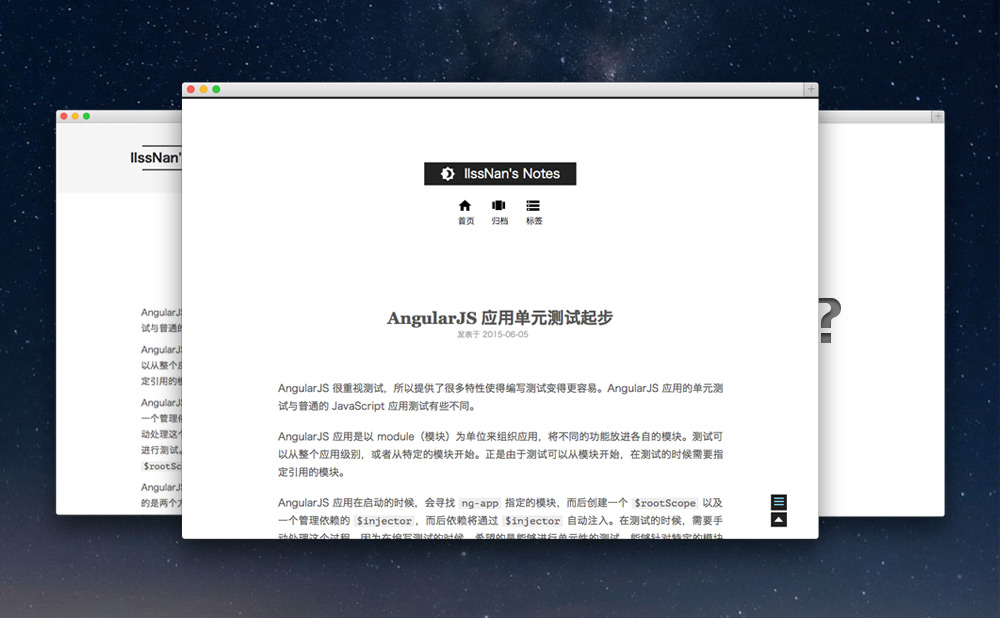
10 |
11 |
12 | ## 浏览器支持 Browser support
13 |
14 | 
15 |
16 |
17 | ## 贡献 Contributing
18 |
19 | 接受各种形式的贡献,包括不限于提交问题与需求,修复代码。等待您的`Pull Request`。
20 |
21 | Any types of contribution are welcome. Thanks.
22 |
23 | ## 开发 Development
24 |
25 | NexT 主旨在于简洁优雅且易于使用,所以首先要尽量确保 NexT 的简洁易用性。
26 |
27 | NexT is built for easily use with elegant appearance. First things first, always keep things simple.
28 |
29 | ## [开发历史 Changelog](https://github.com/iissnan/hexo-theme-next/wiki/Changelog)
30 |
31 | [](https://sourcegraph.com/github.com/iissnan/hexo-theme-next)
32 | [![hexo-image]][hexo-url]
33 | [![bower-image]][bower-url]
34 | [![jquery-image]][jquery-url]
35 | [![velocity-image]][velocity-url]
36 |
37 | [hexo-image]: http://img.shields.io/badge/Hexo-2.4+-2BAF2B.svg?style=flat-square
38 | [hexo-url]: http://hexo.io
39 | [bower-image]: http://img.shields.io/badge/Bower-*-2BAF2B.svg?style=flat-square
40 | [bower-url]: http://bower.io
41 | [jquery-image]: https://img.shields.io/badge/jquery-2.1-2BAF2B.svg?style=flat-square
42 | [jquery-url]: http://jquery.com/
43 | [velocity-image]: https://img.shields.io/badge/Velocity-1.2-2BAF2B.svg?style=flat-square
44 | [velocity-url]: http://julian.com/research/velocity/
45 |
--------------------------------------------------------------------------------
/themes/nextNew/bower.json:
--------------------------------------------------------------------------------
1 | {
2 | "name": "isn-next",
3 | "version": "0.3.0",
4 | "homepage": "https://github.com/iissnan/hexo-theme-next",
5 | "authors": [
6 | "iissnan 热评文章
4 | 5 | {% endif %} 6 | -------------------------------------------------------------------------------- /themes/nextNew/layout/_partials/footer.swig: -------------------------------------------------------------------------------- 1 |
2 | {% set current = date(Date.now(), "YYYY") %}
3 | © {% if theme.since and theme.since != current %} {{ theme.since }} - {% endif %}
4 | {{ current }}
5 |
6 |
7 |
8 |
9 |
10 |
11 |
12 |
13 | {% include '../_scripts/analytics/zhanzhang-analytics.swig' %}
14 |
15 |
16 | {{ __('footer.theme') }} -
17 |
18 | NexT{% if theme.scheme %}.{{ theme.scheme }}{% endif %}
19 |
20 |
21 |
22 | 网站大事记
23 |
24 |
25 |
26 |
36 |
37 | {% block footer %}
38 | {% if theme.firebase %}
39 | {% include '../_scripts/analytics/visit.swig' %}
40 | {% endif %}
41 | {% endblock %}
42 |
--------------------------------------------------------------------------------
/themes/nextNew/layout/_partials/old-browsers.swig:
--------------------------------------------------------------------------------
1 |
10 |
--------------------------------------------------------------------------------
/themes/nextNew/layout/_partials/pagination.swig:
--------------------------------------------------------------------------------
1 | {% if page.prev or page.next %}
2 |
11 | {% endif %}
12 |
--------------------------------------------------------------------------------
/themes/nextNew/layout/_partials/search.swig:
--------------------------------------------------------------------------------
1 | {% if theme.swiftype_search %}
2 | {% include 'search/swiftype.swig' %}
3 | {% elseif theme.baidu_search %}
4 | {% include 'search/baidu.swig' %}
5 | {% elseif theme.tinysou_Key %}
6 | {% include 'search/tinysou.swig' %}
7 | {% endif %}
8 |
--------------------------------------------------------------------------------
/themes/nextNew/layout/_partials/search/baidu.swig:
--------------------------------------------------------------------------------
1 |
5 |
--------------------------------------------------------------------------------
/themes/nextNew/layout/_partials/search/swiftype.swig:
--------------------------------------------------------------------------------
1 | {% if theme.scheme %}
2 |
5 | {% endif %}
6 |
7 |
18 |
--------------------------------------------------------------------------------
/themes/nextNew/layout/_partials/search/tinysou.swig:
--------------------------------------------------------------------------------
1 |
4 |
--------------------------------------------------------------------------------
/themes/nextNew/layout/_partials/share/baidu_share.swig:
--------------------------------------------------------------------------------
1 |
2 |
3 |
--------------------------------------------------------------------------------
/themes/nextNew/layout/_partials/share/duoshuo_share.swig:
--------------------------------------------------------------------------------
1 |
27 | 浙ICP备16000871号-1
28 |
29 |
30 |
31 |  32 | 浙公网安备 33010802005049号
33 |
34 |
32 | 浙公网安备 33010802005049号
33 |
34 |
35 |  32 | 浙公网安备 33010802005049号
33 |
34 |
32 | 浙公网安备 33010802005049号
33 |
34 |
5 |
18 |
--------------------------------------------------------------------------------
/themes/nextNew/layout/_partials/share/jiathis.swig:
--------------------------------------------------------------------------------
1 |
2 |
11 |
14 |
15 |
16 |
--------------------------------------------------------------------------------
/themes/nextNew/layout/_partials/share/share_js.swig:
--------------------------------------------------------------------------------
1 |
2 |
3 |
4 |
5 |
6 |
--------------------------------------------------------------------------------
/themes/nextNew/layout/_scripts/ads/ads.js:
--------------------------------------------------------------------------------
1 |
2 |
--------------------------------------------------------------------------------
/themes/nextNew/layout/_scripts/ads/az_recommend_books.swig:
--------------------------------------------------------------------------------
1 |
23 |
--------------------------------------------------------------------------------
/themes/nextNew/layout/_scripts/ads/bottom-jd-ads.swig:
--------------------------------------------------------------------------------
1 |
2 |
21 |
22 |
26 |
--------------------------------------------------------------------------------
/themes/nextNew/layout/_scripts/ads/googleads.swig:
--------------------------------------------------------------------------------
1 |
2 |
8 |
--------------------------------------------------------------------------------
/themes/nextNew/layout/_scripts/analytics.swig:
--------------------------------------------------------------------------------
1 | {% include 'analytics/facebook-sdk.swig' %}
2 | {% include 'analytics/google-analytics.swig' %}
3 | {% include 'analytics/baidu-analytics.swig' %}
4 |
--------------------------------------------------------------------------------
/themes/nextNew/layout/_scripts/analytics/baidu-analytics.swig:
--------------------------------------------------------------------------------
1 | {% if theme.baidu_analytics %}
2 |
11 | {% endif %}
12 |
--------------------------------------------------------------------------------
/themes/nextNew/layout/_scripts/analytics/facebook-sdk.swig:
--------------------------------------------------------------------------------
1 | {% if theme.facebook_sdk.enable %}
2 |
19 | {% endif %}
20 |
--------------------------------------------------------------------------------
/themes/nextNew/layout/_scripts/analytics/google-analytics.swig:
--------------------------------------------------------------------------------
1 | {% if theme.google_analytics %}
2 |
10 | {% endif %}
--------------------------------------------------------------------------------
/themes/nextNew/layout/_scripts/analytics/visit.swig:
--------------------------------------------------------------------------------
1 |
36 |
--------------------------------------------------------------------------------
/themes/nextNew/layout/_scripts/analytics/zhanzhang-analytics.swig:
--------------------------------------------------------------------------------
1 | {% if config.zhanzhang_analytics %}
2 |
3 | {% endif %}
4 |
--------------------------------------------------------------------------------
/themes/nextNew/layout/_scripts/baidushare.swig:
--------------------------------------------------------------------------------
1 | {% if theme.baidushare and page.title %}
2 |
3 |
4 |
5 |
6 |
7 |
8 |
9 |
10 | {% endif %}
11 |
--------------------------------------------------------------------------------
/themes/nextNew/layout/_scripts/bootstrap.scrollspy.swig:
--------------------------------------------------------------------------------
1 |
2 |
--------------------------------------------------------------------------------
/themes/nextNew/layout/_scripts/comments/changyan.swig:
--------------------------------------------------------------------------------
1 | {% if (theme.changyan) and page.comments %}
2 |
3 | {% if theme.changyan_appid %}
4 | {% set changyan_appid = theme.changyan_appid %}
5 | {% endif %}
6 |
7 |
8 |
9 |
10 |
11 |
21 |
22 | {% endif %}
23 |
--------------------------------------------------------------------------------
/themes/nextNew/layout/_scripts/comments/disqus.swig:
--------------------------------------------------------------------------------
1 | {% if not (theme.duoshuo and theme.duoshuo.shortname) and not theme.duoshuo_shortname %}
2 |
3 | {% if theme.disqus_shortname %}
4 |
5 |
24 | {% endif %}
25 |
26 | {% endif %}
--------------------------------------------------------------------------------
/themes/nextNew/layout/_scripts/comments/duoshuo.swig:
--------------------------------------------------------------------------------
1 | {% if (theme.duoshuo and theme.duoshuo.shortname) or theme.duoshuo_shortname %}
2 |
3 | {% if theme.duoshuo %}
4 | {% set duoshuo_shortname = theme.duoshuo.shortname %}
5 | {% else %}
6 | {% set duoshuo_shortname = theme.duoshuo_shortname %}
7 | {% endif %}
8 |
9 |
21 | {% if theme.duoshuo_info.ua_enable %}
22 | {% if theme.duoshuo_info.admin_enable %}
23 | {% if theme.duoshuo_info.user_id %}
24 |
28 | {% endif %}
29 |
30 |
31 | {% endif %}
32 | {% endif %}
33 |
--------------------------------------------------------------------------------
/themes/nextNew/layout/_scripts/fancy-box.swig:
--------------------------------------------------------------------------------
1 | {% if theme.fancybox %}
2 |
3 |
4 | {% endif %}
5 |
--------------------------------------------------------------------------------
/themes/nextNew/layout/_scripts/helpers.swig:
--------------------------------------------------------------------------------
1 |
2 |
3 |
--------------------------------------------------------------------------------
/themes/nextNew/layout/_scripts/mathjax.swig:
--------------------------------------------------------------------------------
1 | {% if theme.mathjax %}
2 |
11 |
12 |
20 |
21 | {% if config.language === 'zh-Hans' %}
22 |
23 |
24 | {% else %}
25 |
26 | {% endif %}
27 | {% endif %}
28 |
--------------------------------------------------------------------------------
/themes/nextNew/layout/_scripts/motion.swig:
--------------------------------------------------------------------------------
1 |
2 |
3 |
4 |
5 |
--------------------------------------------------------------------------------
/themes/nextNew/layout/_scripts/pages/post-ads.swig:
--------------------------------------------------------------------------------
1 |
17 |
18 |
--------------------------------------------------------------------------------
/themes/nextNew/layout/_scripts/tinysou.swig:
--------------------------------------------------------------------------------
1 | {% if config.tinysou_Key %}
2 |
23 | {% endif %}
--------------------------------------------------------------------------------
/themes/nextNew/layout/archive.swig:
--------------------------------------------------------------------------------
1 | {% extends '_layout.swig' %}
2 | {% import '_macro/post-collapse.swig' as post_template %}
3 | {% import '_macro/sidebar.swig' as sidebar_template %}
4 |
5 | {% block title %} {{ __('title.archive') }} | {{ config.title }} {% endblock %}
6 |
7 | {% block page_class %} page-archive {% endblock %}
8 |
9 | {% block content %}
10 |
11 |
37 |
39 | {% endif %}
40 | {# endshow #}
41 |
42 | {{ post_template.render(post) }}
43 |
44 | {% endfor %}
45 |
46 | {{ year }}
38 |
11 |
16 |
17 | {% for post in page.posts %}
18 | {{ post_template.render(post) }}
19 | {% endfor %}
20 | 12 | {{ page.category }} 13 | {{ __('title.category') }} 14 |
15 |
10 |
21 |
22 | {% include '_partials/pagination.swig' %}
23 | {% endblock %}
24 |
25 | {% block sidebar %}
26 | {{ sidebar_template.render(false) }}
27 | {% endblock %}
28 |
29 | {% block script_extra_before %}
30 | {% if theme.use_motion %}
31 |
34 | {% endif %}
35 | {% endblock %}
36 |
--------------------------------------------------------------------------------
/themes/nextNew/scripts/filters/sticky.js:
--------------------------------------------------------------------------------
1 | /* global hexo */
2 |
3 | var PRIORITY_AFTER_BUILTIN_FILTER = 11;
4 |
5 | hexo.extend.filter.register('before_generate', function () {
6 |
7 | this.model('Post').toArray().map(function (post) {
8 | var sticky = Number(post.sticky);
9 | post.sticky = isNaN(sticky) ? 0 : sticky;
10 | post.save();
11 | });
12 |
13 | }, PRIORITY_AFTER_BUILTIN_FILTER);
14 |
--------------------------------------------------------------------------------
/themes/nextNew/scripts/merge-configs.js:
--------------------------------------------------------------------------------
1 | /* global hexo */
2 |
3 | /**
4 | * Merge configs in _data/next.yml into hexo.theme.config.
5 | * Note: configs in _data/next.yml will override configs in hexo.theme.config.
6 | */
7 | hexo.on('generateBefore', function () {
8 | if (hexo.locals.get) {
9 | var data = hexo.locals.get('data');
10 | data && data.next && assign(hexo.theme.config, data.next);
11 | }
12 | });
13 |
14 |
15 | // https://github.com/sindresorhus/object-assign
16 | function assign(target, source) {
17 | var from;
18 | var keys;
19 | var to = toObject(target);
20 |
21 | for (var s = 1; s < arguments.length; s++) {
22 | from = arguments[s];
23 | keys = ownEnumerableKeys(Object(from));
24 |
25 | for (var i = 0; i < keys.length; i++) {
26 | to[keys[i]] = from[keys[i]];
27 | }
28 | }
29 |
30 | return to;
31 | }
32 |
33 | function toObject(val) {
34 | if (val == null) {
35 | throw new TypeError('Object.assign cannot be called with null or undefined');
36 | }
37 |
38 | return Object(val);
39 | }
40 |
41 | function ownEnumerableKeys(obj) {
42 | var keys = Object.getOwnPropertyNames(obj);
43 |
44 | if (Object.getOwnPropertySymbols) {
45 | keys = keys.concat(Object.getOwnPropertySymbols(obj));
46 | }
47 |
48 | return keys.filter(function (key) {
49 | return Object.prototype.propertyIsEnumerable.call(obj, key);
50 | });
51 | }
52 |
--------------------------------------------------------------------------------
/themes/nextNew/scripts/tags/center-quote.js:
--------------------------------------------------------------------------------
1 | /* global hexo */
2 | // Usage: {% centerquote %} Something {% endcenterquote %}
3 | // Alias: {% cq %} Something {% endcq %}
4 |
5 | function centerQuote (args, content) {
6 | return '
11 |
16 |
17 | {% for post in page.posts %}
18 | {{ post_template.render(post) }}
19 | {% endfor %}
20 | 12 | {{ page.tag }} 13 | {{ __('title.tag') }} 14 |
15 |' + 7 | hexo.render.renderSync({text: content, engine: 'markdown'}) + 8 | ''; 9 | } 10 | 11 | hexo.extend.tag.register('centerquote', centerQuote, {ends: true}); 12 | hexo.extend.tag.register('cq', centerQuote, {ends: true}); 13 | -------------------------------------------------------------------------------- /themes/nextNew/scripts/tags/full-image.js: -------------------------------------------------------------------------------- 1 | /* global hexo */ 2 | // Usage: {% fullimage /path/to/image, alt, title %} 3 | // Alias: {% fi /path/to/image, alt, title %} 4 | 5 | function fullImage(args) { 6 | args = args.join(' ').split(','); 7 | var src = args[0]; 8 | var alt = args[1] || ''; 9 | var title = args[2] || ''; 10 | 11 | if (!src) { 12 | hexo.log.warn('Image src can NOT be empty'); 13 | } 14 | alt = alt.trim(); 15 | title = title.trim(); 16 | 17 | var image = ['
' + imageTitle + '
'); 17 | $imageWrapLink.attr("title", imageTitle); //make sure img title tag will show correctly in fancybox 18 | } 19 | }); 20 | }); 21 | 22 | $('.fancybox').fancybox({ 23 | helpers: { 24 | overlay: { 25 | locked: false 26 | } 27 | } 28 | }); 29 | 30 | 31 | -------------------------------------------------------------------------------- /themes/nextNew/source/js/helpers.js: -------------------------------------------------------------------------------- 1 | function hasMobileUA () { 2 | var nav = window.navigator; 3 | var ua = nav.userAgent; 4 | var pa = /iPad|iPhone|Android|Opera Mini|BlackBerry|webOS|UCWEB|Blazer|PSP|IEMobile|Symbian/g; 5 | 6 | return pa.test(ua); 7 | } 8 | 9 | function isDesktop () { 10 | return screen.width > 991 && !hasMobileUA(); 11 | } 12 | 13 | function isTablet () { 14 | return screen.width < 992 && screen.width > 767 && hasMobileUA(); 15 | } 16 | 17 | function isMobile () { 18 | return screen.width < 767 && hasMobileUA(); 19 | } 20 | 21 | function escapeSelector (selector) { 22 | return selector.replace(/[!"$%&'()*+,.\/:;<=>?@[\\\]^`{|}~]/g, "\\$&") 23 | } 24 | 25 | function displaySidebar () { 26 | if (!isDesktop()) { 27 | return; 28 | } 29 | $('.sidebar-toggle').trigger('click'); 30 | } 31 | 32 | function isMist () { 33 | return CONFIG.scheme === 'Mist'; 34 | } 35 | -------------------------------------------------------------------------------- /themes/nextNew/source/js/search.js: -------------------------------------------------------------------------------- 1 | /* 2 | Des:网盘搜索工具的js文件 3 | Date:3.25 2016 4 | */ 5 | var closeE = $("#close"); 6 | var tipsE = $(".tips"); 7 | var desBtn = $("#desBtn"); 8 | 9 | function showTips (argument) { 10 | var cookie = document.cookie.split(";"); 11 | var i=0,len=cookie.length; 12 | for(;i 22 | ```
23 |
24 | then in your code do:
25 |
26 | ```js
27 | $("img.lazy").lazyload();
28 | ```
29 |
30 | This causes all images of class lazy to be lazy loaded.
31 |
32 | More information on [Lazy Load](http://www.appelsiini.net/projects/lazyload) project page.
33 |
34 | ## Install
35 |
36 | You can install with [bower](http://bower.io/) or [npm](https://www.npmjs.com/).
37 |
38 |
39 | ```sh
40 | $ bower install jquery.lazyload
41 | $ npm install jquery-lazyload
42 | ```
43 |
44 |
45 | # License
46 |
47 | All code licensed under the [MIT License](http://www.opensource.org/licenses/mit-license.php). All images licensed under [Creative Commons Attribution 3.0 Unported License](http://creativecommons.org/licenses/by/3.0/deed.en_US). In other words you are basically free to do whatever you want. Just don't remove my name from the source.
48 |
49 |
--------------------------------------------------------------------------------
/themes/nextNew/source/vendors/jquery_lazyload/bower.json:
--------------------------------------------------------------------------------
1 | {
2 | "name": "jquery_lazyload",
3 | "version": "1.9.4",
4 | "homepage": "http://www.appelsiini.net/projects/lazyload",
5 | "authors": [
6 | "Mika Tuupola
22 | ```
23 |
24 | then in your code do:
25 |
26 | ```js
27 | $("img.lazy").lazyload();
28 | ```
29 |
30 | This causes all images of class lazy to be lazy loaded.
31 |
32 | More information on [Lazy Load](http://www.appelsiini.net/projects/lazyload) project page.
33 |
34 | ## Install
35 |
36 | You can install with [bower](http://bower.io/) or [npm](https://www.npmjs.com/).
37 |
38 |
39 | ```sh
40 | $ bower install jquery.lazyload
41 | $ npm install jquery-lazyload
42 | ```
43 |
44 |
45 | # License
46 |
47 | All code licensed under the [MIT License](http://www.opensource.org/licenses/mit-license.php). All images licensed under [Creative Commons Attribution 3.0 Unported License](http://creativecommons.org/licenses/by/3.0/deed.en_US). In other words you are basically free to do whatever you want. Just don't remove my name from the source.
48 |
49 |
--------------------------------------------------------------------------------
/themes/nextNew/source/vendors/jquery_lazyload/bower.json:
--------------------------------------------------------------------------------
1 | {
2 | "name": "jquery_lazyload",
3 | "version": "1.9.4",
4 | "homepage": "http://www.appelsiini.net/projects/lazyload",
5 | "authors": [
6 | "Mika Tuupola  4 |
5 |
6 |
--------------------------------------------------------------------------------
/source/_posts/Git-push-HTTP-request-failed-403-fatal问题解决.md:
--------------------------------------------------------------------------------
1 | title: Git push HTTP request failed 403 fatal问题解决
2 | date: 2015-06-30 11:26:40
3 | tags: git
4 | categories: 技术人生
5 | show: true
6 | ---
7 | 我在搭建这个博客的时候,在更新了文件后使用git push到远程仓库时报错,报错信息如下:
8 |
9 | `error: The requested URL returned error: 403 while accessing https://github.com/zhangjh/myblog.git/info/refs`
10 |
11 | `fatal: HTTP request failed`
12 |
13 | 百度了一下,有很多类似的问题,解决方法较多的一种是:
14 |
15 |
16 |
17 | 将.git/config文件的[remote "origin"]部分的repo地址修改为username@githubxxx,即:
18 | 原:`url=https://github.com/zhangjh/myblog.git/`
19 | 修改为:`url=https://zhangjh@github.com/zhangjh/myblog.git`
20 |
21 | 我试了下,确实是可以的,在push的时候弹出输入密码的提示,输入自己的github密码即可。
22 |
23 | 可是如此修改之后岂不是每次push的时候都要输入密码了?这么反人类怎么可以。。
24 |
25 | 于是继续搜寻更好的解决办法,在github的[官方HELP页面](https://help.github.com/articles/https-cloning-errors/)上找到了这个问题的根本解决之道:
26 |
27 | 官方的说明是,出现这个问题,
28 | - 首先看自己的git版本是不是太旧了(为此我专门升级了git结果不奏效);
29 | - 其次确保仓库地址没有写错,大小写是有区分滴(我是直接复制黏贴的也不是这个问题);
30 | - xxxtoken的问题直接忽略(因为我看不明白);
31 | - 最后官方给出了一个解决方案:使用SSH代替HTTPS。
32 |
33 | 我尝试了行之有效,将.git/config文件的[remote "origin"]部分的repo地址修改为ssh协议
34 |
35 | `url=ssh://git@github.com/zhangjh/myblog.git/`
36 |
37 | 当然官方建议还是使用HTTPS协议,有时候你的服务器死活就是不行的时候,官方建议就另说啦。
38 |
--------------------------------------------------------------------------------
/source/_posts/ant-design的select组件onSelect事件简析.md:
--------------------------------------------------------------------------------
1 | title: ant-design的select组件onSelect事件简析
2 | show: true
3 | date: 2017-01-01 17:53:45
4 | tags: [react,ant-design,select,onSelect]
5 | categories: 技术人生
6 | ---
7 |
8 | ## 背景
9 | 最近刚入react的坑,前端的布局和控件设计用的是阿里的开源框架:[ant-design](http://ant.design)。ant-design不失为一款好用的设计框架,与bootstrap类似,比bootstrap好看,只是必须结合react使用。跟阿里其他的开源工具类似地,存在一个共同的通病,亦或者可以说是所有国有开源软件的通病:文档写的不够细致。
10 | ant-design也是这样,在官方文档中经常有一些说的不够的地方,让使用者看的莫名所以。最典型的要数针对控件的API的事件参数的说明了,在这上面已经踩了很多的坑。有的是不知道参数传入的意义,有的是参数传递的使用方法说的不够具体等。本篇就一个具体的问题:Select选择器的onSelect事件记录一下踩坑的经历。
11 |
12 | ## 问题
13 | 我在开发中用到了如下代码片段:
14 | ```
15 | const options = options.map(d => {
16 | return ;
17 | });
18 |
21 | ```
22 | 其中key属性是按照react的官方要求,遍历数组元素生成控件时要添加一个唯一的key属性供react的diff算法渲染。
23 | 渲染没有问题,在下拉选择的时候onSelect获取的参数值总是跟预期的不一致,在上例中,onSelect接收的总是key的值,然而官方文档里说:被选中时调用,参数为选中项的value值。
24 |
25 | ## 探索
26 | 文档除了那一句话外就没多说了,既然文档写的语焉不详,那么只好写测试自己琢磨了。
27 |
28 | 1. 测试代码1
29 |
30 | ```
31 | import { Select } from 'antd';
32 | const Option = Select.Option;
33 |
34 |
35 | ReactDOM.render(
36 |
46 | , mountNode);
47 | ```
48 | 运行后发现确实是选择111时弹出1,选择222时弹出2,获取的是key。。。
49 |
50 | 2. 测试代码2
51 |
52 | ```
53 | import { Select } from 'antd';
54 | const Option = Select.Option;
55 |
56 |
57 | ReactDOM.render(
58 |
68 | , mountNode);
69 | ```
70 | 怀疑官网说的value不是option的value值而是value属性,于是将key属性换成value。结果果然是选择111时弹出1,选择222的时候弹出2了。
71 |
72 | 验证了猜想,文档里说的onSelect的参数是被选中项的value属性而不是值,并且可恶的地方在于,没有设置value属性的时候竟然会返回key属性。。。要么说明下,要么按照文档的如实返回,返回key属性这不是挖坑了吗!
73 |
--------------------------------------------------------------------------------
/source/_posts/awk-calc.md:
--------------------------------------------------------------------------------
1 | title: 使用awk BEGIN、END统计文件求和
2 | show: true
3 | date: 2015-12-14 11:04:43
4 | tags: [awk,awk求和,awk BEGIN,awk END]
5 | categories: 技术人生
6 | ---
7 | #### 背景
8 | 我在处理一个自动化报告时,需要统计其中成功的用例个数和失败的用例个数,报告文件的格式类似:
9 | >......
10 | FAIL 2 tests executed in 5.622s, 1 passed, 1 failed, 0 dubious, 0 skipped.
11 | ......
12 | PASS 55 tests executed in 54.976s, 55 passed, 0 failed, 0 dubious, 0 skipped.
13 | ......
14 | PASS 15 tests executed in 20.642s, 15 passed, 0 failed, 0 dubious, 0 skipped.
15 |
16 | #### 使用awk统计
17 | 在Linux下进行文本处理,没什么比sed/AWK更强大了。于是乎直接想到了用awk将报告中的"PASS","FAIL"数目统计一下即可。
18 | 代码示例如下:
19 |
20 |
21 | ```js
22 | PASS数目:
23 | grep -o ".*tests executed in" reportName | awk 'BEGIN{sum=0}{if($1 ~ /PASS/)sum+=$2}END{print sum}'
24 |
25 | FAIL数目:
26 | grep -o ".*tests executed in" reportName | awk 'BEGIN{sum=0}{if($1 ~ /FAIL/)sum+=$2}END{print sum}'
27 | ```
28 |
29 | 首先从报告文件中,取出匹配的最终运行概述信息,然后再用awk统计对应的条目。
30 | 此处用到了awk的BEGIN和END,顺便记录一下BEGIN和END的用法。
31 |
32 | #### BEGIN和END
33 | BEGIN和END顾名思义,在awk中,BEGIN只在开始处理之前运行一次,END只在结束处理之后运行一次,其余正常的文本行处理过程不运行。
34 | 非常适合用在做一些前置操作时使用,通常求和类初始化值、设定分隔符等经常会用。
35 |
36 | 语法:
37 | ```js
38 | awk '[BEGIN]{..}{..}[END{..}]' file
39 | ```
40 | 形式均为'{}'样,其中BEGIN和END语句块均可省略。
41 |
42 | examples:
43 | 以统计数字文本(文本内容每行均为数字)为例
44 | ```js
45 | //1. 求和
46 | awk 'BEGIN{sum=0}{sum+=$1}END{print sum}' file
47 |
48 | //2. 求均值
49 | awk 'BEGIN{sum=0}{sum+=$1}END{print sum/NR}' file
50 | NR为总记录数
51 |
52 | //3. 求最大值
53 | awk 'BEGIN{max=0}{if($1 > max)max = $1}END{print max}'
54 |
55 | ```
56 |
57 | 配合grep、正则表达式以及条件表达式等使用,效果更佳。
58 |
--------------------------------------------------------------------------------
/source/_posts/beginning.md:
--------------------------------------------------------------------------------
1 | title: 开篇
2 | date: 2015-06-26 22:39:00
3 | tags: [开篇,心情]
4 | categories: 心情杂感
5 | show: true
6 | ---
7 | 每在一个网站安家,第一篇"Hello world"必然是《开篇》,这回有点不太一样,这回是在自己的网站上了。
8 |
9 | # 絮叨
10 | 这个博客是使用[Hexo技术](https://hexo.io/)搭建的,因此第一篇日志也保留了自动生成的"Hello world",算是一种鸣谢,也可以作为自己日后继续折腾Hexo时的一个查看document的便捷入口。
11 |
12 | 刚开始时只是纯粹的想练习下nodejs建站的水平,自从来了阿里后,接触到了nodejs的东西,就被nodejs迷的不行了,工作中使用nodejs搭建了平台,于是也想到要不自己也搞一个属于自己的网站练练手吧。怎奈工作繁忙下班只想呼呼,念头刚生的时候就调研了阿里云、BAE等虚拟主机,当阿里云短信提醒我订购的虚拟主机即将到期时我在服务器上的node环境还没有安装好。。。
13 | 想了想,要完全自己写一个可用的网站,数据库不可少吧,评论留言不可少吧,现如今移动互联时代移动端响应式不可少吧。。。这么一来,交了一年的服务器钱网站估计还没写出来呢。。于是放弃了那个自以为是的想法,学习nodejs还是工作的时候折腾好了。一个偶然的机会(在github上看到octopress,一个类似WordPress的博客系统),了解到Hexo是一个基于nodejs的博客系统,比octopress还要简单易用,正好又是nodejs的,于是决定选择Hexo来搭建一个属于我自己的博客网站。
14 |
15 | # 关于动机
16 | 记得在研二的时候自己在115模板的基础上折腾了一个网址导航网站,那个时候多半是觉得"有一个属于自己的网站是件很牛逼的事情",现在想想不免嘴角微翘:在现在这个互联网时代,有个网站算个什么事儿啊。
17 | 这么些年来尝试过在很多网站上写过东西,人人网的日志、CSDN的技术博客、写过一些情感纠结的野生百度贴吧、记述观感的豆瓣影评、小众而优雅的Lofter、新浪微博的长微博,甚至微信的段子,无一例外,这些都没能很长久的坚持下去。一部分原因是因为自己的懒惰,一部分也由社交网络的人气转移导致,再一个很大的一点,这些网站在商业化的过程中充斥了越来越多的广告,而社交网络里,那些充斥我信息流的美景、美食、美女们中间我突然穿插那么一段文字,看起来让人觉得很二逼很装逼。在满屏的转载里我找不到在这些网站的归属感,那么干脆搞个自己的网站吧。为自己的网站丰富内容,应该还是会坚持下去吧。
18 | # 关于域名
19 | 为什么会取一个一串数字的域名?[5941740](http://www.5941740.cn)这串数字来源于我对中国互联网审查制度的痛恨。
20 | 5941740谐音是"我就是要气死你",大家都知道如果在中国要搞个网站是必须要备案的,以前在上学时搞的那个导航网站,为了不备案(主要是没钱买空间),采用了国外的免费虚拟空间,然后在网站的底部赤裸裸的调戏工信部:"本网站空间来自国外,无需备案请勿跨省追捕。"这个博客网站本来是准备部署在阿里云主机上,我已经做好了屈服的准备,备案手续已经办的差不多了,结果没想到的是最后的步骤还要去xx特定地方去做信息采集,照相什么。。我为了折腾一下自己的小玩具用得着费这么大劲吗?我身份证、家庭地址什么的都告诉你了,还有什么不放心的呢?官老爷们你们牛,我还是乖乖不备案用免费空间去吧。得,其实是"我被您气死了呢"~
21 | # 关于博客
22 | 关于这个博客,我希望它能督促我持续不断的记录下去。在长时间混迹社交网络之后,现在的我想个超过140字的句子总是显得很费力,有的时候满腹千言无从下笔,我想你们也是,想曾经我也是写过中篇长文的呢,呵呵。
23 | 好记性不如烂笔头,希望在长时间的积累后,能找到点思考以及行文的能力,也将日常工作中值得记录的内容记录在案,方便查找以及温故知新。
24 | 写博客跟写日记一样,明明是只写给自己,但写的时候仿佛又是期待别人来看。真是矛盾的呢。。
25 | 我的计划,大概会分几个类目,一个是技术人生,专门记录日常工作中的一些与技术相关的内容,一个是读书笔记,相当于取代豆瓣的功能,简短记录每年所看的书目,一个是心情杂感,随便扯点有的没的,毕竟我感性那是自己都害怕,一个是文青空间,有可能不会存在的类目,以目前的文笔来看,基本写不出个什么狗屎来了,还一个就是图片墙,用来专门晒图,还一个就是文摘采撷,摘录一些觉得有用的内容。
26 | 以上是为记。
27 |
--------------------------------------------------------------------------------
/source/_posts/beian.md:
--------------------------------------------------------------------------------
1 | title: 备案那点小事
2 | show: true
3 | date: 2016-01-08 15:43:07
4 | tags: 备案
5 | categories: 心情杂感
6 | ---
7 | 时隔9天,小破站关站9天之后重开,官老爷的一条备案通过短信终于宣告我这小站终于迎来了合法身份,再也不是一个法外黑户。也宣告我那份小小的倔强与骄傲终究向现实妥协。
8 |
9 | 我本可以继续选择不备案,但是在现实情况下,不备案意味着很多不便:
10 | 1. 免费的cdn加速基本都需要备案first
11 | 2. 万网的域名解析显性URL或者隐型URL跳转需要备案first
12 | 3. 加入国内的广告联盟需要备案first
13 | 4. 甚至不备案cn域名都不能解析
14 | 5. ......
15 |
16 | 为了能用上上述功能,最终还是决定备案。我曾YY过,备案过后,一旦我发表点什么发动言论,那把悬在头顶的"达摩克里斯之剑"就会掉下来,公安开始上门抓人。。。哈哈,备案在我看来更多的是"防君子不防小人",阻拦的都是没什么做恶之心的人,真想做恶的人管你刀山火海上天入地。就像GFW,想翻墙的人想尽办法也会翻,不想翻的没有墙也不会去看。无非多了一个恶心人的东西。什么时候针对"麻烦事儿"不是一味去堵,而是去设法疏导就好了,我仅一介布衣,键盘侠一名,吐吐槽差不多是我能做的为数不多的事了。
17 |
18 |
19 |
20 | 在开始准备备案之前做了一些准备工作,因为预期到要关站一段时间,如果网站不可访问,那么必定会被百度、谷歌K站。好在域名解析里提供了搜索引擎专线,可以针对搜索引擎做专门的解析。于是我取巧了一下:
21 | 1. 修改了网站,提供了两个版本,一个版本给人看(网站正在备案维护...),一个版本给搜索引擎看(正常的内容)
22 | 2. 修改域名解析,默认解析到备案维护版本,搜索引擎解析到正常版本
23 |
24 | 31号那天傍晚时候,阿里云客服电话我说准备提交备案信息,需要关站。那时候我已经回家准备结婚了。。于是速度手机上了下网,把准备好的解析打开生效,手机测试了几下访问的是备案版本了。之后就是漫长的等待,原本以为元旦三天就可以搞定了,结果一直到今天才审核通过。
25 |
26 | 关于域名,5941740本来是"我就是要气死你"的谐音,寓意坚持不备案,甚至有一点点"挑衅"的调皮意味。如今倔强落地,骄傲不在,是时候该再重新择域名一枚了。
27 |
28 | 以上是为记,庆贺首次备案。
29 |
--------------------------------------------------------------------------------
/source/_posts/csv-encoding-bom.md:
--------------------------------------------------------------------------------
1 | title: JAVA导出CSV乱码问题
2 | show: true
3 | date: 2017-10-11 16:09:41
4 | tags: [csv,oss,utf8,bom]
5 | categories: 技术人生
6 | ---
7 | # 背景
8 | 我在项目中使用阿里云OSS存储文件,导出时导出为csv格式的文件。然而打开时总是存在中文乱码。
9 | 通过网上的一番搜索,大抵是使用记事本先打开csv文件,然后再保存为ANSI格式,然后再用excel打开时就不存在乱码了。但这不是程序里的解决方式,我们不可能提供一个半成品的导出文件供用户使用。经过一番网上搜寻,发现问题的根源在于UTF8的BOM信息头。
10 | 本来UTF8是不需要BOM头的,这就不得不说到微软的可恶了。
11 |
12 | # BOM简介
13 | BOM中文译作"字节顺序标记",UTF8本不需要BOM来表明字节顺序,但WINDOWS用BOM来标记文件文件的编码方式。BOM的UTF8编码是"EF BB BF",所以如果接收者收到以"EF BB BF"开头的字节流,就知道这是UTF8编码了。WINDOWS系软件保存的UTF8编码的文件需要文件的开头保有这个BOM字符。
14 |
15 | # 问题解决
16 | 项目中使用OSS存储文件,存储成功后返回一个签名过的文件url地址,前端再根据这个url去请求获取文件。由于前端是直接使用"window.open(url)"的方式,直接新开窗口访问链接,下载下来的文件默认是UTF8编码的,因此使用excel打开时需要BOM字符来表明是UTF8编码,否则其中的中文则会产生乱码。
17 |
18 | 因此,在OSS存储时,我们就需要额外添加BOM头一并存储。代码如下:
19 | ```
20 | OSSClient client = new OSSClient(ossHelper.getEndPoint(), ossHelper.getAccessKeyId(),
21 | ossHelper.getAccessKeySecret());
22 | ObjectMetadata objectMetadata = new ObjectMetadata();
23 | objectMetadata.setContentType("application/vnd.ms-excel");
24 | objectMetadata.setContentEncoding("UTF-8");
25 | objectMetadata.setContentDisposition("attachment; filename=" + fileName + ".csv");
26 |
27 | // 增加BOM头信息
28 | String bom = new String(new byte[] { (byte) 0xEF, (byte) 0xBB,(byte) 0xBF });
29 |
30 | try {
31 | // 以同样的编码获取字节流
32 | client.putObject(ossHelper.getBucketName(), fileName,
33 | new ByteArrayInputStream((bom + exportFileString).getBytes("UTF-8")), objectMetadata);
34 | }catch (UnsupportedEncodingException e){
35 | e.printStackTrace();
36 | }
37 |
38 | ```
39 |
--------------------------------------------------------------------------------
/source/_posts/drunk-post-of-programmer.md:
--------------------------------------------------------------------------------
1 | title: 【转】程序员的酒后真言
2 | show: true
3 | date: 2021-06-29 15:04:58
4 | tags:
5 | categories: 随感
6 | ---
7 | 转载:http://www.ruanyifeng.com/blog/2021/06/drunk-post-of-a-programmer.html
8 |
9 | 美国最大的论坛 Reddit,最近有一个热帖。
10 |
11 | 一个程序员说自己喝醉了,软件工程师已经当了10年,心里有好多话想说,"我可能会后悔今天说了这些话。"
12 |
13 |
14 |
15 | 他洋洋洒洒写了一大堆,获得9700多个赞。内容很有意思,值得一读,下面是节选。
16 |
17 |
18 |
19 | (1)职业发展的最好方法是换公司。
20 |
21 | (2)技术栈不重要。技术领域有大约 10-20 条核心原则,重要的是这些原则,技术栈只是落实它们的方法。你如果不熟悉某个技术栈,不需要过度担心。
22 |
23 | (3)工作和人际关系是两回事。有一些公司,我交到了好朋友,但是工作得并不开心;另一些公司,我没有与任何同事建立友谊,但是工作得很开心。
24 |
25 | (4)我总是对经理实话实说。怕什么?他开除我?我会在两周内找到一份新工作。
26 |
27 | (5)如果一家公司的工程师超过 100 人,它的期权可能在未来十年内变得很有价值。对于工程师人数很少的公司,期权一般都是毫无价值。
28 |
29 | (6)好的代码是初级工程师可以理解的代码。伟大的代码可以被第一年的 CS 专业的新生理解。
30 |
31 | (7)作为一名工程师,最被低估的技能是记录。说真的,如果有人可以教我怎么写文档,我会付钱,也许是 1000 美元。
32 |
33 | (8)网上的口水战,几乎都无关紧要,别去参与。
34 |
35 | (9)如果我发现自己是公司里面最厉害的工程师,那就该离开了。
36 |
37 | (10)我们应该雇佣更多的实习生,他们很棒。那些精力充沛的小家伙用他们的想法乱搞。如果他们公开质疑或批评某事,那就更好了。我喜欢实习生。
38 |
39 |
40 |
41 | (11)技术栈很重要。如果你使用 Python 或 C++ 语言,就会忍不住想做一些非常不同的事情。因为某些工具确实擅长某些工作。
42 |
43 | (12)如果你不确定自己想做什么东西,请使用 Java。这是一种糟糕的编程语言,但几乎无所不能。
44 |
45 | (13)对于初学者来说,最赚钱的编程语言是 SQL,干翻所有其他语言。你只了解 SQL 而不会做其他事情,照样赚钱。人力资源专家的年薪?也许5万美元。懂 SQL 的人力资源专家?9万美元。
46 |
47 | (14)测试很重要,但 TDD (测试驱动的开发)几乎变成了一个邪教。
48 |
49 | (15) 政府单位很轻松,但并不像人们说的那样好。对于职业生涯早期到中期的工程师,12 万美元的年薪 + 各种福利 + 养老金听起来不错,但是你将被禁锢在深奥的专用工具里面,离开政府单位以后,这些知识就没用了。我非常尊重政府工作人员,但说真的,这些地方的工程师,年龄中位数在 50 岁以上是有原因的。
50 |
51 | (16)再倒一杯酒。
52 |
53 | (17)大多数头衔都无关紧要,随便什么公司都可以有首席工程师。
54 |
55 | (18)手腕和背部的健康问题可不是开玩笑的,好的设备值得花钱。
56 |
57 | (19)当一个软件工程师,最好的事情是什么?你可以结识很多想法相同的人,大家互相交流,不一定有相同的兴趣,但是对方会用跟你相同的方式思考问题,这很酷。
58 |
59 | (20)有些技术太流行,我不得不用它。我心里就会很讨厌这种技术,但会把它推荐给客户,比如我恨 Jenkins,但把它推荐给新客户,我不觉得做错了。
60 |
61 | (21)成为一名优秀的工程师意味着了解最佳实践,成为高级工程师意味着知道何时打破最佳实践。
62 |
63 | (22)发生事故时,如果周围的人试图将责任归咎于外部错误或底层服务中断,那么是时候离开这家公司,继续前进了。
64 |
65 | (23)我遇到的最好的领导,同意我的一部分观点,同时耐心跟我解释,为什么不同意我的另一部分观点。我正在努力成为像他们一样的人。
66 |
67 | (24)算法和数据结构确实重要,但不应该无限夸大,尤其是面试的时候。我没见过药剂师面试时,还要测试有机化学的细节。这个行业的面试过程有时候很糟糕。
68 |
69 | (25)做自己喜欢的事情并不重要,不要让我做讨厌的事情更重要。
70 |
71 | (26)越接近产品,就越接近推动收入增长。无论工作的技术性如何,只要它接近产品,我都感到越有价值。
72 |
73 | (27)即使我平时用 Windows 工作,Linux 也很重要。为什么?因为服务器是 Linux 系统,你最终在 Linux 系统上工作。
74 |
75 | (28)人死了以后,你想让代码成为你的遗产吗?如果是那样,就花很多时间在代码上面吧,因为那是你的遗产。但是,如果你像我一样,更看重与家人、朋友和生活中其他人相处的时光,而不是写的代码,那就别对它太在意。
76 |
77 | (29)我挣的钱还不错,对此心存感激,但还是需要省钱。
78 |
79 | (30)糟糕,我没酒了。
80 |
--------------------------------------------------------------------------------
/source/_posts/error-commit.md:
--------------------------------------------------------------------------------
1 | title: 解决git报错:".git/hooks/pre-commit No such file or directory"
2 | show: true
3 | date: 2016-12-22 16:22:00
4 | tags: git
5 | categories: 技术人生
6 | ---
7 | 第二次遇到这个问题了,第一次删除了.git目录重新下载了项目,结果commit记录什么的都不对了,损失惨重,这次又遇到这个问题没敢轻举妄动了,折腾了很久,终于找到了问题的根源,这里记录一下以备忘,顺便给遇到同样问题的朋友们一点启发。
8 |
9 | 这个问题的根源在于跨平台造成的换行符的不一致造成。回想两次操作,都是在push的时候提示要将CRLF替换成LF,"warning: CRLF will be replaced by LF"。接受IDE的建议修改以后,所有的文件的换行符都被替换,于是pre-commit文件的行尾也多了"\r"字符,导致运行时报错。
10 | ```
11 | .git/hooks/pre-commit: line 4: [: 127 : integer expression expected
12 | .git/hooks/pre-commit: line 5: exit: 0 : numeric argument required
13 | ```
14 |
15 | 找到问题的原因后,解决方案就呼之欲出了。删除掉多余的字符即可。
16 |
17 | ```
18 | cp .git/hooks/pre-commit /tmp/pre-commit
19 | tr -d '\r' < /tmp/pre-commit > .git/hooks/pre-commit
20 | ```
21 | 如果还有其余文件报错,一并处理即可。
22 |
--------------------------------------------------------------------------------
/source/_posts/filewatchers.md:
--------------------------------------------------------------------------------
1 | title: 使用IDEA自动编译less文件
2 | show: true
3 | date: 2018-05-13 07:39:45
4 | tags: [filewatchers]
5 | categories: 技术人生
6 | ---
7 |
8 | 12/53,每周一篇博,坚持!
9 |
10 | ### 背景
11 | 我的工作性质是属于全栈的,也就是前后端都需要干的那种"全干工程师"。在阿里又会用到很多内部自研的框架,有的框架就不那么的好用。如工作中用到的这个前端框架,写的CSS文件不支持@import语法。。。这意味着,如果你想将不同页面间样式的公共部分抽取出来再@import的方式不可行,你只能不停的重复同样的样式代码,丑陋且不可维护。
12 | 好在框架支持less等CSS编译语言,而在less中写@import语句是没问题的。于是想到了一个可行的方式:项目维护less样式文件,抽取公共的部分,在需要的地方@import进来,唯一的问题就是需要将这些less文件编译成浏览器认识的CSS。我可不想每次自己来执行编译。
13 |
14 |
15 |
16 | ### FileWatchers插件
17 | IDEA下的FileWatchers插件可以帮助我实现自动编译的功能。它实际上就是一个文件监视器,当文件有所改动时,自动触发设置好的命令执行。
18 | 在说明FileWatchers使用之前,我们先具体的看一下,如何将less编译成可执行的CSS。
19 |
20 | ### 使用LESSC编译LESS文件
21 | 在动手之前,所需的前端依赖环境,如node.js、npm不再赘述。
22 | 首先使用npm安装lessc编译器:
23 | ```
24 | npm i lessc -d -g
25 | ```
26 | 安装完之后就可以使用了。
27 | 如:
28 | ```css
29 | /**1.less*/
30 | @nice-blue: #5B83AD;
31 | div {
32 | p {
33 | color: @nice-blue;
34 | }
35 | }
36 | ```
37 | 运行命令:
38 | `lessc 1.less > 1.css`
39 | 上述命令将生成:
40 | ```
41 | div p {
42 | color: #5B83AD;
43 | }
44 | ```
45 | 上述简单的例子可以看出,使用less来编写样式,给我们提供了一些CSS没有的功能,如嵌套和变量。这里不再赘述,less的详细使用可以参考[less手册](https://less.bootcss.com/)。
46 |
47 | ### IDEA下使用FileWatchers编译less文件
48 | 1. 安装FileWatchers插件
49 | 打开设置找到plugins,搜索FileWatchers并安装
50 |
51 | 2. 重启IDEA,打开设置搜索FileWatchers,通常是在Tools子菜单下
52 |
53 | 3. 设置FileWatchers
54 | 添加模板,这里我选择less
55 | 设置要监控的文件类型及文件变更后的操作如下:
56 | 
57 |
58 | 配置完成后,当我一边写less样式时,FileWatchers将自动调用我的lessc编译器将less文件同步编译生成相应的css文件。
59 |
60 | 这篇博文只是利用FileWatchers来实现了自动编译less文件,其实它的作用远不止这个。只要是希望监视文件变动后自动触发一些操作的事情都可以交给FileWatchers帮忙实现。如当你想尝试某些ES6或更高版本JS的新功能,而又担心浏览器无法识别或者不想自己手动将文件转为低版本时,你可以借助FileWatchers和bable来实现自动的代码转译。
61 | 又或者,你可以利用它来自动压缩混淆代码等等,如果有更好的想法可以评论跟我分享。
62 |
--------------------------------------------------------------------------------
/source/_posts/find-xargs-cp.md:
--------------------------------------------------------------------------------
1 | title: 使用find结合xargs进行大批量复制
2 | show: true
3 | date: 2016-07-19 19:59:32
4 | tags: [find,xargs,cp]
5 | categories: 技术人生
6 | ---
7 | ##### 背景
8 | 今天在写脚本的时候遇到这么一个问题,cp复制过程中报错:
9 | ```
10 | cp: will not overwrite just-created `xxxx'
11 | ```
12 | 没来由的,cp这么基础的命令怎么还会出错?想了想我这命令也就复制的文件多一点,可能是cp的文件太多了,导致cp参数超限了。于是开始验证,同样的复制命令,删除了一些文件之后就cp成功了。
13 |
14 | 虽然根据谷歌查找到的[**资料**](http://unix.stackexchange.com/questions/110282/cp-max-source-files-number-arguments-for-copy-utility)显示,我这cp的源文件长度还远没有到达最大限制。不纠缠于此,既然文件太多了,那么使用xargs来复制吧。
15 |
16 | ##### xargs
17 | 直接附上命令:
18 | ```
19 | find ${src_dir} -type f | xargs -i cp {} ${dst_dir}
20 | ```
21 |
22 | 由于cp是二元操作,需要传入源文件,这里需要使用xargs的替换模式。使用`-i`参数,然后可以使用`{}`表示来自标准输入的参数。
23 |
--------------------------------------------------------------------------------
/source/_posts/git-learning-3.md:
--------------------------------------------------------------------------------
1 | title: git学习笔记(3)
2 | date: 2015-07-24 14:31:39
3 | tags: git
4 | categories: 技术人生
5 | show: true
6 | ---
7 | 本篇对Git的学习做一个扫尾笔记,主要是标签、配置等一些杂项。
8 | 三篇下来,基本上对日常使用中常用到的方法和命令都基本掌握了,以后有需要再查漏补缺了。
9 |
10 | # 4.标签
11 | 标签相当于给分支取了一个好记的别名,这在git里称为里程碑。比如我们的代码版本达到了发布版本,可以取个别名叫做v1.0等等。方便后续更容易访问,而不是查看git log找到对应的commitid。
12 |
13 | 标签即版本库快照。
14 |
15 |
16 |
17 | ## 4.1 创建标签
18 | git中打标签非常简单,拢共分两步:
19 | - 首先切换到待打标签的分支上
20 | ```js
21 | git checkout
4 |
5 |
6 |
--------------------------------------------------------------------------------
/source/_posts/Git-push-HTTP-request-failed-403-fatal问题解决.md:
--------------------------------------------------------------------------------
1 | title: Git push HTTP request failed 403 fatal问题解决
2 | date: 2015-06-30 11:26:40
3 | tags: git
4 | categories: 技术人生
5 | show: true
6 | ---
7 | 我在搭建这个博客的时候,在更新了文件后使用git push到远程仓库时报错,报错信息如下:
8 |
9 | `error: The requested URL returned error: 403 while accessing https://github.com/zhangjh/myblog.git/info/refs`
10 |
11 | `fatal: HTTP request failed`
12 |
13 | 百度了一下,有很多类似的问题,解决方法较多的一种是:
14 |
15 |
16 |
17 | 将.git/config文件的[remote "origin"]部分的repo地址修改为username@githubxxx,即:
18 | 原:`url=https://github.com/zhangjh/myblog.git/`
19 | 修改为:`url=https://zhangjh@github.com/zhangjh/myblog.git`
20 |
21 | 我试了下,确实是可以的,在push的时候弹出输入密码的提示,输入自己的github密码即可。
22 |
23 | 可是如此修改之后岂不是每次push的时候都要输入密码了?这么反人类怎么可以。。
24 |
25 | 于是继续搜寻更好的解决办法,在github的[官方HELP页面](https://help.github.com/articles/https-cloning-errors/)上找到了这个问题的根本解决之道:
26 |
27 | 官方的说明是,出现这个问题,
28 | - 首先看自己的git版本是不是太旧了(为此我专门升级了git结果不奏效);
29 | - 其次确保仓库地址没有写错,大小写是有区分滴(我是直接复制黏贴的也不是这个问题);
30 | - xxxtoken的问题直接忽略(因为我看不明白);
31 | - 最后官方给出了一个解决方案:使用SSH代替HTTPS。
32 |
33 | 我尝试了行之有效,将.git/config文件的[remote "origin"]部分的repo地址修改为ssh协议
34 |
35 | `url=ssh://git@github.com/zhangjh/myblog.git/`
36 |
37 | 当然官方建议还是使用HTTPS协议,有时候你的服务器死活就是不行的时候,官方建议就另说啦。
38 |
--------------------------------------------------------------------------------
/source/_posts/ant-design的select组件onSelect事件简析.md:
--------------------------------------------------------------------------------
1 | title: ant-design的select组件onSelect事件简析
2 | show: true
3 | date: 2017-01-01 17:53:45
4 | tags: [react,ant-design,select,onSelect]
5 | categories: 技术人生
6 | ---
7 |
8 | ## 背景
9 | 最近刚入react的坑,前端的布局和控件设计用的是阿里的开源框架:[ant-design](http://ant.design)。ant-design不失为一款好用的设计框架,与bootstrap类似,比bootstrap好看,只是必须结合react使用。跟阿里其他的开源工具类似地,存在一个共同的通病,亦或者可以说是所有国有开源软件的通病:文档写的不够细致。
10 | ant-design也是这样,在官方文档中经常有一些说的不够的地方,让使用者看的莫名所以。最典型的要数针对控件的API的事件参数的说明了,在这上面已经踩了很多的坑。有的是不知道参数传入的意义,有的是参数传递的使用方法说的不够具体等。本篇就一个具体的问题:Select选择器的onSelect事件记录一下踩坑的经历。
11 |
12 | ## 问题
13 | 我在开发中用到了如下代码片段:
14 | ```
15 | const options = options.map(d => {
16 | return ;
17 | });
18 |
21 | ```
22 | 其中key属性是按照react的官方要求,遍历数组元素生成控件时要添加一个唯一的key属性供react的diff算法渲染。
23 | 渲染没有问题,在下拉选择的时候onSelect获取的参数值总是跟预期的不一致,在上例中,onSelect接收的总是key的值,然而官方文档里说:被选中时调用,参数为选中项的value值。
24 |
25 | ## 探索
26 | 文档除了那一句话外就没多说了,既然文档写的语焉不详,那么只好写测试自己琢磨了。
27 |
28 | 1. 测试代码1
29 |
30 | ```
31 | import { Select } from 'antd';
32 | const Option = Select.Option;
33 |
34 |
35 | ReactDOM.render(
36 |
46 | , mountNode);
47 | ```
48 | 运行后发现确实是选择111时弹出1,选择222时弹出2,获取的是key。。。
49 |
50 | 2. 测试代码2
51 |
52 | ```
53 | import { Select } from 'antd';
54 | const Option = Select.Option;
55 |
56 |
57 | ReactDOM.render(
58 |
68 | , mountNode);
69 | ```
70 | 怀疑官网说的value不是option的value值而是value属性,于是将key属性换成value。结果果然是选择111时弹出1,选择222的时候弹出2了。
71 |
72 | 验证了猜想,文档里说的onSelect的参数是被选中项的value属性而不是值,并且可恶的地方在于,没有设置value属性的时候竟然会返回key属性。。。要么说明下,要么按照文档的如实返回,返回key属性这不是挖坑了吗!
73 |
--------------------------------------------------------------------------------
/source/_posts/awk-calc.md:
--------------------------------------------------------------------------------
1 | title: 使用awk BEGIN、END统计文件求和
2 | show: true
3 | date: 2015-12-14 11:04:43
4 | tags: [awk,awk求和,awk BEGIN,awk END]
5 | categories: 技术人生
6 | ---
7 | #### 背景
8 | 我在处理一个自动化报告时,需要统计其中成功的用例个数和失败的用例个数,报告文件的格式类似:
9 | >......
10 | FAIL 2 tests executed in 5.622s, 1 passed, 1 failed, 0 dubious, 0 skipped.
11 | ......
12 | PASS 55 tests executed in 54.976s, 55 passed, 0 failed, 0 dubious, 0 skipped.
13 | ......
14 | PASS 15 tests executed in 20.642s, 15 passed, 0 failed, 0 dubious, 0 skipped.
15 |
16 | #### 使用awk统计
17 | 在Linux下进行文本处理,没什么比sed/AWK更强大了。于是乎直接想到了用awk将报告中的"PASS","FAIL"数目统计一下即可。
18 | 代码示例如下:
19 |
20 |
21 | ```js
22 | PASS数目:
23 | grep -o ".*tests executed in" reportName | awk 'BEGIN{sum=0}{if($1 ~ /PASS/)sum+=$2}END{print sum}'
24 |
25 | FAIL数目:
26 | grep -o ".*tests executed in" reportName | awk 'BEGIN{sum=0}{if($1 ~ /FAIL/)sum+=$2}END{print sum}'
27 | ```
28 |
29 | 首先从报告文件中,取出匹配的最终运行概述信息,然后再用awk统计对应的条目。
30 | 此处用到了awk的BEGIN和END,顺便记录一下BEGIN和END的用法。
31 |
32 | #### BEGIN和END
33 | BEGIN和END顾名思义,在awk中,BEGIN只在开始处理之前运行一次,END只在结束处理之后运行一次,其余正常的文本行处理过程不运行。
34 | 非常适合用在做一些前置操作时使用,通常求和类初始化值、设定分隔符等经常会用。
35 |
36 | 语法:
37 | ```js
38 | awk '[BEGIN]{..}{..}[END{..}]' file
39 | ```
40 | 形式均为'{}'样,其中BEGIN和END语句块均可省略。
41 |
42 | examples:
43 | 以统计数字文本(文本内容每行均为数字)为例
44 | ```js
45 | //1. 求和
46 | awk 'BEGIN{sum=0}{sum+=$1}END{print sum}' file
47 |
48 | //2. 求均值
49 | awk 'BEGIN{sum=0}{sum+=$1}END{print sum/NR}' file
50 | NR为总记录数
51 |
52 | //3. 求最大值
53 | awk 'BEGIN{max=0}{if($1 > max)max = $1}END{print max}'
54 |
55 | ```
56 |
57 | 配合grep、正则表达式以及条件表达式等使用,效果更佳。
58 |
--------------------------------------------------------------------------------
/source/_posts/beginning.md:
--------------------------------------------------------------------------------
1 | title: 开篇
2 | date: 2015-06-26 22:39:00
3 | tags: [开篇,心情]
4 | categories: 心情杂感
5 | show: true
6 | ---
7 | 每在一个网站安家,第一篇"Hello world"必然是《开篇》,这回有点不太一样,这回是在自己的网站上了。
8 |
9 | # 絮叨
10 | 这个博客是使用[Hexo技术](https://hexo.io/)搭建的,因此第一篇日志也保留了自动生成的"Hello world",算是一种鸣谢,也可以作为自己日后继续折腾Hexo时的一个查看document的便捷入口。
11 |
12 | 刚开始时只是纯粹的想练习下nodejs建站的水平,自从来了阿里后,接触到了nodejs的东西,就被nodejs迷的不行了,工作中使用nodejs搭建了平台,于是也想到要不自己也搞一个属于自己的网站练练手吧。怎奈工作繁忙下班只想呼呼,念头刚生的时候就调研了阿里云、BAE等虚拟主机,当阿里云短信提醒我订购的虚拟主机即将到期时我在服务器上的node环境还没有安装好。。。
13 | 想了想,要完全自己写一个可用的网站,数据库不可少吧,评论留言不可少吧,现如今移动互联时代移动端响应式不可少吧。。。这么一来,交了一年的服务器钱网站估计还没写出来呢。。于是放弃了那个自以为是的想法,学习nodejs还是工作的时候折腾好了。一个偶然的机会(在github上看到octopress,一个类似WordPress的博客系统),了解到Hexo是一个基于nodejs的博客系统,比octopress还要简单易用,正好又是nodejs的,于是决定选择Hexo来搭建一个属于我自己的博客网站。
14 |
15 | # 关于动机
16 | 记得在研二的时候自己在115模板的基础上折腾了一个网址导航网站,那个时候多半是觉得"有一个属于自己的网站是件很牛逼的事情",现在想想不免嘴角微翘:在现在这个互联网时代,有个网站算个什么事儿啊。
17 | 这么些年来尝试过在很多网站上写过东西,人人网的日志、CSDN的技术博客、写过一些情感纠结的野生百度贴吧、记述观感的豆瓣影评、小众而优雅的Lofter、新浪微博的长微博,甚至微信的段子,无一例外,这些都没能很长久的坚持下去。一部分原因是因为自己的懒惰,一部分也由社交网络的人气转移导致,再一个很大的一点,这些网站在商业化的过程中充斥了越来越多的广告,而社交网络里,那些充斥我信息流的美景、美食、美女们中间我突然穿插那么一段文字,看起来让人觉得很二逼很装逼。在满屏的转载里我找不到在这些网站的归属感,那么干脆搞个自己的网站吧。为自己的网站丰富内容,应该还是会坚持下去吧。
18 | # 关于域名
19 | 为什么会取一个一串数字的域名?[5941740](http://www.5941740.cn)这串数字来源于我对中国互联网审查制度的痛恨。
20 | 5941740谐音是"我就是要气死你",大家都知道如果在中国要搞个网站是必须要备案的,以前在上学时搞的那个导航网站,为了不备案(主要是没钱买空间),采用了国外的免费虚拟空间,然后在网站的底部赤裸裸的调戏工信部:"本网站空间来自国外,无需备案请勿跨省追捕。"这个博客网站本来是准备部署在阿里云主机上,我已经做好了屈服的准备,备案手续已经办的差不多了,结果没想到的是最后的步骤还要去xx特定地方去做信息采集,照相什么。。我为了折腾一下自己的小玩具用得着费这么大劲吗?我身份证、家庭地址什么的都告诉你了,还有什么不放心的呢?官老爷们你们牛,我还是乖乖不备案用免费空间去吧。得,其实是"我被您气死了呢"~
21 | # 关于博客
22 | 关于这个博客,我希望它能督促我持续不断的记录下去。在长时间混迹社交网络之后,现在的我想个超过140字的句子总是显得很费力,有的时候满腹千言无从下笔,我想你们也是,想曾经我也是写过中篇长文的呢,呵呵。
23 | 好记性不如烂笔头,希望在长时间的积累后,能找到点思考以及行文的能力,也将日常工作中值得记录的内容记录在案,方便查找以及温故知新。
24 | 写博客跟写日记一样,明明是只写给自己,但写的时候仿佛又是期待别人来看。真是矛盾的呢。。
25 | 我的计划,大概会分几个类目,一个是技术人生,专门记录日常工作中的一些与技术相关的内容,一个是读书笔记,相当于取代豆瓣的功能,简短记录每年所看的书目,一个是心情杂感,随便扯点有的没的,毕竟我感性那是自己都害怕,一个是文青空间,有可能不会存在的类目,以目前的文笔来看,基本写不出个什么狗屎来了,还一个就是图片墙,用来专门晒图,还一个就是文摘采撷,摘录一些觉得有用的内容。
26 | 以上是为记。
27 |
--------------------------------------------------------------------------------
/source/_posts/beian.md:
--------------------------------------------------------------------------------
1 | title: 备案那点小事
2 | show: true
3 | date: 2016-01-08 15:43:07
4 | tags: 备案
5 | categories: 心情杂感
6 | ---
7 | 时隔9天,小破站关站9天之后重开,官老爷的一条备案通过短信终于宣告我这小站终于迎来了合法身份,再也不是一个法外黑户。也宣告我那份小小的倔强与骄傲终究向现实妥协。
8 |
9 | 我本可以继续选择不备案,但是在现实情况下,不备案意味着很多不便:
10 | 1. 免费的cdn加速基本都需要备案first
11 | 2. 万网的域名解析显性URL或者隐型URL跳转需要备案first
12 | 3. 加入国内的广告联盟需要备案first
13 | 4. 甚至不备案cn域名都不能解析
14 | 5. ......
15 |
16 | 为了能用上上述功能,最终还是决定备案。我曾YY过,备案过后,一旦我发表点什么发动言论,那把悬在头顶的"达摩克里斯之剑"就会掉下来,公安开始上门抓人。。。哈哈,备案在我看来更多的是"防君子不防小人",阻拦的都是没什么做恶之心的人,真想做恶的人管你刀山火海上天入地。就像GFW,想翻墙的人想尽办法也会翻,不想翻的没有墙也不会去看。无非多了一个恶心人的东西。什么时候针对"麻烦事儿"不是一味去堵,而是去设法疏导就好了,我仅一介布衣,键盘侠一名,吐吐槽差不多是我能做的为数不多的事了。
17 |
18 |
19 |
20 | 在开始准备备案之前做了一些准备工作,因为预期到要关站一段时间,如果网站不可访问,那么必定会被百度、谷歌K站。好在域名解析里提供了搜索引擎专线,可以针对搜索引擎做专门的解析。于是我取巧了一下:
21 | 1. 修改了网站,提供了两个版本,一个版本给人看(网站正在备案维护...),一个版本给搜索引擎看(正常的内容)
22 | 2. 修改域名解析,默认解析到备案维护版本,搜索引擎解析到正常版本
23 |
24 | 31号那天傍晚时候,阿里云客服电话我说准备提交备案信息,需要关站。那时候我已经回家准备结婚了。。于是速度手机上了下网,把准备好的解析打开生效,手机测试了几下访问的是备案版本了。之后就是漫长的等待,原本以为元旦三天就可以搞定了,结果一直到今天才审核通过。
25 |
26 | 关于域名,5941740本来是"我就是要气死你"的谐音,寓意坚持不备案,甚至有一点点"挑衅"的调皮意味。如今倔强落地,骄傲不在,是时候该再重新择域名一枚了。
27 |
28 | 以上是为记,庆贺首次备案。
29 |
--------------------------------------------------------------------------------
/source/_posts/csv-encoding-bom.md:
--------------------------------------------------------------------------------
1 | title: JAVA导出CSV乱码问题
2 | show: true
3 | date: 2017-10-11 16:09:41
4 | tags: [csv,oss,utf8,bom]
5 | categories: 技术人生
6 | ---
7 | # 背景
8 | 我在项目中使用阿里云OSS存储文件,导出时导出为csv格式的文件。然而打开时总是存在中文乱码。
9 | 通过网上的一番搜索,大抵是使用记事本先打开csv文件,然后再保存为ANSI格式,然后再用excel打开时就不存在乱码了。但这不是程序里的解决方式,我们不可能提供一个半成品的导出文件供用户使用。经过一番网上搜寻,发现问题的根源在于UTF8的BOM信息头。
10 | 本来UTF8是不需要BOM头的,这就不得不说到微软的可恶了。
11 |
12 | # BOM简介
13 | BOM中文译作"字节顺序标记",UTF8本不需要BOM来表明字节顺序,但WINDOWS用BOM来标记文件文件的编码方式。BOM的UTF8编码是"EF BB BF",所以如果接收者收到以"EF BB BF"开头的字节流,就知道这是UTF8编码了。WINDOWS系软件保存的UTF8编码的文件需要文件的开头保有这个BOM字符。
14 |
15 | # 问题解决
16 | 项目中使用OSS存储文件,存储成功后返回一个签名过的文件url地址,前端再根据这个url去请求获取文件。由于前端是直接使用"window.open(url)"的方式,直接新开窗口访问链接,下载下来的文件默认是UTF8编码的,因此使用excel打开时需要BOM字符来表明是UTF8编码,否则其中的中文则会产生乱码。
17 |
18 | 因此,在OSS存储时,我们就需要额外添加BOM头一并存储。代码如下:
19 | ```
20 | OSSClient client = new OSSClient(ossHelper.getEndPoint(), ossHelper.getAccessKeyId(),
21 | ossHelper.getAccessKeySecret());
22 | ObjectMetadata objectMetadata = new ObjectMetadata();
23 | objectMetadata.setContentType("application/vnd.ms-excel");
24 | objectMetadata.setContentEncoding("UTF-8");
25 | objectMetadata.setContentDisposition("attachment; filename=" + fileName + ".csv");
26 |
27 | // 增加BOM头信息
28 | String bom = new String(new byte[] { (byte) 0xEF, (byte) 0xBB,(byte) 0xBF });
29 |
30 | try {
31 | // 以同样的编码获取字节流
32 | client.putObject(ossHelper.getBucketName(), fileName,
33 | new ByteArrayInputStream((bom + exportFileString).getBytes("UTF-8")), objectMetadata);
34 | }catch (UnsupportedEncodingException e){
35 | e.printStackTrace();
36 | }
37 |
38 | ```
39 |
--------------------------------------------------------------------------------
/source/_posts/drunk-post-of-programmer.md:
--------------------------------------------------------------------------------
1 | title: 【转】程序员的酒后真言
2 | show: true
3 | date: 2021-06-29 15:04:58
4 | tags:
5 | categories: 随感
6 | ---
7 | 转载:http://www.ruanyifeng.com/blog/2021/06/drunk-post-of-a-programmer.html
8 |
9 | 美国最大的论坛 Reddit,最近有一个热帖。
10 |
11 | 一个程序员说自己喝醉了,软件工程师已经当了10年,心里有好多话想说,"我可能会后悔今天说了这些话。"
12 |
13 |
14 |
15 | 他洋洋洒洒写了一大堆,获得9700多个赞。内容很有意思,值得一读,下面是节选。
16 |
17 |
18 |
19 | (1)职业发展的最好方法是换公司。
20 |
21 | (2)技术栈不重要。技术领域有大约 10-20 条核心原则,重要的是这些原则,技术栈只是落实它们的方法。你如果不熟悉某个技术栈,不需要过度担心。
22 |
23 | (3)工作和人际关系是两回事。有一些公司,我交到了好朋友,但是工作得并不开心;另一些公司,我没有与任何同事建立友谊,但是工作得很开心。
24 |
25 | (4)我总是对经理实话实说。怕什么?他开除我?我会在两周内找到一份新工作。
26 |
27 | (5)如果一家公司的工程师超过 100 人,它的期权可能在未来十年内变得很有价值。对于工程师人数很少的公司,期权一般都是毫无价值。
28 |
29 | (6)好的代码是初级工程师可以理解的代码。伟大的代码可以被第一年的 CS 专业的新生理解。
30 |
31 | (7)作为一名工程师,最被低估的技能是记录。说真的,如果有人可以教我怎么写文档,我会付钱,也许是 1000 美元。
32 |
33 | (8)网上的口水战,几乎都无关紧要,别去参与。
34 |
35 | (9)如果我发现自己是公司里面最厉害的工程师,那就该离开了。
36 |
37 | (10)我们应该雇佣更多的实习生,他们很棒。那些精力充沛的小家伙用他们的想法乱搞。如果他们公开质疑或批评某事,那就更好了。我喜欢实习生。
38 |
39 |
40 |
41 | (11)技术栈很重要。如果你使用 Python 或 C++ 语言,就会忍不住想做一些非常不同的事情。因为某些工具确实擅长某些工作。
42 |
43 | (12)如果你不确定自己想做什么东西,请使用 Java。这是一种糟糕的编程语言,但几乎无所不能。
44 |
45 | (13)对于初学者来说,最赚钱的编程语言是 SQL,干翻所有其他语言。你只了解 SQL 而不会做其他事情,照样赚钱。人力资源专家的年薪?也许5万美元。懂 SQL 的人力资源专家?9万美元。
46 |
47 | (14)测试很重要,但 TDD (测试驱动的开发)几乎变成了一个邪教。
48 |
49 | (15) 政府单位很轻松,但并不像人们说的那样好。对于职业生涯早期到中期的工程师,12 万美元的年薪 + 各种福利 + 养老金听起来不错,但是你将被禁锢在深奥的专用工具里面,离开政府单位以后,这些知识就没用了。我非常尊重政府工作人员,但说真的,这些地方的工程师,年龄中位数在 50 岁以上是有原因的。
50 |
51 | (16)再倒一杯酒。
52 |
53 | (17)大多数头衔都无关紧要,随便什么公司都可以有首席工程师。
54 |
55 | (18)手腕和背部的健康问题可不是开玩笑的,好的设备值得花钱。
56 |
57 | (19)当一个软件工程师,最好的事情是什么?你可以结识很多想法相同的人,大家互相交流,不一定有相同的兴趣,但是对方会用跟你相同的方式思考问题,这很酷。
58 |
59 | (20)有些技术太流行,我不得不用它。我心里就会很讨厌这种技术,但会把它推荐给客户,比如我恨 Jenkins,但把它推荐给新客户,我不觉得做错了。
60 |
61 | (21)成为一名优秀的工程师意味着了解最佳实践,成为高级工程师意味着知道何时打破最佳实践。
62 |
63 | (22)发生事故时,如果周围的人试图将责任归咎于外部错误或底层服务中断,那么是时候离开这家公司,继续前进了。
64 |
65 | (23)我遇到的最好的领导,同意我的一部分观点,同时耐心跟我解释,为什么不同意我的另一部分观点。我正在努力成为像他们一样的人。
66 |
67 | (24)算法和数据结构确实重要,但不应该无限夸大,尤其是面试的时候。我没见过药剂师面试时,还要测试有机化学的细节。这个行业的面试过程有时候很糟糕。
68 |
69 | (25)做自己喜欢的事情并不重要,不要让我做讨厌的事情更重要。
70 |
71 | (26)越接近产品,就越接近推动收入增长。无论工作的技术性如何,只要它接近产品,我都感到越有价值。
72 |
73 | (27)即使我平时用 Windows 工作,Linux 也很重要。为什么?因为服务器是 Linux 系统,你最终在 Linux 系统上工作。
74 |
75 | (28)人死了以后,你想让代码成为你的遗产吗?如果是那样,就花很多时间在代码上面吧,因为那是你的遗产。但是,如果你像我一样,更看重与家人、朋友和生活中其他人相处的时光,而不是写的代码,那就别对它太在意。
76 |
77 | (29)我挣的钱还不错,对此心存感激,但还是需要省钱。
78 |
79 | (30)糟糕,我没酒了。
80 |
--------------------------------------------------------------------------------
/source/_posts/error-commit.md:
--------------------------------------------------------------------------------
1 | title: 解决git报错:".git/hooks/pre-commit No such file or directory"
2 | show: true
3 | date: 2016-12-22 16:22:00
4 | tags: git
5 | categories: 技术人生
6 | ---
7 | 第二次遇到这个问题了,第一次删除了.git目录重新下载了项目,结果commit记录什么的都不对了,损失惨重,这次又遇到这个问题没敢轻举妄动了,折腾了很久,终于找到了问题的根源,这里记录一下以备忘,顺便给遇到同样问题的朋友们一点启发。
8 |
9 | 这个问题的根源在于跨平台造成的换行符的不一致造成。回想两次操作,都是在push的时候提示要将CRLF替换成LF,"warning: CRLF will be replaced by LF"。接受IDE的建议修改以后,所有的文件的换行符都被替换,于是pre-commit文件的行尾也多了"\r"字符,导致运行时报错。
10 | ```
11 | .git/hooks/pre-commit: line 4: [: 127 : integer expression expected
12 | .git/hooks/pre-commit: line 5: exit: 0 : numeric argument required
13 | ```
14 |
15 | 找到问题的原因后,解决方案就呼之欲出了。删除掉多余的字符即可。
16 |
17 | ```
18 | cp .git/hooks/pre-commit /tmp/pre-commit
19 | tr -d '\r' < /tmp/pre-commit > .git/hooks/pre-commit
20 | ```
21 | 如果还有其余文件报错,一并处理即可。
22 |
--------------------------------------------------------------------------------
/source/_posts/filewatchers.md:
--------------------------------------------------------------------------------
1 | title: 使用IDEA自动编译less文件
2 | show: true
3 | date: 2018-05-13 07:39:45
4 | tags: [filewatchers]
5 | categories: 技术人生
6 | ---
7 |
8 | 12/53,每周一篇博,坚持!
9 |
10 | ### 背景
11 | 我的工作性质是属于全栈的,也就是前后端都需要干的那种"全干工程师"。在阿里又会用到很多内部自研的框架,有的框架就不那么的好用。如工作中用到的这个前端框架,写的CSS文件不支持@import语法。。。这意味着,如果你想将不同页面间样式的公共部分抽取出来再@import的方式不可行,你只能不停的重复同样的样式代码,丑陋且不可维护。
12 | 好在框架支持less等CSS编译语言,而在less中写@import语句是没问题的。于是想到了一个可行的方式:项目维护less样式文件,抽取公共的部分,在需要的地方@import进来,唯一的问题就是需要将这些less文件编译成浏览器认识的CSS。我可不想每次自己来执行编译。
13 |
14 |
15 |
16 | ### FileWatchers插件
17 | IDEA下的FileWatchers插件可以帮助我实现自动编译的功能。它实际上就是一个文件监视器,当文件有所改动时,自动触发设置好的命令执行。
18 | 在说明FileWatchers使用之前,我们先具体的看一下,如何将less编译成可执行的CSS。
19 |
20 | ### 使用LESSC编译LESS文件
21 | 在动手之前,所需的前端依赖环境,如node.js、npm不再赘述。
22 | 首先使用npm安装lessc编译器:
23 | ```
24 | npm i lessc -d -g
25 | ```
26 | 安装完之后就可以使用了。
27 | 如:
28 | ```css
29 | /**1.less*/
30 | @nice-blue: #5B83AD;
31 | div {
32 | p {
33 | color: @nice-blue;
34 | }
35 | }
36 | ```
37 | 运行命令:
38 | `lessc 1.less > 1.css`
39 | 上述命令将生成:
40 | ```
41 | div p {
42 | color: #5B83AD;
43 | }
44 | ```
45 | 上述简单的例子可以看出,使用less来编写样式,给我们提供了一些CSS没有的功能,如嵌套和变量。这里不再赘述,less的详细使用可以参考[less手册](https://less.bootcss.com/)。
46 |
47 | ### IDEA下使用FileWatchers编译less文件
48 | 1. 安装FileWatchers插件
49 | 打开设置找到plugins,搜索FileWatchers并安装
50 |
51 | 2. 重启IDEA,打开设置搜索FileWatchers,通常是在Tools子菜单下
52 |
53 | 3. 设置FileWatchers
54 | 添加模板,这里我选择less
55 | 设置要监控的文件类型及文件变更后的操作如下:
56 | 
57 |
58 | 配置完成后,当我一边写less样式时,FileWatchers将自动调用我的lessc编译器将less文件同步编译生成相应的css文件。
59 |
60 | 这篇博文只是利用FileWatchers来实现了自动编译less文件,其实它的作用远不止这个。只要是希望监视文件变动后自动触发一些操作的事情都可以交给FileWatchers帮忙实现。如当你想尝试某些ES6或更高版本JS的新功能,而又担心浏览器无法识别或者不想自己手动将文件转为低版本时,你可以借助FileWatchers和bable来实现自动的代码转译。
61 | 又或者,你可以利用它来自动压缩混淆代码等等,如果有更好的想法可以评论跟我分享。
62 |
--------------------------------------------------------------------------------
/source/_posts/find-xargs-cp.md:
--------------------------------------------------------------------------------
1 | title: 使用find结合xargs进行大批量复制
2 | show: true
3 | date: 2016-07-19 19:59:32
4 | tags: [find,xargs,cp]
5 | categories: 技术人生
6 | ---
7 | ##### 背景
8 | 今天在写脚本的时候遇到这么一个问题,cp复制过程中报错:
9 | ```
10 | cp: will not overwrite just-created `xxxx'
11 | ```
12 | 没来由的,cp这么基础的命令怎么还会出错?想了想我这命令也就复制的文件多一点,可能是cp的文件太多了,导致cp参数超限了。于是开始验证,同样的复制命令,删除了一些文件之后就cp成功了。
13 |
14 | 虽然根据谷歌查找到的[**资料**](http://unix.stackexchange.com/questions/110282/cp-max-source-files-number-arguments-for-copy-utility)显示,我这cp的源文件长度还远没有到达最大限制。不纠缠于此,既然文件太多了,那么使用xargs来复制吧。
15 |
16 | ##### xargs
17 | 直接附上命令:
18 | ```
19 | find ${src_dir} -type f | xargs -i cp {} ${dst_dir}
20 | ```
21 |
22 | 由于cp是二元操作,需要传入源文件,这里需要使用xargs的替换模式。使用`-i`参数,然后可以使用`{}`表示来自标准输入的参数。
23 |
--------------------------------------------------------------------------------
/source/_posts/git-learning-3.md:
--------------------------------------------------------------------------------
1 | title: git学习笔记(3)
2 | date: 2015-07-24 14:31:39
3 | tags: git
4 | categories: 技术人生
5 | show: true
6 | ---
7 | 本篇对Git的学习做一个扫尾笔记,主要是标签、配置等一些杂项。
8 | 三篇下来,基本上对日常使用中常用到的方法和命令都基本掌握了,以后有需要再查漏补缺了。
9 |
10 | # 4.标签
11 | 标签相当于给分支取了一个好记的别名,这在git里称为里程碑。比如我们的代码版本达到了发布版本,可以取个别名叫做v1.0等等。方便后续更容易访问,而不是查看git log找到对应的commitid。
12 |
13 | 标签即版本库快照。
14 |
15 |
16 |
17 | ## 4.1 创建标签
18 | git中打标签非常简单,拢共分两步:
19 | - 首先切换到待打标签的分支上
20 | ```js
21 | git checkout